2016 FORD F450 SUPER DUTY light
[x] Cancel search: lightPage 400 of 507
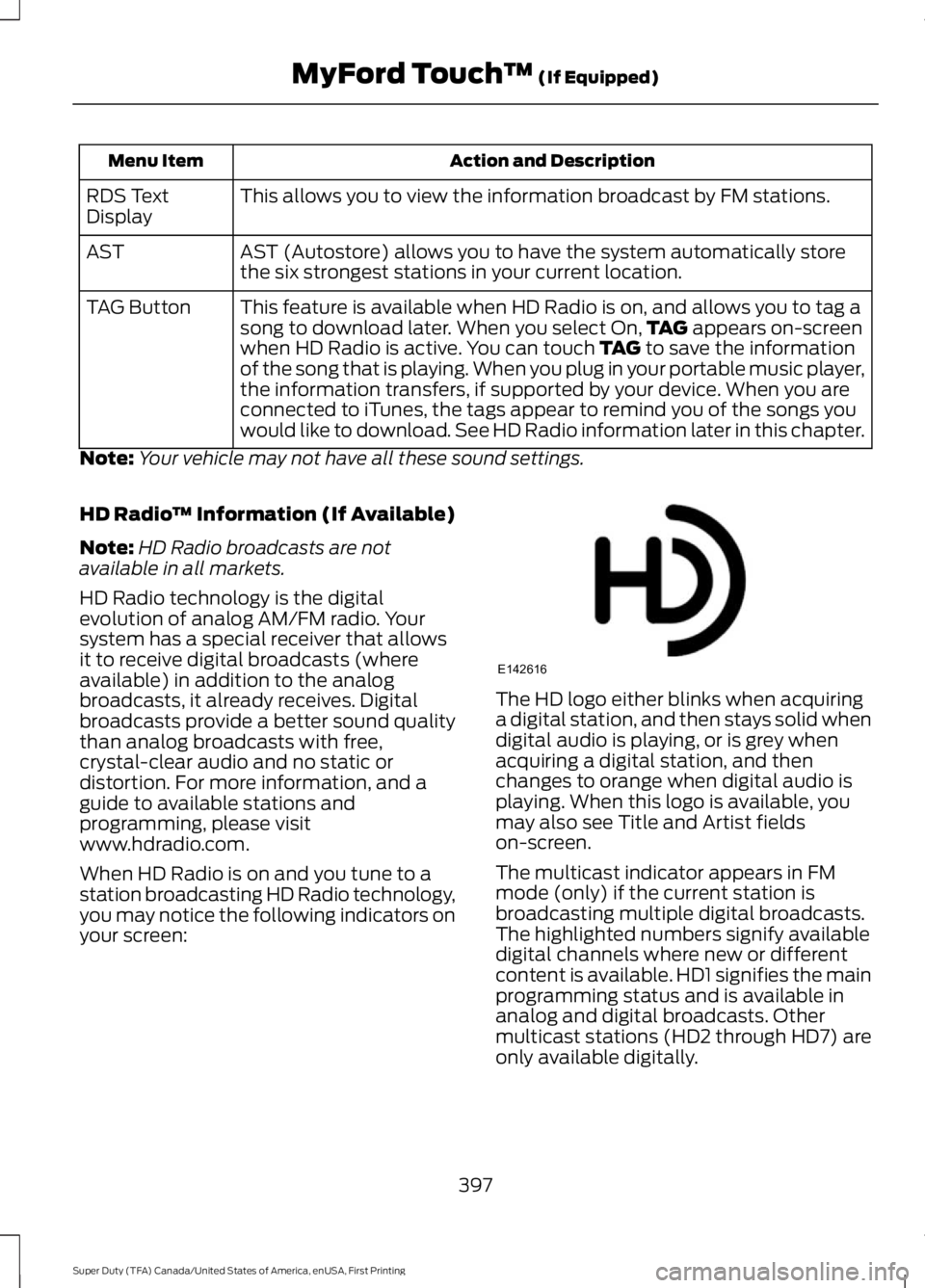
Action and DescriptionMenu Item
This allows you to view the information broadcast by FM stations.RDS TextDisplay
AST (Autostore) allows you to have the system automatically storethe six strongest stations in your current location.AST
This feature is available when HD Radio is on, and allows you to tag asong to download later. When you select On,TAG appears on-screenwhen HD Radio is active. You can touch TAG to save the informationof the song that is playing. When you plug in your portable music player,the information transfers, if supported by your device. When you areconnected to iTunes, the tags appear to remind you of the songs youwould like to download. See HD Radio information later in this chapter.
TAG Button
Note:Your vehicle may not have all these sound settings.
HD Radio™ Information (If Available)
Note:HD Radio broadcasts are notavailable in all markets.
HD Radio technology is the digitalevolution of analog AM/FM radio. Yoursystem has a special receiver that allowsit to receive digital broadcasts (whereavailable) in addition to the analogbroadcasts, it already receives. Digitalbroadcasts provide a better sound qualitythan analog broadcasts with free,crystal-clear audio and no static ordistortion. For more information, and aguide to available stations andprogramming, please visitwww.hdradio.com.
When HD Radio is on and you tune to astation broadcasting HD Radio technology,you may notice the following indicators onyour screen:
The HD logo either blinks when acquiringa digital station, and then stays solid whendigital audio is playing, or is grey whenacquiring a digital station, and thenchanges to orange when digital audio isplaying. When this logo is available, youmay also see Title and Artist fieldson-screen.
The multicast indicator appears in FMmode (only) if the current station isbroadcasting multiple digital broadcasts.The highlighted numbers signify availabledigital channels where new or differentcontent is available. HD1 signifies the mainprogramming status and is available inanalog and digital broadcasts. Othermulticast stations (HD2 through HD7) areonly available digitally.
397
Super Duty (TFA) Canada/United States of America, enUSA, First Printing
MyFord Touch™ (If Equipped)E142616
Page 402 of 507
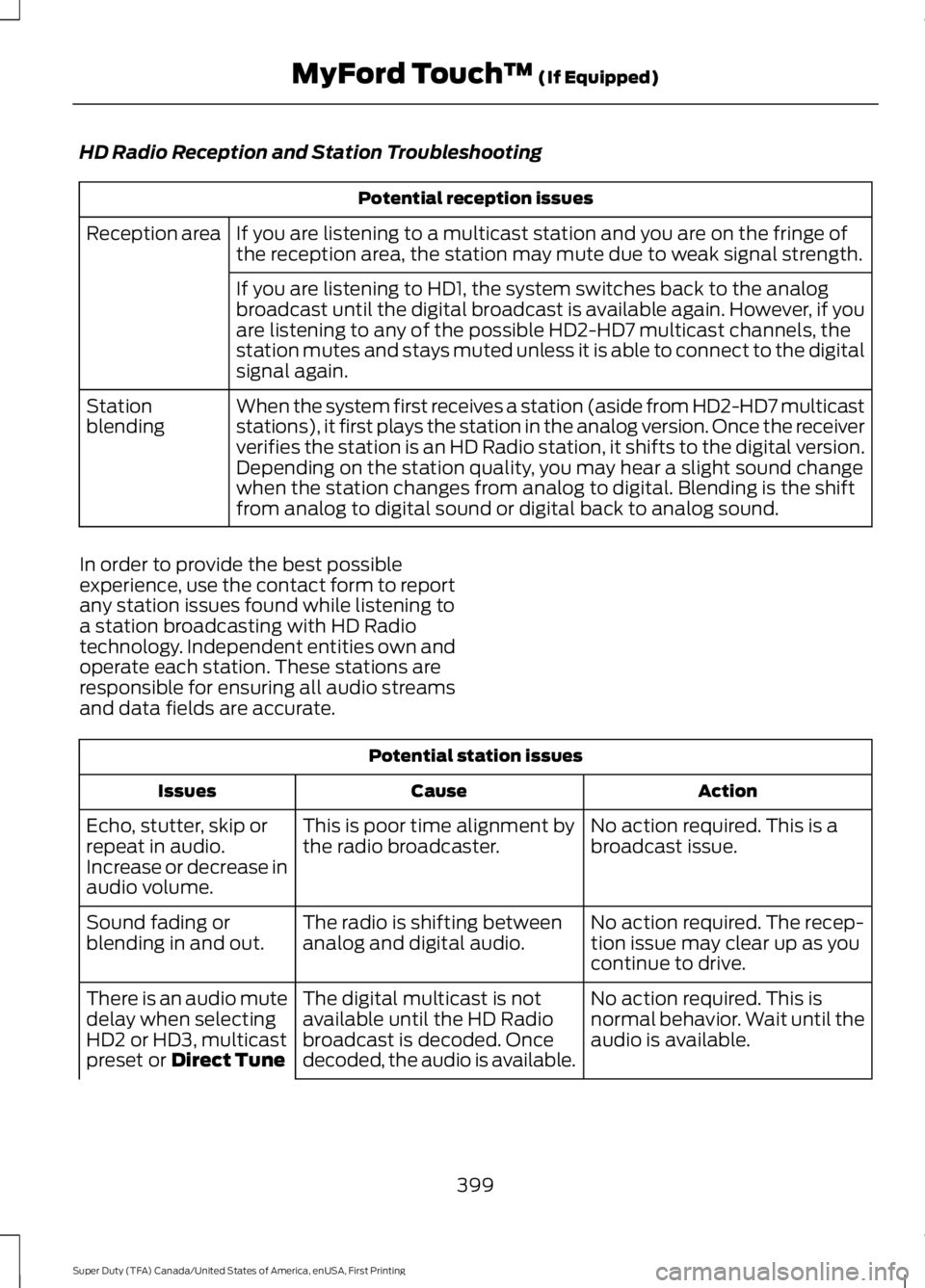
HD Radio Reception and Station Troubleshooting
Potential reception issues
If you are listening to a multicast station and you are on the fringe ofthe reception area, the station may mute due to weak signal strength.Reception area
If you are listening to HD1, the system switches back to the analogbroadcast until the digital broadcast is available again. However, if youare listening to any of the possible HD2-HD7 multicast channels, thestation mutes and stays muted unless it is able to connect to the digitalsignal again.
When the system first receives a station (aside from HD2-HD7 multicaststations), it first plays the station in the analog version. Once the receiververifies the station is an HD Radio station, it shifts to the digital version.Depending on the station quality, you may hear a slight sound changewhen the station changes from analog to digital. Blending is the shiftfrom analog to digital sound or digital back to analog sound.
Stationblending
In order to provide the best possibleexperience, use the contact form to reportany station issues found while listening toa station broadcasting with HD Radiotechnology. Independent entities own andoperate each station. These stations areresponsible for ensuring all audio streamsand data fields are accurate.
Potential station issues
ActionCauseIssues
No action required. This is abroadcast issue.This is poor time alignment bythe radio broadcaster.Echo, stutter, skip orrepeat in audio.Increase or decrease inaudio volume.
No action required. The recep-tion issue may clear up as youcontinue to drive.
The radio is shifting betweenanalog and digital audio.Sound fading orblending in and out.
No action required. This isnormal behavior. Wait until theaudio is available.
The digital multicast is notavailable until the HD Radiobroadcast is decoded. Oncedecoded, the audio is available.
There is an audio mutedelay when selectingHD2 or HD3, multicastpreset or Direct Tune
399
Super Duty (TFA) Canada/United States of America, enUSA, First Printing
MyFord Touch™ (If Equipped)
Page 435 of 507
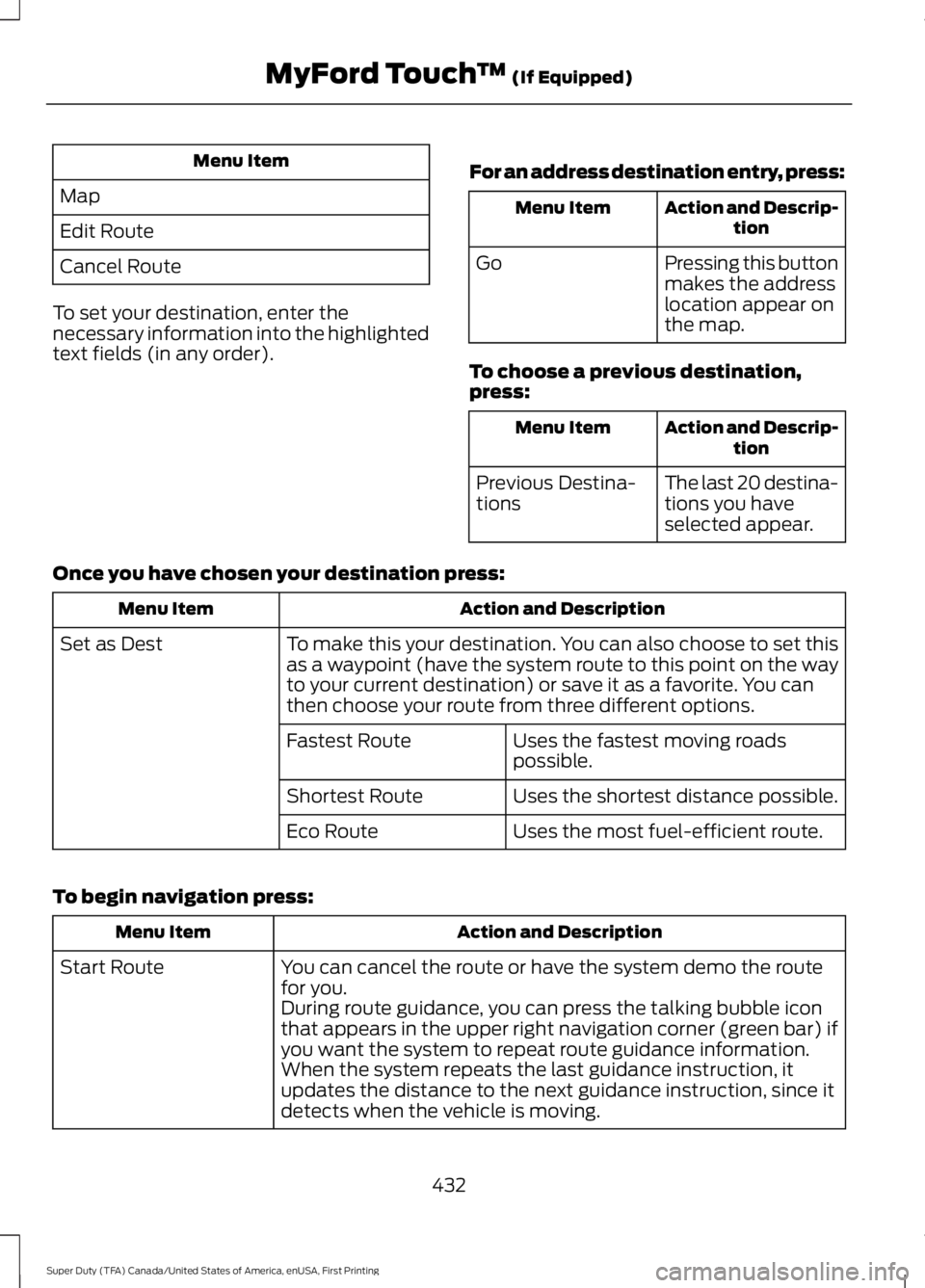
Menu Item
Map
Edit Route
Cancel Route
To set your destination, enter thenecessary information into the highlightedtext fields (in any order).
For an address destination entry, press:
Action and Descrip-tionMenu Item
Pressing this buttonmakes the addresslocation appear onthe map.
Go
To choose a previous destination,press:
Action and Descrip-tionMenu Item
The last 20 destina-tions you haveselected appear.
Previous Destina-tions
Once you have chosen your destination press:
Action and DescriptionMenu Item
To make this your destination. You can also choose to set thisas a waypoint (have the system route to this point on the wayto your current destination) or save it as a favorite. You canthen choose your route from three different options.
Set as Dest
Uses the fastest moving roadspossible.Fastest Route
Uses the shortest distance possible.Shortest Route
Uses the most fuel-efficient route.Eco Route
To begin navigation press:
Action and DescriptionMenu Item
You can cancel the route or have the system demo the routefor you.Start Route
During route guidance, you can press the talking bubble iconthat appears in the upper right navigation corner (green bar) ifyou want the system to repeat route guidance information.When the system repeats the last guidance instruction, itupdates the distance to the next guidance instruction, since itdetects when the vehicle is moving.
432
Super Duty (TFA) Canada/United States of America, enUSA, First Printing
MyFord Touch™ (If Equipped)
Page 441 of 507
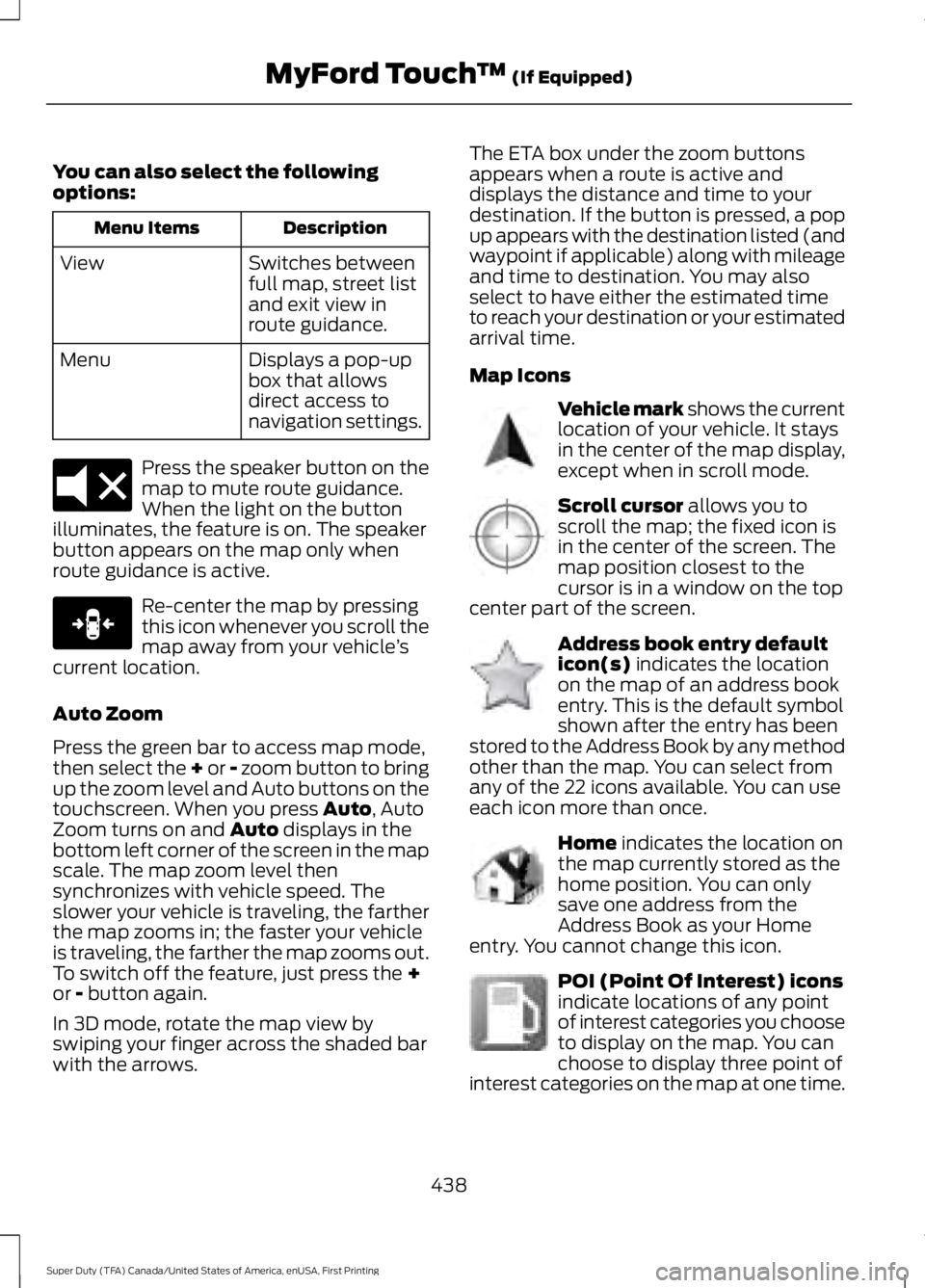
You can also select the followingoptions:
DescriptionMenu Items
Switches betweenfull map, street listand exit view inroute guidance.
View
Displays a pop-upbox that allowsdirect access tonavigation settings.
Menu
Press the speaker button on themap to mute route guidance.When the light on the buttonilluminates, the feature is on. The speakerbutton appears on the map only whenroute guidance is active.
Re-center the map by pressingthis icon whenever you scroll themap away from your vehicle’scurrent location.
Auto Zoom
Press the green bar to access map mode,then select the + or - zoom button to bringup the zoom level and Auto buttons on thetouchscreen. When you press Auto, AutoZoom turns on and Auto displays in thebottom left corner of the screen in the mapscale. The map zoom level thensynchronizes with vehicle speed. Theslower your vehicle is traveling, the fartherthe map zooms in; the faster your vehicleis traveling, the farther the map zooms out.To switch off the feature, just press the +or - button again.
In 3D mode, rotate the map view byswiping your finger across the shaded barwith the arrows.
The ETA box under the zoom buttonsappears when a route is active anddisplays the distance and time to yourdestination. If the button is pressed, a popup appears with the destination listed (andwaypoint if applicable) along with mileageand time to destination. You may alsoselect to have either the estimated timeto reach your destination or your estimatedarrival time.
Map Icons
Vehicle mark shows the currentlocation of your vehicle. It staysin the center of the map display,except when in scroll mode.
Scroll cursor allows you toscroll the map; the fixed icon isin the center of the screen. Themap position closest to thecursor is in a window on the topcenter part of the screen.
Address book entry defaulticon(s) indicates the locationon the map of an address bookentry. This is the default symbolshown after the entry has beenstored to the Address Book by any methodother than the map. You can select fromany of the 22 icons available. You can useeach icon more than once.
Home indicates the location onthe map currently stored as thehome position. You can onlysave one address from theAddress Book as your Homeentry. You cannot change this icon.
POI (Point Of Interest) iconsindicate locations of any pointof interest categories you chooseto display on the map. You canchoose to display three point ofinterest categories on the map at one time.
438
Super Duty (TFA) Canada/United States of America, enUSA, First Printing
MyFord Touch™ (If Equipped)E174017 E146188 E142646 E142647 E142648 E142649 E142650
Page 450 of 507
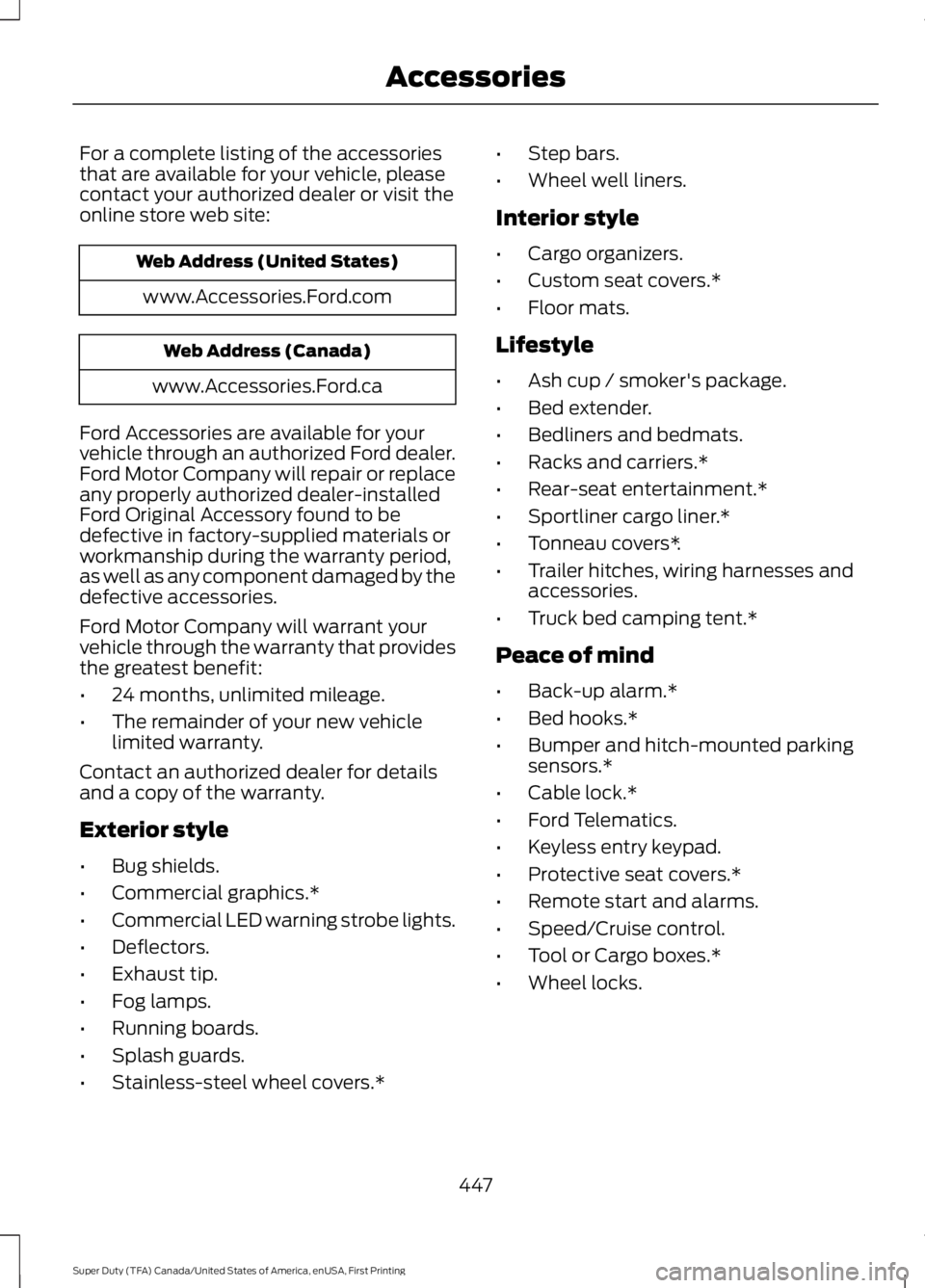
For a complete listing of the accessoriesthat are available for your vehicle, pleasecontact your authorized dealer or visit theonline store web site:
Web Address (United States)
www.Accessories.Ford.com
Web Address (Canada)
www.Accessories.Ford.ca
Ford Accessories are available for yourvehicle through an authorized Ford dealer.Ford Motor Company will repair or replaceany properly authorized dealer-installedFord Original Accessory found to bedefective in factory-supplied materials orworkmanship during the warranty period,as well as any component damaged by thedefective accessories.
Ford Motor Company will warrant yourvehicle through the warranty that providesthe greatest benefit:
•24 months, unlimited mileage.
•The remainder of your new vehiclelimited warranty.
Contact an authorized dealer for detailsand a copy of the warranty.
Exterior style
•Bug shields.
•Commercial graphics.*
•Commercial LED warning strobe lights.
•Deflectors.
•Exhaust tip.
•Fog lamps.
•Running boards.
•Splash guards.
•Stainless-steel wheel covers.*
•Step bars.
•Wheel well liners.
Interior style
•Cargo organizers.
•Custom seat covers.*
•Floor mats.
Lifestyle
•Ash cup / smoker's package.
•Bed extender.
•Bedliners and bedmats.
•Racks and carriers.*
•Rear-seat entertainment.*
•Sportliner cargo liner.*
•Tonneau covers*.
•Trailer hitches, wiring harnesses andaccessories.
•Truck bed camping tent.*
Peace of mind
•Back-up alarm.*
•Bed hooks.*
•Bumper and hitch-mounted parkingsensors.*
•Cable lock.*
•Ford Telematics.
•Keyless entry keypad.
•Protective seat covers.*
•Remote start and alarms.
•Speed/Cruise control.
•Tool or Cargo boxes.*
•Wheel locks.
447
Super Duty (TFA) Canada/United States of America, enUSA, First Printing
Accessories
Page 463 of 507
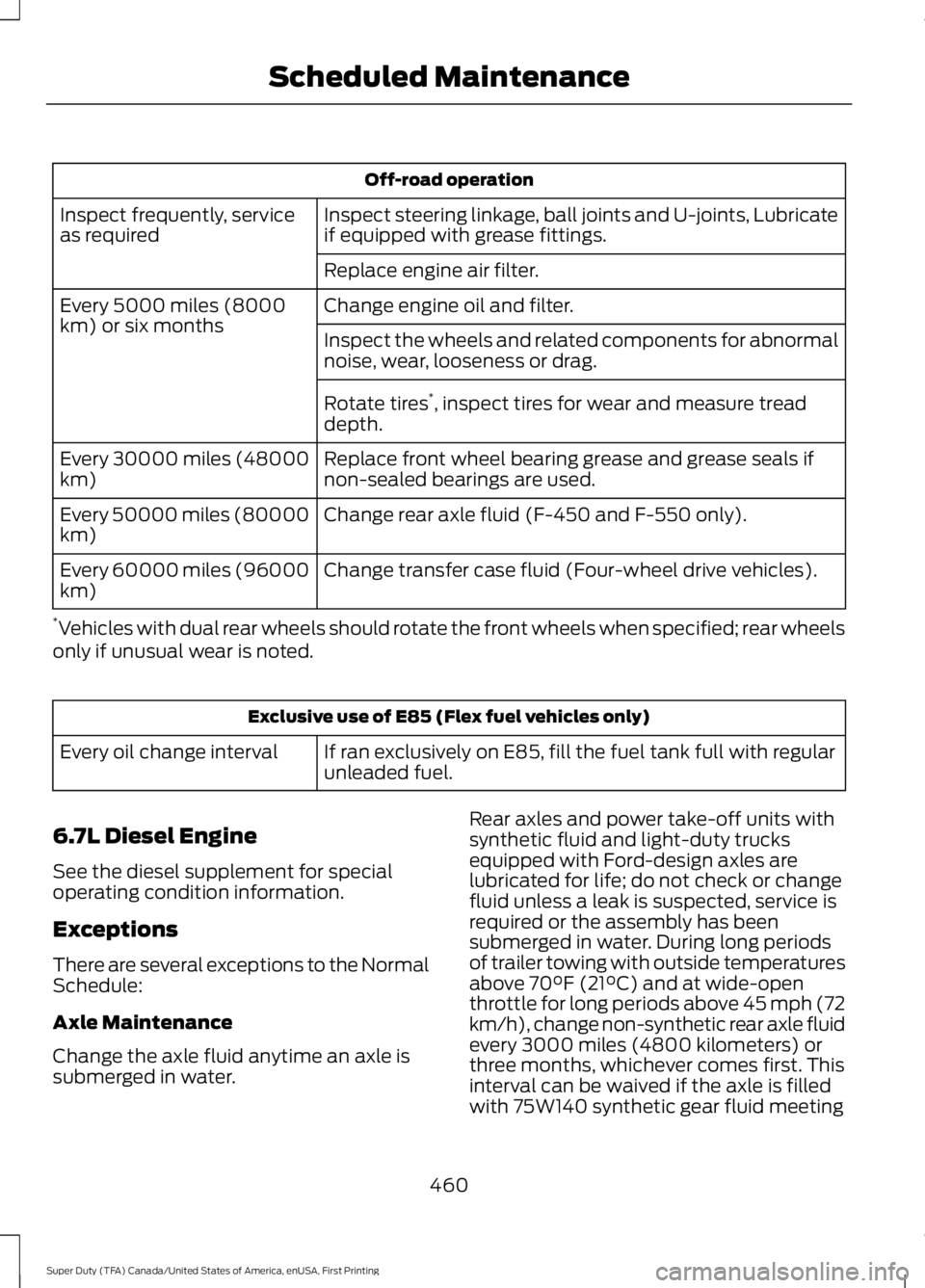
Off-road operation
Inspect steering linkage, ball joints and U-joints, Lubricateif equipped with grease fittings.Inspect frequently, serviceas required
Replace engine air filter.
Change engine oil and filter.Every 5000 miles (8000km) or six monthsInspect the wheels and related components for abnormalnoise, wear, looseness or drag.
Rotate tires*, inspect tires for wear and measure treaddepth.
Replace front wheel bearing grease and grease seals ifnon-sealed bearings are used.Every 30000 miles (48000km)
Change rear axle fluid (F-450 and F-550 only).Every 50000 miles (80000km)
Change transfer case fluid (Four-wheel drive vehicles).Every 60000 miles (96000km)
*Vehicles with dual rear wheels should rotate the front wheels when specified; rear wheelsonly if unusual wear is noted.
Exclusive use of E85 (Flex fuel vehicles only)
If ran exclusively on E85, fill the fuel tank full with regularunleaded fuel.Every oil change interval
6.7L Diesel Engine
See the diesel supplement for specialoperating condition information.
Exceptions
There are several exceptions to the NormalSchedule:
Axle Maintenance
Change the axle fluid anytime an axle issubmerged in water.
Rear axles and power take-off units withsynthetic fluid and light-duty trucksequipped with Ford-design axles arelubricated for life; do not check or changefluid unless a leak is suspected, service isrequired or the assembly has beensubmerged in water. During long periodsof trailer towing with outside temperaturesabove 70°F (21°C) and at wide-openthrottle for long periods above 45 mph (72km/h), change non-synthetic rear axle fluidevery 3000 miles (4800 kilometers) orthree months, whichever comes first. Thisinterval can be waived if the axle is filledwith 75W140 synthetic gear fluid meeting
460
Super Duty (TFA) Canada/United States of America, enUSA, First Printing
Scheduled Maintenance
Page 464 of 507
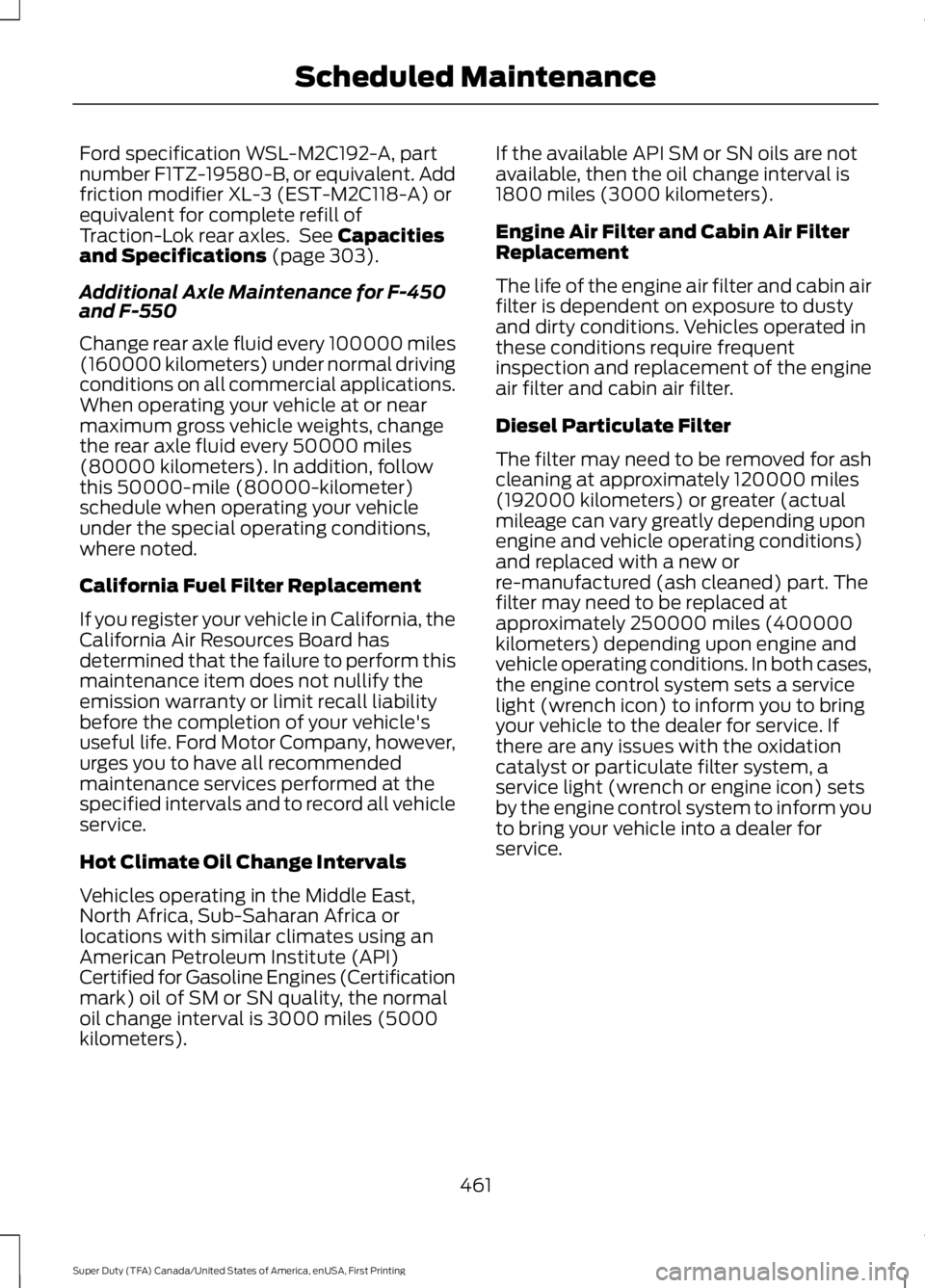
Ford specification WSL-M2C192-A, partnumber F1TZ-19580-B, or equivalent. Addfriction modifier XL-3 (EST-M2C118-A) orequivalent for complete refill ofTraction-Lok rear axles. See Capacitiesand Specifications (page 303).
Additional Axle Maintenance for F-450and F-550
Change rear axle fluid every 100000 miles(160000 kilometers) under normal drivingconditions on all commercial applications.When operating your vehicle at or nearmaximum gross vehicle weights, changethe rear axle fluid every 50000 miles(80000 kilometers). In addition, followthis 50000-mile (80000-kilometer)schedule when operating your vehicleunder the special operating conditions,where noted.
California Fuel Filter Replacement
If you register your vehicle in California, theCalifornia Air Resources Board hasdetermined that the failure to perform thismaintenance item does not nullify theemission warranty or limit recall liabilitybefore the completion of your vehicle'suseful life. Ford Motor Company, however,urges you to have all recommendedmaintenance services performed at thespecified intervals and to record all vehicleservice.
Hot Climate Oil Change Intervals
Vehicles operating in the Middle East,North Africa, Sub-Saharan Africa orlocations with similar climates using anAmerican Petroleum Institute (API)Certified for Gasoline Engines (Certificationmark) oil of SM or SN quality, the normaloil change interval is 3000 miles (5000kilometers).
If the available API SM or SN oils are notavailable, then the oil change interval is1800 miles (3000 kilometers).
Engine Air Filter and Cabin Air FilterReplacement
The life of the engine air filter and cabin airfilter is dependent on exposure to dustyand dirty conditions. Vehicles operated inthese conditions require frequentinspection and replacement of the engineair filter and cabin air filter.
Diesel Particulate Filter
The filter may need to be removed for ashcleaning at approximately 120000 miles(192000 kilometers) or greater (actualmileage can vary greatly depending uponengine and vehicle operating conditions)and replaced with a new orre-manufactured (ash cleaned) part. Thefilter may need to be replaced atapproximately 250000 miles (400000kilometers) depending upon engine andvehicle operating conditions. In both cases,the engine control system sets a servicelight (wrench icon) to inform you to bringyour vehicle to the dealer for service. Ifthere are any issues with the oxidationcatalyst or particulate filter system, aservice light (wrench or engine icon) setsby the engine control system to inform youto bring your vehicle into a dealer forservice.
461
Super Duty (TFA) Canada/United States of America, enUSA, First Printing
Scheduled Maintenance
Page 502 of 507
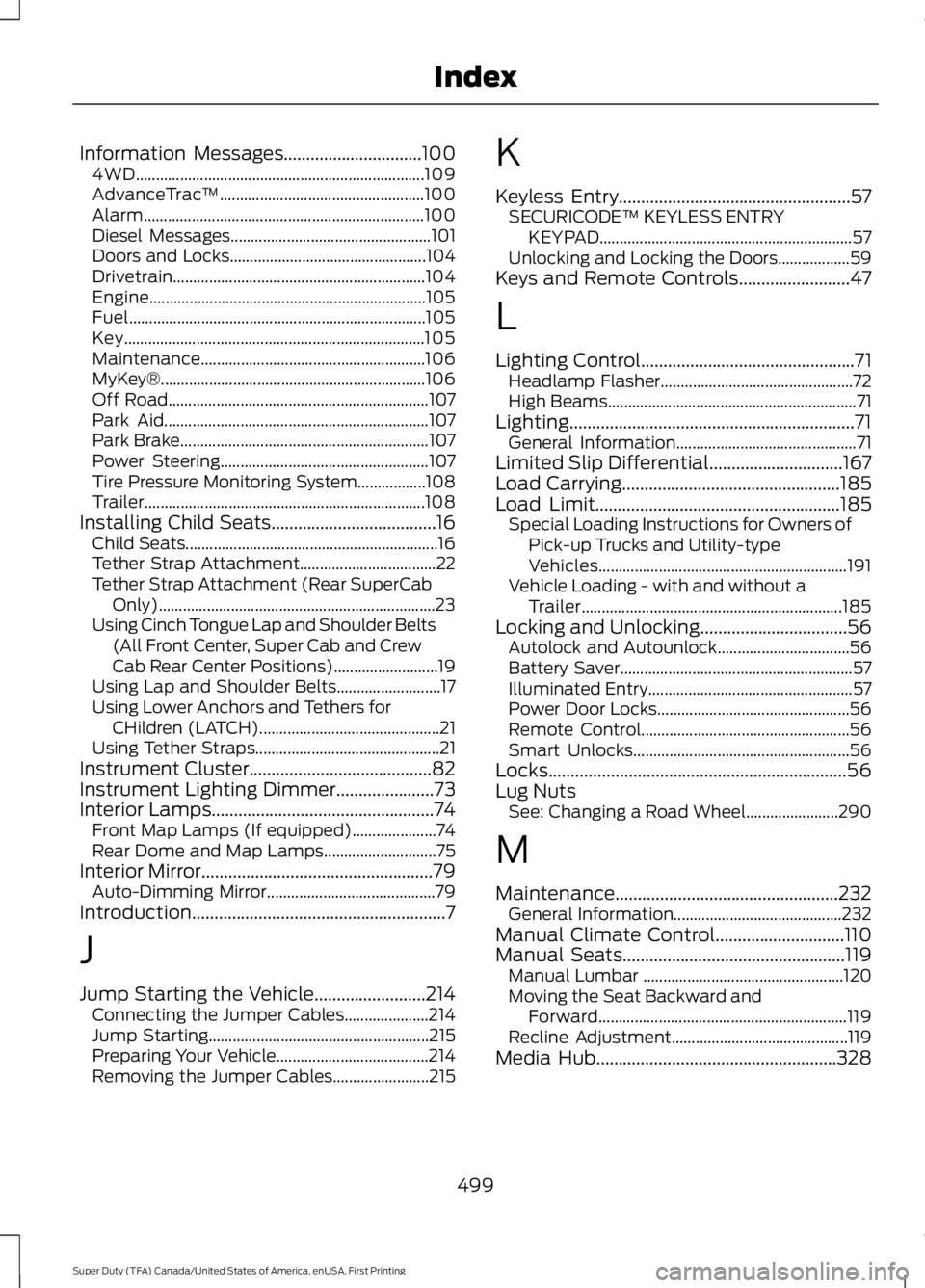
Information Messages...............................1004WD........................................................................109AdvanceTrac™...................................................100Alarm......................................................................100Diesel Messages..................................................101Doors and Locks.................................................104Drivetrain...............................................................104Engine.....................................................................105Fuel..........................................................................105Key...........................................................................105Maintenance........................................................106MyKey®..................................................................106Off Road.................................................................107Park Aid..................................................................107Park Brake..............................................................107Power Steering....................................................107Tire Pressure Monitoring System.................108Trailer......................................................................108Installing Child Seats.....................................16Child Seats...............................................................16Tether Strap Attachment..................................22Tether Strap Attachment (Rear SuperCabOnly).....................................................................23Using Cinch Tongue Lap and Shoulder Belts(All Front Center, Super Cab and CrewCab Rear Center Positions)..........................19Using Lap and Shoulder Belts..........................17Using Lower Anchors and Tethers forCHildren (LATCH).............................................21Using Tether Straps..............................................21Instrument Cluster.........................................82Instrument Lighting Dimmer......................73Interior Lamps..................................................74Front Map Lamps (If equipped).....................74Rear Dome and Map Lamps............................75Interior Mirror....................................................79Auto-Dimming Mirror..........................................79Introduction.........................................................7
J
Jump Starting the Vehicle.........................214Connecting the Jumper Cables.....................214Jump Starting.......................................................215Preparing Your Vehicle......................................214Removing the Jumper Cables........................215
K
Keyless Entry....................................................57SECURICODE™ KEYLESS ENTRYKEYPAD...............................................................57Unlocking and Locking the Doors..................59Keys and Remote Controls.........................47
L
Lighting Control................................................71Headlamp Flasher................................................72High Beams..............................................................71Lighting................................................................71General Information.............................................71Limited Slip Differential..............................167Load Carrying.................................................185Load Limit.......................................................185Special Loading Instructions for Owners ofPick-up Trucks and Utility-typeVehicles..............................................................191Vehicle Loading - with and without aTrailer.................................................................185Locking and Unlocking.................................56Autolock and Autounlock.................................56Battery Saver..........................................................57Illuminated Entry...................................................57Power Door Locks................................................56Remote Control....................................................56Smart Unlocks......................................................56Locks...................................................................56Lug NutsSee: Changing a Road Wheel.......................290
M
Maintenance..................................................232General Information..........................................232Manual Climate Control.............................110Manual Seats..................................................119Manual Lumbar ..................................................120Moving the Seat Backward andForward..............................................................119Recline Adjustment............................................119Media Hub......................................................328
499
Super Duty (TFA) Canada/United States of America, enUSA, First Printing
Index