2016 FORD F250 SUPER DUTY seat adjustment
[x] Cancel search: seat adjustmentPage 4 of 507

Introduction
About This Manual...........................................7
Symbols Glossary.............................................7
Data Recording..................................................9
California Proposition 65..............................11
Perchlorate.........................................................11
Ford Credit..........................................................11
Replacement PartsRecommendation........................................11
Special Notices................................................12
Mobile CommunicationsEquipment.....................................................13
Export Unique Options..................................13
Environment
Protecting the Environment........................14
Child Safety
General Information.......................................15
Installing Child Seats.....................................16
Booster Seats..................................................24
Child Seat Positioning..................................26
Child Safety Locks..........................................27
Safety Belts
Principle of Operation..................................29
Fastening the Safety Belts.........................30
Safety Belt Height Adjustment.................33
Safety Belt Warning Lamp and IndicatorChime.............................................................33
Safety Belt Minder.........................................34
Child Restraint and Safety BeltMaintenance................................................36
Supplementary RestraintsSystem
Principle of Operation...................................37
Driver and Passenger Airbags...................38
Side Airbags.....................................................43
Safety Canopy™............................................44
Crash Sensors and Airbag Indicator.......45
Airbag Disposal..............................................46
Keys and Remote Controls
General Information on RadioFrequencies..................................................47
Remote Control...............................................47
Replacing a Lost Key or RemoteControl...........................................................50
MyKey™
Principle of Operation...................................51
Creating a MyKey............................................52
Clearing All MyKeys.......................................53
Checking MyKey System Status...............53
Using MyKey With Remote StartSystems.........................................................55
MyKey Troubleshooting...............................55
Locks
Locking and Unlocking.................................56
Keyless Entry....................................................57
Tailgate
Tailgate Lock...................................................60
Removing the Tailgate.................................60
Tailgate Step.....................................................61
Bed Extender...................................................62
Security
Passive Anti-Theft System........................64
Anti-Theft Alarm............................................65
Steering Wheel
Adjusting the Steering Wheel...................66
Audio Control..................................................66
Voice Control....................................................67
Cruise Control..................................................67
Information Display Control.......................67
Heated Steering Wheel...............................68
1
Super Duty (TFA) Canada/United States of America, enUSA, First Printing
Table of Contents
Page 35 of 507
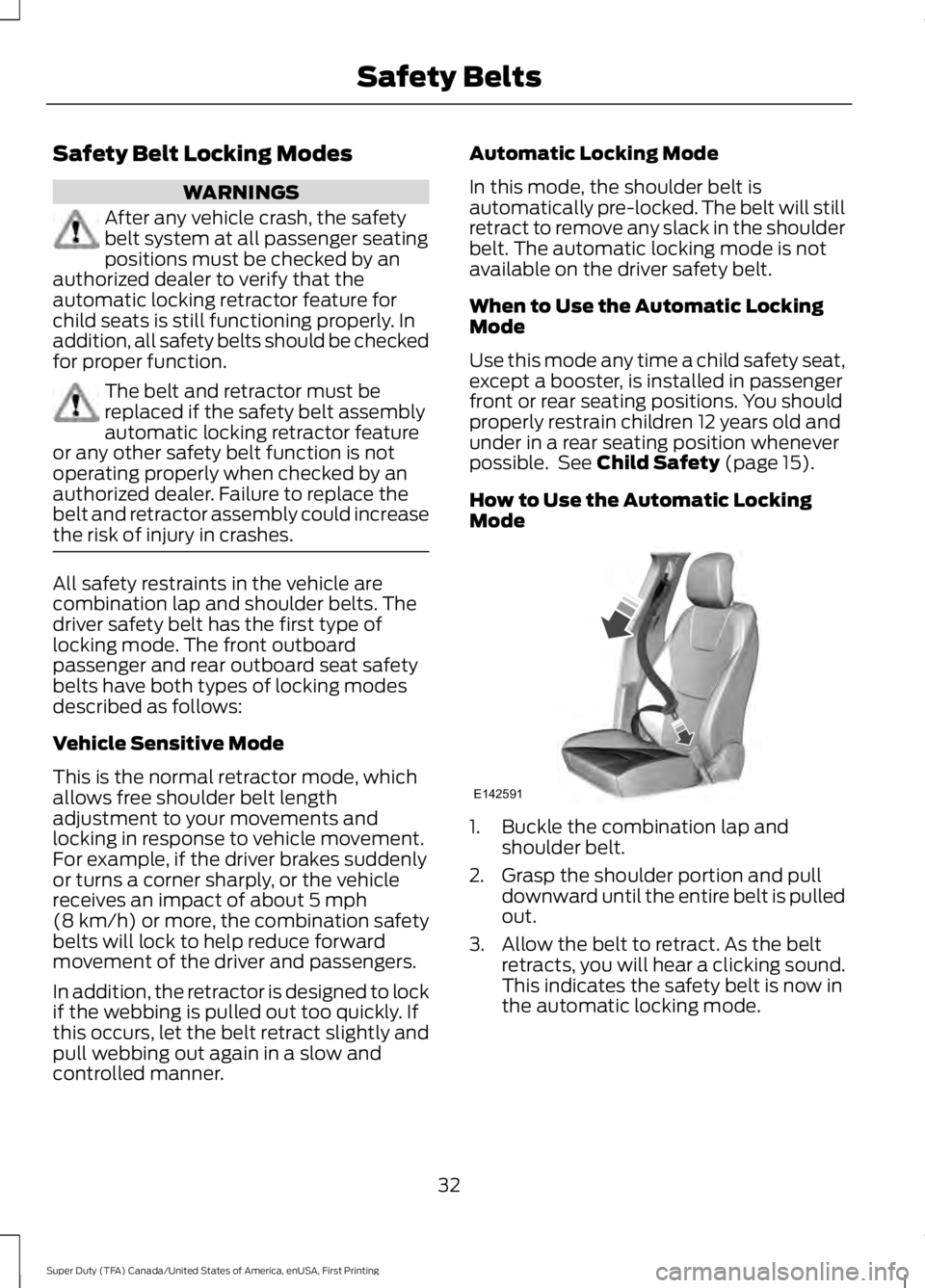
Safety Belt Locking Modes
WARNINGS
After any vehicle crash, the safetybelt system at all passenger seatingpositions must be checked by anauthorized dealer to verify that theautomatic locking retractor feature forchild seats is still functioning properly. Inaddition, all safety belts should be checkedfor proper function.
The belt and retractor must bereplaced if the safety belt assemblyautomatic locking retractor featureor any other safety belt function is notoperating properly when checked by anauthorized dealer. Failure to replace thebelt and retractor assembly could increasethe risk of injury in crashes.
All safety restraints in the vehicle arecombination lap and shoulder belts. Thedriver safety belt has the first type oflocking mode. The front outboardpassenger and rear outboard seat safetybelts have both types of locking modesdescribed as follows:
Vehicle Sensitive Mode
This is the normal retractor mode, whichallows free shoulder belt lengthadjustment to your movements andlocking in response to vehicle movement.For example, if the driver brakes suddenlyor turns a corner sharply, or the vehiclereceives an impact of about 5 mph(8 km/h) or more, the combination safetybelts will lock to help reduce forwardmovement of the driver and passengers.
In addition, the retractor is designed to lockif the webbing is pulled out too quickly. Ifthis occurs, let the belt retract slightly andpull webbing out again in a slow andcontrolled manner.
Automatic Locking Mode
In this mode, the shoulder belt isautomatically pre-locked. The belt will stillretract to remove any slack in the shoulderbelt. The automatic locking mode is notavailable on the driver safety belt.
When to Use the Automatic LockingMode
Use this mode any time a child safety seat,except a booster, is installed in passengerfront or rear seating positions. You shouldproperly restrain children 12 years old andunder in a rear seating position wheneverpossible. See Child Safety (page 15).
How to Use the Automatic LockingMode
1. Buckle the combination lap andshoulder belt.
2. Grasp the shoulder portion and pulldownward until the entire belt is pulledout.
3. Allow the belt to retract. As the beltretracts, you will hear a clicking sound.This indicates the safety belt is now inthe automatic locking mode.
32
Super Duty (TFA) Canada/United States of America, enUSA, First Printing
Safety BeltsE142591
Page 45 of 507
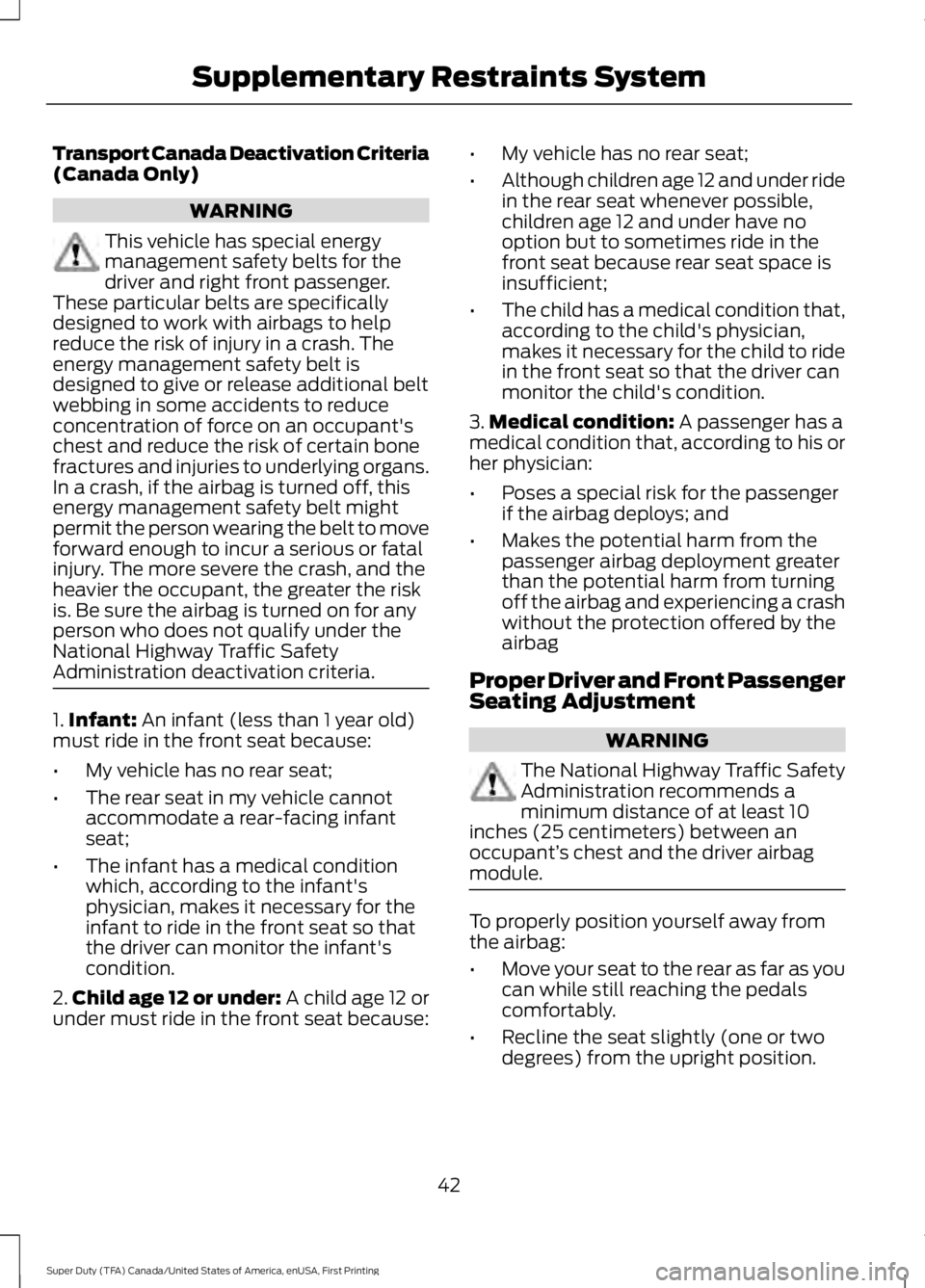
Transport Canada Deactivation Criteria(Canada Only)
WARNING
This vehicle has special energymanagement safety belts for thedriver and right front passenger.These particular belts are specificallydesigned to work with airbags to helpreduce the risk of injury in a crash. Theenergy management safety belt isdesigned to give or release additional beltwebbing in some accidents to reduceconcentration of force on an occupant'schest and reduce the risk of certain bonefractures and injuries to underlying organs.In a crash, if the airbag is turned off, thisenergy management safety belt mightpermit the person wearing the belt to moveforward enough to incur a serious or fatalinjury. The more severe the crash, and theheavier the occupant, the greater the riskis. Be sure the airbag is turned on for anyperson who does not qualify under theNational Highway Traffic SafetyAdministration deactivation criteria.
1.Infant: An infant (less than 1 year old)must ride in the front seat because:
•My vehicle has no rear seat;
•The rear seat in my vehicle cannotaccommodate a rear-facing infantseat;
•The infant has a medical conditionwhich, according to the infant'sphysician, makes it necessary for theinfant to ride in the front seat so thatthe driver can monitor the infant'scondition.
2.Child age 12 or under: A child age 12 orunder must ride in the front seat because:
•My vehicle has no rear seat;
•Although children age 12 and under ridein the rear seat whenever possible,children age 12 and under have nooption but to sometimes ride in thefront seat because rear seat space isinsufficient;
•The child has a medical condition that,according to the child's physician,makes it necessary for the child to ridein the front seat so that the driver canmonitor the child's condition.
3.Medical condition: A passenger has amedical condition that, according to his orher physician:
•Poses a special risk for the passengerif the airbag deploys; and
•Makes the potential harm from thepassenger airbag deployment greaterthan the potential harm from turningoff the airbag and experiencing a crashwithout the protection offered by theairbag
Proper Driver and Front PassengerSeating Adjustment
WARNING
The National Highway Traffic SafetyAdministration recommends aminimum distance of at least 10inches (25 centimeters) between anoccupant’s chest and the driver airbagmodule.
To properly position yourself away fromthe airbag:
•Move your seat to the rear as far as youcan while still reaching the pedalscomfortably.
•Recline the seat slightly (one or twodegrees) from the upright position.
42
Super Duty (TFA) Canada/United States of America, enUSA, First Printing
Supplementary Restraints System
Page 82 of 507
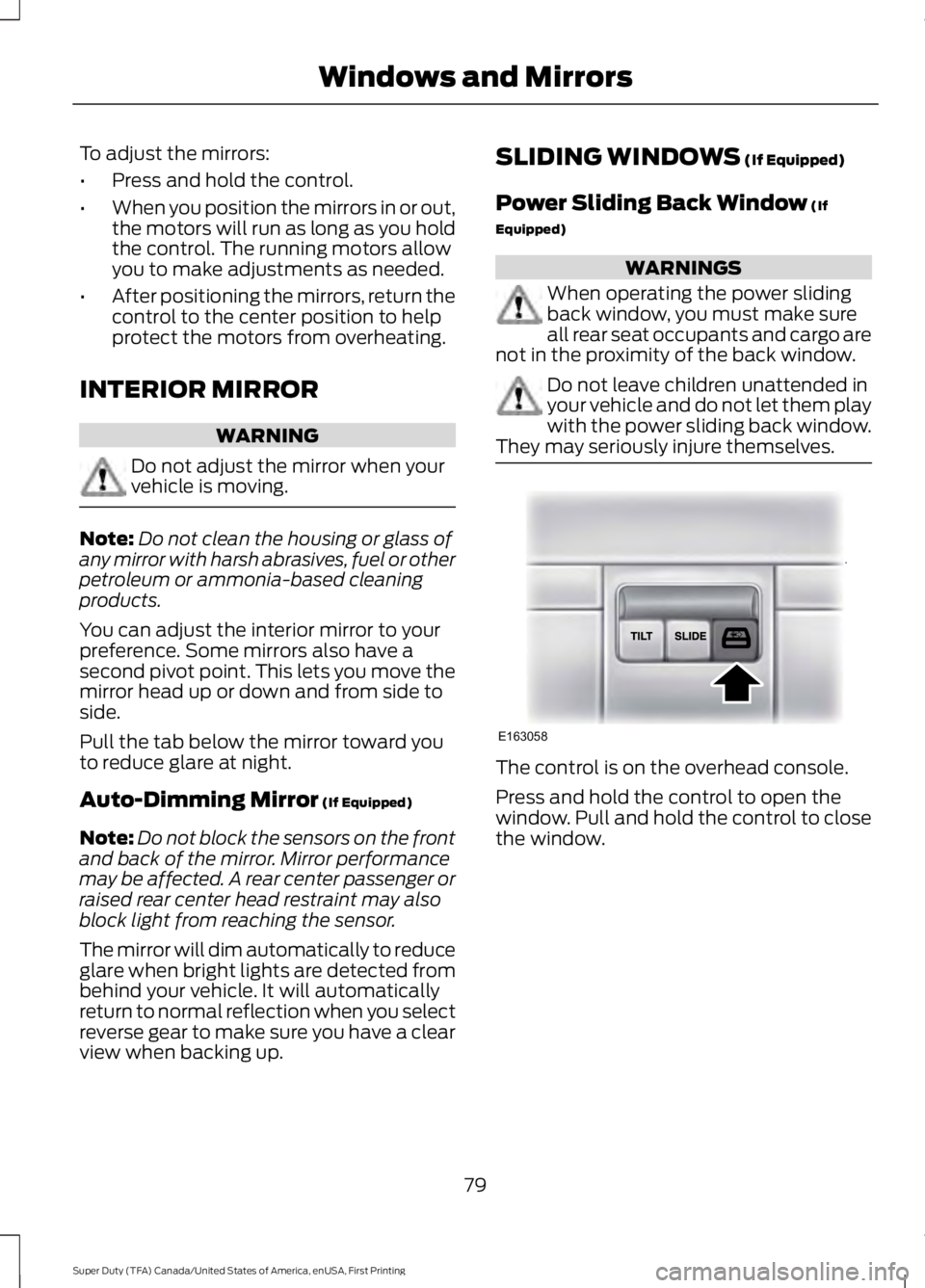
To adjust the mirrors:
•Press and hold the control.
•When you position the mirrors in or out,the motors will run as long as you holdthe control. The running motors allowyou to make adjustments as needed.
•After positioning the mirrors, return thecontrol to the center position to helpprotect the motors from overheating.
INTERIOR MIRROR
WARNING
Do not adjust the mirror when yourvehicle is moving.
Note:Do not clean the housing or glass ofany mirror with harsh abrasives, fuel or otherpetroleum or ammonia-based cleaningproducts.
You can adjust the interior mirror to yourpreference. Some mirrors also have asecond pivot point. This lets you move themirror head up or down and from side toside.
Pull the tab below the mirror toward youto reduce glare at night.
Auto-Dimming Mirror (If Equipped)
Note:Do not block the sensors on the frontand back of the mirror. Mirror performancemay be affected. A rear center passenger orraised rear center head restraint may alsoblock light from reaching the sensor.
The mirror will dim automatically to reduceglare when bright lights are detected frombehind your vehicle. It will automaticallyreturn to normal reflection when you selectreverse gear to make sure you have a clearview when backing up.
SLIDING WINDOWS (If Equipped)
Power Sliding Back Window (If
Equipped)
WARNINGS
When operating the power slidingback window, you must make sureall rear seat occupants and cargo arenot in the proximity of the back window.
Do not leave children unattended inyour vehicle and do not let them playwith the power sliding back window.They may seriously injure themselves.
The control is on the overhead console.
Press and hold the control to open thewindow. Pull and hold the control to closethe window.
79
Super Duty (TFA) Canada/United States of America, enUSA, First Printing
Windows and MirrorsE163058
Page 119 of 507

REMOTE START (If Equipped)
The remote start feature allows you topre-condition the interior of your vehicle.The climate control system works toachieve comfort according to your previoussettings.
Note:You cannot adjust the system duringremote start operation.
Turn the ignition on to return the systemto its previous settings. You can now makeadjustments normally, but you need to turncertain vehicle-dependent features backon, such as:
•Heated seats.
•Cooled seats.
•Heated steering wheel.
•Heated mirrors.
•Heated rear window.
You can adjust the default remote startsettings using the information displaycontrols. See Information Displays(page 89).
Automatic Settings
In hot weather, the system is set to 72°F(22°C). The cooled seats are set to high(if available, and selected to AUTO in theinformation display).
In moderate weather, the system eitherheats or cools (based on previoussettings). The rear defroster, heatedmirrors and heated seats do notautomatically turn on.
In cold weather, the system is set to 72°F(22°C). The heated seats are set to high(if available, and selected to AUTO in theinformation display). The rear defrosterand heated mirrors automatically turn on.
116
Super Duty (TFA) Canada/United States of America, enUSA, First Printing
Climate Control
Page 122 of 507
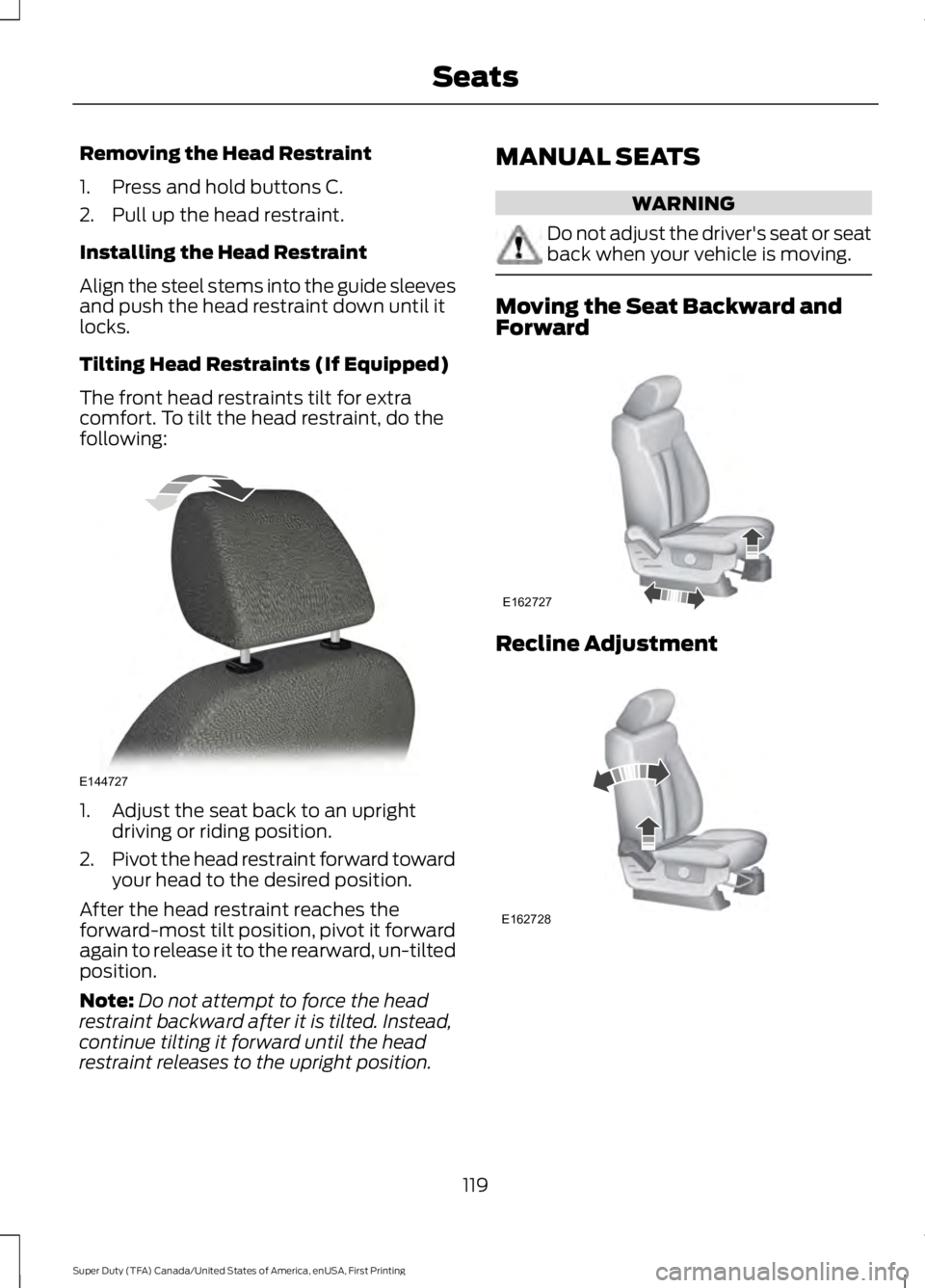
Removing the Head Restraint
1. Press and hold buttons C.
2. Pull up the head restraint.
Installing the Head Restraint
Align the steel stems into the guide sleevesand push the head restraint down until itlocks.
Tilting Head Restraints (If Equipped)
The front head restraints tilt for extracomfort. To tilt the head restraint, do thefollowing:
1. Adjust the seat back to an uprightdriving or riding position.
2.Pivot the head restraint forward towardyour head to the desired position.
After the head restraint reaches theforward-most tilt position, pivot it forwardagain to release it to the rearward, un-tiltedposition.
Note:Do not attempt to force the headrestraint backward after it is tilted. Instead,continue tilting it forward until the headrestraint releases to the upright position.
MANUAL SEATS
WARNING
Do not adjust the driver's seat or seatback when your vehicle is moving.
Moving the Seat Backward andForward
Recline Adjustment
119
Super Duty (TFA) Canada/United States of America, enUSA, First Printing
SeatsE144727 E162727 E162728
Page 498 of 507
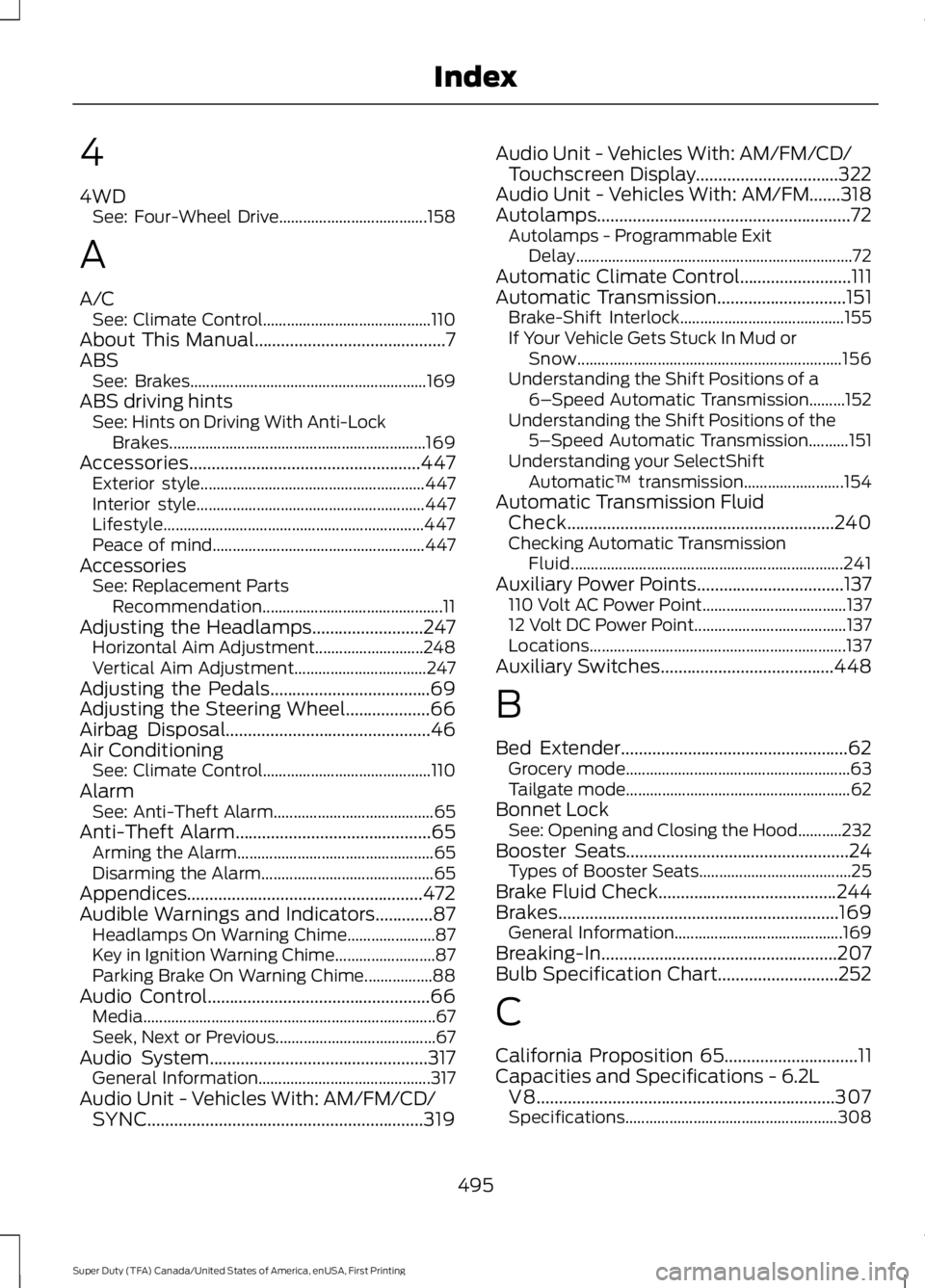
4
4WDSee: Four-Wheel Drive.....................................158
A
A/CSee: Climate Control..........................................110About This Manual...........................................7ABSSee: Brakes...........................................................169ABS driving hintsSee: Hints on Driving With Anti-LockBrakes................................................................169Accessories....................................................447Exterior style........................................................447Interior style.........................................................447Lifestyle.................................................................447Peace of mind.....................................................447AccessoriesSee: Replacement PartsRecommendation.............................................11Adjusting the Headlamps.........................247Horizontal Aim Adjustment...........................248Vertical Aim Adjustment.................................247Adjusting the Pedals....................................69Adjusting the Steering Wheel...................66Airbag Disposal..............................................46Air ConditioningSee: Climate Control..........................................110AlarmSee: Anti-Theft Alarm........................................65Anti-Theft Alarm............................................65Arming the Alarm.................................................65Disarming the Alarm...........................................65Appendices.....................................................472Audible Warnings and Indicators.............87Headlamps On Warning Chime......................87Key in Ignition Warning Chime.........................87Parking Brake On Warning Chime.................88Audio Control..................................................66Media.........................................................................67Seek, Next or Previous........................................67Audio System.................................................317General Information...........................................317Audio Unit - Vehicles With: AM/FM/CD/SYNC..............................................................319
Audio Unit - Vehicles With: AM/FM/CD/Touchscreen Display................................322Audio Unit - Vehicles With: AM/FM.......318Autolamps.........................................................72Autolamps - Programmable ExitDelay.....................................................................72Automatic Climate Control.........................111Automatic Transmission.............................151Brake-Shift Interlock.........................................155If Your Vehicle Gets Stuck In Mud orSnow..................................................................156Understanding the Shift Positions of a6–Speed Automatic Transmission.........152Understanding the Shift Positions of the5–Speed Automatic Transmission..........151Understanding your SelectShiftAutomatic™ transmission.........................154Automatic Transmission FluidCheck............................................................240Checking Automatic TransmissionFluid....................................................................241Auxiliary Power Points.................................137110 Volt AC Power Point....................................13712 Volt DC Power Point......................................137Locations................................................................137Auxiliary Switches.......................................448
B
Bed Extender...................................................62Grocery mode........................................................63Tailgate mode........................................................62Bonnet LockSee: Opening and Closing the Hood...........232Booster Seats..................................................24Types of Booster Seats......................................25Brake Fluid Check........................................244Brakes...............................................................169General Information..........................................169Breaking-In.....................................................207Bulb Specification Chart...........................252
C
California Proposition 65..............................11Capacities and Specifications - 6.2LV8...................................................................307Specifications.....................................................308
495
Super Duty (TFA) Canada/United States of America, enUSA, First Printing
Index
Page 499 of 507
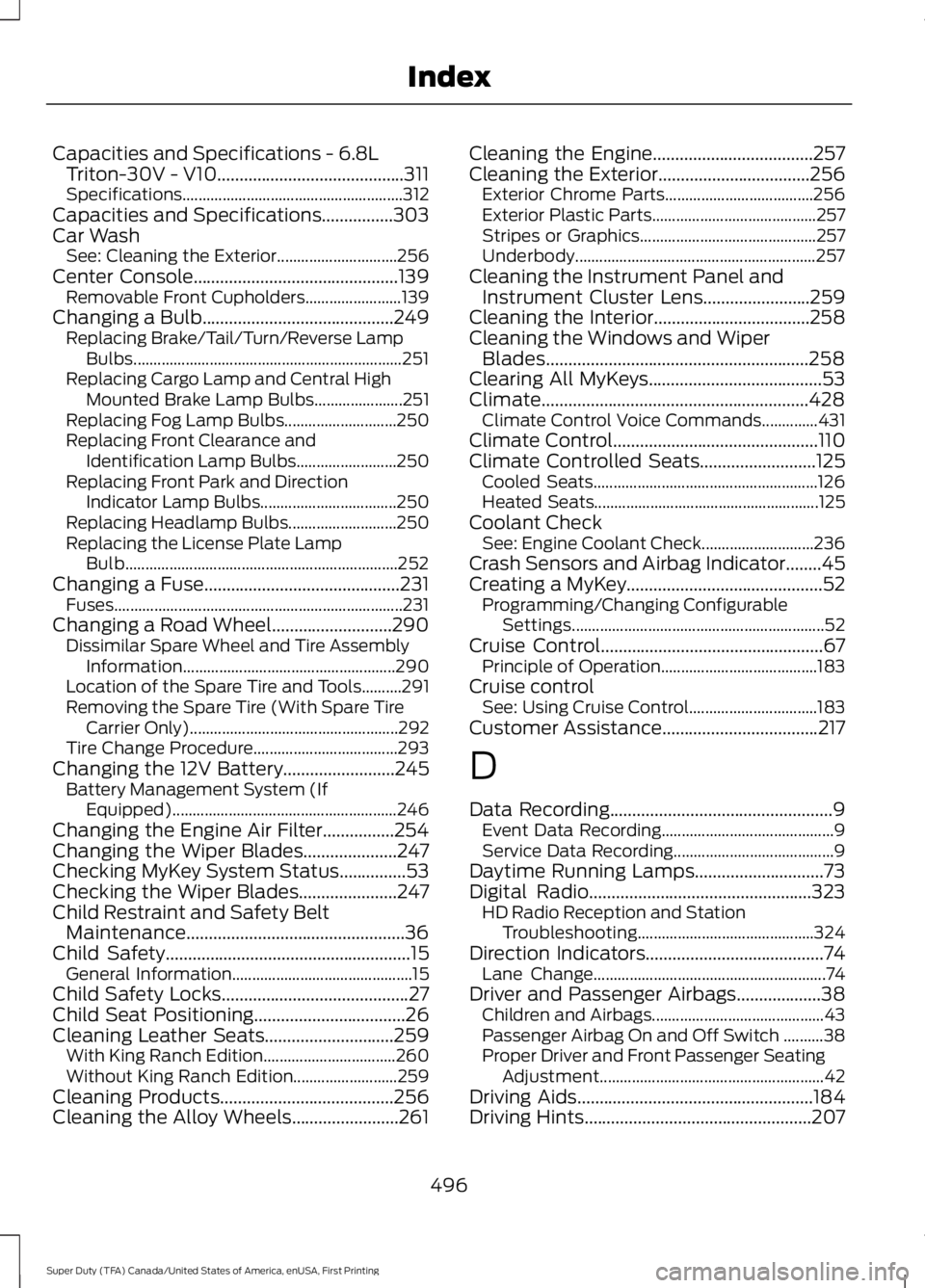
Capacities and Specifications - 6.8LTriton-30V - V10..........................................311Specifications.......................................................312Capacities and Specifications................303Car WashSee: Cleaning the Exterior..............................256Center Console..............................................139Removable Front Cupholders........................139Changing a Bulb...........................................249Replacing Brake/Tail/Turn/Reverse LampBulbs...................................................................251Replacing Cargo Lamp and Central HighMounted Brake Lamp Bulbs......................251Replacing Fog Lamp Bulbs............................250Replacing Front Clearance andIdentification Lamp Bulbs.........................250Replacing Front Park and DirectionIndicator Lamp Bulbs..................................250Replacing Headlamp Bulbs...........................250Replacing the License Plate LampBulb....................................................................252Changing a Fuse............................................231Fuses........................................................................231Changing a Road Wheel...........................290Dissimilar Spare Wheel and Tire AssemblyInformation.....................................................290Location of the Spare Tire and Tools..........291Removing the Spare Tire (With Spare TireCarrier Only)....................................................292Tire Change Procedure....................................293Changing the 12V Battery.........................245Battery Management System (IfEquipped)........................................................246Changing the Engine Air Filter................254Changing the Wiper Blades.....................247Checking MyKey System Status...............53Checking the Wiper Blades......................247Child Restraint and Safety BeltMaintenance.................................................36Child Safety.......................................................15General Information.............................................15Child Safety Locks..........................................27Child Seat Positioning..................................26Cleaning Leather Seats.............................259With King Ranch Edition.................................260Without King Ranch Edition..........................259Cleaning Products.......................................256Cleaning the Alloy Wheels........................261
Cleaning the Engine....................................257Cleaning the Exterior..................................256Exterior Chrome Parts.....................................256Exterior Plastic Parts.........................................257Stripes or Graphics............................................257Underbody............................................................257Cleaning the Instrument Panel andInstrument Cluster Lens........................259Cleaning the Interior...................................258Cleaning the Windows and WiperBlades...........................................................258Clearing All MyKeys.......................................53Climate............................................................428Climate Control Voice Commands..............431Climate Control..............................................110Climate Controlled Seats..........................125Cooled Seats........................................................126Heated Seats........................................................125Coolant CheckSee: Engine Coolant Check............................236Crash Sensors and Airbag Indicator........45Creating a MyKey............................................52Programming/Changing ConfigurableSettings...............................................................52Cruise Control..................................................67Principle of Operation.......................................183Cruise controlSee: Using Cruise Control................................183Customer Assistance...................................217
D
Data Recording..................................................9Event Data Recording...........................................9Service Data Recording........................................9Daytime Running Lamps.............................73Digital Radio..................................................323HD Radio Reception and StationTroubleshooting............................................324Direction Indicators........................................74Lane Change..........................................................74Driver and Passenger Airbags...................38Children and Airbags...........................................43Passenger Airbag On and Off Switch ..........38Proper Driver and Front Passenger SeatingAdjustment........................................................42Driving Aids.....................................................184Driving Hints...................................................207
496
Super Duty (TFA) Canada/United States of America, enUSA, First Printing
Index