2016 FORD F250 SUPER DUTY display
[x] Cancel search: displayPage 441 of 507

You can also select the followingoptions:
DescriptionMenu Items
Switches betweenfull map, street listand exit view inroute guidance.
View
Displays a pop-upbox that allowsdirect access tonavigation settings.
Menu
Press the speaker button on themap to mute route guidance.When the light on the buttonilluminates, the feature is on. The speakerbutton appears on the map only whenroute guidance is active.
Re-center the map by pressingthis icon whenever you scroll themap away from your vehicle’scurrent location.
Auto Zoom
Press the green bar to access map mode,then select the + or - zoom button to bringup the zoom level and Auto buttons on thetouchscreen. When you press Auto, AutoZoom turns on and Auto displays in thebottom left corner of the screen in the mapscale. The map zoom level thensynchronizes with vehicle speed. Theslower your vehicle is traveling, the fartherthe map zooms in; the faster your vehicleis traveling, the farther the map zooms out.To switch off the feature, just press the +or - button again.
In 3D mode, rotate the map view byswiping your finger across the shaded barwith the arrows.
The ETA box under the zoom buttonsappears when a route is active anddisplays the distance and time to yourdestination. If the button is pressed, a popup appears with the destination listed (andwaypoint if applicable) along with mileageand time to destination. You may alsoselect to have either the estimated timeto reach your destination or your estimatedarrival time.
Map Icons
Vehicle mark shows the currentlocation of your vehicle. It staysin the center of the map display,except when in scroll mode.
Scroll cursor allows you toscroll the map; the fixed icon isin the center of the screen. Themap position closest to thecursor is in a window on the topcenter part of the screen.
Address book entry defaulticon(s) indicates the locationon the map of an address bookentry. This is the default symbolshown after the entry has beenstored to the Address Book by any methodother than the map. You can select fromany of the 22 icons available. You can useeach icon more than once.
Home indicates the location onthe map currently stored as thehome position. You can onlysave one address from theAddress Book as your Homeentry. You cannot change this icon.
POI (Point Of Interest) iconsindicate locations of any pointof interest categories you chooseto display on the map. You canchoose to display three point ofinterest categories on the map at one time.
438
Super Duty (TFA) Canada/United States of America, enUSA, First Printing
MyFord Touch™ (If Equipped)E174017 E146188 E142646 E142647 E142648 E142649 E142650
Page 442 of 507
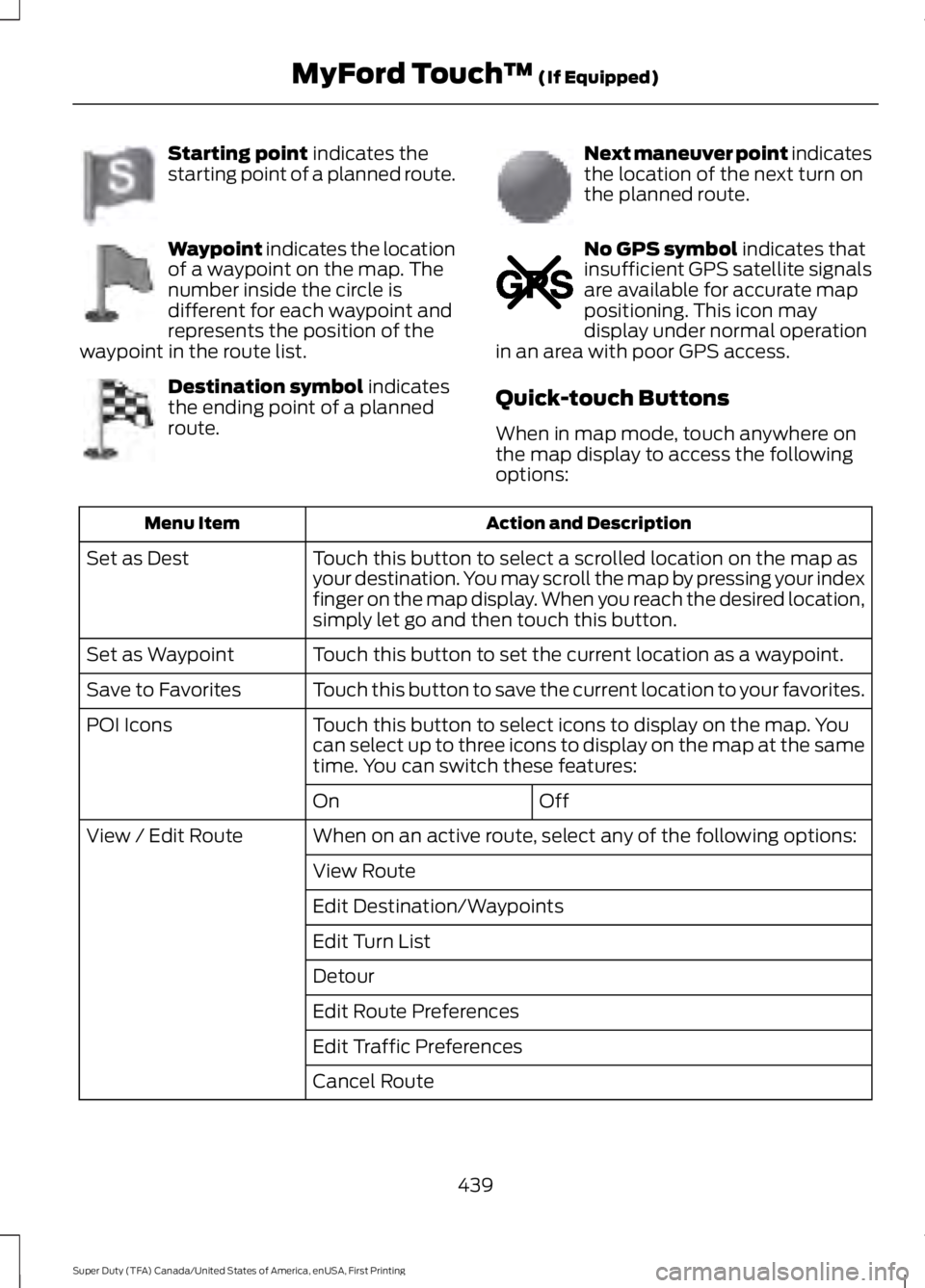
Starting point indicates thestarting point of a planned route.
Waypoint indicates the locationof a waypoint on the map. Thenumber inside the circle isdifferent for each waypoint andrepresents the position of thewaypoint in the route list.
Destination symbol indicatesthe ending point of a plannedroute.
Next maneuver point indicatesthe location of the next turn onthe planned route.
No GPS symbol indicates thatinsufficient GPS satellite signalsare available for accurate mappositioning. This icon maydisplay under normal operationin an area with poor GPS access.
Quick-touch Buttons
When in map mode, touch anywhere onthe map display to access the followingoptions:
Action and DescriptionMenu Item
Touch this button to select a scrolled location on the map asyour destination. You may scroll the map by pressing your indexfinger on the map display. When you reach the desired location,simply let go and then touch this button.
Set as Dest
Touch this button to set the current location as a waypoint.Set as Waypoint
Touch this button to save the current location to your favorites.Save to Favorites
Touch this button to select icons to display on the map. Youcan select up to three icons to display on the map at the sametime. You can switch these features:
POI Icons
OffOn
When on an active route, select any of the following options:View / Edit Route
View Route
Edit Destination/Waypoints
Edit Turn List
Detour
Edit Route Preferences
Edit Traffic Preferences
Cancel Route
439
Super Duty (TFA) Canada/United States of America, enUSA, First Printing
MyFord Touch™ (If Equipped)E142651 E142652 E142653 E142654 E142655
Page 443 of 507
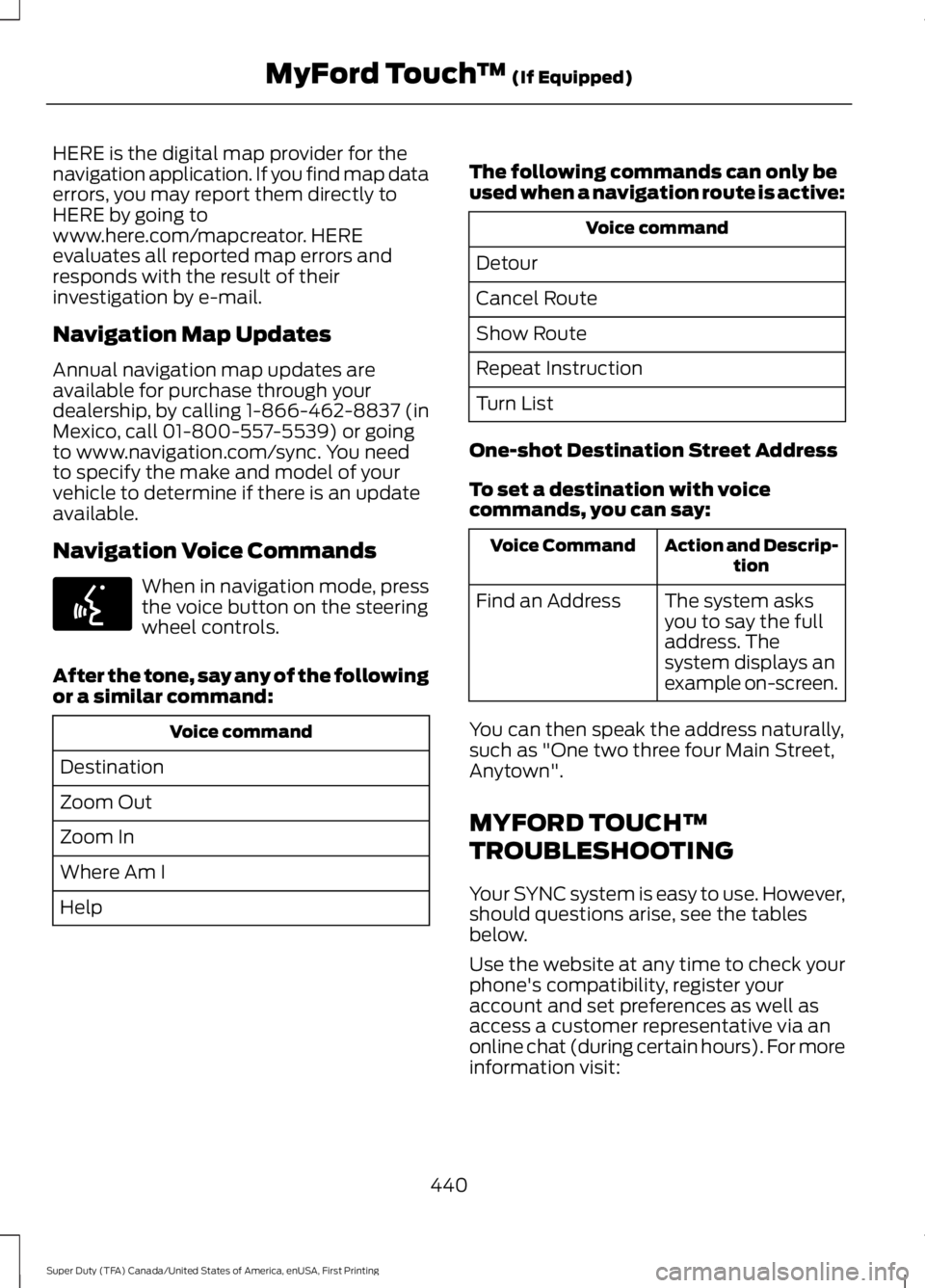
HERE is the digital map provider for thenavigation application. If you find map dataerrors, you may report them directly toHERE by going towww.here.com/mapcreator. HEREevaluates all reported map errors andresponds with the result of theirinvestigation by e-mail.
Navigation Map Updates
Annual navigation map updates areavailable for purchase through yourdealership, by calling 1-866-462-8837 (inMexico, call 01-800-557-5539) or goingto www.navigation.com/sync. You needto specify the make and model of yourvehicle to determine if there is an updateavailable.
Navigation Voice Commands
When in navigation mode, pressthe voice button on the steeringwheel controls.
After the tone, say any of the followingor a similar command:
Voice command
Destination
Zoom Out
Zoom In
Where Am I
Help
The following commands can only beused when a navigation route is active:
Voice command
Detour
Cancel Route
Show Route
Repeat Instruction
Turn List
One-shot Destination Street Address
To set a destination with voicecommands, you can say:
Action and Descrip-tionVoice Command
The system asksyou to say the fulladdress. Thesystem displays anexample on-screen.
Find an Address
You can then speak the address naturally,such as "One two three four Main Street,Anytown".
MYFORD TOUCH™
TROUBLESHOOTING
Your SYNC system is easy to use. However,should questions arise, see the tablesbelow.
Use the website at any time to check yourphone's compatibility, register youraccount and set preferences as well asaccess a customer representative via anonline chat (during certain hours). For moreinformation visit:
440
Super Duty (TFA) Canada/United States of America, enUSA, First Printing
MyFord Touch™ (If Equipped)E142599
Page 457 of 507
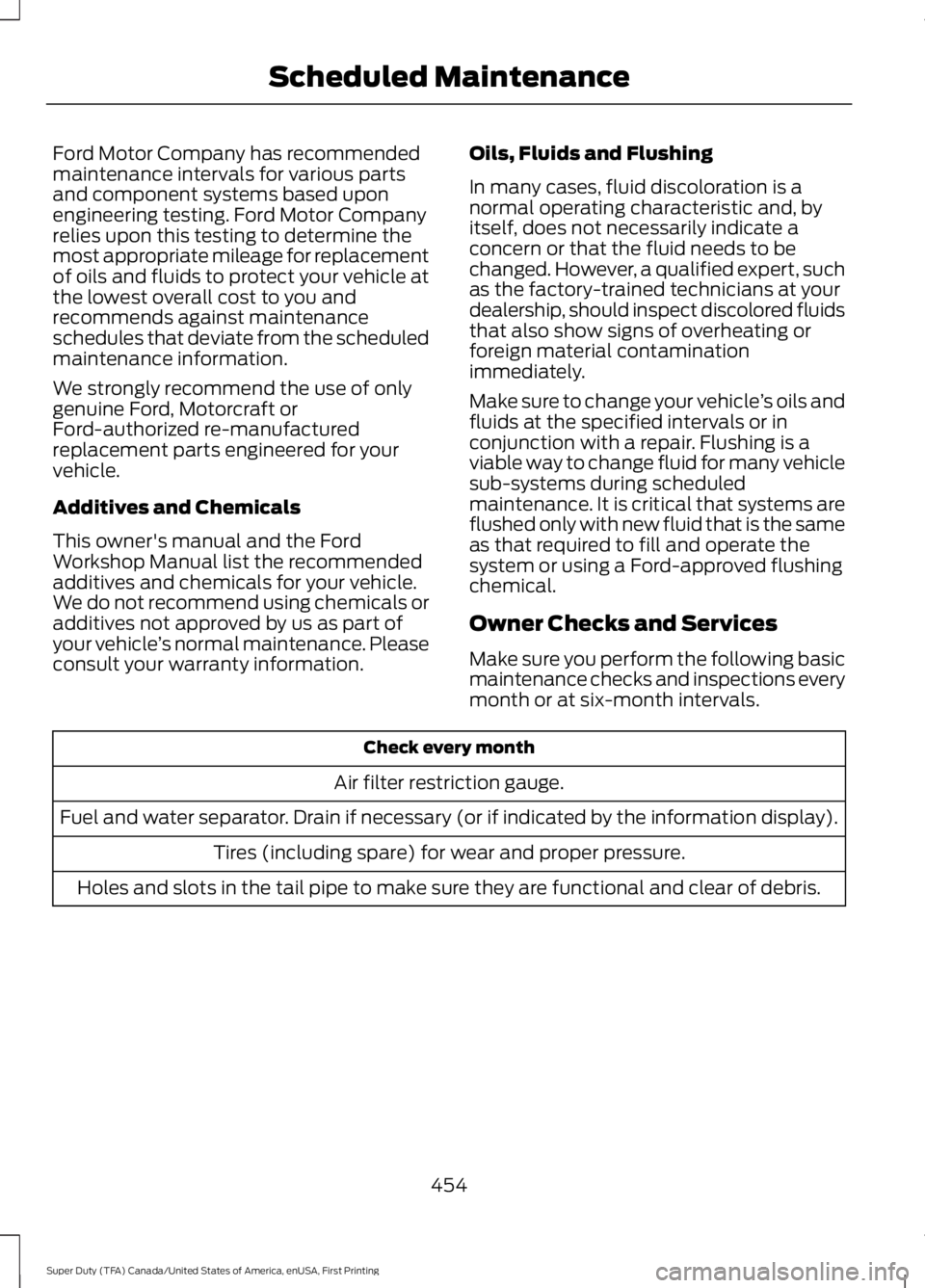
Ford Motor Company has recommendedmaintenance intervals for various partsand component systems based uponengineering testing. Ford Motor Companyrelies upon this testing to determine themost appropriate mileage for replacementof oils and fluids to protect your vehicle atthe lowest overall cost to you andrecommends against maintenanceschedules that deviate from the scheduledmaintenance information.
We strongly recommend the use of onlygenuine Ford, Motorcraft orFord-authorized re-manufacturedreplacement parts engineered for yourvehicle.
Additives and Chemicals
This owner's manual and the FordWorkshop Manual list the recommendedadditives and chemicals for your vehicle.We do not recommend using chemicals oradditives not approved by us as part ofyour vehicle’s normal maintenance. Pleaseconsult your warranty information.
Oils, Fluids and Flushing
In many cases, fluid discoloration is anormal operating characteristic and, byitself, does not necessarily indicate aconcern or that the fluid needs to bechanged. However, a qualified expert, suchas the factory-trained technicians at yourdealership, should inspect discolored fluidsthat also show signs of overheating orforeign material contaminationimmediately.
Make sure to change your vehicle’s oils andfluids at the specified intervals or inconjunction with a repair. Flushing is aviable way to change fluid for many vehiclesub-systems during scheduledmaintenance. It is critical that systems areflushed only with new fluid that is the sameas that required to fill and operate thesystem or using a Ford-approved flushingchemical.
Owner Checks and Services
Make sure you perform the following basicmaintenance checks and inspections everymonth or at six-month intervals.
Check every month
Air filter restriction gauge.
Fuel and water separator. Drain if necessary (or if indicated by the information display).
Tires (including spare) for wear and proper pressure.
Holes and slots in the tail pipe to make sure they are functional and clear of debris.
454
Super Duty (TFA) Canada/United States of America, enUSA, First Printing
Scheduled Maintenance
Page 490 of 507
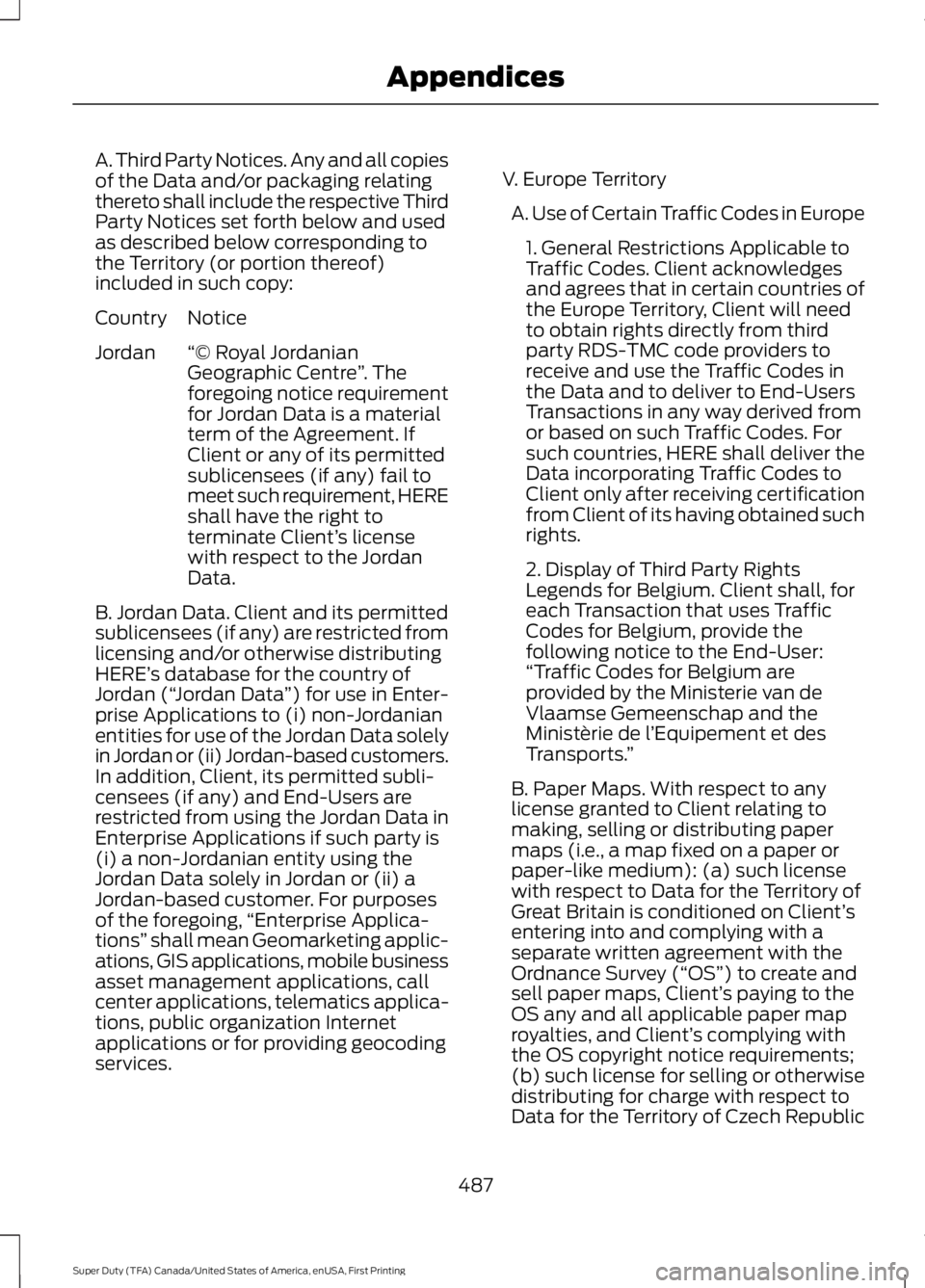
A. Third Party Notices. Any and all copiesof the Data and/or packaging relatingthereto shall include the respective ThirdParty Notices set forth below and usedas described below corresponding tothe Territory (or portion thereof)included in such copy:
NoticeCountry
“© Royal JordanianGeographic Centre”. Theforegoing notice requirementfor Jordan Data is a materialterm of the Agreement. IfClient or any of its permitted
Jordan
sublicensees (if any) fail tomeet such requirement, HEREshall have the right toterminate Client’s licensewith respect to the JordanData.
B. Jordan Data. Client and its permittedsublicensees (if any) are restricted fromlicensing and/or otherwise distributingHERE’s database for the country ofJordan (“Jordan Data”) for use in Enter-prise Applications to (i) non-Jordanianentities for use of the Jordan Data solelyin Jordan or (ii) Jordan-based customers.In addition, Client, its permitted subli-censees (if any) and End-Users arerestricted from using the Jordan Data inEnterprise Applications if such party is(i) a non-Jordanian entity using theJordan Data solely in Jordan or (ii) aJordan-based customer. For purposesof the foregoing,“Enterprise Applica-tions” shall mean Geomarketing applic-ations, GIS applications, mobile businessasset management applications, callcenter applications, telematics applica-tions, public organization Internetapplications or for providing geocodingservices.
V. Europe Territory
A. Use of Certain Traffic Codes in Europe
1. General Restrictions Applicable toTraffic Codes. Client acknowledgesand agrees that in certain countries ofthe Europe Territory, Client will needto obtain rights directly from thirdparty RDS-TMC code providers toreceive and use the Traffic Codes inthe Data and to deliver to End-UsersTransactions in any way derived fromor based on such Traffic Codes. Forsuch countries, HERE shall deliver theData incorporating Traffic Codes toClient only after receiving certificationfrom Client of its having obtained suchrights.
2. Display of Third Party RightsLegends for Belgium. Client shall, foreach Transaction that uses TrafficCodes for Belgium, provide thefollowing notice to the End-User:“Traffic Codes for Belgium areprovided by the Ministerie van deVlaamse Gemeenschap and theMinistèrie de l’Equipement et desTransports.”
B. Paper Maps. With respect to anylicense granted to Client relating tomaking, selling or distributing papermaps (i.e., a map fixed on a paper orpaper-like medium): (a) such licensewith respect to Data for the Territory ofGreat Britain is conditioned on Client’sentering into and complying with aseparate written agreement with theOrdnance Survey (“OS”) to create andsell paper maps, Client’s paying to theOS any and all applicable paper maproyalties, and Client’s complying withthe OS copyright notice requirements;(b) such license for selling or otherwisedistributing for charge with respect toData for the Territory of Czech Republic
487
Super Duty (TFA) Canada/United States of America, enUSA, First Printing
Appendices
Page 498 of 507
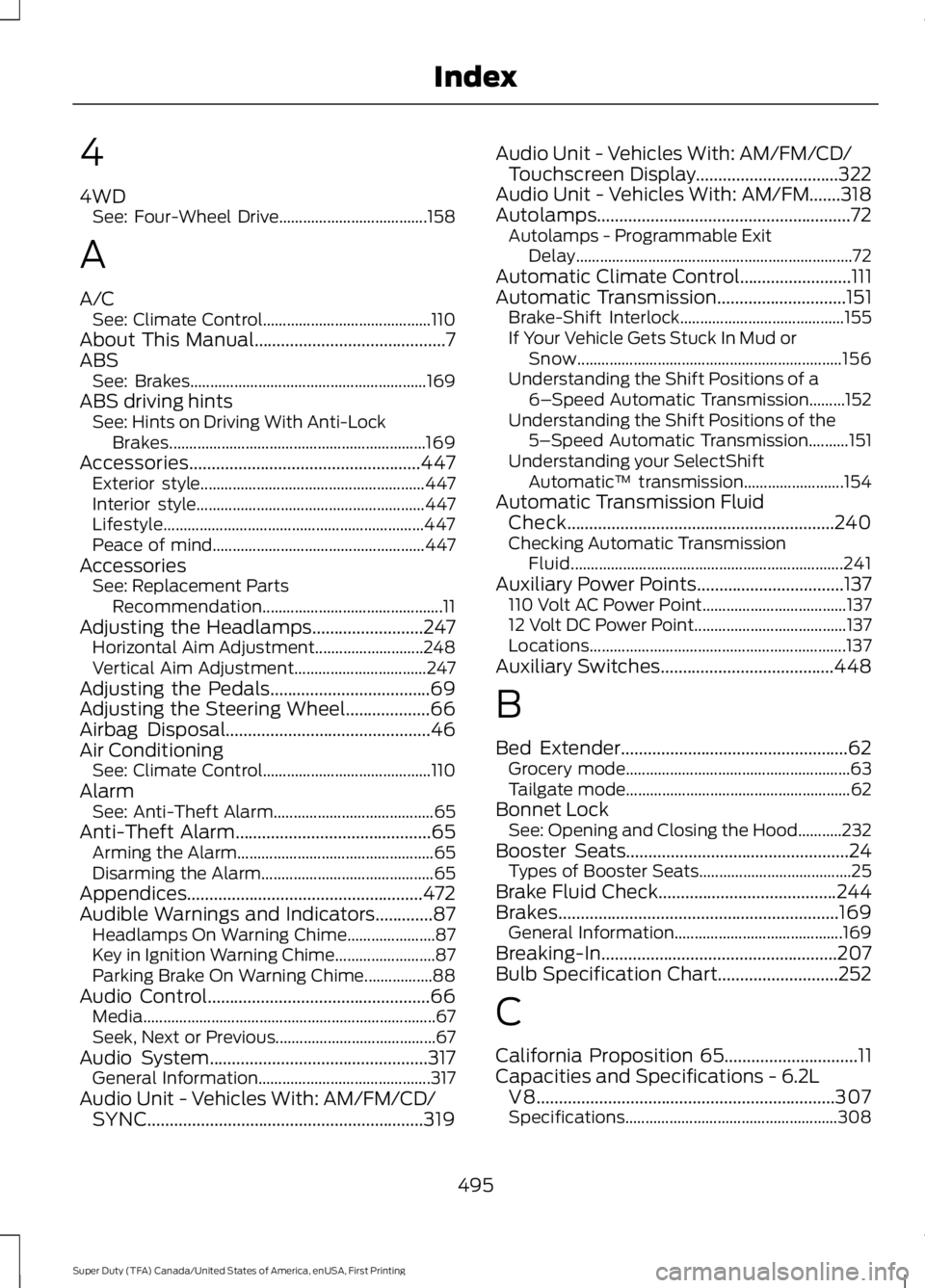
4
4WDSee: Four-Wheel Drive.....................................158
A
A/CSee: Climate Control..........................................110About This Manual...........................................7ABSSee: Brakes...........................................................169ABS driving hintsSee: Hints on Driving With Anti-LockBrakes................................................................169Accessories....................................................447Exterior style........................................................447Interior style.........................................................447Lifestyle.................................................................447Peace of mind.....................................................447AccessoriesSee: Replacement PartsRecommendation.............................................11Adjusting the Headlamps.........................247Horizontal Aim Adjustment...........................248Vertical Aim Adjustment.................................247Adjusting the Pedals....................................69Adjusting the Steering Wheel...................66Airbag Disposal..............................................46Air ConditioningSee: Climate Control..........................................110AlarmSee: Anti-Theft Alarm........................................65Anti-Theft Alarm............................................65Arming the Alarm.................................................65Disarming the Alarm...........................................65Appendices.....................................................472Audible Warnings and Indicators.............87Headlamps On Warning Chime......................87Key in Ignition Warning Chime.........................87Parking Brake On Warning Chime.................88Audio Control..................................................66Media.........................................................................67Seek, Next or Previous........................................67Audio System.................................................317General Information...........................................317Audio Unit - Vehicles With: AM/FM/CD/SYNC..............................................................319
Audio Unit - Vehicles With: AM/FM/CD/Touchscreen Display................................322Audio Unit - Vehicles With: AM/FM.......318Autolamps.........................................................72Autolamps - Programmable ExitDelay.....................................................................72Automatic Climate Control.........................111Automatic Transmission.............................151Brake-Shift Interlock.........................................155If Your Vehicle Gets Stuck In Mud orSnow..................................................................156Understanding the Shift Positions of a6–Speed Automatic Transmission.........152Understanding the Shift Positions of the5–Speed Automatic Transmission..........151Understanding your SelectShiftAutomatic™ transmission.........................154Automatic Transmission FluidCheck............................................................240Checking Automatic TransmissionFluid....................................................................241Auxiliary Power Points.................................137110 Volt AC Power Point....................................13712 Volt DC Power Point......................................137Locations................................................................137Auxiliary Switches.......................................448
B
Bed Extender...................................................62Grocery mode........................................................63Tailgate mode........................................................62Bonnet LockSee: Opening and Closing the Hood...........232Booster Seats..................................................24Types of Booster Seats......................................25Brake Fluid Check........................................244Brakes...............................................................169General Information..........................................169Breaking-In.....................................................207Bulb Specification Chart...........................252
C
California Proposition 65..............................11Capacities and Specifications - 6.2LV8...................................................................307Specifications.....................................................308
495
Super Duty (TFA) Canada/United States of America, enUSA, First Printing
Index
Page 501 of 507

Fuel Consumption........................................147Calculating Fuel Economy..............................148Filling the Tank.....................................................147Fuel Filter........................................................244Fuel Quality.....................................................145Choosing the Right Fuel...................................145Choosing the Right Fuel With a Flex FuelVehicle (If Equipped)...................................145Diesel Engine........................................................145Octane Recommendations............................145Fuel Shutoff....................................................213Fuses.................................................................223Fuse Specification Chart...........................223Passenger Compartment FusePanel..................................................................228Power Distribution Box....................................223
G
Garage Door OpenerSee: Universal Garage Door Opener............129Gauges...............................................................82Engine Coolant Temperature Gauge............83Engine Oil Pressure Gauge...............................83Fuel Gauge..............................................................83Information Display.............................................84Transmission Fluid TemperatureGauge..................................................................83General Information on RadioFrequencies...................................................47General Maintenance Information.......453Multi-point Inspection.....................................455Owner Checks and Services..........................454Protecting Your Investment...........................453Why Maintain Your Vehicle?.........................453Why Maintain Your Vehicle at YourDealership?.....................................................453Getting Assistance Outside the U.S. andCanada.........................................................220Getting the Services You Need................217Away From Home...............................................217Global Opening................................................77Opening the Windows........................................77
H
HandbrakeSee: Parking Brake..............................................170
Hazard Warning Flashers...........................213HDCSee: Using Hill Descent Control.....................177Head Restraints..............................................117Adjusting the Head Restraint..........................118Heated Seats..................................................124Rear Heated Seats ............................................124Heated Steering Wheel...............................68Heated Windows and Mirrors...................115Heated Exterior Mirror........................................115Heated Rear Window.........................................115HeatingSee: Climate Control..........................................110Hill Start Assist..............................................170Switching the System On and Off.................171Using Hill Start Assist........................................170Hints on Controlling the InteriorClimate...........................................................112Cooling the Interior Quickly..............................114General Hints.........................................................112Heating the Interior Quickly.............................113Recommended Settings for Cooling ...........114Recommended Settings for Heating...........114Side Window Defogging in ColdWeather..............................................................115Hints on Driving With Anti-LockBrakes............................................................169Hood LockSee: Opening and Closing the Hood...........232
I
Ignition Switch...............................................140In California (U.S. Only).............................218Information Display Control.......................67Type 1.........................................................................67Type 2.......................................................................68Information Displays....................................89General Information...........................................89Information.....................................................418911 Assist...............................................................425Alerts......................................................................424Calendar................................................................424Sirius Travel Link.................................................423SYNC Services (If Equipped, United StatesOnly)...................................................................419Vehicle Health Report (If Equipped, USOnly)..................................................................427
498
Super Duty (TFA) Canada/United States of America, enUSA, First Printing
Index
Page 503 of 507
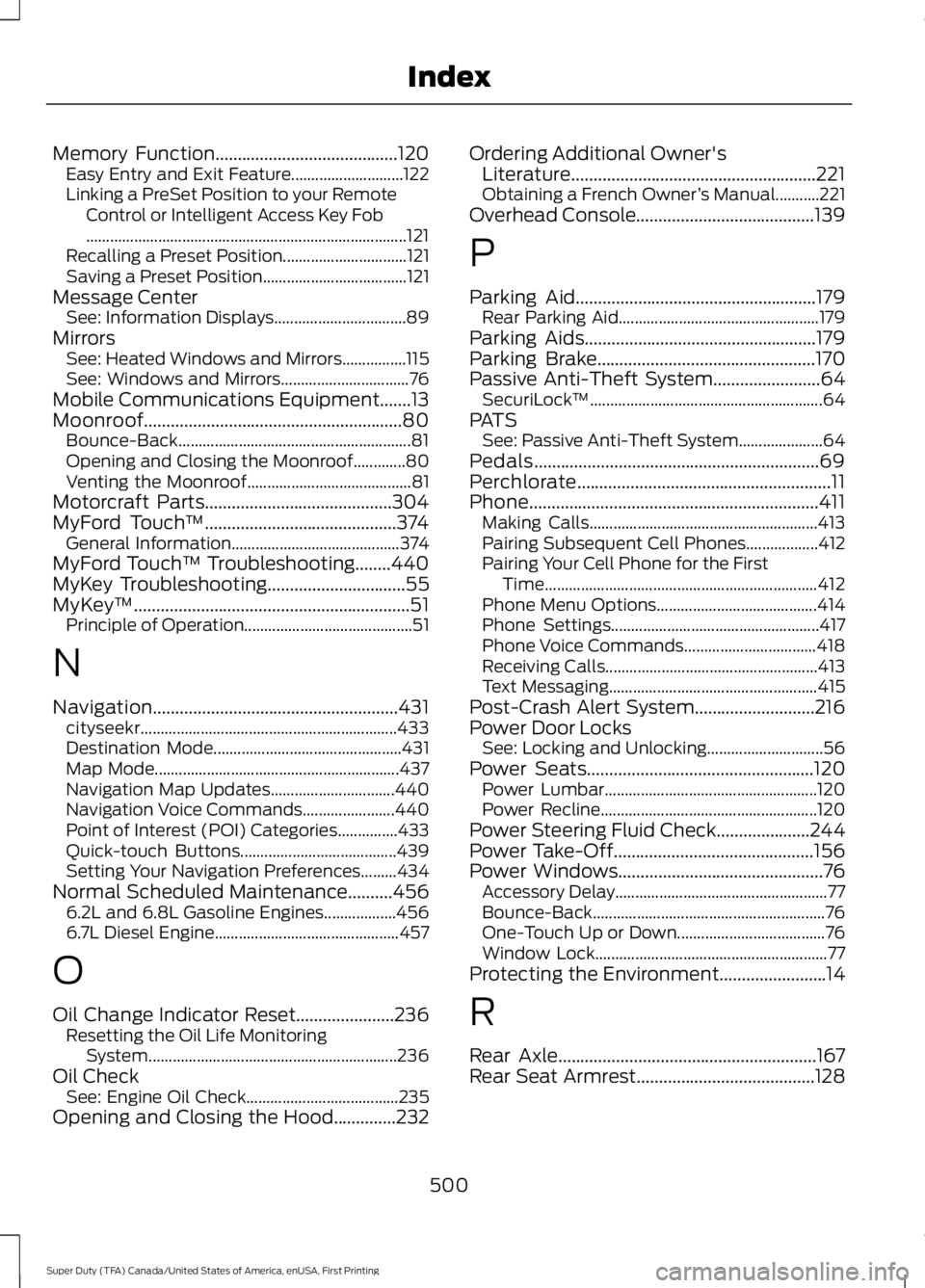
Memory Function.........................................120Easy Entry and Exit Feature............................122Linking a PreSet Position to your RemoteControl or Intelligent Access Key Fob................................................................................121Recalling a Preset Position...............................121Saving a Preset Position....................................121Message CenterSee: Information Displays.................................89MirrorsSee: Heated Windows and Mirrors................115See: Windows and Mirrors................................76Mobile Communications Equipment.......13Moonroof..........................................................80Bounce-Back..........................................................81Opening and Closing the Moonroof.............80Venting the Moonroof.........................................81Motorcraft Parts..........................................304MyFord Touch™...........................................374General Information..........................................374MyFord Touch™ Troubleshooting........440MyKey Troubleshooting...............................55MyKey™..............................................................51Principle of Operation..........................................51
N
Navigation.......................................................431cityseekr................................................................433Destination Mode...............................................431Map Mode.............................................................437Navigation Map Updates...............................440Navigation Voice Commands.......................440Point of Interest (POI) Categories...............433Quick-touch Buttons.......................................439Setting Your Navigation Preferences.........434Normal Scheduled Maintenance..........4566.2L and 6.8L Gasoline Engines..................4566.7L Diesel Engine..............................................457
O
Oil Change Indicator Reset......................236Resetting the Oil Life MonitoringSystem..............................................................236Oil CheckSee: Engine Oil Check......................................235Opening and Closing the Hood..............232
Ordering Additional Owner'sLiterature.......................................................221Obtaining a French Owner’s Manual...........221Overhead Console........................................139
P
Parking Aid......................................................179Rear Parking Aid..................................................179Parking Aids....................................................179Parking Brake.................................................170Passive Anti-Theft System........................64SecuriLock™..........................................................64PATSSee: Passive Anti-Theft System.....................64Pedals................................................................69Perchlorate.........................................................11Phone.................................................................411Making Calls.........................................................413Pairing Subsequent Cell Phones..................412Pairing Your Cell Phone for the FirstTime....................................................................412Phone Menu Options........................................414Phone Settings....................................................417Phone Voice Commands.................................418Receiving Calls.....................................................413Text Messaging....................................................415Post-Crash Alert System...........................216Power Door LocksSee: Locking and Unlocking.............................56Power Seats...................................................120Power Lumbar.....................................................120Power Recline......................................................120Power Steering Fluid Check.....................244Power Take-Off.............................................156Power Windows..............................................76Accessory Delay.....................................................77Bounce-Back..........................................................76One-Touch Up or Down.....................................76Window Lock..........................................................77Protecting the Environment........................14
R
Rear Axle..........................................................167Rear Seat Armrest........................................128
500
Super Duty (TFA) Canada/United States of America, enUSA, First Printing
Index