2016 FORD F250 ECO mode
[x] Cancel search: ECO modePage 422 of 507

SYNC Services (If Equipped,
United States Only)
Note:
SYNC Services varies by trim level
and model year and may require a
subscription. Traffic alerts and turn-by-turn
directions available in select markets.
Message and data rates may apply. Ford
Motor Company reserves the right to change
or discontinue this product service at any
time without prior notification or incurring
any future obligation.
Note: SYNC Services requires activation
before use. Visit www.SYNCMyRide.com to
register and check your eligibility for
complimentary services. Standard phone
and message rates may apply. Subscription
may be required. You must also have the
active SYNC Services Bluetooth-enabled
cellular phone paired and connected to the
system in order to connect to, and use,
SYNC Services. See Phone (page 411).
Note: This feature does not function
properly if you have enabled caller ID
blocking on your cellular phone. Make sure
your cellular phone is not blocking caller ID
before using SYNC Services.
Note: The driver is ultimately responsible
for the safe operation of the vehicle, and
therefore, must evaluate whether it is safe
to follow the suggested directions. Any
navigation features provided are only an aid.
Make your driving decisions based on your
observations of local conditions and existing
traffic regulations. Do not follow the route
suggestions if doing so would result in an
unsafe or illegal maneuver, if you would be
placed in an unsafe situation, or if you would
be directed into an area that you consider
unsafe. Maps used by this system may be
inaccurate because of errors, changes in
roads, traffic conditions or driving
conditions. Note:
When you connect, the service uses
GPS technology and advanced vehicle
sensors to collect your vehicle's current
location, travel direction and speed to help
provide you with the directions, traffic
reports, or business searches you request.
Further, to provide the services you request,
for continuous improvement, the service
may collect and record call details and voice
communications. For more information, see
SYNC Services Terms and Conditions at
www.SYNCMyRide.com. If you do not want
Ford or its service providers to collect your
vehicle travel information or other
information identified in the Terms and
Conditions, do not subscribe or use the
service.
SYNC Services uses advanced vehicle
sensors, integrated GPS technology and
comprehensive map and traffic data, to
give you personalized traffic reports,
precise turn-by-turn directions, business
search, news, sports, weather and more.
For a complete list of services, or to learn
more, please visit www.SYNCMyRide.com.
Connecting to SYNC Services
You can connect to SYNC Services using
voice commands or by selecting a menu
item on the touchscreen.
419
Super Duty (TFA) Canada/United States of America, enUSA, First Printing MyFord Touch
™
(If Equipped)
Page 433 of 507

Touch Rear Control to allow the rear seat passengers to adjust the rear climate
settings. Touch it again to prevent the rear seat passengers from adjusting the
settings.
Rear Control automatically turns off when you use the touchscreen
to adjust the rear climate settings.
Touch + or – to adjust the temperature.
To adjust fan speed, touch + or – next to the fan icon.
Touch
Rear again to close the rear controls. Closing the rear climate control
functions does not affect their current settings.
Recirculated air:
Touch the button to switch between outside air and
recirculated air. When you select recirculated air, the air currently in the
passenger compartment recirculates. This may reduce the time needed to cool
the interior (when used with
A/C) and may reduce unwanted odors from
entering your vehicle.
E
Note:
Recirculated air may turn off automatically (or be prevented from turning
on) in all airflow modes except Max A/C to reduce risk of fogging. Recirculated
air may also turn on and off automatically in Panel or Panel and Floor airflow
modes during hot weather in order to improve cooling efficiency.
MAX A/C: Touch the button to maximize cooling. Recirculated air flows through
the instrument panel vents, air conditioning automatically turns on, and the fan
automatically adjusts to the highest speed.
F
A/C:
Touch the button to switch air conditioning compressor on or off. Use air
conditioning with recirculated air to improve cooling performance and efficiency.
G
Note:
In certain conditions (such as when using Max Defrost), the air
conditioning compressor may continue to operate even after you switch off the
air conditioning with the
A/C button.
AUTO:
Touch the button to turn on automatic operation. Select the desired
temperature using the temperature control. The system adjusts fan speed, air
distribution, air conditioning operation, and selects outside air or recirculated
air to heat or cool the vehicle in order to maintain the desired temperature. You
can also use the AUTO button to turn off dual zone operation by touching and
holding the button for more than two seconds.
H
Heated rear window: Turns the heated rear window on and off. See the heated
Windows and Mirrors chapter in your owner manual.
I
Defrost: Press the button to distribute air to the windshield vents and de-mister.
Air distribution to instrument panel and footwell vents turn off. You can use
this setting to defog and clear the windshield of a thin covering of ice.
J
Air distribution control:
Touch these buttons to turn airflow from the
windshield, instrument panel, or footwell vents on or off. The system can
distribute air through any combination of these vents.
K
Driver settings:
L
430
Super Duty (TFA) Canada/United States of America, enUSA, First Printing MyFord Touch
™
(If Equipped)
Page 440 of 507
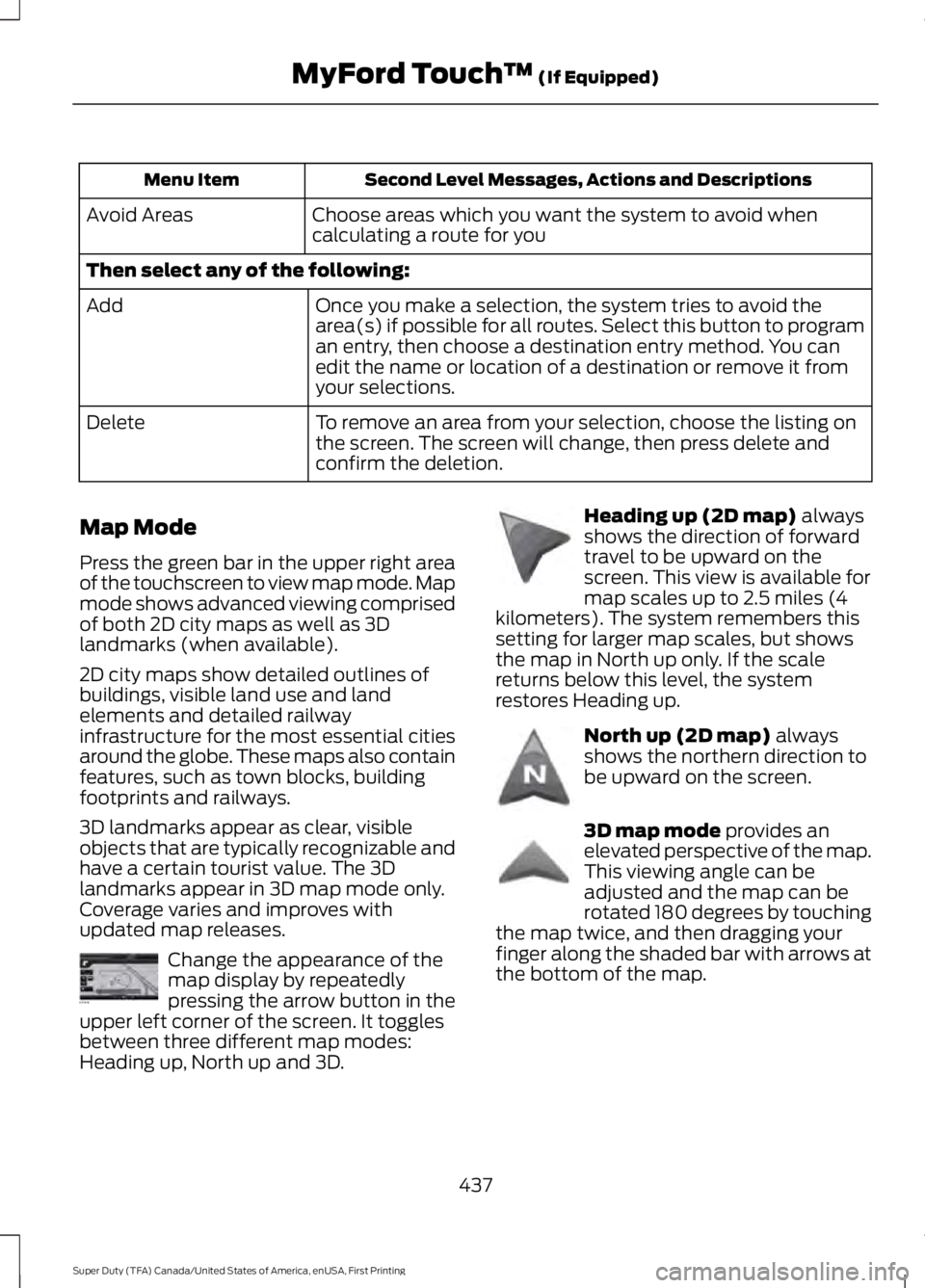
Second Level Messages, Actions and Descriptions
Menu Item
Choose areas which you want the system to avoid when
calculating a route for you
Avoid Areas
Then select any of the following:
Once you make a selection, the system tries to avoid the
area(s) if possible for all routes. Select this button to program
an entry, then choose a destination entry method. You can
edit the name or location of a destination or remove it from
your selections.
Add
To remove an area from your selection, choose the listing on
the screen. The screen will change, then press delete and
confirm the deletion.
Delete
Map Mode
Press the green bar in the upper right area
of the touchscreen to view map mode. Map
mode shows advanced viewing comprised
of both 2D city maps as well as 3D
landmarks (when available).
2D city maps show detailed outlines of
buildings, visible land use and land
elements and detailed railway
infrastructure for the most essential cities
around the globe. These maps also contain
features, such as town blocks, building
footprints and railways.
3D landmarks appear as clear, visible
objects that are typically recognizable and
have a certain tourist value. The 3D
landmarks appear in 3D map mode only.
Coverage varies and improves with
updated map releases. Change the appearance of the
map display by repeatedly
pressing the arrow button in the
upper left corner of the screen. It toggles
between three different map modes:
Heading up, North up and 3D. Heading up (2D map) always
shows the direction of forward
travel to be upward on the
screen. This view is available for
map scales up to 2.5 miles (4
kilometers). The system remembers this
setting for larger map scales, but shows
the map in North up only. If the scale
returns below this level, the system
restores Heading up. North up (2D map)
always
shows the northern direction to
be upward on the screen. 3D map mode
provides an
elevated perspective of the map.
This viewing angle can be
adjusted and the map can be
rotated 180 degrees by touching
the map twice, and then dragging your
finger along the shaded bar with arrows at
the bottom of the map.
437
Super Duty (TFA) Canada/United States of America, enUSA, First Printing MyFord Touch
™
(If Equipped)E174016 E142642 E142643 E142644
Page 498 of 507

4
4WD
See: Four-Wheel Drive..................................... 158
A
A/C See: Climate Control.......................................... 110
About This Manual...........................................7
ABS See: Brakes........................................................... 169
ABS driving hints See: Hints on Driving With Anti-Lock
Brakes................................................................ 169
Accessories....................................................447 Exterior style........................................................ 447
Interior style......................................................... 447
Lifestyle................................................................. 447
Peace of mind..................................................... 447
Accessories See: Replacement Parts
Recommendation............................................. 11
Adjusting the Headlamps.........................247 Horizontal Aim Adjustment........................... 248
Vertical Aim Adjustment................................. 247
Adjusting the Pedals
....................................69
Adjusting the Steering Wheel...................66
Airbag Disposal
..............................................46
Air Conditioning See: Climate Control.......................................... 110
Alarm See: Anti-Theft Alarm........................................ 65
Anti-Theft Alarm
............................................65
Arming the Alarm................................................. 65
Disarming the Alarm........................................... 65
Appendices.....................................................472
Audible Warnings and Indicators.............87 Headlamps On Warning Chime...................... 87
Key in Ignition Warning Chime......................... 87
Parking Brake On Warning Chime.................88
Audio Control
..................................................66
Media........................................................................\
. 67
Seek, Next or Previous........................................ 67
Audio System.................................................317 General Information........................................... 317
Audio Unit - Vehicles With: AM/FM/CD/ SYNC..............................................................319 Audio Unit - Vehicles With: AM/FM/CD/
Touchscreen Display
................................322
Audio Unit - Vehicles With: AM/FM.......318
Autolamps.........................................................72 Autolamps - Programmable Exit
Delay..................................................................... 72
Automatic Climate Control.........................111
Automatic Transmission.............................151 Brake-Shift Interlock......................................... 155
If Your Vehicle Gets Stuck In Mud or Snow.................................................................. 156
Understanding the Shift Positions of a 6– Speed Automatic Transmission.........152
Understanding the Shift Positions of the 5– Speed Automatic Transmission..........151
Understanding your SelectShift Automatic ™ transmission......................... 154
Automatic Transmission Fluid Check............................................................240
Checking Automatic Transmission Fluid.................................................................... 241
Auxiliary Power Points.................................137 110 Volt AC Power Point.................................... 137
12 Volt DC Power Point...................................... 137
Locations................................................................ 137
Auxiliary Switches.......................................448
B
Bed Extender...................................................62 Grocery mode........................................................ 63
Tailgate mode........................................................ 62
Bonnet Lock See: Opening and Closing the Hood...........232
Booster Seats..................................................24 Types of Booster Seats...................................... 25
Brake Fluid Check........................................244
Brakes...............................................................169 General Information.......................................... 169
Breaking-In.....................................................207
Bulb Specification Chart
...........................252
C
California Proposition 65..............................11
Capacities and Specifications - 6.2L V8...................................................................307
Specifications..................................................... 308
495
Super Duty (TFA) Canada/United States of America, enUSA, First Printing Index
Page 500 of 507

Driving Through Water..............................208
DRL
See: Daytime Running Lamps......................... 73
E
Economical Driving.....................................207
Electronic Locking Differential.................167 Activating the Electronic Locking
Differential........................................................ 167
Emission Control System
..........................148
On-Board Diagnostics (OBD-II)................... 149
Readiness for Inspection/Maintenance (I/M) Testing................................................... 150
End User License Agreement..................472 SYNC End User License Agreement
(EULA).............................................................. 472
Engine Block Heater....................................142 Using the Engine Block Heater...................... 143
Engine Coolant Check
...............................236
Adding Engine Coolant.................................... 237
Recycled Engine Coolant................................ 238
Severe Climates................................................. 238
What You Should Know About Fail-Safe Cooling.............................................................. 239
Engine Immobilizer See: Passive Anti-Theft System..................... 64
Engine Oil Check
..........................................235
Adding Engine Oil.............................................. 235
Engine Oil Dipstick......................................235
Engine Specifications
................................303
Drivebelt Routing............................................... 303
Entertainment..............................................395 AM/FM Radio...................................................... 395
Bluetooth Audio.................................................. 410
CD........................................................................\
... 405
SD Card Slot and USB Port........................... 407
SIRIUS® Satellite Radio (If Activated)........................................................ 401
Supported Media Players, Formats and Metadata Information................................. 410
Environment......................................................14 Essential Towing Checks...........................196
Before Towing a Trailer.................................... 202
Dynamic Hitching Using the Rear View Camera System.............................................. 197
Hitches................................................................... 198
Integrated Trailer Brake Controller.............200
Launching or Retrieving a Boat or Personal Watercraft (PWC)........................................ 203
Safety Chains....................................................... 199
Trailer Brakes....................................................... 199
Trailer Lamps....................................................... 202
Trailer Towing Connector................................. 197
When Towing a Trailer..................................... 202
Event Data Recording See: Data Recording.............................................. 9
Export Unique Options..................................13
Extended Service Plan (ESP)
..................451
SERVICE PLANS (CANADA ONLY)............452
SERVICE PLANS (U.S. Only).......................... 451
Exterior Mirrors
.................................................77
Clearance Lamps................................................. 78
Fold-Away Exterior Mirrors................................ 77
Heated Exterior Mirrors...................................... 78
Memory Mirrors..................................................... 78
Power Exterior Mirrors......................................... 77
Telescoping Mirrors.............................................. 78
F
Fastening the Safety Belts
.........................30
Fastening the Cinch Tongue.............................. 31
Safety Belt Extension Assembly..................... 33
Safety Belt Locking Modes............................... 32
Using Safety Belts During Pregnancy............31
Using the Safety Belt with Cinch Tongue (Front Center and Rear Center Seats
Only).................................................................... 30
Floor Mats
......................................................208
Fog Lamps - Front See: Front Fog Lamps......................................... 73
Foot Pedals See: Adjusting the Pedals................................. 69
Ford Credit
..........................................................11
(U.S. Only)................................................................. 11
Four-Wheel Drive
.........................................158
Front Fog Lamps.............................................73
Front Seat Armrest.......................................127
Fuel and Refueling.......................................144
497
Super Duty (TFA) Canada/United States of America, enUSA, First Printing Index
Page 506 of 507

Towing Points...............................................204
Towing the Vehicle on Four Wheels.........................................................206
Emergency Towing........................................... 206
Recreational Towing........................................ 206
Towing..............................................................192
Traction Control.............................................172 Principle of Operation........................................ 172
Trailer Sway Control
....................................193
Transfer Case Fluid Check........................243
Transmission Code Designation...........306
Transmission...................................................151
Transmission See: Transmission............................................... 151
Transporting the Vehicle..........................205
U
Under Hood Overview - 6.2L...................233
Under Hood Overview - 6.8L..................234
Universal Garage Door Opener...............129 CAR2U® Home Automation System..........129
HomeLink Wireless Control System............132
USB Port
.........................................................328
Using Cruise Control....................................183
Switching Cruise Control Off......................... 183
Switching Cruise Control On.......................... 183
Using Four-Wheel Drive
.............................158
4WD Indicator Lights........................................ 159
Driving Off-Road With Truck and Utility Vehicles............................................................. 162
Electronic Shift-On-the-Fly (ESOF) 4WD system............................................................... 158
How Your Vehicle Differs From Other Vehicles............................................................. 162
Manual Shift On Stop (MSOS) 4WD system............................................................... 158
Using a Manual Shift On Stop (MSOS) 4WD system.................................................... 159
Using the Electronic Shift on the Fly 4WD system................................................................ 161
Using Hill Descent Control.........................177 Hill descent modes............................................. 177
Using MyKey With Remote Start Systems..........................................................55
Using Snow Chains
.....................................284 Using Stability Control................................174
AdvanceTrac® with Roll Stability Control ™
(RSC®)............................................................... 174
Using SYNC™ With Your Media Player............................................................355
Accessing Your Play Menu............................. 360
Connecting Your Digital Media Player to the USB Port........................................................... 355
Media Menu Features...................................... 358
Media Voice Commands................................. 357
System Settings................................................. 362
What's Playing?................................................. 357
Using SYNC™ With Your Phone............334 Accessing Features Through the Phone
Menu.................................................................. 338
Accessing Your Phone Settings.................... 342
Making a Call....................................................... 337
Pairing a Cell Phone for the First Time................................................................... 334
Pairing Subsequent Cell Phones.................335
Phone Options during an Active Call..........337
Phone Voice Commands................................ 335
Receiving Calls.................................................... 337
System Settings................................................. 343
Text Messaging.................................................. 340
Using Traction Control
................................172
System Indicator Lights and
Messages........................................................... 173
Using Voice Recognition............................331 Initiating a Voice Session................................. 331
System Interaction and Feedback..............332
Utilizing the Mediation/Arbitration Program (Canada Only)
.........................219
V
Vehicle Care...................................................256 General Information......................................... 256
Vehicle Certification Label
......................306
Vehicle Identification Number...............305
503
Super Duty (TFA) Canada/United States of America, enUSA, First Printing Index