2016 FORD F150 center console
[x] Cancel search: center consolePage 176 of 505

Automatic Engine Restart
Any of the following conditions will result
in an automatic restart of the engine:
•
You have removed your foot from the
brake pedal.
• You press the accelerator pedal.
• You press the accelerator and the
brake pedal at the same time.
• The driver safety belt becomes
unfastened or the driver door is ajar.
• You have moved the transmission from
drive (D) to any gear except park (P).
• Your vehicle is moving.
• The interior compartment does not
meet customer comfort when air
conditioning or heat is on.
• Fogging of the windows could occur
and the air conditioning is on.
• The battery is not within optimal
operating conditions.
• You have exceeded the maximum
engine off time.
• When you press the Auto StartStop
button with the engine automatically
stopped.
• The front defroster is turned to the Max
setting.
Any of the following conditions may result
in an automatic restart of the engine:
• You have increased the blower fan
speed or changed the climate control
temperature.
• You have an electrical accessory
turned on or plugged in.
Note: You may notice that the climate seat
fan fluctuates during an automatic restart. Disabling Auto StartStop
Press the Auto StartStop button located
on the center console to switch the system
off. The button will illuminate. This will only
deactivate the system for the current
ignition cycle. Press the button again to
restore Auto StartStop function.
Note:
If the Shift to P, Restart Engine
message appears and the amber Auto
StartStop indicator light is flashing,
automatic restart is not available. You must
restart the vehicle manually. See
Information Displays (page 108).
If your vehicle is in an engine off Auto
StartStop state and you change the
transmission to reverse (R) while the brake
pedal is not pressed, the message Auto
StartStop Press Brake to Start Engine will
appear. You must press the brake pedal
within 10 seconds or a shift to park (P) and
a manual restart will be required.
173
F-150 (TFC) Canada/United States of America, enUSA, Edition date: 08/2015, First Printing Unique Driving CharacteristicsE181352
Page 207 of 505

PRINCIPLE OF OPERATION
WARNINGS
Vehicle modifications involving
braking system, aftermarket roof
racks, suspension, steering system,
tire construction and wheel and tire size
may change the handling characteristics
of your vehicle and may adversely affect
the performance of the electronic stability
control system. In addition, installing any
stereo loudspeakers may interfere with
and adversely affect the electronic stability
control system. Install any aftermarket
stereo loudspeaker as far as possible from
the front center console, the tunnel, and
the front seats in order to minimize the risk
of interfering with the electronic stability
control sensors. Reducing the
effectiveness of the electronic stability
control system could lead to an increased
risk of loss of vehicle control, vehicle
rollover, personal injury and death. Remember that even advanced
technology cannot defy the laws of
physics. It’
s always possible to lose
control of a vehicle due to inappropriate
driver input for the conditions. Aggressive
driving on any road condition can cause
you to lose control of your vehicle
increasing the risk of personal injury or
property damage. Activation of the
electronic stability control system is an
indication that at least some of the tires
have exceeded their ability to grip the road;
this could reduce the operator ’s ability to
control the vehicle potentially resulting in
a loss of vehicle control, vehicle rollover,
personal injury and death. If your electronic
stability control system activates, SLOW
DOWN. The system automatically turns on each
time you switch the ignition on. If a driving condition activates either the
stability control or the traction control
system you may experience the following
conditions:
•
The stability and traction control light
flashes.
• Your vehicle slows down.
• Reduced engine power.
• A vibration in the brake pedal.
• The brake pedal is stiffer than usual.
• If the driving condition is severe and
your foot is not on the brake, the brake
pedal may move as the systems
applies higher brake forces.
The stability control system has several
features built into it to help you maintain
control of your vehicle:
Electronic Stability Control
The system enhances your vehicle ’s ability
to prevent skids or lateral slides by
applying brakes to one or more of the
wheels individually and, if necessary,
reducing engine power.
Roll Stability Control
The system enhances your vehicle ’s ability
to prevent rollovers by detecting your
vehicle ’s roll motion and the rate at which
it changes by applying the brakes to one
or more wheels individually.
Traction Control
The system enhances your vehicle ’s ability
to maintain traction of the wheels by
detecting and controlling wheel spin. See
Using Traction Control (page 203).
204
F-150 (TFC) Canada/United States of America, enUSA, Edition date: 08/2015, First Printing Stability Control
Page 214 of 505

The system may not function correctly if
something passes between the front
bumper and the parking space (a
pedestrian or cyclist) or if the edge of the
neighboring parked vehicle is high off the
ground (for example, a bus, tow truck or
flatbed truck).
Note:
The sensors may not detect objects
in heavy rain, snow or other conditions that
cause disruptive reflections.
Note: Keep the sensors, located on the
bumper or fascia, free from snow, ice and
large accumulations of dirt. Covered sensors
can affect the system's accuracy. Do not
clean the sensors with sharp objects.
Note: The sensors may not detect objects
with surfaces that absorb ultrasonic waves.
Do not use the system if:
• You have attached a foreign object
(bike rack or trailer) to the front or rear
of your vehicle or close to the sensors.
• You have attached an overhanging
object (surfboard) to the roof. •
A foreign object damages or obstructs
the sensors.
• The correct tire size is not in use on your
vehicle (for example, a mini-spare tire).
Using Active Park Assist Press the button located on the
center console near the gearshift
lever.
The touchscreen displays a message and
a corresponding graphic to indicate it is
searching for a parking space. Use the
direction indicator to indicate which side
of your vehicle you want the system to
search.
Note: The system automatically searches
on the passenger side. You can use the
direction indicator to toggle between the
driver and passenger side.
Note: You can also activate the Active Park
Assist system after you have already driven
partially or completely past a parking space.
To do so, press the Active Park button and
the system will inform you if you have
recently passed a suitable parking space. When the system finds a suitable space,
the touchscreen displays a message and
a tone sounds. Stop your vehicle and
follow the instructions on the touchscreen.
If your vehicle is moving very slowly, you
may need to pull forward a short distance
before the system is ready to park.
Note:
You must observe that the selected
space remains clear of obstructions at all
times in the maneuver.
211
F-150 (TFC) Canada/United States of America, enUSA, Edition date: 08/2015, First Printing Parking AidsE146186 A
E130107
Page 232 of 505

Note:
When Aid mode is on and the system
detects no steering activity for a short
period, the system will alert you to put your
hands on the steering wheel. The system
may detect a light grip or touch on the
steering wheel as hands off driving.
The system notifies you to stay in your lane
through the steering system and the
instrument cluster display when the front
camera detects an unintentional drift out
of your lane is likely to occur. The system
automatically detects and tracks the road
lane markings using a camera mounted
behind the interior rear view mirror.
Switching the System On and Off
Note: The system on or off setting is stored
until it is manually changed, unless a
MyKey® is detected. If the system detects
a MyKey®, it defaults to on and the mode
is set to alert.
Note: If a MyKey® is detected, pressing the
button will not affect the on or off status of
the system. You can only change the mode
and intensity settings. Press the button located on the
center console to switch the
system on or off.
System Settings
The system has one standard feature
setting and one optional setting menu
available. To view or adjust the settings,
See General Information (page 108). The
system stores the last known selection for
each of these settings. You do not need to
readjust your settings each time you turn
on the system.
Mode: This setting allows you to select
which of the system features you can
enable. Alert only – Provides a steering wheel
vibration when an unintended lane
departure is detected.
Aid only – Provides a steering wheel
vibration when the system detects an
unintended lane departure.
229
F-150 (TFC) Canada/United States of America, enUSA, Edition date: 08/2015, First Printing Driving AidsE173233 E165515 E165516
Page 412 of 505

USB PORT (If Equipped)
WARNING
Driving while distracted can result in
loss of vehicle control, crash and
injury. We strongly recommend that
you use extreme caution when using any
device that may take your focus off the
road. Your primary responsibility is the safe
operation of your vehicle. We recommend
against the use of any hand-held device
while driving and encourage the use of
voice-operated systems when possible.
Make sure you are aware of all applicable
local laws that may affect the use of
electronic devices while driving. The USB port allows you to plug in media
playing devices, memory sticks and charge
devices (if supported). See
Using
SYNC™ With Your Media Player (page
431).
MEDIA HUB
The media hub may be located on the
instrument panel or center console. See your SYNC information.
409
F-150 (TFC) Canada/United States of America, enUSA, Edition date: 08/2015, First Printing Audio SystemE201595 E207805
Page 440 of 505
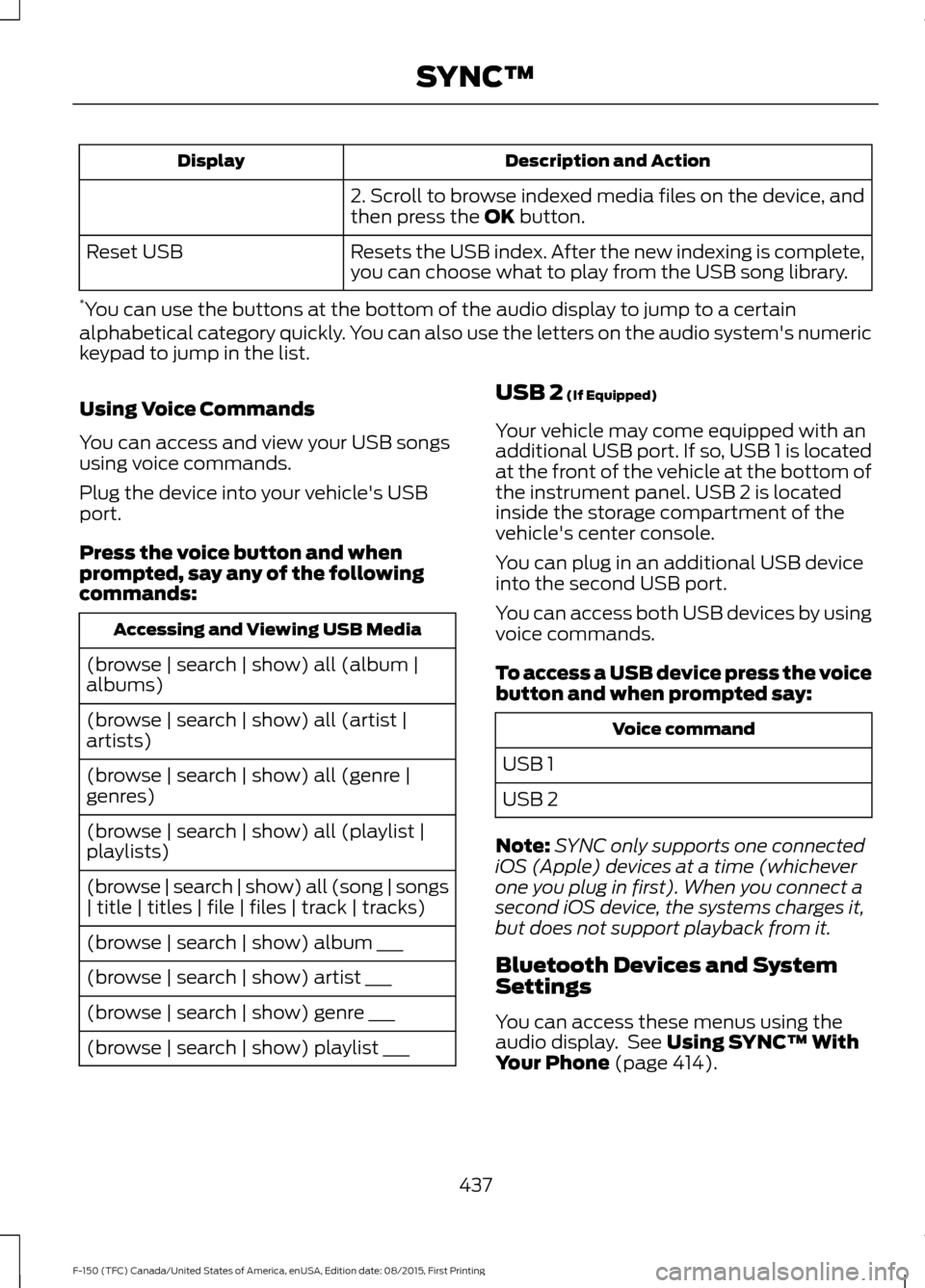
Description and Action
Display
2. Scroll to browse indexed media files on the device, and
then press the OK button.
Resets the USB index. After the new indexing is complete,
you can choose what to play from the USB song library.
Reset USB
* You can use the buttons at the bottom of the audio display to jump to a certain
alphabetical category quickly. You can also use the letters on the audio system's numeric
keypad to jump in the list.
Using Voice Commands
You can access and view your USB songs
using voice commands.
Plug the device into your vehicle's USB
port.
Press the voice button and when
prompted, say any of the following
commands: Accessing and Viewing USB Media
(browse | search | show) all (album |
albums)
(browse | search | show) all (artist |
artists)
(browse | search | show) all (genre |
genres)
(browse | search | show) all (playlist |
playlists)
(browse | search | show) all (song | songs
| title | titles | file | files | track | tracks)
(browse | search | show) album ___
(browse | search | show) artist ___
(browse | search | show) genre ___
(browse | search | show) playlist ___ USB 2
(If Equipped)
Your vehicle may come equipped with an
additional USB port. If so, USB 1 is located
at the front of the vehicle at the bottom of
the instrument panel. USB 2 is located
inside the storage compartment of the
vehicle's center console.
You can plug in an additional USB device
into the second USB port.
You can access both USB devices by using
voice commands.
To access a USB device press the voice
button and when prompted say: Voice command
USB 1
USB 2
Note: SYNC only supports one connected
iOS (Apple) devices at a time (whichever
one you plug in first). When you connect a
second iOS device, the systems charges it,
but does not support playback from it.
Bluetooth Devices and System
Settings
You can access these menus using the
audio display. See
Using SYNC™ With
Your Phone (page 414).
437
F-150 (TFC) Canada/United States of America, enUSA, Edition date: 08/2015, First Printing SYNC™
Page 495 of 505

Automatic Transmission............................182
Brake-Shift Interlock......................................... 185
If Your Vehicle Gets Stuck In Mud or Snow................................................................... 187
Understanding the Shift Positions of a 6– Speed Automatic Transmission.........182
Understanding your SelectShift Automatic ™ transmission......................... 184
Automatic Transmission Fluid Check..............................................................317
Auto-Start-Stop............................................172 Disabling Auto StartStop................................. 173
Enabling Auto StartStop.................................. 172
Autowipers.......................................................82
Auxiliary Power Points................................162 110 Volt - 400 Watt Capacity AC Power
Outlet................................................................. 162
12 Volt DC Power Point..................................... 162
Locations............................................................... 162
B
Battery See: Changing the 12V Battery...................... 318
Bed Access.....................................................248 Box Side Step...................................................... 248
Bed Extender...................................................70 Grocery Mode.......................................................... 71
Tailgate Mode........................................................ 70
Bed Ramps
....................................................249
Installing the Ramp Holder............................. 251
Stowing the Bed Ramp................................... 250
Using the Bed Ramp........................................ 249
Blind Spot Information System
..............232
Switching the System Off and On..............234
System Errors...................................................... 234
Using the System............................................... 232
Bonnet Lock See: Opening and Closing the Hood..........307
Booster Seats..................................................28 Types of Booster Seats...................................... 28
Brake Fluid Check.........................................318
Brakes...............................................................198 General Information.......................................... 198
Breaking-In......................................................281
Bulb Specification Chart...........................327 C
Cabin Air Filter
................................................145
California Proposition 65..............................11
Capacities and Specifications - 2.7L EcoBoost™.................................................374
Specifications...................................................... 375
Capacities and Specifications - 3.5L................................................................382
Specifications..................................................... 383
Capacities and Specifications - 3.5L Ecoboost™.................................................378
Specifications...................................................... 379
Capacities and Specifications - 5.0L................................................................387
Specifications..................................................... 388
Capacities and Specifications................370
Car Wash See: Cleaning the Exterior.............................. 330
Center Console..............................................164
Changing a Bulb...........................................322 Accessing the Halogen High Beam, Low
Beam and Direction Indicator
Bulbs.................................................................. 323
Lamp Assembly Condensation.................... 323
Replacing Brake, Rear, Direction Indicator and Reverse Lamp Bulbs........................... 325
Replacing Cargo Lamp and High-mount Brake Lamp Bulbs........................................ 326
Replacing Exterior Mounted Mirror Direction Indicator Lamp Bulbs................................... 327
Replacing Fog Lamp Bulbs............................ 325
Replacing LED Brake, Rear, Direction Indicator and Reverse Lamp
Bulbs.................................................................. 326
Replacing LED Cargo Lamp, Spot Lamp and High-mount Brake Lamp Bulbs..............326
Replacing LED Direction Indicator and Side Marker Bulbs................................................... 325
Replacing LED Headlamp Bulbs.................. 325
Replacing Side Marker Bulb........................... 325
Replacing the Halogen High Beam, Low Beam and Direction Indicator
Bulbs.................................................................. 324
Replacing the License Plate Lamp Bulb.................................................................... 326
Changing a Fuse
..........................................306
Fuses...................................................................... 306
492
F-150 (TFC) Canada/United States of America, enUSA, Edition date: 08/2015, First Printing Index
Page 500 of 505

L
Lane Keeping System................................228
Switching the System On and Off..............229
Lighting Control..............................................84
Headlamp Flasher............................................... 84
High Beams............................................................ 84
Lighting..............................................................84
Load Carrying.................................................241
Load Limit
.......................................................242
Special Loading Instructions for Owners of
Pick-up Trucks and Utility-type
Vehicles............................................................ 248
Vehicle Loading - with and without a Trailer................................................................. 242
Load Retaining Fixtures..............................241 BoxLink ™ Cleats................................................. 241
Locking and Unlocking.................................62 Activating Intelligent Access............................ 63
Autolock and Autounlock................................. 64
Battery Saver......................................................... 64
Illuminated Entry.................................................. 64
Power Door Locks................................................ 62
Remote Control.................................................... 62
Smart Unlock......................................................... 63
Smart Unlocks for Intelligent Access Keys...................................................................... 63
Locks...................................................................62
Lug Nuts See: Changing a Road Wheel........................ 361
M
Maintenance..................................................307 General Information......................................... 307
Manual Climate Control
.............................139
Manual Seats.................................................149
Manual Lumbar .................................................. 150
Moving the Seat Backward and Forward............................................................. 149
Recline Adjustment........................................... 150
Manual Tailgate
...............................................67
Media Hub.....................................................409
Memory Function..........................................152
Easy Entry and Exit Feature............................ 153
Linking a PreSet Position to your Remote Control or Intelligent Access Key.............153
Saving a PreSet Position.................................. 153Message Center
See: Information Displays............................... 108
Mirrors See: Heated Windows and Mirrors..............145
See: Windows and Mirrors................................ 92
Mobile Communications Equipment.......13
Moonroof..........................................................98 Bounce-Back......................................................... 99
Opening and Closing the Moonroof.............98
Motorcraft Parts
............................................371
MyKey Troubleshooting..............................60
MyKey ™.............................................................57
Principle of Operation......................................... 57
N
Normal Scheduled Maintenance..........456 Intelligent Oil-Life Monitor............................. 456
Normal Maintenance Intervals..................... 457
O
Oil Check See: Engine Oil Check....................................... 312
Opening and Closing the Hood..............307
Ordering Additional Owner's Literature.....................................................295
Obtaining a French Owner ’s Manual.........296
Overhead Console.......................................165
P
Parking Aid
.....................................................209
Rear Sensing System....................................... 209
Parking Aids..................................................209
Parking Brake
.................................................198
Passive Anti-Theft System.........................72 SecuriLock ™........................................................... 72
PATS See: Passive Anti-Theft System...................... 72
Pedals..................................................................81
Perchlorate.........................................................11
Personal Safety System ™
..........................42
How Does the Personal Safety System
Work?.................................................................. 42
Post-Crash Alert System..........................290
Power Door Locks See: Locking and Unlocking............................. 62
497
F-150 (TFC) Canada/United States of America, enUSA, Edition date: 08/2015, First Printing Index