2016 FORD EXPLORER steering wheel adjustment
[x] Cancel search: steering wheel adjustmentPage 76 of 541

End of Travel Position
The steering column sets a stopping
position just short of the end of the column
position to prevent damage to the steering
column. A new stopping position sets if the
steering column encounters an object
when tilting or telescoping.
To reset the steering column to its normal
stopping position:
1. Confirm there is nothing obstructing
the motion of the steering column.
2. Press and hold the steering column control until the steering column stops
moving.
3. Press the steering column control again. The steering column may begin
to move again.
4. When the steering column stops, continue holding the control for an
additional few seconds.
5. Repeat for each direction as necessary.
A new stopping position is set. The next
time you tilt or telescope the steering
column, it will stop just short of the end of
the column position.
Memory Feature
You can save and recall the steering
column position with the memory function.
See Memory Function (page 146).
Note: Pressing the adjustment control
during memory recall cancels the operation.
Easy Entry and Exit Feature
When you switch the ignition off, the
steering column will move to allow extra
room to exit your vehicle. The column will
return to the previous setting when you
switch the ignition on. You can enable or
disable this feature in the information
display. See Information Displays (page
101
). AUDIO CONTROL
You can operate the following functions
with the control:
Type 1
Seek down or previous and
answer call.
A
Volume up or down.
B
Mute.
C
Seek up or next and end call.
D
Type 2 Seek up or next.
A
Media.
B
Volume up or down.
C
73
Explorer (TUB), enUSA, First Printing Steering WheelE201374 E210273
Page 142 of 541
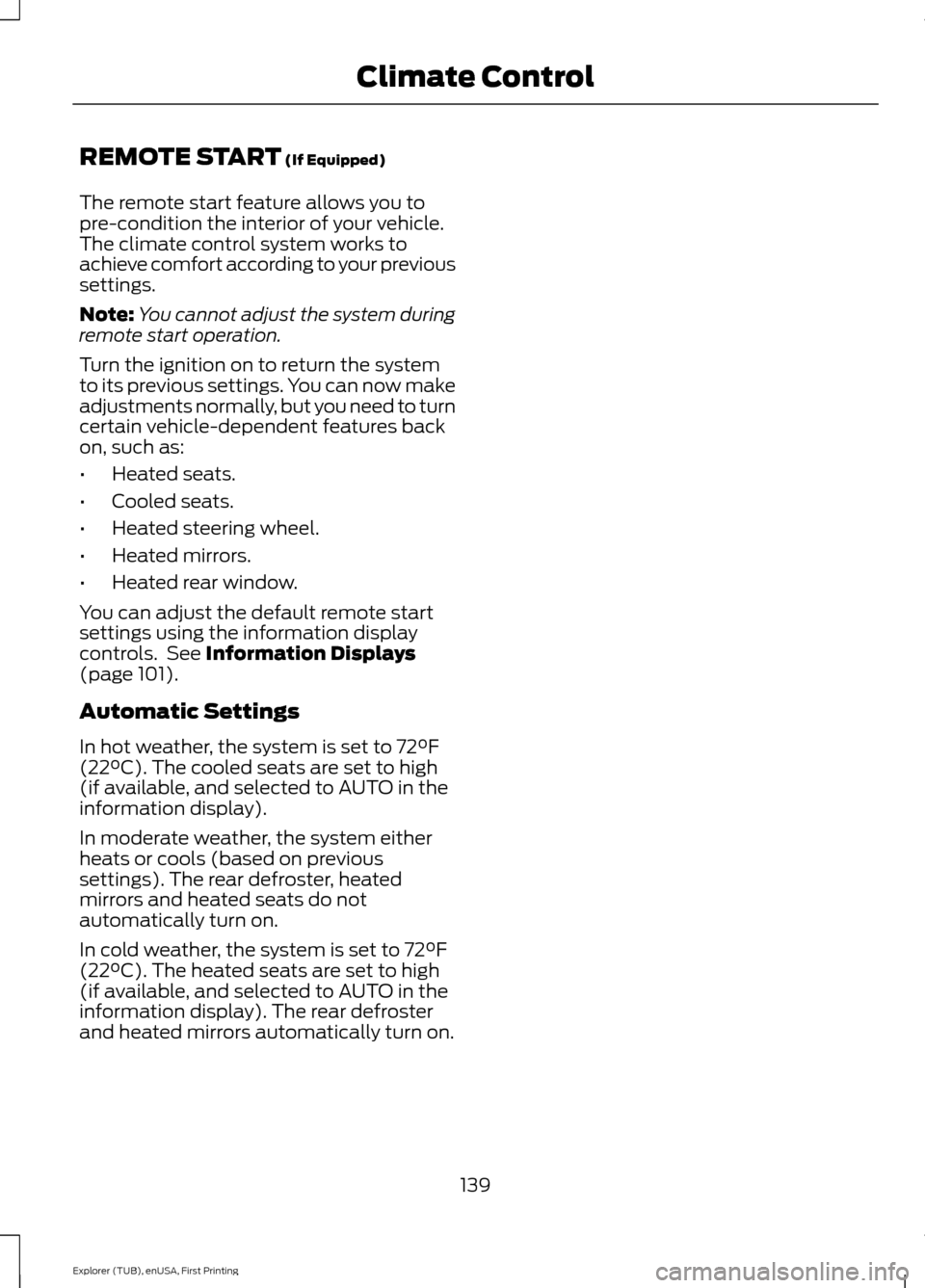
REMOTE START (If Equipped)
The remote start feature allows you to
pre-condition the interior of your vehicle.
The climate control system works to
achieve comfort according to your previous
settings.
Note: You cannot adjust the system during
remote start operation.
Turn the ignition on to return the system
to its previous settings. You can now make
adjustments normally, but you need to turn
certain vehicle-dependent features back
on, such as:
• Heated seats.
• Cooled seats.
• Heated steering wheel.
• Heated mirrors.
• Heated rear window.
You can adjust the default remote start
settings using the information display
controls. See
Information Displays
(page 101).
Automatic Settings
In hot weather, the system is set to 72°F
(22°C). The cooled seats are set to high
(if available, and selected to AUTO in the
information display).
In moderate weather, the system either
heats or cools (based on previous
settings). The rear defroster, heated
mirrors and heated seats do not
automatically turn on.
In cold weather, the system is set to 72°F
(22°C). The heated seats are set to high
(if available, and selected to AUTO in the
information display). The rear defroster
and heated mirrors automatically turn on.
139
Explorer (TUB), enUSA, First Printing Climate Control
Page 416 of 541
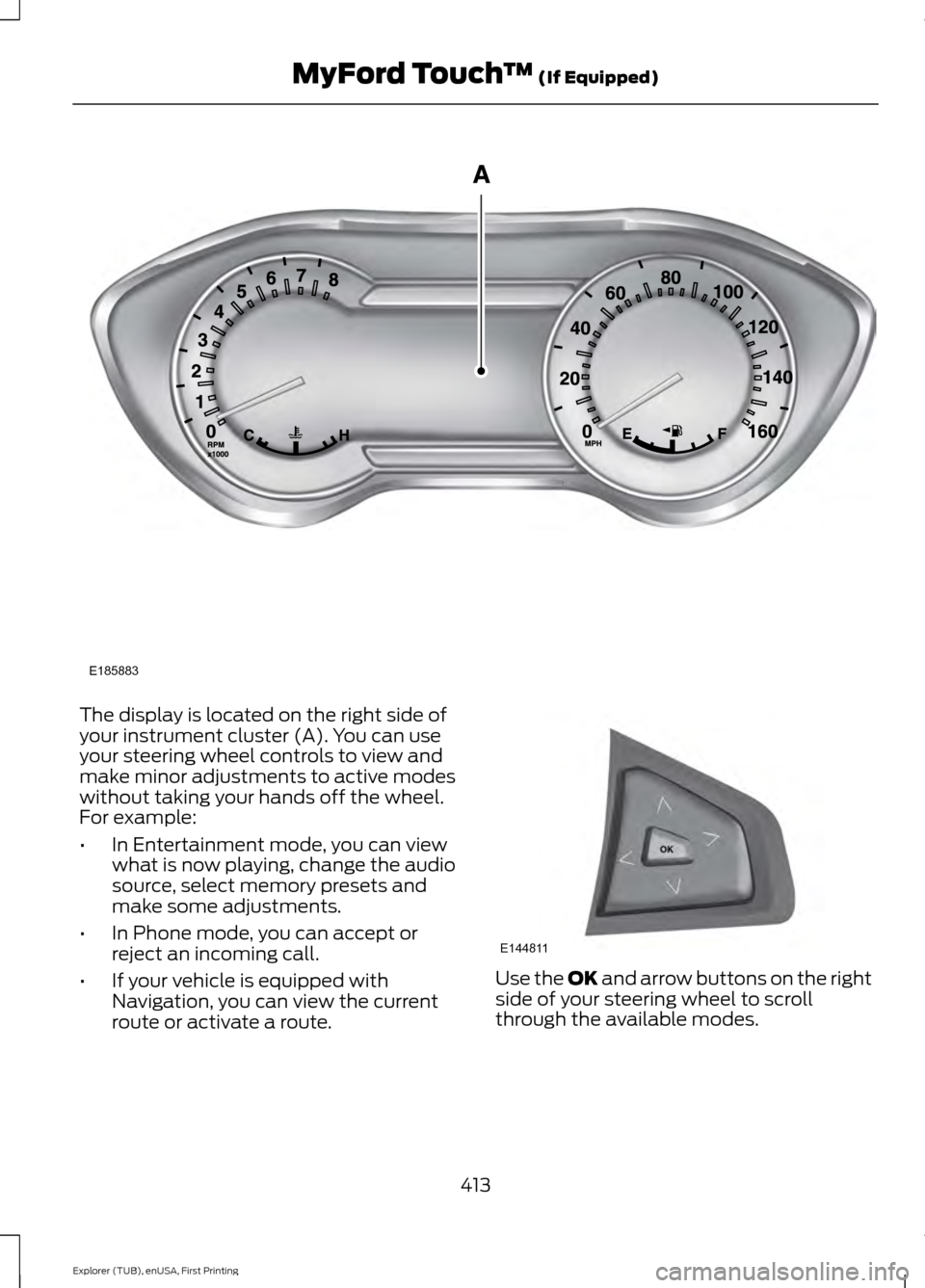
The display is located on the right side of
your instrument cluster (A). You can use
your steering wheel controls to view and
make minor adjustments to active modes
without taking your hands off the wheel.
For example:
•
In Entertainment mode, you can view
what is now playing, change the audio
source, select memory presets and
make some adjustments.
• In Phone mode, you can accept or
reject an incoming call.
• If your vehicle is equipped with
Navigation, you can view the current
route or activate a route. Use the OK and arrow buttons on the right
side of your steering wheel to scroll
through the available modes.
413
Explorer (TUB), enUSA, First Printing MyFord Touch
™
(If Equipped)E185883 E144811
Page 420 of 541
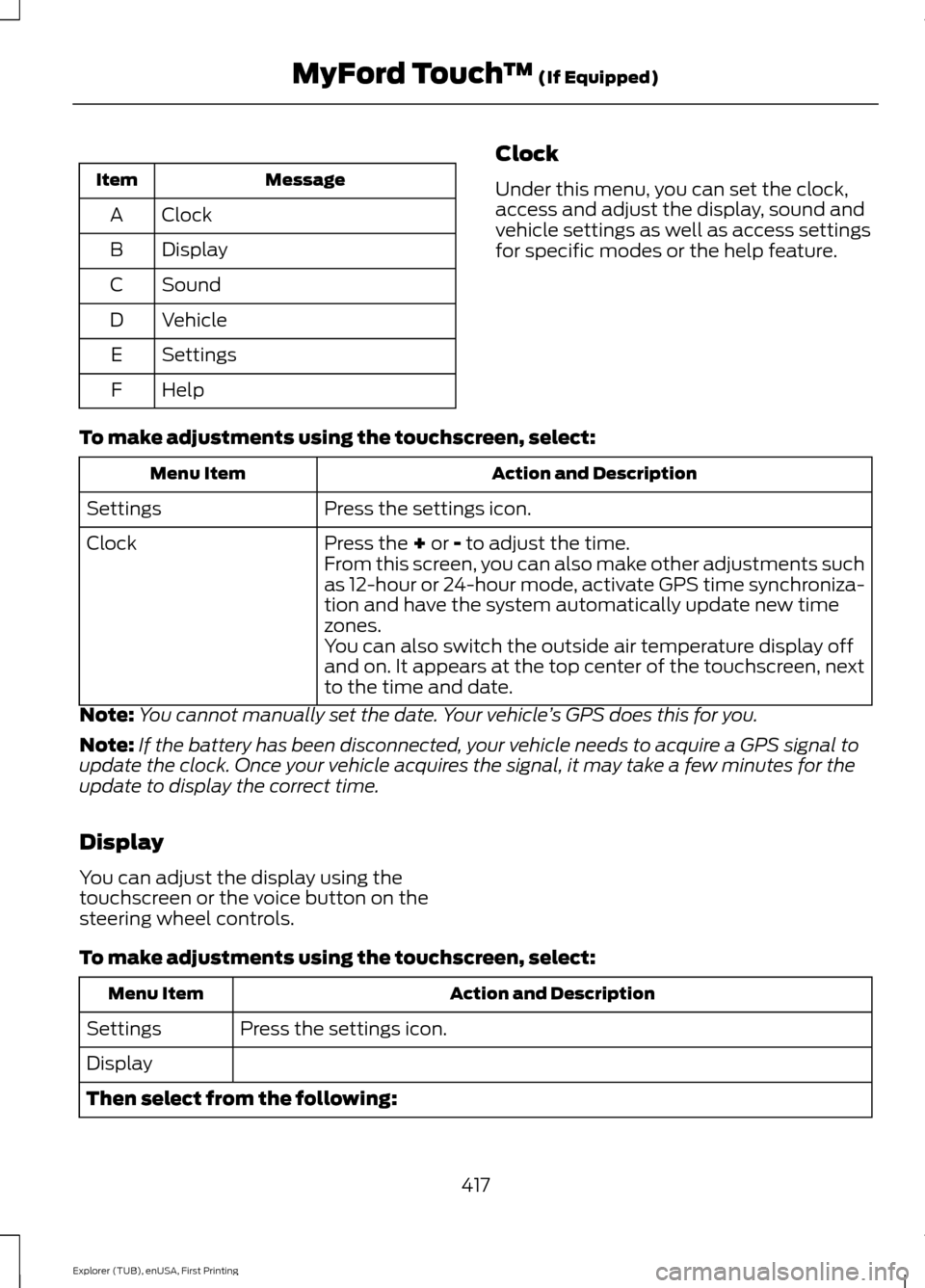
Message
Item
Clock
A
Display
B
Sound
C
Vehicle
D
Settings
E
Help
F Clock
Under this menu, you can set the clock,
access and adjust the display, sound and
vehicle settings as well as access settings
for specific modes or the help feature.
To make adjustments using the touchscreen, select: Action and Description
Menu Item
Press the settings icon.
Settings
Press the + or - to adjust the time.
Clock
From this screen, you can also make other adjustments such
as 12-hour or 24-hour mode, activate GPS time synchroniza-
tion and have the system automatically update new time
zones.
You can also switch the outside air temperature display off
and on. It appears at the top center of the touchscreen, next
to the time and date.
Note: You cannot manually set the date. Your vehicle ’s GPS does this for you.
Note: If the battery has been disconnected, your vehicle needs to acquire a GPS signal to
update the clock. Once your vehicle acquires the signal, it may take a few minutes for the
update to display the correct time.
Display
You can adjust the display using the
touchscreen or the voice button on the
steering wheel controls.
To make adjustments using the touchscreen, select: Action and Description
Menu Item
Press the settings icon.
Settings
Display
Then select from the following:
417
Explorer (TUB), enUSA, First Printing MyFord Touch
™
(If Equipped)
Page 530 of 541
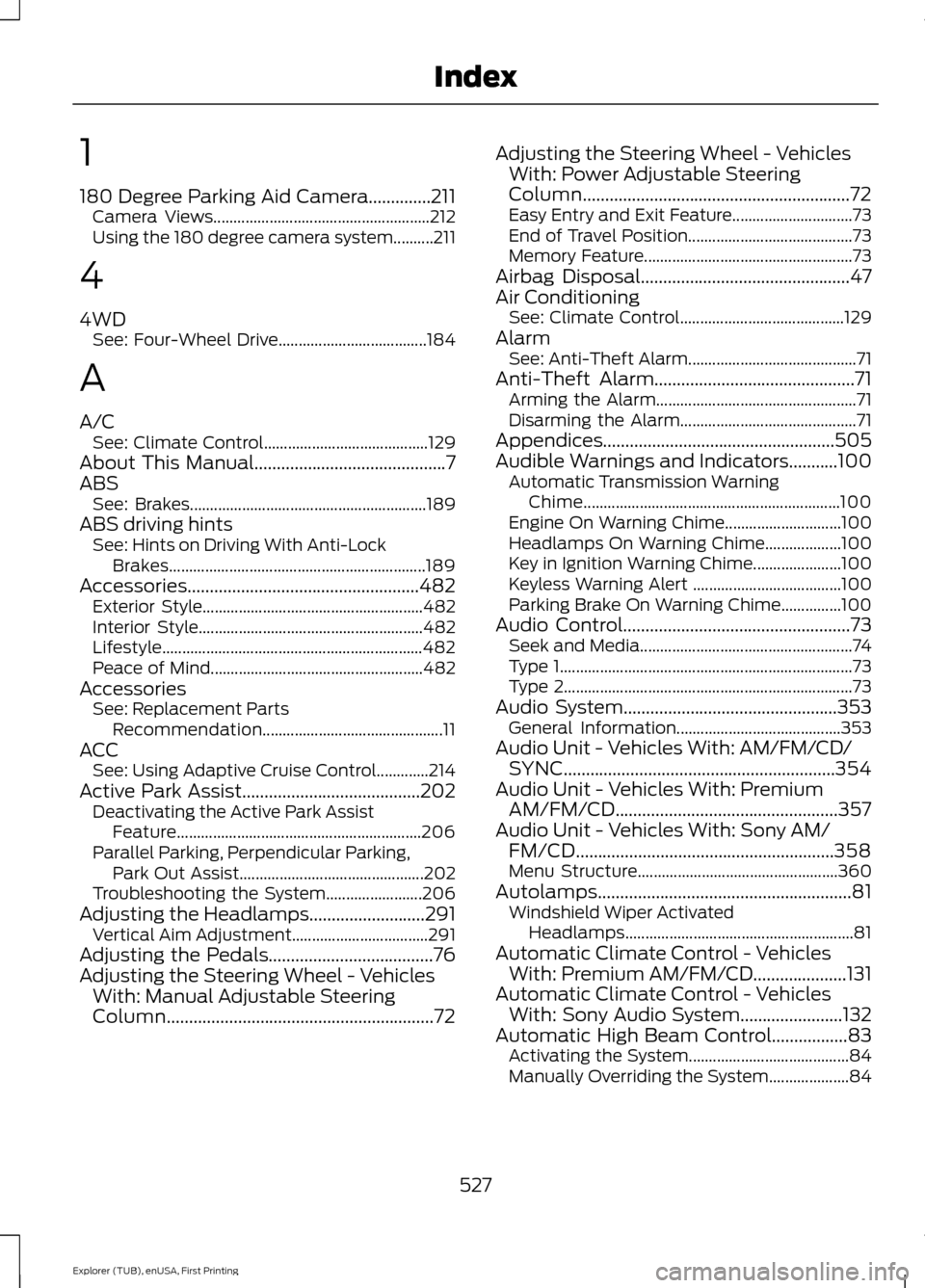
1
180 Degree Parking Aid Camera..............211
Camera Views...................................................... 212
Using the 180 degree camera system..........211
4
4WD See: Four-Wheel Drive..................................... 184
A
A/C See: Climate Control......................................... 129
About This Manual...........................................7
ABS See: Brakes........................................................... 189
ABS driving hints See: Hints on Driving With Anti-Lock
Brakes................................................................ 189
Accessories
....................................................482
Exterior Style....................................................... 482
Interior Style........................................................ 482
Lifestyle................................................................. 482
Peace of Mind..................................................... 482
Accessories See: Replacement Parts
Recommendation............................................. 11
ACC See: Using Adaptive Cruise Control.............214
Active Park Assist
........................................202
Deactivating the Active Park Assist
Feature............................................................. 206
Parallel Parking, Perpendicular Parking, Park Out Assist.............................................. 202
Troubleshooting the System........................ 206
Adjusting the Headlamps..........................291 Vertical Aim Adjustment.................................. 291
Adjusting the Pedals.....................................76
Adjusting the Steering Wheel - Vehicles With: Manual Adjustable Steering
Column
............................................................72 Adjusting the Steering Wheel - Vehicles
With: Power Adjustable Steering
Column
............................................................72
Easy Entry and Exit Feature.............................. 73
End of Travel Position......................................... 73
Memory Feature.................................................... 73
Airbag Disposal...............................................47
Air Conditioning See: Climate Control......................................... 129
Alarm See: Anti-Theft Alarm.......................................... 71
Anti-Theft Alarm.............................................71 Arming the Alarm.................................................. 71
Disarming the Alarm............................................ 71
Appendices....................................................505
Audible Warnings and Indicators
...........100
Automatic Transmission Warning
Chime................................................................ 100
Engine On Warning Chime............................. 100
Headlamps On Warning Chime................... 100
Key in Ignition Warning Chime...................... 100
Keyless Warning Alert ..................................... 100
Parking Brake On Warning Chime...............100
Audio Control
...................................................73
Seek and Media..................................................... 74
Type 1........................................................................\
. 73
Type 2........................................................................\
73
Audio System................................................353 General Information......................................... 353
Audio Unit - Vehicles With: AM/FM/CD/ SYNC
.............................................................354
Audio Unit - Vehicles With: Premium AM/FM/CD..................................................357
Audio Unit - Vehicles With: Sony AM/ FM/CD..........................................................358
Menu Structure.................................................. 360
Autolamps
.........................................................81
Windshield Wiper Activated
Headlamps......................................................... 81
Automatic Climate Control - Vehicles With: Premium AM/FM/CD.....................131
Automatic Climate Control - Vehicles With: Sony Audio System.......................132
Automatic High Beam Control.................83 Activating the System........................................ 84
Manually Overriding the System.................... 84
527
Explorer (TUB), enUSA, First Printing Index
Page 537 of 541
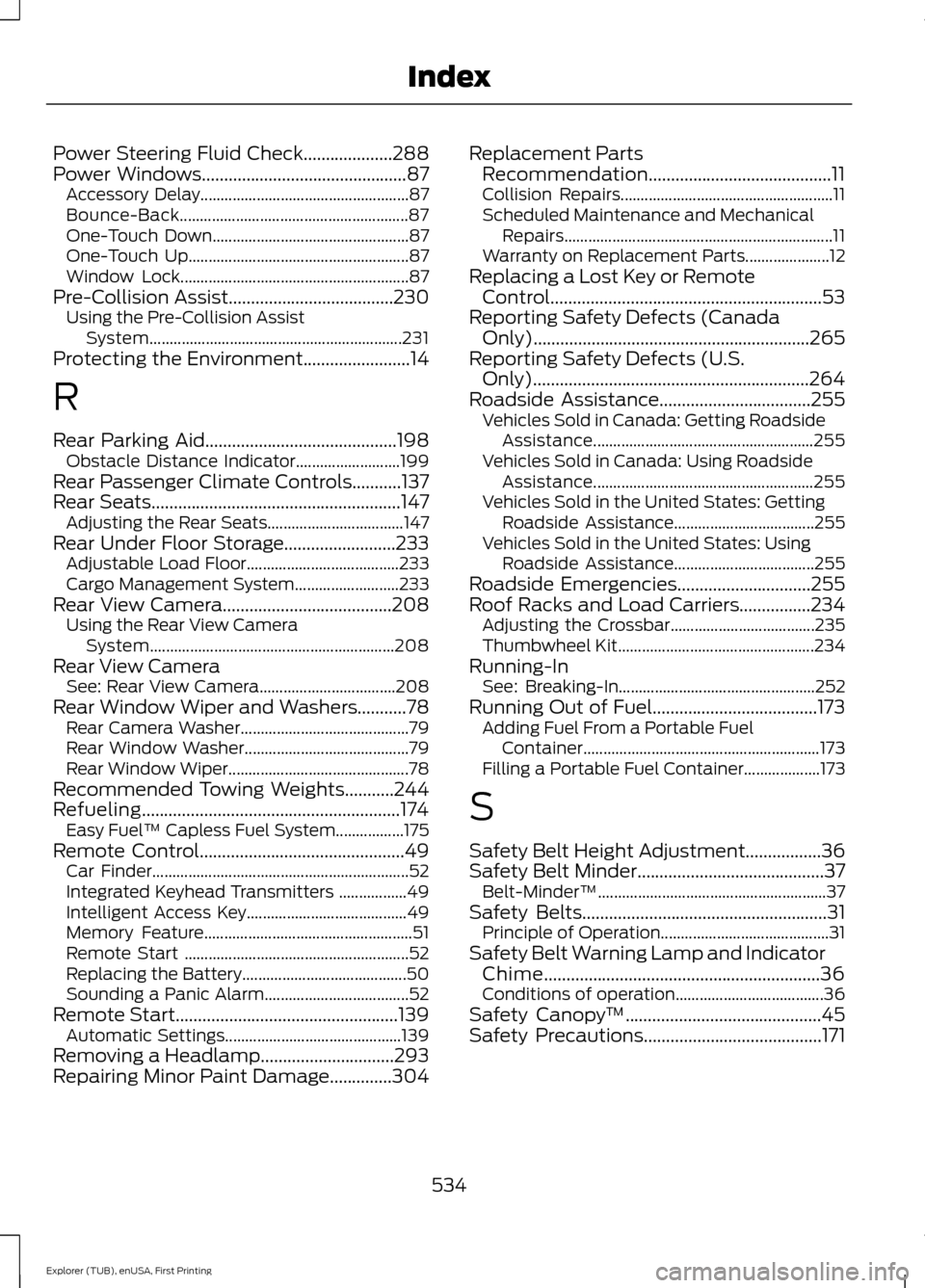
Power Steering Fluid Check....................288
Power Windows..............................................87
Accessory Delay.................................................... 87
Bounce-Back......................................................... 87
One-Touch Down................................................. 87
One-Touch Up....................................................... 87
Window Lock......................................................... 87
Pre-Collision Assist.....................................230 Using the Pre-Collision Assist
System............................................................... 231
Protecting the Environment........................14
R
Rear Parking Aid...........................................198 Obstacle Distance Indicator.......................... 199
Rear Passenger Climate Controls...........137
Rear Seats
........................................................147
Adjusting the Rear Seats.................................. 147
Rear Under Floor Storage.........................233 Adjustable Load Floor...................................... 233
Cargo Management System.......................... 233
Rear View Camera
......................................208
Using the Rear View Camera
System............................................................. 208
Rear View Camera See: Rear View Camera.................................. 208
Rear Window Wiper and Washers...........78 Rear Camera Washer.......................................... 79
Rear Window Washer......................................... 79
Rear Window Wiper............................................. 78
Recommended Towing Weights
...........244
Refueling..........................................................174 Easy Fuel ™ Capless Fuel System.................175
Remote Control
..............................................49
Car Finder................................................................ 52
Integrated Keyhead Transmitters .................49
Intelligent Access Key........................................ 49
Memory Feature.................................................... 51
Remote Start ........................................................ 52
Replacing the Battery......................................... 50
Sounding a Panic Alarm.................................... 52
Remote Start..................................................139 Automatic Settings............................................ 139
Removing a Headlamp..............................293
Repairing Minor Paint Damage
..............304 Replacement Parts
Recommendation.........................................11
Collision Repairs..................................................... 11
Scheduled Maintenance and Mechanical Repairs................................................................... 11
Warranty on Replacement Parts..................... 12
Replacing a Lost Key or Remote Control.............................................................53
Reporting Safety Defects (Canada Only)..............................................................265
Reporting Safety Defects (U.S. Only)..............................................................264
Roadside Assistance..................................255 Vehicles Sold in Canada: Getting Roadside
Assistance....................................................... 255
Vehicles Sold in Canada: Using Roadside Assistance....................................................... 255
Vehicles Sold in the United States: Getting Roadside Assistance................................... 255
Vehicles Sold in the United States: Using Roadside Assistance................................... 255
Roadside Emergencies
..............................255
Roof Racks and Load Carriers................234 Adjusting the Crossbar.................................... 235
Thumbwheel Kit................................................. 234
Running-In See: Breaking-In................................................. 252
Running Out of Fuel.....................................173 Adding Fuel From a Portable Fuel
Container........................................................... 173
Filling a Portable Fuel Container................... 173
S
Safety Belt Height Adjustment.................36
Safety Belt Minder..........................................37 Belt-Minder™......................................................... 37
Safety Belts
.......................................................31
Principle of Operation.......................................... 31
Safety Belt Warning Lamp and Indicator Chime..............................................................36
Conditions of operation..................................... 36
Safety Canopy ™
............................................45
Safety Precautions........................................171
534
Explorer (TUB), enUSA, First Printing Index