2016 FORD EXPEDITION check transmission fluid
[x] Cancel search: check transmission fluidPage 7 of 421

Economical Driving.....................................220
Driving Through Water
................................221
Floor Mats
........................................................221
Roadside Emergencies
Roadside Assistance..................................223
Hazard Warning Flashers..........................224
Fuel Shutoff
...................................................224
Jump Starting the Vehicle........................225
Customer Assistance
Getting the Services You Need...............228
In California (U.S. Only)
.............................229
The Better Business Bureau (BBB) Auto Line Program (U.S. Only).....................230
Utilizing the Mediation/Arbitration Program (Canada Only)
.......................230
Getting Assistance Outside the U.S. and Canada.........................................................231
Ordering Additional Owner's Literature.....................................................232
Reporting Safety Defects (U.S. Only).............................................................232
Reporting Safety Defects (Canada Only).............................................................233
Fuses
Fuse Specification Chart..........................234
Changing a Fuse...........................................242
Maintenance
General Information
...................................243
Opening and Closing the Hood..............243
Under Hood Overview - 3.5L Ecoboost™................................................244
Engine Oil Dipstick......................................245
Engine Oil Check
..........................................245
Oil Change Indicator Reset......................246
Engine Coolant Check................................247
Automatic Transmission Fluid Check...........................................................250 Transfer Case Fluid Check.........................251
Brake Fluid Check.........................................251
Washer Fluid Check
....................................252
Fuel Filter
........................................................252
Changing the 12V Battery.........................252
Checking the Wiper Blades.....................254
Changing the Wiper Blades.....................255
Adjusting the Headlamps.........................255
Removing a Headlamp..............................256
Changing a Bulb...........................................257
Bulb Specification Chart..........................260
Changing the Engine Air Filter.................262
Vehicle Care
General Information
...................................264
Cleaning Products
.......................................264
Cleaning the Exterior..................................264
Waxing.............................................................265
Cleaning the Engine
....................................265
Cleaning the Windows and Wiper Blades..........................................................266
Cleaning the Interior
...................................266
Cleaning the Instrument Panel and Instrument Cluster Lens........................267
Cleaning Leather Seats.............................267
Repairing Minor Paint Damage..............269
Cleaning the Alloy Wheels.......................269
Vehicle Storage
............................................269
Wheels and Tires
General Information
....................................272
Tire Care..........................................................275
Using Snow Chains....................................290
Tire Pressure Monitoring System..........290
Changing a Road Wheel...........................296
Technical Specifications
............................301
Capacities and Specific- ations
Engine Specifications
................................303
4
Expedition (TB7) Canada/United States of America, enUSA, First Printing Table of Contents
Page 171 of 421
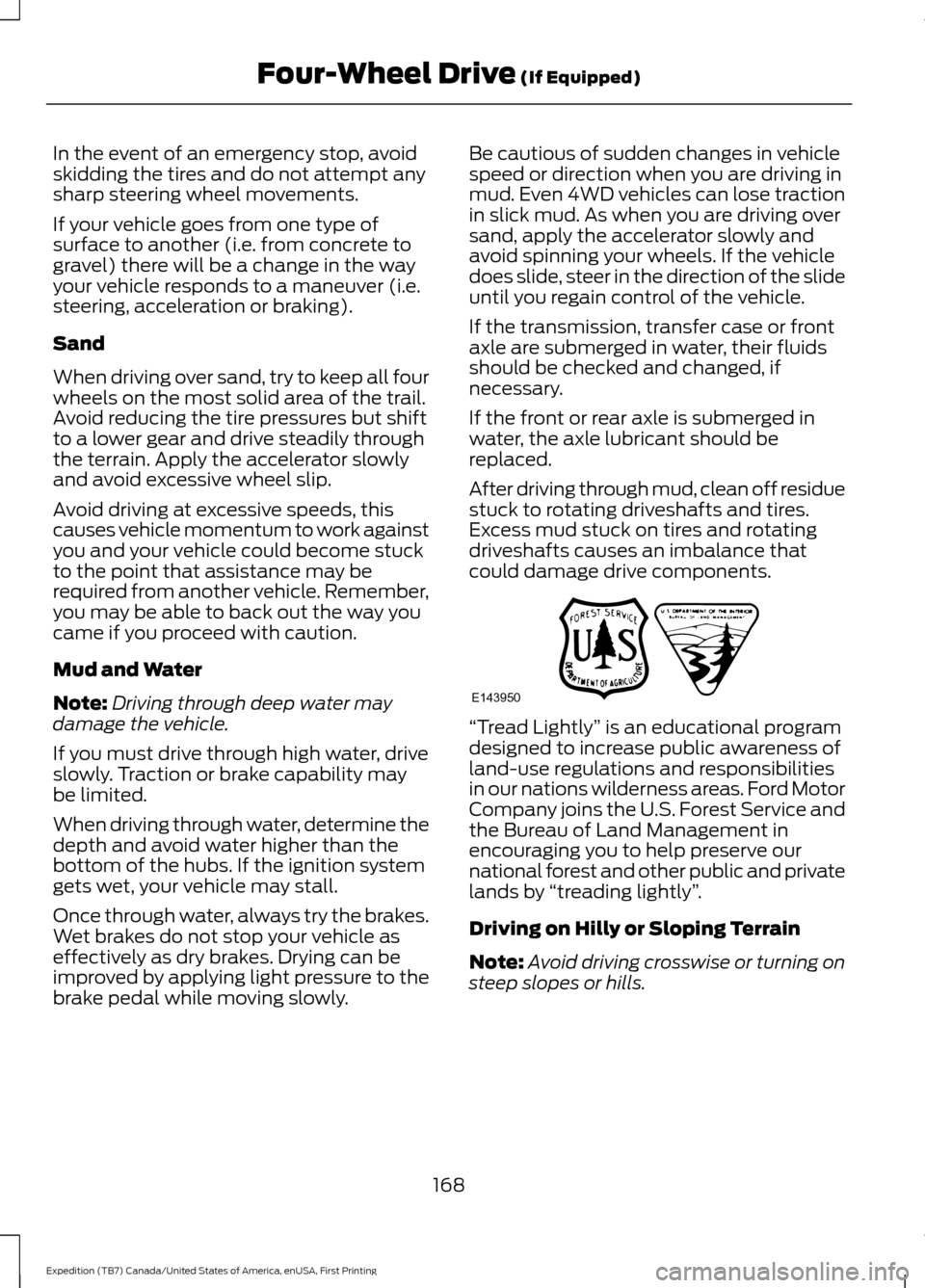
In the event of an emergency stop, avoid
skidding the tires and do not attempt any
sharp steering wheel movements.
If your vehicle goes from one type of
surface to another (i.e. from concrete to
gravel) there will be a change in the way
your vehicle responds to a maneuver (i.e.
steering, acceleration or braking).
Sand
When driving over sand, try to keep all four
wheels on the most solid area of the trail.
Avoid reducing the tire pressures but shift
to a lower gear and drive steadily through
the terrain. Apply the accelerator slowly
and avoid excessive wheel slip.
Avoid driving at excessive speeds, this
causes vehicle momentum to work against
you and your vehicle could become stuck
to the point that assistance may be
required from another vehicle. Remember,
you may be able to back out the way you
came if you proceed with caution.
Mud and Water
Note:
Driving through deep water may
damage the vehicle.
If you must drive through high water, drive
slowly. Traction or brake capability may
be limited.
When driving through water, determine the
depth and avoid water higher than the
bottom of the hubs. If the ignition system
gets wet, your vehicle may stall.
Once through water, always try the brakes.
Wet brakes do not stop your vehicle as
effectively as dry brakes. Drying can be
improved by applying light pressure to the
brake pedal while moving slowly. Be cautious of sudden changes in vehicle
speed or direction when you are driving in
mud. Even 4WD vehicles can lose traction
in slick mud. As when you are driving over
sand, apply the accelerator slowly and
avoid spinning your wheels. If the vehicle
does slide, steer in the direction of the slide
until you regain control of the vehicle.
If the transmission, transfer case or front
axle are submerged in water, their fluids
should be checked and changed, if
necessary.
If the front or rear axle is submerged in
water, the axle lubricant should be
replaced.
After driving through mud, clean off residue
stuck to rotating driveshafts and tires.
Excess mud stuck on tires and rotating
driveshafts causes an imbalance that
could damage drive components.
“Tread Lightly
” is an educational program
designed to increase public awareness of
land-use regulations and responsibilities
in our nations wilderness areas. Ford Motor
Company joins the U.S. Forest Service and
the Bureau of Land Management in
encouraging you to help preserve our
national forest and other public and private
lands by “treading lightly ”.
Driving on Hilly or Sloping Terrain
Note: Avoid driving crosswise or turning on
steep slopes or hills.
168
Expedition (TB7) Canada/United States of America, enUSA, First Printing Four-Wheel Drive (If Equipped)E143950
Page 196 of 421

The following are other situations that may
limit the Cross Traffic Alert performance:
•
Adjacently parked vehicles or objects
obstructing the sensors.
• Approaching vehicles passing at
speeds greater than 37 mph
(60 km/h).
• Driving in reverse faster than
7 mph
(12 km/h).
• Backing out of an angled parking spot.
False Alerts
Note: If your vehicle has a tow bar with a
factory equipped trailer tow module and it
is towing a trailer, the sensors will
automatically turn the Cross Traffic Alert
off. If your vehicle has a tow bar but no
factory equipped trailer tow module, it is
recommended to turn the Cross Traffic Alert
off manually. Operating Cross Traffic Alert
with a trailer attached will cause poor Cross
Traffic Alert performance.
There may be certain instances when there
is a false alert by the Cross Traffic Alert
system that illuminates the alert indicator
with no vehicle in the coverage zone. Some
amount of false alerts are normal; they are
temporary and self-correct.
System Errors
If Cross Traffic Alert senses a problem with
the left or right sensor a message will
appear in the information display. See
Information Messages
(page 103).
Switching the System Off and On
You can temporarily switch Cross Traffic
Alert off in the information display. See
General Information
(page 92). When
you switch Cross Traffic Alert off, you will
not receive alerts and the information
display will display a system off message. Note:
The Cross Traffic Alert switches on
whenever the ignition is switched on and
ready to provide appropriate alerts when
the transmission is in reverse (R). Cross
Traffic Alert will not remember the last
selected on or off setting.
You can also have Cross Traffic Alert
switched off permanently at an authorized
dealer. Once switched off permanently,
the system can only be switched back on
at an authorized dealer.
STEERING
Electric Power Steering WARNINGS
The electric power steering system
has diagnostic checks that
continuously monitor the system. If
a fault is detected, a message displays in
the information display. Stop your vehicle
as soon as it is safe to do so. Switch the
ignition off. After at least 10 seconds,
switch the ignition on and watch the
information display for a steering system
warning message. If a steering system
warning message returns, have the system
checked by an authorized dealer. If the system detects an error, you
may not feel a difference in the
steering, however a serious condition
may exist. Obtain immediate service from
an authorized dealer, failure to do so may
result in loss of steering control. Your vehicle has an electric power steering
system. There is no fluid reservoir. No
maintenance is required.
If your vehicle loses electrical power while
you are driving, electric power steering
assistance is lost. The steering system still
operates and you can steer your vehicle
manually. Manually steering your vehicle
requires more effort.
193
Expedition (TB7) Canada/United States of America, enUSA, First Printing Driving Aids
Page 253 of 421

At this time, you may notice your engine
coolant temperature gauge needle move
toward the H and the POWER REDUCED
TO LOWER TEMP message may appear
in the information display.
You may notice a reduction in vehicle
speed caused by reduced engine power.
In order to manage the engine fluid
temperatures, your vehicle may enter this
mode if certain high-temperature and
high-load conditions take place. The
amount of speed reduction depends on
many factors such as vehicle loading,
towing, grade and ambient temperature.
If this occurs, there is no need to pull off
the road. You can continue to drive your
vehicle while this message is active.
The air conditioning may also cycle on and
off during severe operating conditions to
protect overheating of the engine. When
the engine coolant temperature decreases
to a normal operating temperature, the air
conditioning will turn on once again.
If the engine coolant temperature gauge
moves fully into the red (hot) area, or if the
coolant temperature warning or service
engine soon messages appear in your
information display:
1. Pull off the road as soon as safely possible and shift the transmission into
P
.
2. Leave the engine running until the coolant temperature gauge needle
moves away from the red (hot) area.
After several minutes, if the
temperature does not drop, follow the
remaining steps.
3. Switch the engine off and wait for it to
cool before checking the coolant level.
4. If the coolant level is normal, restart your engine and continue. 5. If the coolant is low, add coolant, and
restart the engine. See Adding Engine
Coolant
or How Fail-Safe Cooling
Works in this chapter for more
information.
AUTOMATIC TRANSMISSION
FLUID CHECK
If required, have an authorized dealer check
and change the transmission fluid at the
correct service interval. See
Scheduled
Maintenance (page 372).
The automatic transmission does not have
a transmission fluid dipstick.
Refer to your scheduled maintenance
information for scheduled intervals for fluid
checks and changes. Your transmission
does not consume fluid. However, if the
transmission slips, shifts slowly or if you
notice a sign of leaking fluid, contact an
authorized dealer.
Do not use supplemental transmission
fluid additives, treatments or cleaning
agents. The use of these materials may
affect transmission operation and result
in damage to internal transmission
components.
250
Expedition (TB7) Canada/United States of America, enUSA, First Printing Maintenance
Page 378 of 421

Multi-Point inspection
Hazard warning system operation
Accessory drive belt(s)
Horn operation
Battery performance
Radiator, cooler, heater and air conditioninghoses
Engine air filter
Suspension components for leaks ordamage
Exhaust system
Steering and linkage
Exterior lamps operation
Tires (including spare) for wear and properpressure**
Fluid levels *
; fill if necessary
Windshield for cracks, chips or pits
For oil and fluid leaks
Washer spray and wiper operation
Half-shaft dust boots
* Brake, coolant recovery reservoir, automatic transmission and window washer
** If your vehicle is equipped with a temporary mobility kit, check the tire sealant expiration
Use By date on the canister. Replace as needed.
Be sure to ask your dealership service
advisor or technician about the multi-point
vehicle inspection. It is a comprehensive
way to perform a thorough inspection of
your vehicle. Your checklist gives you
immediate feedback on the overall
condition of your vehicle.
NORMAL SCHEDULED
MAINTENANCE
Intelligent Oil-Life Monitor
Your vehicle is equipped with an Intelligent
Oil-Life Monitor that determines when you
should change the engine oil based on how
your vehicle is used. By using several
important factors in its calculations, the
monitor helps reduce the cost of owning
your vehicle and reduces environmental
waste at the same time. This means you do not have to remember
to change the oil on a mileage-based
schedule. Your vehicle lets you know when
an oil change is due by displaying a
message in the information display.
The following table provides examples of
vehicle use and its impact on oil change
intervals. It is a guideline only. Actual oil
change intervals depend on several factors
and generally decrease with severity of
use.
375
Expedition (TB7) Canada/United States of America, enUSA, First Printing Scheduled Maintenance
Page 410 of 421

4
4WD
See: Four-Wheel Drive..................................... 164
A
A/C See: Climate Control.......................................... 113
About This Manual...........................................7
ABS See: Brakes............................................................ 172
ABS driving hints See: Hints on Driving With Anti-Lock
Brakes................................................................. 172
Accessories....................................................368 Exterior Style....................................................... 368
Interior Style........................................................ 368
Lifestyle................................................................. 368
Peace of Mind..................................................... 368
Accessories See: Replacement Parts
Recommendation............................................. 11
Adjusting the Headlamps.........................255 Horizontal Aim Adjustment........................... 256
Vertical Aim Adjustment................................. 255
Adjusting the Pedals......................................71
Adjusting the Steering Wheel - Vehicles With: Column Shift/Manual Adjustable
Steering Column
.........................................66
Adjusting the Steering Wheel - Vehicles With: Floor Shift/Manual Adjustable
Steering Column
.........................................66
Adjusting the Steering Wheel - Vehicles With: Power Adjustable Steering
Column............................................................67
Easy Entry and Exit Feature............................. 68
End of Travel Position........................................ 68
Memory Feature................................................... 68
Airbag Disposal..............................................40
Air Conditioning See: Climate Control.......................................... 113
Air Filter See: Changing the Engine Air Filter.............262
Alarm See: Anti-Theft Alarm........................................ 63
Ambient Lighting............................................79 Anti-Theft Alarm
............................................63
Arming the Alarm................................................. 63
Disarming the Alarm........................................... 63
Appendices.....................................................391
Audible Warnings and Indicators..............91 Direction Indicator Chime.................................. 91
Headlamps On Warning Chime....................... 91
Key in Ignition Warning Chime......................... 91
Parking Brake On Warning Chime................... 91
Audio Control..................................................68 Media........................................................................\
69
Seek, Next or Previous....................................... 69
Type One................................................................. 68
Type Two................................................................. 69
Audio System
.................................................312
General Information........................................... 312
Audio Unit - Vehicles With: AM/FM/CD/ SYNC/Satellite Radio...............................313
Audio Unit - Vehicles With: Sony AM/ FM/CD............................................................315
Rear Seat Audio Controls................................. 317
Autolamps.........................................................75 Windshield Wiper Activated
Headlamps......................................................... 75
Automatic Climate Control
.......................116
Automatic Transmission...........................159
Brake-Shift Interlock......................................... 162
If Your Vehicle Gets Stuck In Mud or Snow.................................................................. 163
Selector Lever Positions.................................. 159
Understanding your SelectShift Automatic ™ Transmission........................ 160
Automatic Transmission Fluid Check............................................................250
Autowipers
........................................................72
Auxiliary Power Points................................142
110 Volt AC Power Point................................... 142
12 Volt DC Power Point..................................... 142
Locations............................................................... 142
B
Battery See: Changing the 12V Battery...................... 252
Blind Spot Information System
..............188
Switching the System Off and On...............190
System Errors...................................................... 190
Using the System............................................... 188
407
Expedition (TB7) Canada/United States of America, enUSA, First Printing Index
Page 418 of 421
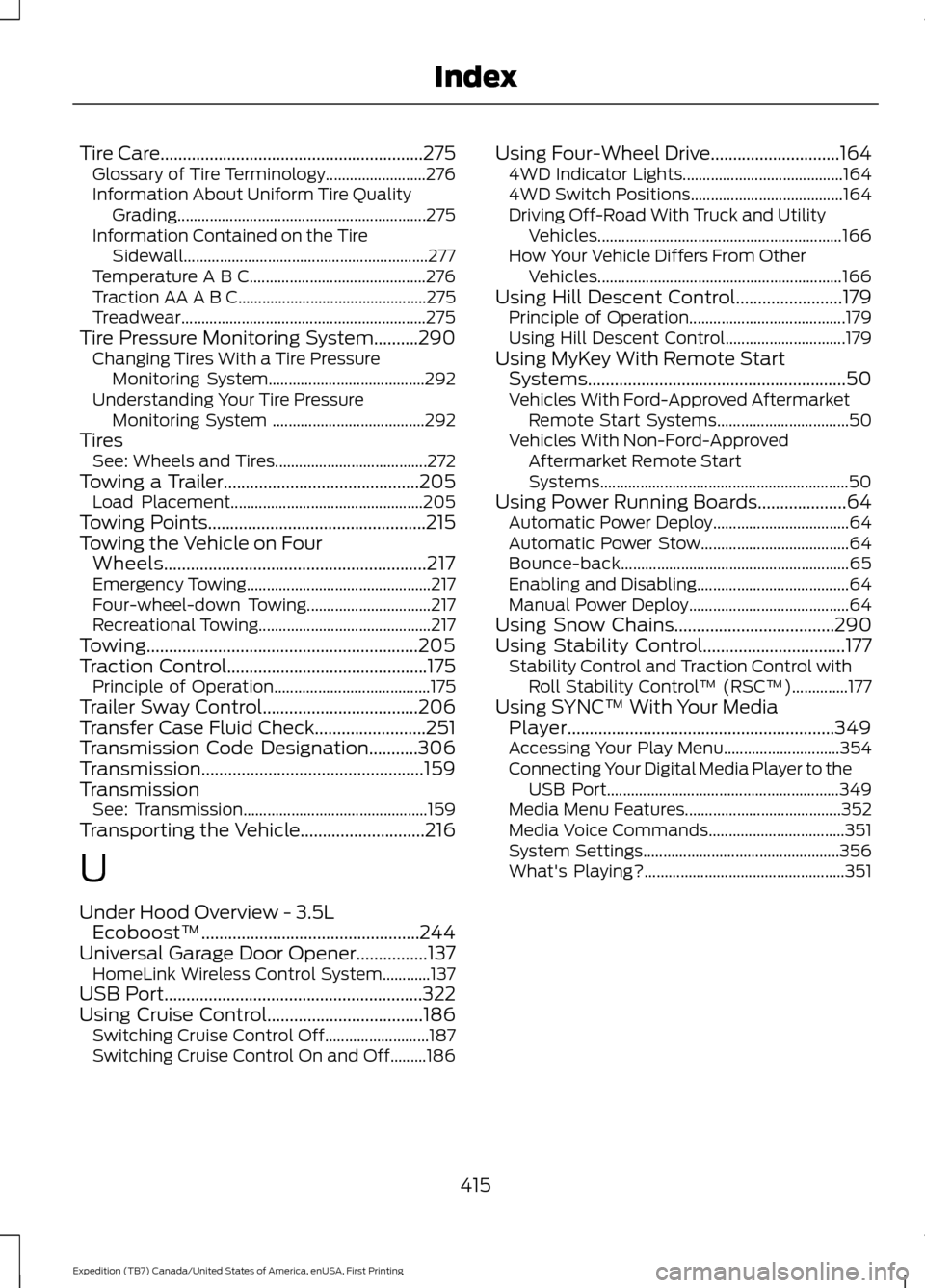
Tire Care...........................................................275
Glossary of Tire Terminology......................... 276
Information About Uniform Tire Quality Grading.............................................................. 275
Information Contained on the Tire Sidewall............................................................. 277
Temperature A B C............................................ 276
Traction AA A B C............................................... 275
Treadwear............................................................. 275
Tire Pressure Monitoring System..........290 Changing Tires With a Tire Pressure
Monitoring System....................................... 292
Understanding Your Tire Pressure Monitoring System ...................................... 292
Tires See: Wheels and Tires...................................... 272
Towing a Trailer............................................205 Load Placement................................................ 205
Towing Points.................................................215
Towing the Vehicle on Four Wheels...........................................................217
Emergency Towing.............................................. 217
Four-wheel-down Towing............................... 217
Recreational Towing........................................... 217
Towing.............................................................205
Traction Control.............................................175 Principle of Operation....................................... 175
Trailer Sway Control...................................206
Transfer Case Fluid Check.........................251
Transmission Code Designation...........306
Transmission
..................................................159
Transmission See: Transmission.............................................. 159
Transporting the Vehicle............................216
U
Under Hood Overview - 3.5L Ecoboost™.................................................244
Universal Garage Door Opener................137 HomeLink Wireless Control System............137
USB Port
..........................................................322
Using Cruise Control...................................186 Switching Cruise Control Off.......................... 187
Switching Cruise Control On and Off.........186 Using Four-Wheel Drive.............................164
4WD Indicator Lights........................................ 164
4WD Switch Positions...................................... 164
Driving Off-Road With Truck and Utility Vehicles............................................................. 166
How Your Vehicle Differs From Other Vehicles............................................................. 166
Using Hill Descent Control........................179 Principle of Operation....................................... 179
Using Hill Descent Control.............................. 179
Using MyKey With Remote Start Systems..........................................................50
Vehicles With Ford-Approved Aftermarket Remote Start Systems................................. 50
Vehicles With Non-Ford-Approved Aftermarket Remote Start
Systems.............................................................. 50
Using Power Running Boards....................64 Automatic Power Deploy.................................. 64
Automatic Power Stow..................................... 64
Bounce-back......................................................... 65
Enabling and Disabling...................................... 64
Manual Power Deploy........................................ 64
Using Snow Chains
....................................290
Using Stability Control................................177 Stability Control and Traction Control with
Roll Stability Control ™ (RSC™)..............177
Using SYNC™ With Your Media Player............................................................349
Accessing Your Play Menu............................. 354
Connecting Your Digital Media Player to the USB Port.......................................................... 349
Media Menu Features....................................... 352
Media Voice Commands.................................. 351
System Settings................................................. 356
What's Playing?.................................................. 351
415
Expedition (TB7) Canada/United States of America, enUSA, First Printing Index
Page 419 of 421

Using SYNC™ With Your Phone............328
Accessing Features Through the Phone
Menu.................................................................. 332
Accessing Your Phone Settings................... 336
Making a Call........................................................ 331
Pairing a Cell Phone for the First Time................................................................... 328
Pairing Subsequent Cell Phones.................329
Phone Options during an Active Call..........331
Phone Voice Commands................................ 329
Receiving Calls..................................................... 331
System Settings.................................................. 337
Text Messaging................................................... 334
Using Traction Control................................175 Switching the System Off ............................... 175
System Indicator Lights and Messages........................................................... 175
Using Voice Recognition...........................325 Initiating a Voice Session................................ 325
System Interaction and Feedback..............326
Utilizing the Mediation/Arbitration Program (Canada Only)........................230
V
Vehicle Care
...................................................264
General Information......................................... 264
Vehicle Certification Label
......................306
Vehicle Identification Number...............305
Vehicle Storage
............................................269
Battery................................................................... 270
Body....................................................................... 269
Brakes..................................................................... 270
Cooling system................................................... 270
Engine..................................................................... 270
Fuel system.......................................................... 270
General.................................................................. 269
Miscellaneous..................................................... 270
Removing Vehicle From Storage.................. 270
Tires........................................................................\
. 270
Ventilation See: Climate Control.......................................... 113
VIN See: Vehicle Identification Number............305
Voice Control...................................................69 Type One................................................................. 69
Type Two................................................................. 70W
Warning Lamps and Indicators................88
4X2........................................................................\
.... 90
4X4 Auto................................................................. 90
4X4 HIGH................................................................. 91
4X4 LOW.................................................................. 91
Anti-Lock Braking System................................ 88
Battery..................................................................... 88
Brake System........................................................ 88
Cruise Control....................................................... 88
Direction Indicator............................................... 88
Door Ajar................................................................. 88
Engine Coolant Temperature.......................... 88
Engine Oil................................................................ 89
Fasten Safety Belt............................................... 89
Front Airbag........................................................... 89
Front Fog Lamps.................................................. 89
High Beam.............................................................. 89
Hill Descent............................................................ 89
Liftgate Ajar............................................................ 89
Low Fuel Level...................................................... 89
Low Tire Pressure Warning.............................. 89
Low Washer Fluid................................................ 89
Parking Lamps...................................................... 89
Powertrain Fault................................................... 89
Service Engine Soon........................................... 90
Stability Control System................................... 90
Stability Control System Off........................... 90
Transmission Tow/Haul.................................... 90
Washer Fluid Check....................................252
Washers See: Cleaning the Exterior.............................. 264
See: Wipers and Washers.................................. 72
Waxing
.............................................................265
Wheel Nuts See: Changing a Road Wheel....................... 296
Wheels and Tires
..........................................272
General Information.......................................... 272
Technical Specifications.................................. 301
Windows and Mirrors...................................80
Windshield Washers......................................73
Windshield Wipers.........................................72 Speed Dependent Wipers................................. 72
Wiper Blades See: Checking the Wiper Blades.................. 254
Wipers and Washers......................................72
416
Expedition (TB7) Canada/United States of America, enUSA, First Printing Index