2016 FORD EXPEDITION keyless entry
[x] Cancel search: keyless entryPage 136 of 421
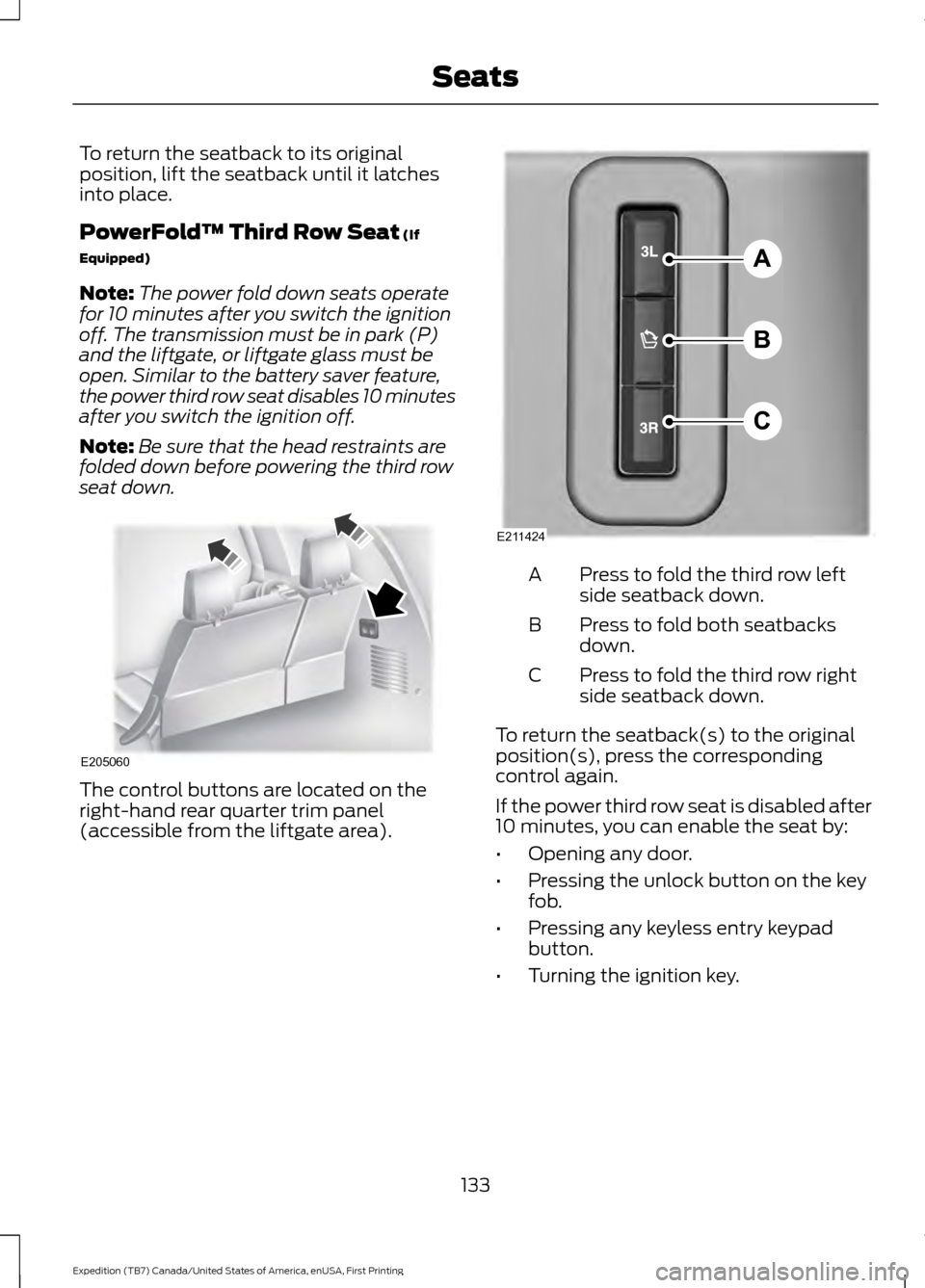
To return the seatback to its original
position, lift the seatback until it latches
into place.
PowerFold™ Third Row Seat (If
Equipped)
Note: The power fold down seats operate
for 10 minutes after you switch the ignition
off. The transmission must be in park (P)
and the liftgate, or liftgate glass must be
open. Similar to the battery saver feature,
the power third row seat disables 10 minutes
after you switch the ignition off.
Note: Be sure that the head restraints are
folded down before powering the third row
seat down. The control buttons are located on the
right-hand rear quarter trim panel
(accessible from the liftgate area). Press to fold the third row left
side seatback down.
A
Press to fold both seatbacks
down.
B
Press to fold the third row right
side seatback down.
C
To return the seatback(s) to the original
position(s), press the corresponding
control again.
If the power third row seat is disabled after
10 minutes, you can enable the seat by:
• Opening any door.
• Pressing the unlock button on the key
fob.
• Pressing any keyless entry keypad
button.
• Turning the ignition key.
133
Expedition (TB7) Canada/United States of America, enUSA, First Printing SeatsE205060 A
B
C
E211424
Page 221 of 421
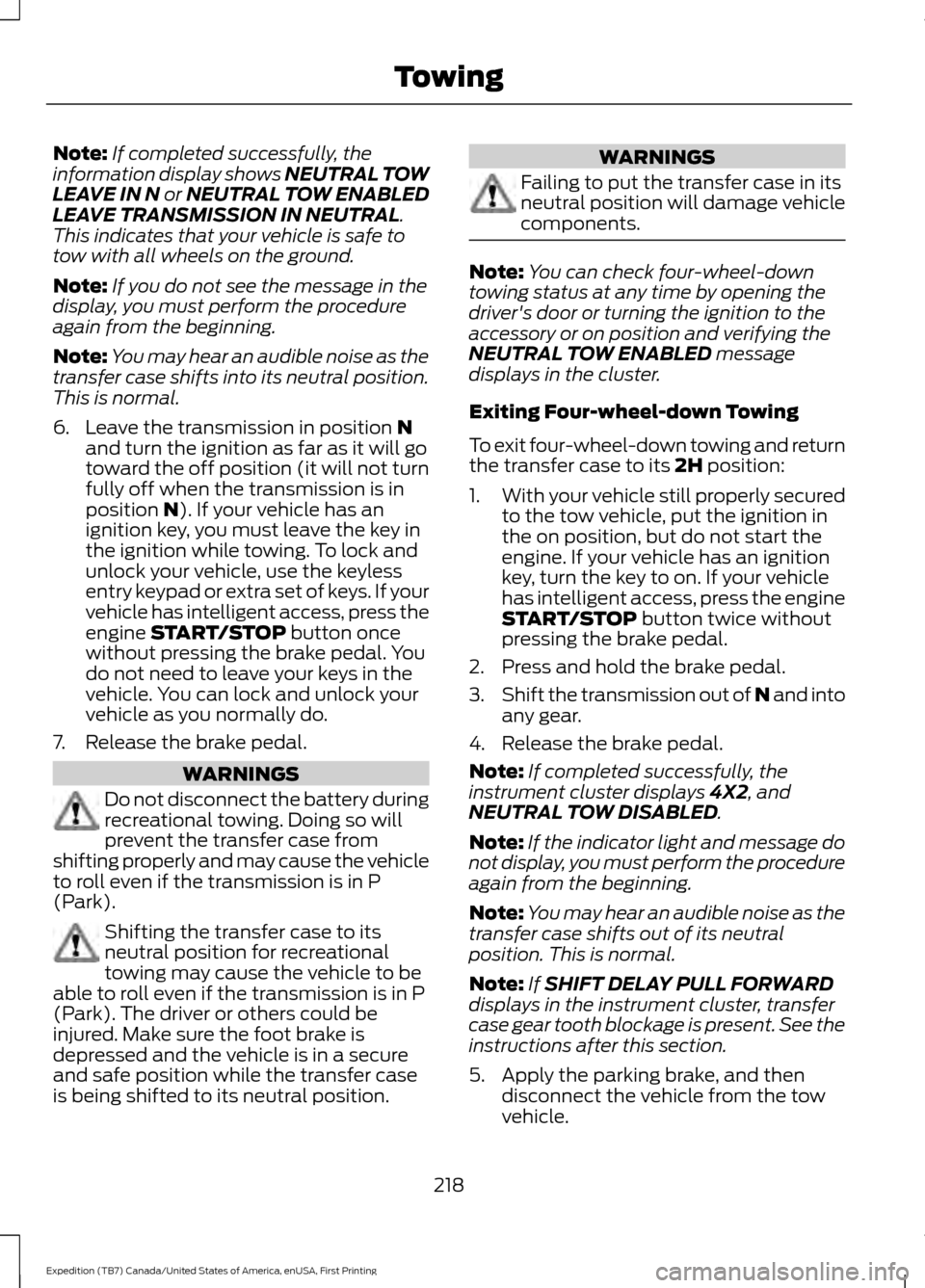
Note:
If completed successfully, the
information display shows NEUTRAL TOW
LEAVE IN N or NEUTRAL TOW ENABLED
LEAVE TRANSMISSION IN NEUTRAL.
This indicates that your vehicle is safe to
tow with all wheels on the ground.
Note: If you do not see the message in the
display, you must perform the procedure
again from the beginning.
Note: You may hear an audible noise as the
transfer case shifts into its neutral position.
This is normal.
6. Leave the transmission in position
N
and turn the ignition as far as it will go
toward the off position (it will not turn
fully off when the transmission is in
position
N). If your vehicle has an
ignition key, you must leave the key in
the ignition while towing. To lock and
unlock your vehicle, use the keyless
entry keypad or extra set of keys. If your
vehicle has intelligent access, press the
engine
START/STOP button once
without pressing the brake pedal. You
do not need to leave your keys in the
vehicle. You can lock and unlock your
vehicle as you normally do.
7. Release the brake pedal. WARNINGS
Do not disconnect the battery during
recreational towing. Doing so will
prevent the transfer case from
shifting properly and may cause the vehicle
to roll even if the transmission is in P
(Park). Shifting the transfer case to its
neutral position for recreational
towing may cause the vehicle to be
able to roll even if the transmission is in P
(Park). The driver or others could be
injured. Make sure the foot brake is
depressed and the vehicle is in a secure
and safe position while the transfer case
is being shifted to its neutral position. WARNINGS
Failing to put the transfer case in its
neutral position will damage vehicle
components.
Note:
You can check four-wheel-down
towing status at any time by opening the
driver's door or turning the ignition to the
accessory or on position and verifying the
NEUTRAL TOW ENABLED
message
displays in the cluster.
Exiting Four-wheel-down Towing
To exit four-wheel-down towing and return
the transfer case to its
2H position:
1. With your vehicle still properly secured
to the tow vehicle, put the ignition in
the on position, but do not start the
engine. If your vehicle has an ignition
key, turn the key to on. If your vehicle
has intelligent access, press the engine
START/STOP
button twice without
pressing the brake pedal.
2. Press and hold the brake pedal.
3. Shift the transmission out of N and into
any gear.
4. Release the brake pedal.
Note: If completed successfully, the
instrument cluster displays
4X2, and
NEUTRAL TOW DISABLED.
Note: If the indicator light and message do
not display, you must perform the procedure
again from the beginning.
Note: You may hear an audible noise as the
transfer case shifts out of its neutral
position. This is normal.
Note: If
SHIFT DELAY PULL FORWARD
displays in the instrument cluster, transfer
case gear tooth blockage is present. See the
instructions after this section.
5. Apply the parking brake, and then disconnect the vehicle from the tow
vehicle.
218
Expedition (TB7) Canada/United States of America, enUSA, First Printing Towing
Page 371 of 421

For a complete listing of the accessories
that are available for your vehicle, please
contact your authorized dealer or visit the
online store web site:
Web Address (United States)
www.Accessories.Ford.com Web Address (Canada)
www.Accessories.Ford.ca
Ford Accessories are available for your
vehicle through an authorized Ford dealer.
Ford Motor Company will repair or replace
any properly authorized dealer-installed
Ford Original Accessory found to be
defective in factory-supplied materials or
workmanship during the warranty period,
as well as any component damaged by the
defective accessories.
Ford Motor Company will warrant your
vehicle's accessories through the warranty
that provides the greatest benefit:
• 24 months, unlimited mileage.
• The remainder of your new vehicle
limited warranty.
Contact an authorized dealer for details
and a copy of the warranty.
Exterior Style
• Keyless entry.
• Side window deflectors.
• Splash guards.
Interior Style
• Floor mats.
• Rear seat entertainment system*.
• Seat covers. Lifestyle
•
Ash cup or coin holder.
• Cargo organization and management.
• Roof rack and carriers*.
• SUV camping tent*.
• Trailer hitches, wiring harnesses and
accessories.
Peace of Mind
• Back-up alarm.
• Bumper protector.
• Car cover*.
• Cargo area protector.
• Cargo security shade.
• Hood deflector.
• Locking fuel plug.
• Park assist sensors.
• Remote start.
• Vehicle security system.
• Wheel locks.
*Ford Licensed Accessory. The accessory
manufacturer designs, develops and
therefore warrants Ford Licensed
Accessories, and does not design or test
these accessories to Ford Motor Company
engineering requirements. Contact an
authorized Ford dealer for the accessory
manufacturer's limited warranty details
and request a copy of the Ford Licensed
Accessories product limited warranty from
the accessory manufacturer.
368
Expedition (TB7) Canada/United States of America, enUSA, First Printing Accessories
Page 414 of 421
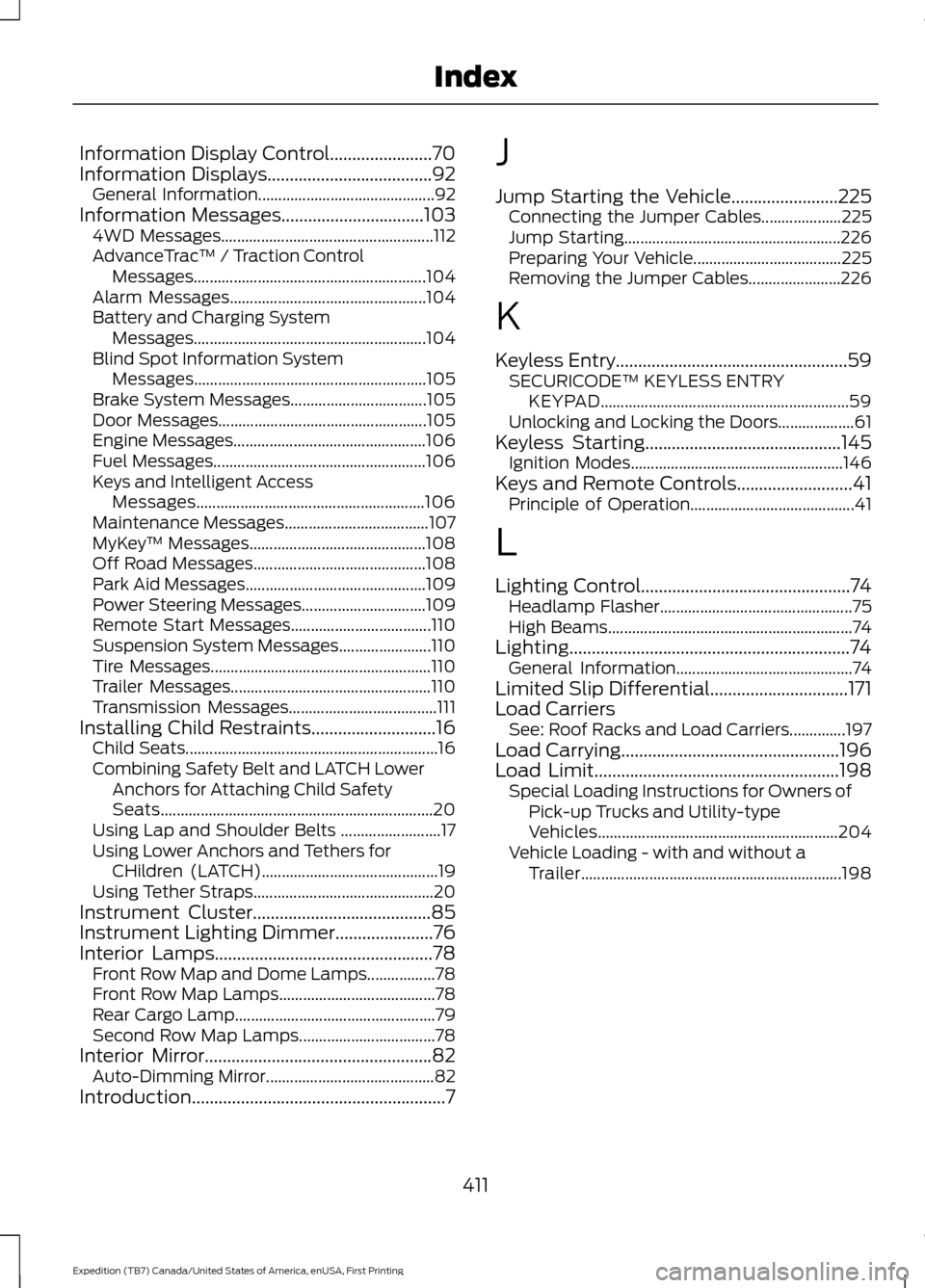
Information Display Control.......................70
Information Displays.....................................92
General Information............................................ 92
Information Messages................................103
4WD Messages..................................................... 112
AdvanceTrac ™ / Traction Control
Messages.......................................................... 104
Alarm Messages................................................. 104
Battery and Charging System Messages.......................................................... 104
Blind Spot Information System Messages.......................................................... 105
Brake System Messages.................................. 105
Door Messages.................................................... 105
Engine Messages................................................ 106
Fuel Messages..................................................... 106
Keys and Intelligent Access Messages......................................................... 106
Maintenance Messages.................................... 107
MyKey ™ Messages............................................ 108
Off Road Messages........................................... 108
Park Aid Messages............................................. 109
Power Steering Messages............................... 109
Remote Start Messages................................... 110
Suspension System Messages....................... 110
Tire Messages....................................................... 110
Trailer Messages.................................................. 110
Transmission Messages..................................... 111
Installing Child Restraints
............................16
Child Seats............................................................... 16
Combining Safety Belt and LATCH Lower Anchors for Attaching Child Safety
Seats.................................................................... 20
Using Lap and Shoulder Belts ......................... 17
Using Lower Anchors and Tethers for CHildren (LATCH)............................................ 19
Using Tether Straps............................................. 20
Instrument Cluster
........................................85
Instrument Lighting Dimmer......................76
Interior Lamps.................................................78
Front Row Map and Dome Lamps.................78
Front Row Map Lamps....................................... 78
Rear Cargo Lamp.................................................. 79
Second Row Map Lamps.................................. 78
Interior Mirror
...................................................82
Auto-Dimming Mirror.......................................... 82
Introduction.........................................................7 J
Jump Starting the Vehicle........................225
Connecting the Jumper Cables.................... 225
Jump Starting...................................................... 226
Preparing Your Vehicle..................................... 225
Removing the Jumper Cables....................... 226
K
Keyless Entry
....................................................59
SECURICODE™ KEYLESS ENTRY
KEYPAD
.............................................................. 59
Unlocking and Locking the Doors................... 61
Keyless Starting............................................145 Ignition Modes..................................................... 146
Keys and Remote Controls
..........................41
Principle of Operation......................................... 41
L
Lighting Control
...............................................74
Headlamp Flasher................................................ 75
High Beams............................................................. 74
Lighting...............................................................74 General Information............................................ 74
Limited Slip Differential...............................171
Load Carriers See: Roof Racks and Load Carriers..............197
Load Carrying
.................................................196
Load Limit.......................................................198
Special Loading Instructions for Owners of
Pick-up Trucks and Utility-type
Vehicles............................................................ 204
Vehicle Loading - with and without a Trailer................................................................. 198
411
Expedition (TB7) Canada/United States of America, enUSA, First Printing Index