2016 FORD C MAX ENERGI USB
[x] Cancel search: USBPage 337 of 395

You can then scroll to:
Action and DescriptionMessage
Press the OK button.SYS SETTINGS
Press the OK button.ADVANCED
You can then select one of the following:
Have SYNC guide you by asking questions, helpful hints orask you for a specific action.PROMPTS
1.Press the OK button and scroll to toggle between on andoff.
2. Make a selection and press the OK button. SYNC takesyou back to the Advanced menu.
Choose from the available languages. The displays andprompts are in the selected language.LANGUAGES
1. Press the OK button and scroll through the availablelanguages.
2.Press the OK button when the desired language appearsin the display.
3. If you change the language setting, the display indicatesthat the system is updating. When complete, SYNC takesyou back to the Advanced menu.
Return to the factory default settings. This selection doesnot erase your indexed information, for example phonebook,call history, text messages and paired devices.
DEFAULTS
1. Press the OK button.
2. Press the OK button. When restore defaults appears inthe display, press the OK button again to confirm.
Completely erase all information stored on SYNC. Allphonebook, call history, text messages and all paired deviceswill be deleted and the system will return to the factorydefault settings.
MASTER RESET
Download available software applications through the USBport.INSTALL APP
Exit the current menu.RETURN
334
C-MAX (CCG) Canada/United States of America, enUSA, First Printing
SYNC™
Page 340 of 395

USB and media issues
Possible solution(s)Possible cause(s)Issue
Try turning off the device,resetting the device,removing the device'sbattery, then trying again.
This may be a possibledevice malfunction.I am having troubleconnecting my device.
Make sure you are using themanufacturer's cable.Make sure you insert theUSB cable correctly into thedevice and the USB port.Make sure that the devicedoes not have an auto-install program or activesecurity settings.
Make sure you are notleaving the device in yourvehicle during very hot orcold temperatures.
This is a device limitation.SYNC does not recognizemy device when I turn on thecar.
Review the device compatib-ility chart on the SYNCwebsite to confirm yourphone supports theBluetooth audio streamingfunction.
This is a phone-dependentfeature.The device is not connected.
Bluetooth audio does notstream.
Make sure you correctlyconnect the device to SYNC,and that you have pressedplay on your device.
Make sure that all songdetails are populated.Your music files may notcontain the correct artist,song title, album or genreinformation.
SYNC does not recognizemusic that is on my device.Some devices require you tochange the USB settingsfrom mass storage to MTPclass.The file may be corrupted.The song may have copy-right protection, which doesnot allow it to play.
337
C-MAX (CCG) Canada/United States of America, enUSA, First Printing
SYNC™
Page 344 of 395

AppLink issues
Possible solution(s)Possible cause(s)Issue
SYNC in order to findAppLink-capable apps onyour device. iPhone usersmust also connect toSYNC's USB port with anApple USB cable.
Ensure you have down-loaded and installed thelatest version of the appfrom your phone's app store.Ensure the app is running onyour phone. Some apps
AppLink-enabled apps arenot installed and running onyour mobile device.
My phone is connected, butI still cannot find any apps.
require you to register orlogin on the app on thephone before using themwith AppLink. Also, somemay have a "Ford SYNC"setting, so check the app'ssettings menu on the phone.
Closing and restarting appsmay help SYNC find theapplication if you cannotdiscover it inside the vehicle.On an Android device, ifapps have an "Exit' or 'Quit'
Sometime apps do notproperly close and re-opentheir connection to SYNC,over ignition cycles, forexample.
My phone is connected, myapp(s) are running, but I stillcannot find any apps.
option, select that thenrestart the app. If the appdoes not have that option,you can also manually"Force Close" the app bygoing to the phone's settingsmenu, selecting 'Apps.' thenfinding the particular appand choosing 'Force stop.'Don't forget to restart theapp afterwards, then select"Find New Apps" on SYNC.
341
C-MAX (CCG) Canada/United States of America, enUSA, First Printing
SYNC™
Page 346 of 395

AppLink issues
Possible solution(s)Possible cause(s)Issue
Unplug the USB cable fromthe phone, wait a moment,and plug the USB cableback in to the phone. After afew seconds, the app shouldappear in SYNC's MobileApps Menu. If not, "ForceClose" the application andrestart it.
The USB connection toSYNC may need to be reset.My iPhone phone isconnected, my app isrunning, I restarted the appbut I still cannot find it onSYNC.
Try increasing the Bluetoothvolume of the device byusing the device's volumecontrol buttons which aremost often found on theside of the device.
The bluetooth volume onthe phone may be low.I have an Android phone. Ifound and started my mediaapp on SYNC, but there is nosound or the sound is verylow.
Force close or uninstall theapps you do not want SYNCto find. If the app has a "FordSYNC" setting, disable thatsetting in the app's settingsmenu on the phone.
Some Android devices havea limited number ofbluetooth ports apps canuse to connect. If you havemore AppLink apps on yourphone than the number ofavailble Bluetooth ports, youwill not see all of your appslisted in SYNC's mobile appsmenu.
I can only see some of theAppLink apps running on myphone listed in SYNC'sMobile Apps Menu.
343
C-MAX (CCG) Canada/United States of America, enUSA, First Printing
SYNC™
Page 393 of 395

SYNC™ Applications and Services.......315911 Assist................................................................315SYNC Services: Traffic, Directions &Information (TDI) (If Equipped, UnitedStates Only).....................................................319Vehicle Health Report (If Equipped, UnitedStates Only).....................................................317SYNC™ AppLink™......................................323SYNC Mobile Apps............................................323SYNC™............................................................297General Information..........................................297SYNC™ Troubleshooting.........................335
T
TailgateSee: Manual Liftgate..........................................60See: Power Liftgate..............................................61Technical SpecificationsSee: Capacities and Specifications............276The Better Business Bureau (BBB) AutoLine Program (U.S. Only)......................204Tire Care..........................................................255Glossary of Tire Terminology.........................257Information About Uniform Tire QualityGrading.............................................................255Information Contained on the TireSidewall...........................................................258Temperature A B C............................................256Traction AA A B C..............................................256Treadwear............................................................256Tire Inflation When PuncturedSee: Tire Sealant and Inflator Kit.................249Tire Pressure Monitoring System...........270Changing Tires With a Tire PressureMonitoring System.........................................271Understanding Your Tire PressureMonitoring System ........................................271Tire Repair KitSee: Tire Sealant and Inflator Kit.................249
Tire Sealant and Inflator Kit....................249First Stage: Inflating the Tire with SealingCompound and Air........................................251General Information.........................................250Second Stage: Checking TirePressure............................................................253Tips for Use of the Kit......................................250What to Do After the Tire has BeenSealed...............................................................253What to Do When a Tire Is Punctured........251TiresSee: Wheels and Tires.....................................249Towing a Trailer.............................................190Towing the Vehicle on FourWheels..........................................................190Emergency Towing............................................190Recreational Towing...........................................191Towing..............................................................190Traction Control.............................................167Principle of Operation.......................................167Transmission Code Designation............279Transmission...................................................161TransmissionSee: Transmission...............................................161Transporting the Vehicle...........................190
U
Under Hood Overview - Hybrid ElectricVehicle (HEV).............................................219Under Hood Overview - Plug-In HybridElectric Vehicle (PHEV)...........................221Unique Driving Characteristics................135Universal Garage Door Opener.................121HomeLink Wireless Control System.............121USB Port.........................................................296Using Cruise Control....................................179Switching Cruise Control Off.........................180Switching Cruise Control On...........................179Using MyKey With Remote StartSystems..........................................................54Using Snow Chains.....................................270Using Stability Control...............................169
390
C-MAX (CCG) Canada/United States of America, enUSA, First Printing
Index
Page 394 of 395
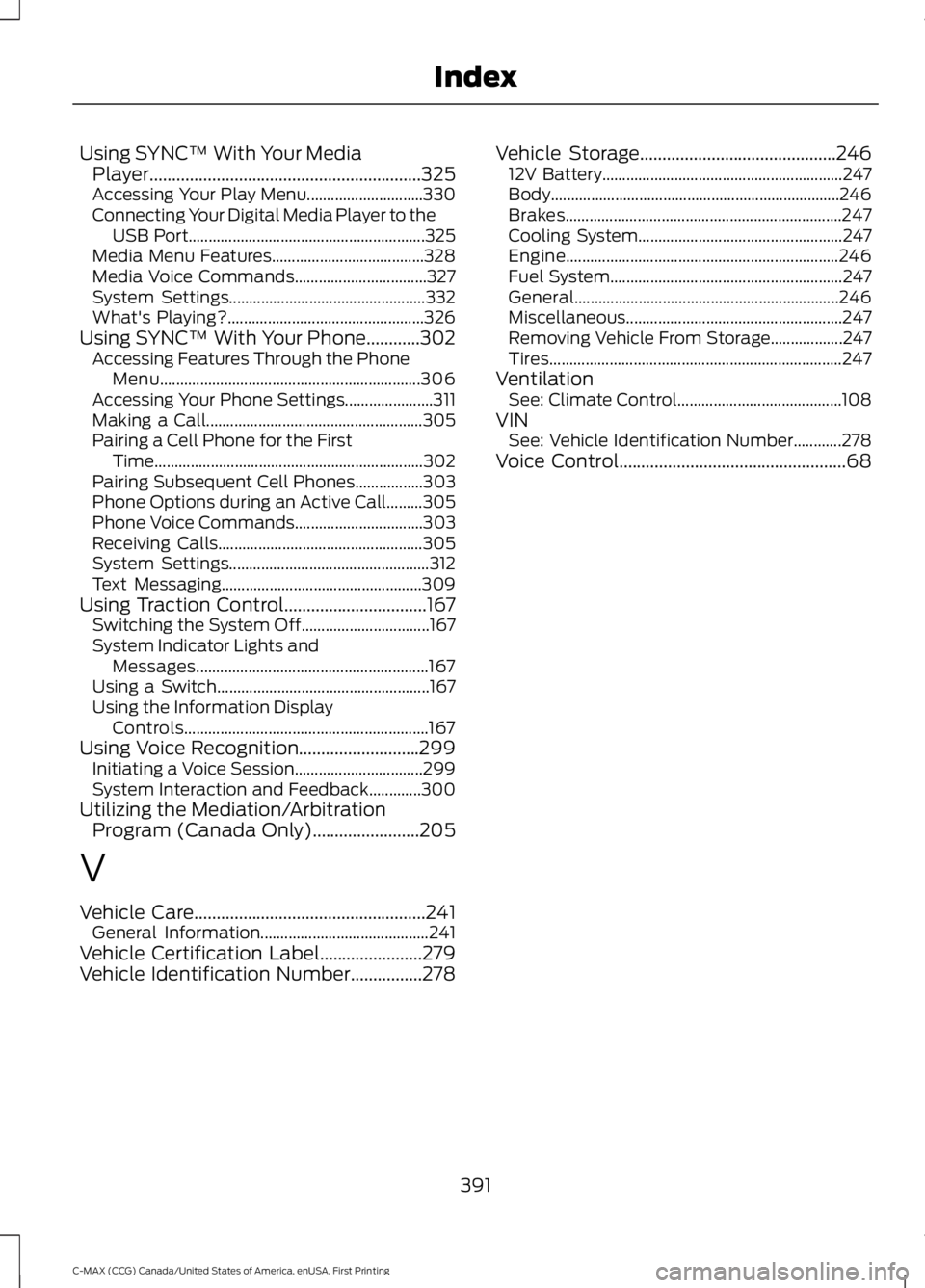
Using SYNC™ With Your MediaPlayer.............................................................325Accessing Your Play Menu.............................330Connecting Your Digital Media Player to theUSB Port...........................................................325Media Menu Features......................................328Media Voice Commands.................................327System Settings.................................................332What's Playing?.................................................326Using SYNC™ With Your Phone............302Accessing Features Through the PhoneMenu.................................................................306Accessing Your Phone Settings......................311Making a Call......................................................305Pairing a Cell Phone for the FirstTime...................................................................302Pairing Subsequent Cell Phones.................303Phone Options during an Active Call.........305Phone Voice Commands................................303Receiving Calls...................................................305System Settings..................................................312Text Messaging..................................................309Using Traction Control................................167Switching the System Off................................167System Indicator Lights andMessages..........................................................167Using a Switch.....................................................167Using the Information DisplayControls.............................................................167Using Voice Recognition...........................299Initiating a Voice Session................................299System Interaction and Feedback.............300Utilizing the Mediation/ArbitrationProgram (Canada Only)........................205
V
Vehicle Care....................................................241General Information..........................................241Vehicle Certification Label.......................279Vehicle Identification Number................278
Vehicle Storage............................................24612V Battery............................................................247Body........................................................................246Brakes.....................................................................247Cooling System...................................................247Engine....................................................................246Fuel System..........................................................247General..................................................................246Miscellaneous......................................................247Removing Vehicle From Storage..................247Tires.........................................................................247VentilationSee: Climate Control.........................................108VINSee: Vehicle Identification Number............278Voice Control...................................................68
391
C-MAX (CCG) Canada/United States of America, enUSA, First Printing
Index