2016 FIAT TIPO 4DOORS light
[x] Cancel search: lightPage 149 of 204
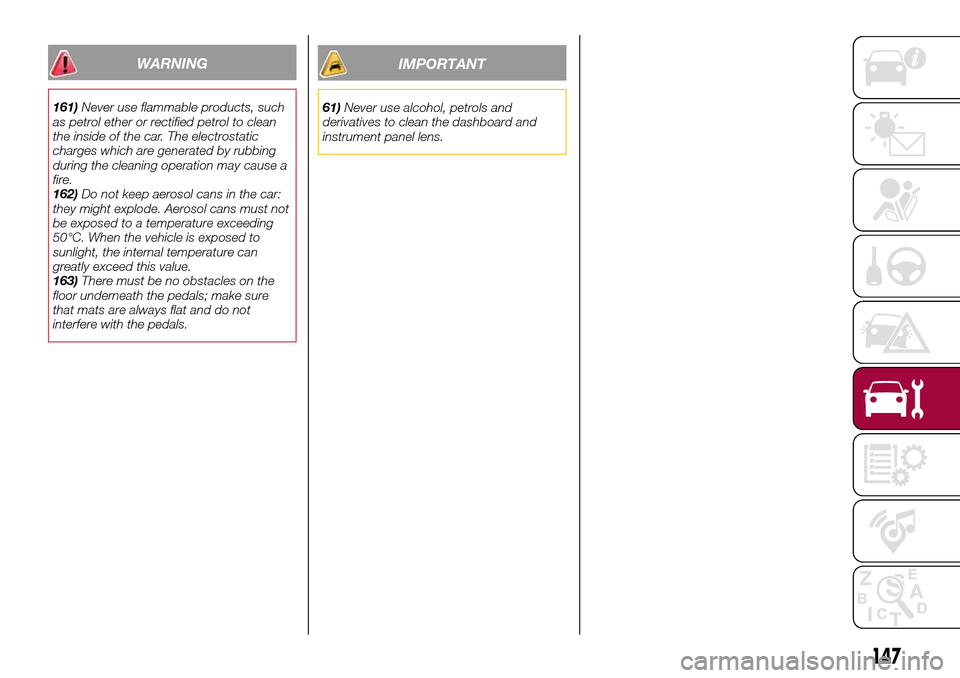
WARNING
161)Never use flammable products, such
as petrol ether or rectified petrol to clean
the inside of the car. The electrostatic
charges which are generated by rubbing
during the cleaning operation may cause a
fire.
162)Do not keep aerosol cans in the car:
they might explode. Aerosol cans must not
be exposed to a temperature exceeding
50°C. When the vehicle is exposed to
sunlight, the internal temperature can
greatly exceed this value.
163)There must be no obstacles on the
floor underneath the pedals; make sure
that mats are always flat and do not
interfere with the pedals.
IMPORTANT
61)Never use alcohol, petrols and
derivatives to clean the dashboard and
instrument panel lens.
147
Page 178 of 204

SWITCHING THE SYSTEM
ON/OFF
The system is switched on/off by
pressing the
button/knob.
Turn the button/knob clockwise to
increase the radio volume or
anticlockwise to decrease it.
RADIO (TUNER) MODE
The system is equipped with the
following tuners: AM, FM and DAB (for
versions/markets, where provided).
Radio mode selection
Press the RADIO button on the front
panel to activate radio mode.
Selecting a frequency band
The different tuning modes can be
selected by pressing the RADIO button
on the front panel.
Indications on display
After the desired radio station is
selected on the display, the following
information is shown (INFO mode
activated):
In the upper part: the preset station, the
time and the other active radio settings
are highlighted.
In the central part: the name of the
current station, the frequency and the
radio text information (if any) are
highlighted.FM station list
Press the BROWSE ENTER
button/knob to display the complete list
of the FM stations that can be received.
AM/FM radio station storage
The preset stations are available in all
system modes and are selected by
touching one of the presetting buttons
1-2-3-4-5-6on the front panel. If you
are tuned to a radio station that you
wish to store, hold down the button on
the display which corresponds to the
desired preset until an acoustic
confirmation signal is emitted.
AM/FM radio station selection
To search for the desired radio station
press the
orbutton or use the
wheel of the steering wheel controls, or
turn the "BROWSE ENTER" knob.
Previous/next radio station search
Briefly press the
orbutton:
when the button is released the
previous or the next radio station is
displayed.
Previous/next radio station fast
search
Hold down the
orbutton to
start the fast search: when the button is
released, the first tunable radio is
played.
MEDIA MODE
Interaction modes for AUX, USB/iPod
operation.
Audio source selection
To select the desired audio source
among those available: AUX o
USB/iPod, press theMEDIAbutton.
WARNING Some multimedia player
devices may not be compatible with the
Uconnect™system.
Track change (next/previous)
Briefly press the
button to play the
next track or briefly press the
button to return to the beginning
of the selected track or to the beginning
of the previous track if this has been
played for less than 3 seconds.
Fast forward/rewind through tracks
Press and hold down the
button to
fast forward the selected track or keep
the
button pressed to fast rewind
the track.
Track selection (browse)
Use this function to scroll through and
select the tracks on the active device.
The choices available depend on the
device connected. For example, on a
USB/iPod device you can also scroll
through the list of artists, genres and
albums available on the device
depending on the information present
176
MULTIMEDIA
Page 186 of 204
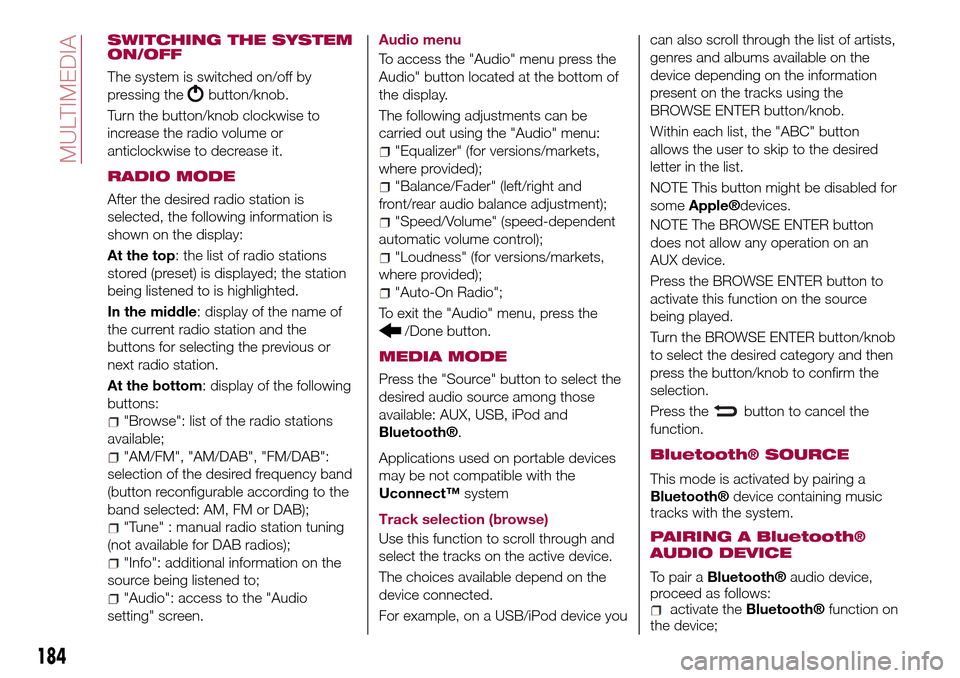
SWITCHING THE SYSTEM
ON/OFF
The system is switched on/off by
pressing the
button/knob.
Turn the button/knob clockwise to
increase the radio volume or
anticlockwise to decrease it.
RADIO MODE
After the desired radio station is
selected, the following information is
shown on the display:
At the top: the list of radio stations
stored (preset) is displayed; the station
being listened to is highlighted.
In the middle: display of the name of
the current radio station and the
buttons for selecting the previous or
next radio station.
At the bottom: display of the following
buttons:
"Browse": list of the radio stations
available;
"AM/FM", "AM/DAB", "FM/DAB":
selection of the desired frequency band
(button reconfigurable according to the
band selected: AM, FM or DAB);
"Tune" : manual radio station tuning
(not available for DAB radios);
"Info": additional information on the
source being listened to;
"Audio": access to the "Audio
setting" screen.Audio menu
To access the "Audio" menu press the
Audio" button located at the bottom of
the display.
The following adjustments can be
carried out using the "Audio" menu:
"Equalizer" (for versions/markets,
where provided);
"Balance/Fader" (left/right and
front/rear audio balance adjustment);
"Speed/Volume" (speed-dependent
automatic volume control);
"Loudness" (for versions/markets,
where provided);
"Auto-On Radio";
To exit the "Audio" menu, press the
/Done button.
MEDIA MODE
Press the "Source" button to select the
desired audio source among those
available: AUX, USB, iPod and
Bluetooth®.
Applications used on portable devices
may be not compatible with the
Uconnect™system
Track selection (browse)
Use this function to scroll through and
select the tracks on the active device.
The choices available depend on the
device connected.
For example, on a USB/iPod device youcan also scroll through the list of artists,
genres and albums available on the
device depending on the information
present on the tracks using the
BROWSE ENTER button/knob.
Within each list, the "ABC" button
allows the user to skip to the desired
letter in the list.
NOTE This button might be disabled for
some
Apple®devices.
NOTE The BROWSE ENTER button
does not allow any operation on an
AUX device.
Press the BROWSE ENTER button to
activate this function on the source
being played.
Turn the BROWSE ENTER button/knob
to select the desired category and then
press the button/knob to confirm the
selection.
Press the
button to cancel the
function.
Bluetooth® SOURCE
This mode is activated by pairing a
Bluetooth®device containing music
tracks with the system.
PAIRING A Bluetooth®
AUDIO DEVICE
To pair aBluetooth®audio device,
proceed as follows:
activate theBluetooth®function on
the device;
184
MULTIMEDIA
Page 188 of 204
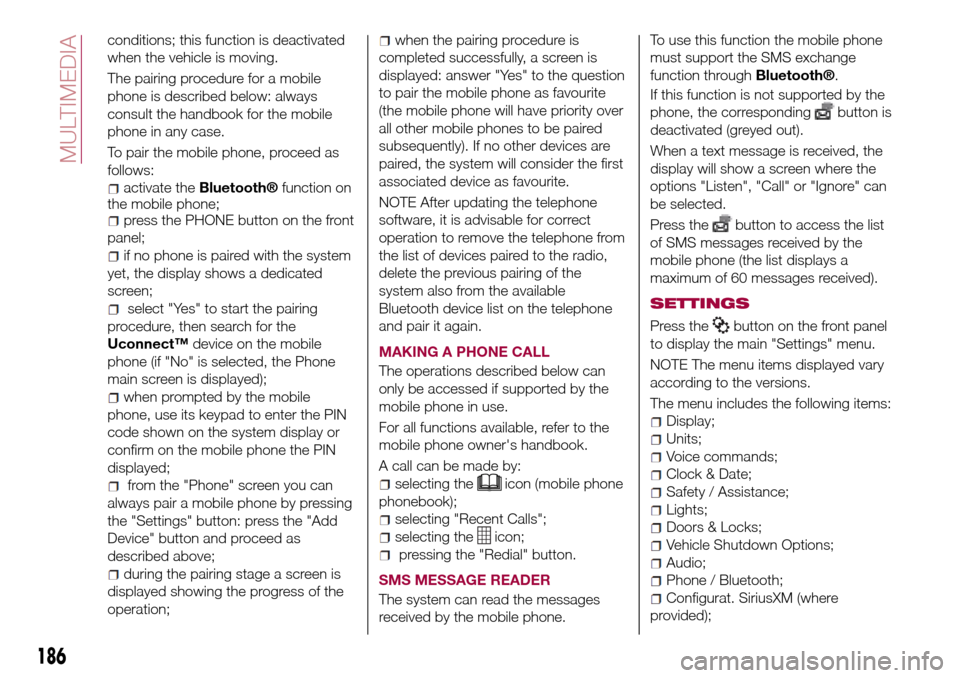
conditions; this function is deactivated
when the vehicle is moving.
The pairing procedure for a mobile
phone is described below: always
consult the handbook for the mobile
phone in any case.
To pair the mobile phone, proceed as
follows:
activate theBluetooth®function on
the mobile phone;
press the PHONE button on the front
panel;
if no phone is paired with the system
yet, the display shows a dedicated
screen;
select "Yes" to start the pairing
procedure, then search for the
Uconnect™device on the mobile
phone (if "No" is selected, the Phone
main screen is displayed);
when prompted by the mobile
phone, use its keypad to enter the PIN
code shown on the system display or
confirm on the mobile phone the PIN
displayed;
from the "Phone" screen you can
always pair a mobile phone by pressing
the "Settings" button: press the "Add
Device" button and proceed as
described above;
during the pairing stage a screen is
displayed showing the progress of the
operation;
when the pairing procedure is
completed successfully, a screen is
displayed: answer "Yes" to the question
to pair the mobile phone as favourite
(the mobile phone will have priority over
all other mobile phones to be paired
subsequently). If no other devices are
paired, the system will consider the first
associated device as favourite.
NOTE After updating the telephone
software, it is advisable for correct
operation to remove the telephone from
the list of devices paired to the radio,
delete the previous pairing of the
system also from the available
Bluetooth device list on the telephone
and pair it again.
MAKING A PHONE CALL
The operations described below can
only be accessed if supported by the
mobile phone in use.
For all functions available, refer to the
mobile phone owner's handbook.
A call can be made by:
selecting theicon (mobile phone
phonebook);
selecting "Recent Calls";
selecting theicon;
pressing the "Redial" button.
SMS MESSAGE READER
The system can read the messages
received by the mobile phone.To use this function the mobile phone
must support the SMS exchange
function through
Bluetooth®.
If this function is not supported by the
phone, the corresponding
button is
deactivated (greyed out).
When a text message is received, the
display will show a screen where the
options "Listen", "Call" or "Ignore" can
be selected.
Press the
button to access the list
of SMS messages received by the
mobile phone (the list displays a
maximum of 60 messages received).
SETTINGS
Press thebutton on the front panel
to display the main "Settings" menu.
NOTE The menu items displayed vary
according to the versions.
The menu includes the following items:
Display;
Units;
Voice commands;
Clock & Date;
Safety / Assistance;
Lights;
Doors & Locks;
Vehicle Shutdown Options;
Audio;
Phone / Bluetooth;
Configurat. SiriusXM (where
provided);
186
MULTIMEDIA
Page 192 of 204

IMPORTANT INFORMATION AND RECOMMENDATIONS
WARNING
INTERIOR FITTINGS
Do not travel with the storage compartment open: it may injure the front seat occupants in the event of an accident.
The cigar lighter gets extremely hot. Handle it carefully and make sure that children don’t use it: risk of fire and/or burns.
Do not use the ashtray as a waste paper basket: it may catch fire in contact with cigarette stubs.
ROOF RACK/SKI RACK
Before driving, make sure that the transversal bars have been fitted properly.
ENVIRONMENTAL PROTECTION SYSTEMS
The catalytic converter and particulate filter (DPF) reach very high temperatures during operation. Therefore do not park the
vehicle on flammable materials (e.g. grass, dry leaves, pine needles, etc.): fire hazard.
SUPPLY
Modifications or repairs to the supply system that are not carried out correctly or do not take the system technical
specifications into account can cause malfunctions leading to the risk of fire.
IMPORTANT
ROOF RACK/SKI RACK
The use of transversal bars on longitudinal ones prevents the use of the sunroof, because the latter, while opening, interferes
with the bars. Therefore do not move the sunroof if transversal bars have been fitted.
Never exceed the maximum permitted loads (see the "Weights" paragraph in the "Technical specifications" chapter).
Fully comply with the regulations in force concerning maximum clearance.
Page 199 of 204

INDEX
ABS (system)...............57
Active safety systems...........57
Airbag
Front airbags..............77
Side bags................80
Airbag (SRS supplementary
restraint system)............77
Automatic climate control system.......................28
Automatic light control..........19
Automatic transmission......86,119
AUX source................185
Battery..................137
Battery recharging............139
Bluetooth® source...........184
Bodywork (cleaning and
maintenance).............144
Bonnet....................31
Boot.....................33
Brake lights (bulb replacement). . . .104
Carrying children safely.........67
Changing a wheel............111
Checking levels..............132
Child protection systems........67
Child safety device............12
Climate control...............25
CO2 emissions..............165
Control buttons............38,40Control panel and on-board
instruments...............36
CONTROLS
Controls on the front panel. . . .179
Daytime running lights (DRL)......19
Daytime running lights (DRL) (bulb
replacement)..............102
Dimensions................154
Dipped headlights.............19
Dipped headlights (bulb
replacement)..............102
Direction indicators............21
Display....................38
Doors.....................11
Driving assistance systems.......60
DTC (system)................57
Electric power steering.........32
Electric windows..............30
Electronic Cruise Control........90
Emergency starting...........117
Engine...................150
marking................149
Engine compartment..........132
Engine compartment (washing). . . .145
Engine oil (consumption)........137
Engine oil (level check).........137
ERM (system)................58
ESC (system)................57
External lights...............19
Fiat Code (system)............11
Fix&Go Automatic kit..........115
Fluids and lubricants..........159
Fog lights (bulb replacement).....103
Front ceiling light..............22
Front fog lights...............20
Front seat electric heating........14
Front seats (manual adjustments) . . .13
Fuel consumption............163
Fuel cut-off system...........119
Fuse boxes................106
Fuses (replacement)...........106
GSI (Gear Shift Indicator)........38
Hazard warning lights..........99
Emergency braking..........99
Headlight alignment adjustment....21
Headlight alignment corrector.....21
Headlights (cleaning)..........145
Headrests..................16
Heavy-duty use of the vehicle
(scheduled servicing)........131
HHC (system)................58
Identification data
chassis marking...........149
engine marking............149
identification data plate.......149
Ignition device...............10
Important information and
recommendations..........190
Page 200 of 204

Interior lights................22
Interiors (cleaning)............146
ISOFIX child restraint system
(installation)...............71
iTPMS (indirect Tyre Pressure
Monitoring System)..........60
Jump starting..............117
Key removal (automatic
transmission).............120
Keys
key with remote control........9
Lever release (automatic
transmission).............119
Lifting the vehicle.............143
Light bulbs
types of bulbs............100
Luggage compartment
(extension)................14
Main beam headlights..........21
Main beam headlights (changing
a bulb)..................102
Main menu...............39,40
Manual climate control..........26
Manual gearbox..............86
Multifunction display...........36
Number plate lights (bulb
replacement)..............105
Occupant protection systems.....62
Paintwork (cleaning and
maintenance).............144Parking Brake...............85
Parking lights................20
Parking sensors..............91
Passenger compartment air
diffusers.................25
PBA (system)................58
Performance (top speed)........162
Periodic checks (scheduled
servicing)................131
Pre-tensioners...............65
Load limiters..............65
Prescriptions for handling the
vehicle at the end of its life.....166
Rain sensor................24
Rear current socket............34
Rear direction indicators (bulb
replacement)..............104
Rear seats..................14
Rear side lights (bulb
replacement)..............104
Rear view camera.............94
Rear View Camera............94
Rear view mirrors.............18
Reconfigurable Multifunction
Display..................37
Refuelling.................157
Refuelling procedure...........96
Emergency refuelling.........96
Refuelling the vehicle...........96
Replacing a bulb..............99Replacing an external bulb......102
Rims and tyres (dimensions)......152
SBR (Seat Belt Reminder).......64
SBR (Seat Belt Reminder) system.......................64
Scheduled servicing...........124
Scheduled Servicing Plan.......125
Screen wiper/washer...........23
Smart washing function.......23
Seat belts..................62
Seats.....................13
Servicing procedures..........140
Side bag...................80
Side direction indicators (bulb
replacement)..............103
Snow chains...............143
SRS (supplementary restraint
system)..................77
Starting the engine............84
Steering lock................10
Steering wheel...............17
Stop/Start system.............89
Symbols....................2
TC (system)................58
Technical data..............149
The keys...................9
Third brake light (bulb
replacement)..............105
Towing the vehicle............121
Towing trailers...............95
INDEX
Page 201 of 204
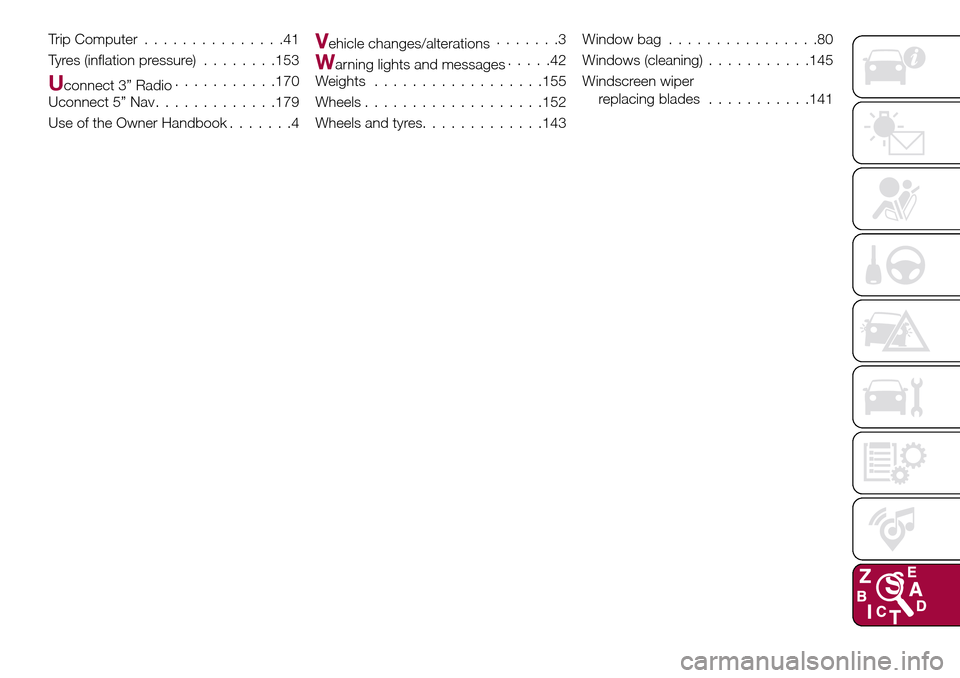
Trip Computer...............41
Tyres (inflation pressure)........153
Uconnect 3” Radio...........170
Uconnect 5” Nav.............179
Use of the Owner Handbook.......4
Vehicle changes/alterations.......3
Warning lights and messages.....42
Weights..................155
Wheels...................152
Wheels and tyres.............143Window bag................80
Windows (cleaning)...........145
Windscreen wiper
replacing blades...........141