2016 FIAT TALENTO dead battery
[x] Cancel search: dead batteryPage 19 of 232
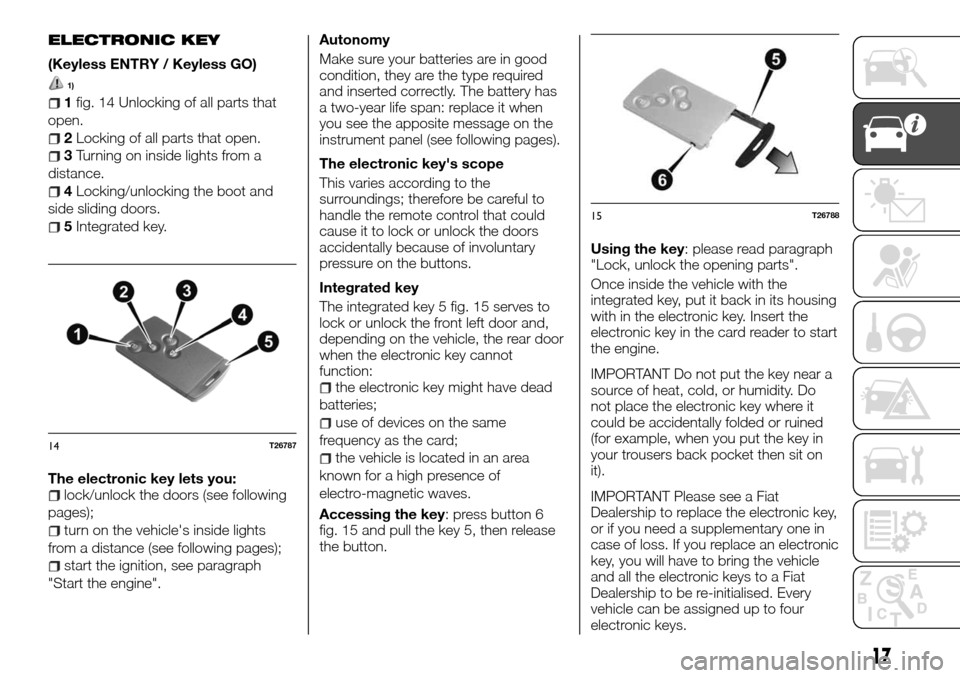
ELECTRONIC KEY
(Keyless ENTRY / Keyless GO)
1)
1fig. 14 Unlocking of all parts that
open.
2Locking of all parts that open.
3Turning on inside lights from a
distance.
4Locking/unlocking the boot and
side sliding doors.
5Integrated key.
The electronic key lets you:
lock/unlock the doors (see following
pages);
turn on the vehicle's inside lights
from a distance (see following pages);
start the ignition, see paragraph
"Start the engine".Autonomy
Make sure your batteries are in good
condition, they are the type required
and inserted correctly. The battery has
a two-year life span: replace it when
you see the apposite message on the
instrument panel (see following pages).
The electronic key's scope
This varies according to the
surroundings; therefore be careful to
handle the remote control that could
cause it to lock or unlock the doors
accidentally because of involuntary
pressure on the buttons.
Integrated key
The integrated key 5 fig. 15 serves to
lock or unlock the front left door and,
depending on the vehicle, the rear door
when the electronic key cannot
function:
the electronic key might have dead
batteries;
use of devices on the same
frequency as the card;
the vehicle is located in an area
known for a high presence of
electro-magnetic waves.
Accessing the key: press button 6
fig. 15 and pull the key 5, then release
the button.Using the key: please read paragraph
"Lock, unlock the opening parts".
Once inside the vehicle with the
integrated key, put it back in its housing
with in the electronic key. Insert the
electronic key in the card reader to start
the engine.
IMPORTANT Do not put the key near a
source of heat, cold, or humidity. Do
not place the electronic key where it
could be accidentally folded or ruined
(for example, when you put the key in
your trousers back pocket then sit on
it).
IMPORTANT Please see a Fiat
Dealership to replace the electronic key,
or if you need a supplementary one in
case of loss. If you replace an electronic
key, you will have to bring the vehicle
and all the electronic keys to a Fiat
Dealership to be re-initialised. Every
vehicle can be assigned up to four
electronic keys.14T26787
15T26788
17
Page 22 of 232
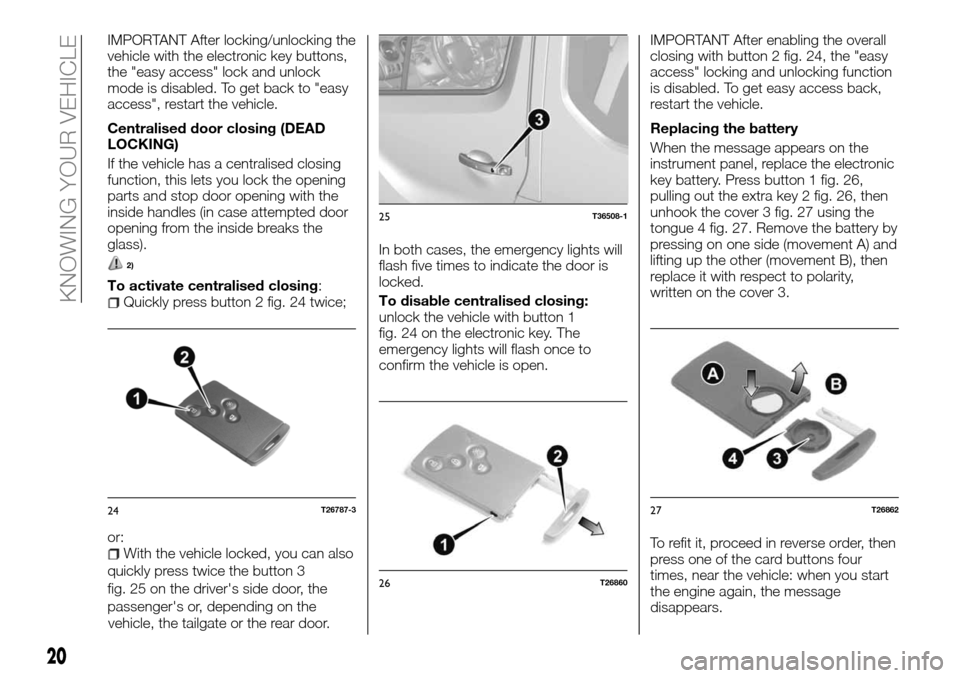
IMPORTANT After locking/unlocking the
vehicle with the electronic key buttons,
the "easy access" lock and unlock
mode is disabled. To get back to "easy
access", restart the vehicle.
Centralised door closing (DEAD
LOCKING)
If the vehicle has a centralised closing
function, this lets you lock the opening
parts and stop door opening with the
inside handles (in case attempted door
opening from the inside breaks the
glass).
2)
To activate centralised closing:Quickly press button 2 fig. 24 twice;
or:
With the vehicle locked, you can also
quickly press twice the button 3
fig. 25 on the driver's side door, the
passenger's or, depending on the
vehicle, the tailgate or the rear door.In both cases, the emergency lights will
flash five times to indicate the door is
locked.
To disable centralised closing:
unlock the vehicle with button 1
fig. 24 on the electronic key. The
emergency lights will flash once to
confirm the vehicle is open.IMPORTANT After enabling the overall
closing with button 2 fig. 24, the "easy
access" locking and unlocking function
is disabled. To get easy access back,
restart the vehicle.
Replacing the battery
When the message appears on the
instrument panel, replace the electronic
key battery. Press button 1 fig. 26,
pulling out the extra key 2 fig. 26, then
unhook the cover 3 fig. 27 using the
tongue 4 fig. 27. Remove the battery by
pressing on one side (movement A) and
lifting up the other (movement B), then
replace it with respect to polarity,
written on the cover 3.
To refit it, proceed in reverse order, then
press one of the card buttons four
times, near the vehicle: when you start
the engine again, the message
disappears.
24T26787-3
25T36508-1
26T26860
27T26862
20
KNOWING YOUR VEHICLE
Page 27 of 232

Closing
Lower the tailgate by first using the
inside handle 2 fig. 42.
When the door is shoulder height, let
handle 2 go and close the tailgate by
pushing it from the outside.
CENTRALISED DOOR
LOCKING/UNLOCKING
FOR THE PARTS THAT
OPEN
Lock/unlock control from inside
Button 1 fig. 43 simultaneously controls
all the doors.
If an openable door is open or not
closed properly, a quick lock/unlock will
occur.If you want to transport an item with the
swing doors or tailgate open, you can
still lock the other openable doors:
when the engine is stopped, press
button 1 fig. 43 for more than five
seconds to lock the other doors.
Locking the openable parts without
using the key or electronic key
If, for example, a battery is dead, the
electronic key or the remote control key
is momentarily not working, etc.
Proceed as follows:
when the engine is stopped, with the
rear doors closed and a front door
open, press button 1 fig. 43 for more
than five seconds.
Check that you have the key on you
before getting out of the vehicle.
When you close the door, all the other
openable parts will lock too.
You can only unlock from the outside by
using the remote or electronic key.
IMPORTANT After locking/unlocking the
vehicle with the electronic key buttons,
the "easy access" lock and unlock
mode is disabled. To get easy access
back, restart the vehicle.
4) 5)
Opening parts warning light
With the contact engaged, the warning
light in button 1 fig. 43 will signal the
locked status of the opening parts:
light on, the opening parts are
locked;
light off, the opening parts are
unlocked;
With the starter device disengaged,
when you close the doors, the light
stays on, then it goes off.
Locking doors with the boot open
To lock the vehicle while leaving the
boot open (to move items with the boot
open, for example), when the vehicle is
in an area with a high presence of
electromagnetic waves, or if the key is
not working: with the engine off, press
button 1 fig. 43 for more than five
seconds.
NOTE If you close the boot, it will lock.
42T3653143T36595
25
Page 160 of 232

JUMP STARTING
173) 174) 175) 176) 177)
39)
WARNING
173)Check that the wires A and B are not
touching and that the positive cable A does
not touch any metal component of the
vehicle providing the current. You risk injury
and/or damage to the vehicle.
174)Before opening the bonnet, make
sure that the engine is off and that the
ignition key is in the "S" (Stop) position.
Follow the indications on the plate
underneath the bonnet.
175)Do not get too close to the radiator
cooling fan: the electric fan may start;
danger of injury. Scarves, ties and other
loose clothing might be pulled by moving
parts.
176)Remove any metal objects (e.g. rings,
watches, bracelets), that might cause an
accidental electrical contact and cause
serious injury.
177)The batteries contain acid that can
burn skin or eyes. Batteries produce
hydrogen, which is easily flammable and
explosive. Therefore, keep away flames or
devices which may cause sparks.
IMPORTANT
39)Never use a fast battery-charger to
start the engine as this could damage the
electronic systems of your vehicle,
particularly the ignition and engine fuel
supply control units.
260T36708
261T36629
158
IN AN EMERGENCY
Starting the engine that supplies
electrical power and keeping it at
medium speed.
To start, if you use the battery from
another vehicle, you need to have the
right cables (large size) from a Fiat
Dealership or, if you already have them,
make sure they are in perfect condition.
The two batteries have to have nominal
identical voltage: 12 Volt The battery
that supplies the power has to have a
capacity (amperes/hour, Ah) that is at
least identical to the dead battery.
Make sure that there is no contact
between the two vehicles (risk of short
circuit at the moment the positive poles
are in contact) and that the dead
battery is well connected. Disengage
the starter device.Depending on the versions, unhook the
battery guard.
Connect positive cable A fig. 260 to
terminal 1 (+) fig. 260 then to terminal 4
(+) fig. 260 of the battery supplying the
power.
Connect negative cable B fig. 260 to
terminal 3 (-) fig. 260 from the battery
supplying power, then to terminal 2 (-)
fig. 260 of the dead battery.
Start the engine and as soon as it turns
over, disconnect cables A and B in
reverse order (2-3-4-1) .
Page 221 of 232

WHATTODOIF...
The advice given below lets you quickly and temporarily fix various problems: for safety, contact a Fiat Dealership as soon as
possible.
PROBLEM POSSIBLE CAUSES WHAT TO DO
Using the electronic key
The electronic key cannot lock or unlock the
doors.Dead key battery.Replace the battery. You can still lock/unlock
and start your vehicle (refer to the
"Locking/unlocking the doors" and "Starting
the engine” paragraphs).
Use of devices on the same frequency as the
card (cell phone, etc.).Stop using these devices or use the
integrated key (refer to the "Electronic key”
paragraph).
The vehicle is located in an area known for a
high presence of electro-magnetic waves.
Vehicle battery run down.Use the key integrated in the key (refer to the
"Electronic key” paragraph in the “Knowing
you vehicle” chapter)
The vehicle has been started.With the engine started, locking/unlocking
the doors with the key is not possible.
Disengage the starter device.
Using the remote control
The remote control does not lock or unlock
the doors.Remote control battery run down. Use the key.
Use of devices on the same frequency as the
remote control (cell phone, etc.).Stop using the other devices or use the key.
The vehicle is located in an area known for a
high presence of electro-magnetic waves.
Battery flat.Replace the battery. You can still lock/unlock
and start your vehicle (refer to the
"Locking/unlocking the doors" and "Starting
the engine” paragraphs).
The vehicle has been started.With the engine started, locking/unlocking
the doors with the key is not possible.
Disengage the starter device.
219