2016 FIAT DUCATO BASE CAMPER starting
[x] Cancel search: startingPage 106 of 387

WARNING
86) The responsibility for parking
and other dangerous manoeuvres
always and in every case lies
with the driver. While carrying out
these manoeuvres, always make
sure that no people (especially
children) or animals are in the
area concerned. The parking
sensors are used to assist the
driver, who must never allow his
attention to lapse during
potentially dangerous
manoeuvres, even those executed
at low speeds.
START&STOP
SYSTEM
IN BRIEF
The Start&Stop device automatically
stopsthe engine each time the
vehicle is stationary and starts it
again when the driver wants to move
off. This improves the efficiency of
the vehicle by reducing fuel
consumption, the emission of harmful
gases and noise pollution.
OPERATING MODES
Engine stopping mode
WITH MANUAL GEARBOX
With the vehicle stationary, the engine
stops with the gearbox in neutral and
the clutch pedal released.
NoteThe engine can only be stopped
automatically after exceeding a speed
of about 10 km/h, to prevent the engine
from being repeatedly stopped when
driving at walking pace.
Engine stopping is signalled by the
icon on the display.Engine restarting mode
WITH MANUAL GEARBOX
Depress the clutch pedal to restart the
engine.
MANUAL ACTIVATION
AND DEACTIVATION OF
THE SYSTEM
To activate/deactivate the system
manually, press the
fig. 133 button
on the dashboard control trim.
Start&Stop system
activation
A message will appear on the display
when the Start&Stop system is
activated. In this condition, the LED on
the
button is off.
Start&Stop system
deactivation
A message will appear on the display
when the Start&Stop system is
deactivated.
The LED on the
button is on when
the system is deactivated.
102
KNOW YOUR VEHICLE
Page 107 of 387

ENGINE STOPPING
FAILURE CONDITIONS
18)
With the device activated, for reasons
of comfort, limiting emissions and
safety, the engine does not stop in
certain conditions, including:
❒engine still cold;
❒particularly cold external
temperatures, if the corresponding
indication is provided;
❒battery not sufficiently charged;
❒particulate filter regeneration in
progress (diesel engines only);
❒driver's door not shut;
❒driver's seat belt not fastened;
❒reverse gear engaged (for example,
for parking manoeuvres);❒automatic climate control, if a
suitable thermal comfort level has not
yet been reached or MAX-DEF
function activation;
❒during the first period of use, to
initialise the system;
❒if the Hill Descent Control system is
active.
RESTARTING
CONDITIONS
For reasons of comfort, limiting harmful
emissions and safety purposes, the
power unit can restart automatically
without any action by the driver if
certain conditions are met, including:
❒battery not sufficiently charged;
❒reduced braking system vacuum
(e.g. if the brake pedal is pressed
repeatedly);
❒vehicle in motion (e.g. when driving
on roads with a gradient);
❒stopping the engine through the
Start&Stop system for more than
about three minutes.
❒automatic climate control system for
adjusting the thermal comfort level or
to enable MAX-DEF function.
With a gear engaged, the engine can
be automatically restarted only by
fully depressing the clutch pedal.NoteIf the engine stops and this is not
desired, due for example to the clutch
pedal being released sharply with a
gear engaged, if the Start&Stop system
is active, the engine can be restarted
by fully depressing the clutch pedal
or by placing the gear lever in neutral.
NoteIf the clutch is not pressed, when
approx. three minutes have elapsed
since the engine was stopped, the
engine can only be restarted using the
key.
SAFETY FUNCTIONS
In engine cut-out conditions through
the Start&Stop system, if the driver
unfastens his/her seat belt and opens
the driver's door or the passenger door,
the engine can be restarted only by
using the key. The driver is notified of
this condition by a buzzer, through the
warning light flashing in the
instrument panel and, where provided,
by a message in the display.
MODEMODE
133F1A0332
103
Page 108 of 387

"ENERGY SAVING"
FUNCTION
(for versions/markets, where provided)
If, after the engine has been
automatically restarted, the driver does
not take any action for a period of
about 3 minutes, the Start&Stop
system will definitively stop the engine
to avoid fuel consumption. The engine
can only be started using the key in
such cases.
NoteIn any case, it is possible to keep
the engine running by deactivating
the Start&Stop system.
IRREGULAR OPERATION
In the event of malfunction, the
Start&Stop system is deactivated. The
driver is informed about the fault
through the switching on of the
icon
together with a message on the
display. In this case, contact a Fiat
Dealership.VEHICLE INACTIVITY
In the event of vehicle inactivity, special
attention must be paid to the
disconnection of the battery power
supply. Proceed as follows: detach
connector A fig. 134 (by pressing
button B) from sensor C for monitoring
the status of the battery installed on
the negative battery pole D. This sensor
should never be disconnected from
the pole except if the battery is
replaced.
87) 88)
IMPORTANT After turning the ignition
key to STOP, wait at least 1 minute
before disconnecting the electrical
supply to the battery.JUMP STARTING
89)
In the event of jump starting fig. 135
with a booster battery, never connect
the negative lead (-) of the booster
battery to the negative pole C of the
vehicle's battery, but rather to an
engine/gearbox earth point (follow the
lead connection procedure described in
the "Jump starting" paragraph in the
chapter "In an emergency").
134F1A0137
135F1A0138
104
KNOW YOUR VEHICLE
Page 114 of 387

IMPORTANT
❒When the gun distributor fuel "snaps"
or interrupts the supply, the tank is
nearly full and you can run two
additional top-ups after shooting
automatic.
92) 93) 94)
Topping for additive Diesel
Emissions AdBlue (UREA)
96)
When refuelling the additive for Diesel
Emissions AdBlue (UREA) with
dispensing gun:
❒park the vehicle on ground level;
❒turn off the engine by turning the key
in the OFF position;
❒open the door to fuel A fig. 141 and
then unscrew and remove the cap C
fig. 141 from the filler neck of UREA;
❒insert the dispensing gun for topping
up UREA in the filler neck;
❒immediately stop filling the tank
UREA if it shows one of the cases
listed below:
- If AdBlue is spilled out of the filler
neck, clean up well the area and
proceed to filling up again;- If during filling the dispensing gun
clicks, it indicates that the UREA tank is
full. Do not proceed with the
replacement, to prevent spillage of
AdBlue (UREA).
❒When you finished topping, remount
cap C fig. 141 on the filler neck
UREA, turning it clockwise until it
stops;
❒turn the key in the pawl starter in the
ON position (no need to start the
engine);
❒wait for the signal on the instrument
panel to power off before moving the
vehicle, the warning light may stay
on for a few seconds to half a
minute. In case of motor start-up and
movement of the vehicle, the
warning sign will remain on for a
longer period of time, but there are
no problems on the engine
functionality. If topping up is done
with the UREA tank empty, you have
to wait two minutes before starting
the vehicle.
When refuelling the additive for Diesel
Emissions AdBlue (UREA) with bottle:
❒park the vehicle on ground level;
❒turn off the engine by turning the key
in the OFF position;❒open the door to fuel A fig. 141 and
then unscrew and remove the cap C
fig. 141 from the filler neck of UREA;
❒screw the bottle of AdBlue (UREA)
into the filler neck until it stops (fig.
142, ref. 1);
❒by pressing the bottom of the bottle
to press the filler pipe, the safety
valve of the bottle unlocks and starts
topping up(fig. 142 ref. 2);
110
KNOW YOUR VEHICLE
142F1A5005
Page 115 of 387

❒if during the topping up, the level of
AdBlue in the bottle does not drop,
it means that you have reached
the full tank, therefore proceed pulling
the bottle towards you in order to
re-lock the safety valve of the bottle
and unscrew the bottle from the
filler (fig. 142, ref. 3);
❒after removing the bottle remount
cap C fig. 141 on the filler neck
UREA, turning it clockwise until it
stops;
❒turn the key in the pawl starter in the
ON position (no need to start the
engine);
❒wait for the signal on the instrument
panel to power off before moving the
vehicle, the warning light may stay
on for a few seconds to half a
minute. In case of motor start-up and
movement of the vehicle, the
warning sign will remain on for a
longer period of time, but there are
no problems on the engine
functionality;
❒If topping up is done with the UREA
tank empty, you have to wait two
minutes before starting the vehicle;NoteThe driving conditions (altitude,
vehicle speed, load, etc.) determine the
quantity of UREA used by the vehicle.
In order to use the additive for Diesel
Emissions (UREA) correctly, see "Fluids
and lubricants" in the "Technical data".
IMPORTANT
❒Exceeding the maximum filling
level of the tank UREA, it can
cause damage to the tank and
spilling UREA. Please avoid
topping up after filling the tank.
❒DO NOT EXCEED THE MAXIMUM
LEVEL. The UREA freezes at
under -11 ° C. Although the
system is designed to operate
below the freezing point of the
UREA, it is advisable not to fill the
tank beyond the maximum level
because if the UREA freezes
the system can be damaged.
❒If the UREA is spilled on painted
surfaces or aluminium,
immediately clean the area with
water and use absorbent material
to collect the fluid that has been
spilled on the ground.
❒Do not try to start the engine if
UREA was accidentally added
to the diesel fuel tank, this can
result in serious engine damage,
contact Dealership.❒Use AdBlue only according to DIN
70 070 and ISO 22241-1. Other
fluids may cause damage to the
system: also exhaust emissions
would no longer comply with
the law. The distribution
companies are responsible for
the compliance of their product.
Observe the precautions of
storage and maintenance, in
order to preserve the initial
qualities. The manufacturer of the
vehicle does not recognize any
guarantee in case of
malfunctions and damage caused
to the vehicle due to the use of
urea (AdBlue) not in accordance
with regulations.
❒Any introduction of diesel fuel
inside the tank AdBlue, causes
irreversible damage to the
pumping unit circuit AdBlue.
❒Do not add additives to AdBlue.
Do not dilute AdBlue with tap
water as this may damage the
system of purification of exhaust
gases.
111
Page 133 of 387
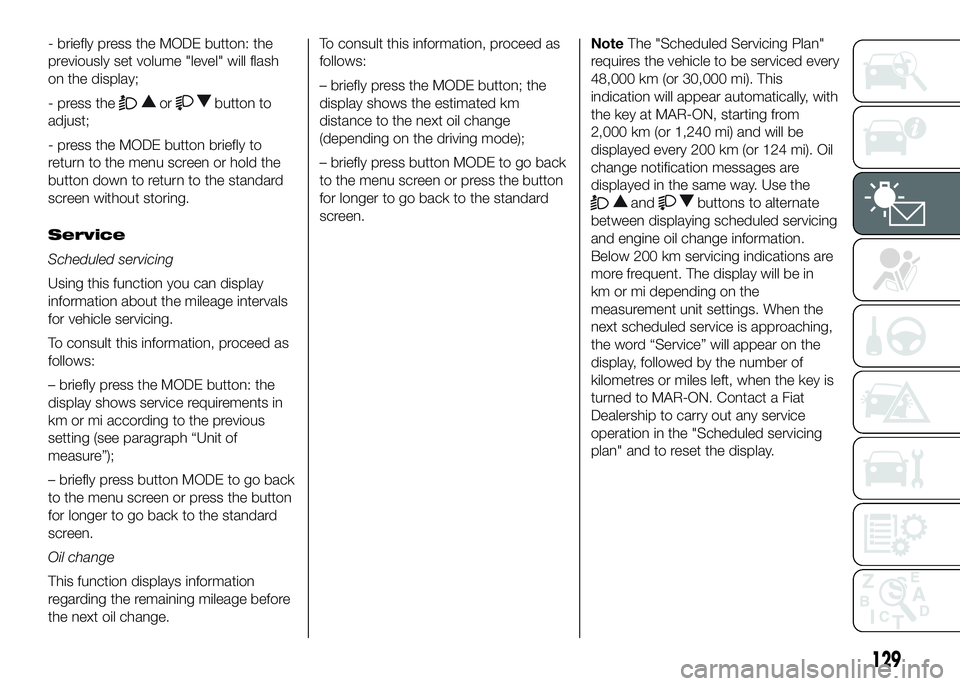
- briefly press the MODE button: the
previously set volume "level" will flash
on the display;
- press the
orbutton to
adjust;
- press the MODE button briefly to
return to the menu screen or hold the
button down to return to the standard
screen without storing.
Service
Scheduled servicing
Using this function you can display
information about the mileage intervals
for vehicle servicing.
To consult this information, proceed as
follows:
– briefly press the MODE button: the
display shows service requirements in
km or mi according to the previous
setting (see paragraph “Unit of
measure”);
– briefly press button MODE to go back
to the menu screen or press the button
for longer to go back to the standard
screen.
Oil change
This function displays information
regarding the remaining mileage before
the next oil change.To consult this information, proceed as
follows:
– briefly press the MODE button; the
display shows the estimated km
distance to the next oil change
(depending on the driving mode);
– briefly press button MODE to go back
to the menu screen or press the button
for longer to go back to the standard
screen.NoteThe "Scheduled Servicing Plan"
requires the vehicle to be serviced every
48,000 km (or 30,000 mi). This
indication will appear automatically, with
the key at MAR-ON, starting from
2,000 km (or 1,240 mi) and will be
displayed every 200 km (or 124 mi). Oil
change notification messages are
displayed in the same way. Use the
andbuttons to alternate
between displaying scheduled servicing
and engine oil change information.
Below 200 km servicing indications are
more frequent. The display will be in
km or mi depending on the
measurement unit settings. When the
next scheduled service is approaching,
the word “Service” will appear on the
display, followed by the number of
kilometres or miles left, when the key is
turned to MAR-ON. Contact a Fiat
Dealership to carry out any service
operation in the "Scheduled servicing
plan" and to reset the display.
129
Page 136 of 387
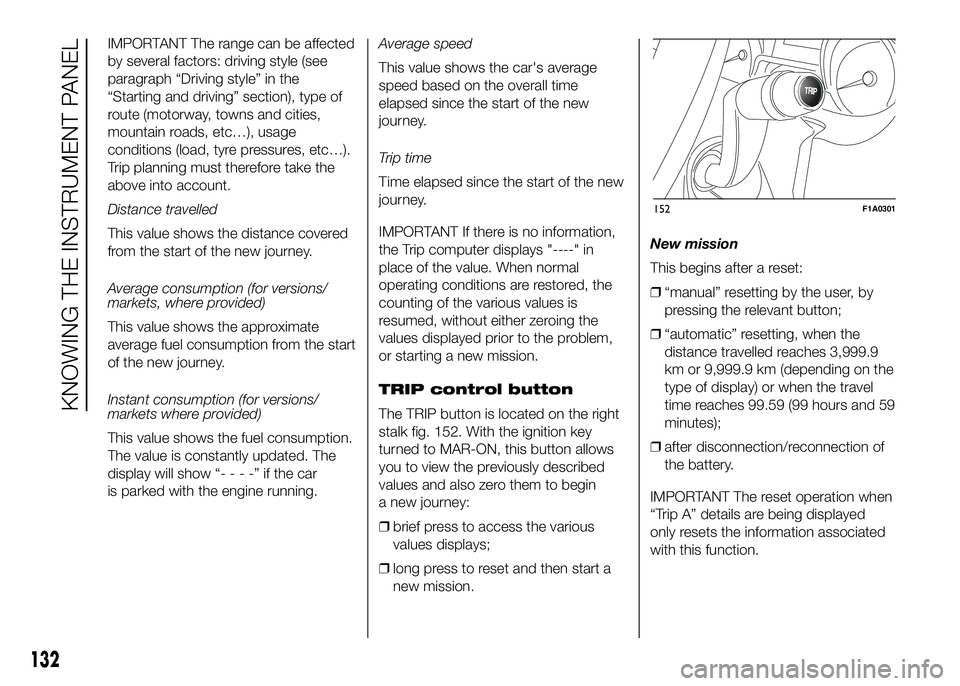
IMPORTANT The range can be affected
by several factors: driving style (see
paragraph “Driving style” in the
“Starting and driving” section), type of
route (motorway, towns and cities,
mountain roads, etc…), usage
conditions (load, tyre pressures, etc…).
Trip planning must therefore take the
above into account.
Distance travelled
This value shows the distance covered
from the start of the new journey.
Average consumption (for versions/
markets, where provided)
This value shows the approximate
average fuel consumption from the start
of the new journey.
Instant consumption (for versions/
markets where provided)
This value shows the fuel consumption.
The value is constantly updated. The
display will show “----”ifthecar
is parked with the engine running.Average speed
This value shows the car's average
speed based on the overall time
elapsed since the start of the new
journey.
Trip time
Time elapsed since the start of the new
journey.
IMPORTANT If there is no information,
the Trip computer displays "----" in
place of the value. When normal
operating conditions are restored, the
counting of the various values is
resumed, without either zeroing the
values displayed prior to the problem,
or starting a new mission.
TRIP control button
The TRIP button is located on the right
stalk fig. 152. With the ignition key
turned to MAR-ON, this button allows
you to view the previously described
values and also zero them to begin
a new journey:
❒brief press to access the various
values displays;
❒long press to reset and then start a
new mission.New mission
This begins after a reset:
❒“manual” resetting by the user, by
pressing the relevant button;
❒“automatic” resetting, when the
distance travelled reaches 3,999.9
km or 9,999.9 km (depending on the
type of display) or when the travel
time reaches 99.59 (99 hours and 59
minutes);
❒after disconnection/reconnection of
the battery.
IMPORTANT The reset operation when
“Trip A” details are being displayed
only resets the information associated
with this function.
TRIP
152F1A0301
132
KNOWING THE INSTRUMENT PANEL
Page 141 of 387

Warning lights on
displayWhat it means What to do
ENGINE COOLANT TEMPERATURE
TOO HIGH
When the key is turned to MAR-ON, the
warning light switches on but should switch
off after a few seconds. The warning light
turns on when the engine is overheated.
The display shows the dedicated message.When driving normally: stop the vehicle, switch off the
engine and check that the water level in the reservoir is
not below the MIN mark. If it is, wait for the engine to
cool down then slowly and carefully open the cap, top
up with coolant and check that the level is between the
MIN and MAX marks on the reservoir. Also check
visually for any fluid leaks. If, when restarting, the
warning light switches on again, contact a Fiat
Dealership.
If the vehicle is used under demanding conditions (e.g.
in high-performance driving): slow down and, if the
warning light stays on, stop the vehicle. Wait for 2 or 3
minutes with the engine running and slightly
accelerated to further favour the coolant circulation,
then stop the engine. Check the correct coolant level as
described above.
IMPORTANT Over demanding routes, it is advisable to
keep the engine on and slightly accelerated for a few
minutes before switching it off.
redLOW BATTERY CHARGE
The warning light comes on when the
ignition key is turned to MAR-ON, but it
should go out as soon as the engine has
started (with the engine running at idle
speed a brief delay before going out is
acceptable).If the warning light stays on, contact a Fiat Dealership
immediately.
137