2016 FIAT DOBLO PANORAMA fuel
[x] Cancel search: fuelPage 78 of 323

SPEEDOMETER
This shows the speed at which the
vehicle is travelling.
REV COUNTER
The rev counter shows the engine rpm.
IMPORTANT The electronic injection
control system gradually shuts off
the flow of fuel when the engine
is “over-revving” resulting in a gradual
loss of engine power.
When the engine is idling, the rev
counter may indicate a gradual or
sudden increase of the speed.
This behaviour is standard as it takes
place during the activation of the
climate control system or the fan. It
should not be considered as a fault. In
such cases, a slight increase in engine
idle speed helps to sustain the battery
charge.
FUEL LEVEL GAUGE
This shows the amount of fuel left in the
fuel tank.
E tank empty.
F tank full (see the instructions provided
in the “Vehicle refuelling” paragraph).
The warning light on the gauge comes
on to indicate that approximately 8-10
litres of fuel are left in the tank.Do not travel with the fuel tank almost
empty: any gaps in fuel supply could
damage the catalytic converter.
IMPORTANT The needle will point to E
and warning light A will flash to indicate
a fault in the system. Contact a Fiat
Dealership to have the system
checked.
ENGINE COOLANT
TEMPERATURE
INDICATOR
This shows the temperature of the
engine coolant fluid and starts working
when the fluid temperature exceeds
approx. 50°C.
In normal usage, the needle should
hover around the middle of the scale.
C Low engine coolant temperature.
H High engine coolant temperature.
The warning light on the gauge may
light up (and a message on the
multifunction display may appear on
certain versions) to indicate that the
coolant fluid temperature is too high; in
this case, stop the engine and contact
a Fiat Dealership.
10)
IMPORTANT
10) If the needle for the engine
coolant temperature reaches the
red area, stop the engine
immediately and contact a Fiat
Dealership.
74
KNOWING THE INSTRUMENT PANEL
Page 86 of 323
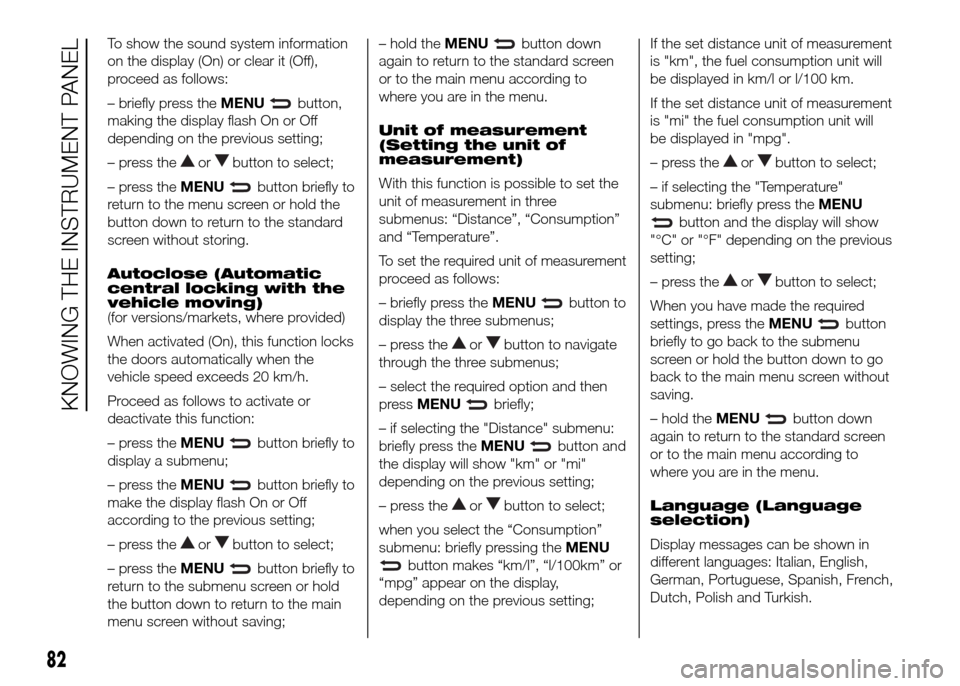
To show the sound system information
on the display (On) or clear it (Off),
proceed as follows:
– briefly press theMENU
button,
making the display flash On or Off
depending on the previous setting;
– press the
orbutton to select;
– press theMENU
button briefly to
return to the menu screen or hold the
button down to return to the standard
screen without storing.
Autoclose (Automatic
central locking with the
vehicle moving)
(for versions/markets, where provided)
When activated (On), this function locks
the doors automatically when the
vehicle speed exceeds 20 km/h.
Proceed as follows to activate or
deactivate this function:
– press theMENU
button briefly to
display a submenu;
– press theMENU
button briefly to
make the display flash On or Off
according to the previous setting;
– press the
orbutton to select;
– press theMENU
button briefly to
return to the submenu screen or hold
the button down to return to the main
menu screen without saving;– hold theMENU
button down
again to return to the standard screen
or to the main menu according to
where you are in the menu.
Unit of measurement
(Setting the unit of
measurement)
With this function is possible to set the
unit of measurement in three
submenus: “Distance”, “Consumption”
and “Temperature”.
To set the required unit of measurement
proceed as follows:
– briefly press theMENU
button to
display the three submenus;
– press the
orbutton to navigate
through the three submenus;
– select the required option and then
pressMENU
briefly;
– if selecting the "Distance" submenu:
briefly press theMENU
button and
the display will show "km" or "mi"
depending on the previous setting;
– press the
orbutton to select;
when you select the “Consumption”
submenu: briefly pressing theMENU
button makes “km/l”, “l/100km” or
“mpg” appear on the display,
depending on the previous setting;If the set distance unit of measurement
is "km", the fuel consumption unit will
be displayed in km/l or l/100 km.
If the set distance unit of measurement
is "mi" the fuel consumption unit will
be displayed in "mpg".
– press the
orbutton to select;
– if selecting the "Temperature"
submenu: briefly press theMENU
button and the display will show
"°C" or "°F" depending on the previous
setting;
– press the
orbutton to select;
When you have made the required
settings, press theMENU
button
briefly to go back to the submenu
screen or hold the button down to go
back to the main menu screen without
saving.
– hold theMENU
button down
again to return to the standard screen
or to the main menu according to
where you are in the menu.
Language (Language
selection)
Display messages can be shown in
different languages: Italian, English,
German, Portuguese, Spanish, French,
Dutch, Polish and Turkish.
82
KNOWING THE INSTRUMENT PANEL
Page 89 of 323

TRIP COMPUTER
IN BRIEF
The Trip computer is used to display
information on vehicle operation
when the ignition key is turned to
MAR. This function allows you to
define two separate trips, called "Trip
A" and "Trip B", for monitoring the
"complete mission" (journey) of
the vehicle in a reciprocally
independent manner. Both functions
can be reset (reset means start of
a new journey).
"Trip A" can be used to display the
values relating to:
❒External temperature
❒Range
❒Distance travelled A
❒Average consumption A
❒Instant consumption
❒Average speed A
❒Trip time A (driving time)
❒Reset Trip A
"Trip B", available on multifunction
display only, is used to display
the values relating to:❒Distance travelled B
❒Average consumption B
❒Average speed B
❒Trip time B (driving time)
❒Trip B reset
11)
Values displayed
External temperature
Indicates the temperature outside the
vehicle passenger compartment.
Range (for versions/markets, where
provided)
This indicates the distance that can still
be travelled with the fuel in the tank,
assuming that driving style remains
unvaried. The display will show the
reading "----"when the following
events take place:
❒range is lower than 50 km (or
corresponding figure in mi)
❒vehicle is left parked with the engine
running for a long timeIMPORTANT The range can be affected
by several factors: driving style (see
paragraph “Driving style” in the
“Starting and driving” section), type of
route (motorway, towns and cities,
mountain roads, etc…), usage
conditions (load, tyre pressures, etc…).
Trip planning must therefore take the
above into account.
Distance travelled
This value shows the distance travelled
from the start of the new journey.
Average consumption (for versions/
markets, where provided)
This value shows the approximate
average fuel consumption from the start
of the new journey.
Instant consumption (for versions/
markets where provided)
This value shows the fuel consumption.
The value is constantly updated. The
display will show "----"ifthevehicle is
parked with the engine running.
85
Page 90 of 323

Average speed
This value shows the vehicle's average
speed based on the overall time
elapsed since the start of the new
journey.
Trip time
Time elapsed since the start of the new
journey.
IMPORTANT If there is no information,
the Trip computer displays "----" in
place of the value. When normal
operating conditions are restored, the
counting of the various values is
resumed, without either zeroing the
values displayed prior to the problem,
or starting a new mission.
TRIP control button
The TRIP button is located at the end of
the right stalk fig. 121. With the ignition
key turned to MAR, this button allows
you to view the previously described
values and also zero them to begin
a new journey:
❒brief press to access the various
values displays;
❒long press to reset and then start a
new mission.New mission
This begins after a reset:
❒"manual" resetting by the user, by
pressing the relevant button;
❒“automatic” resetting, when the
distance travelled reaches 3,999.9
km or 9,999.9 km (depending on the
type of display) or when the travel
time reaches 99.59 (99 hours and 59
minutes);
❒after disconnection/reconnection of
the battery.
IMPORTANT The reset operation when
“Trip A” details are being displayed
only resets the information associated
with this function.IMPORTANT The reset operation when
“Trip B” details are being displayed
resets only the information associated
with this function.
Start of journey procedure
With the ignition key in the MAR
position, reset by pressing the TRIP
button and keeping it pressed for more
than 2 seconds.
Exit Trip
You can automatically exit the TRIP
function once all the values have been
displayed or by holding theMENU
button (*) down for more than 1
second.
(*) For versions/markets where
provided.
IMPORTANT
11) The “Trip B” function may be
disabled (see paragraph
“Activating Trip B”). "Range" and
"Instantaneous fuel consumption"
parameters cannot be reset.
121F0V0010
86
KNOWING THE INSTRUMENT PANEL
Page 98 of 323

IMPORTANT
12) If thewarning light switches on when driving, stop the engine immediately and contact a Fiat Dealership.
Warning lights on
panelWhat it means What to do
amberINJECTION/EOBD SYSTEM FAILURE
In normal conditions, when the ignition key is turned to
MAR the warning light switches on, but it should switch
off as soon as the engine is started.
The operation of
warning light may be checked by
the traffic police using specific devices. Comply with the
laws and regulations of the country where you are
driving.13)
If the warning light stays on or switches on when driving,
it means that the injection system is not working
properly; in particular, if the warning light comes on
constantly, this indicates a malfunction in the supply/
ignition system that could cause excessive exhaust
emissions, a possible loss of performance, poor
driveability and high fuel consumption.
On some versions, the display shows the dedicated
message.
The warning light switches off if the malfunction
disappears, but it is still stored by the system.Under these conditions, you may continue
travelling at a moderate speed without
demanding excessive effort from the
engine. Prolonged use of the vehicle with
the warning light on constantly may cause
damage.
Contact a Fiat Dealership as soon as
possible.
NOTE (for petrol engine only)
If the warning light flashes, it means that the catalytic
converter may be damaged.In this case, it is necessary to release the
accelerator pedal to lower the speed of
the engine until the warning light stops
flashing. Continue the journey at moderate
speed, trying to avoid driving conditions
that may cause further flashing and
contact a Fiat Dealership as soon as
possible.
94
KNOWING THE INSTRUMENT PANEL
Page 99 of 323
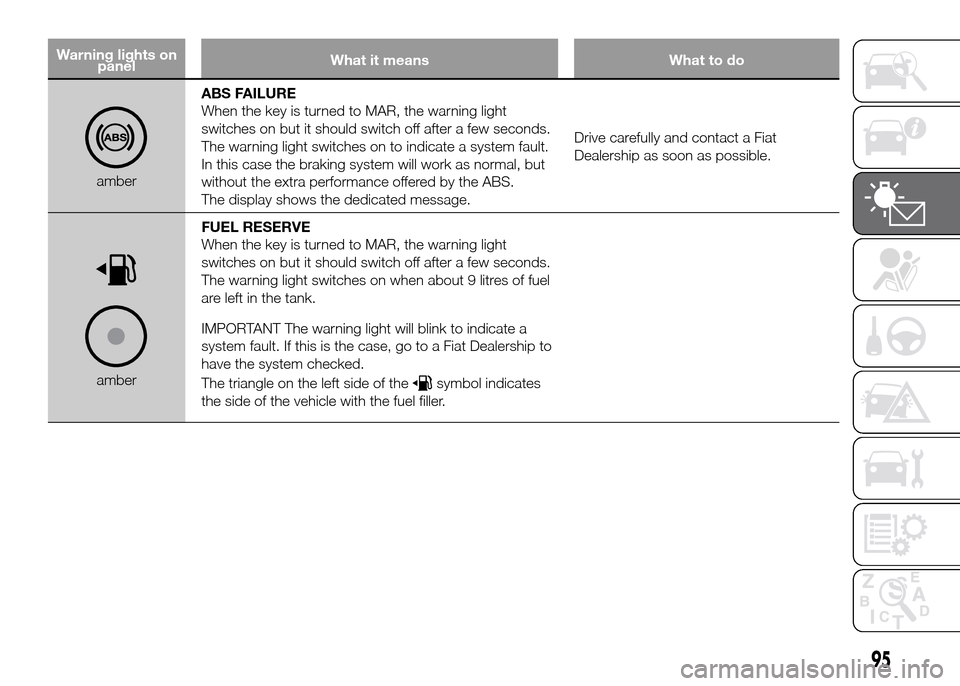
Warning lights on
panelWhat it means What to do
amberABS FAILURE
When the key is turned to MAR, the warning light
switches on but it should switch off after a few seconds.
The warning light switches on to indicate a system fault.
In this case the braking system will work as normal, but
without the extra performance offered by the ABS.
The display shows the dedicated message.Drive carefully and contact a Fiat
Dealership as soon as possible.
amberFUEL RESERVE
When the key is turned to MAR, the warning light
switches on but it should switch off after a few seconds.
The warning light switches on when about 9 litres of fuel
are left in the tank.
IMPORTANT The warning light will blink to indicate a
system fault. If this is the case, go to a Fiat Dealership to
have the system checked.
The triangle on the left side of thesymbol indicates
the side of the vehicle with the fuel filler.
95
Page 102 of 323

Warning lights on
panelWhat it means What to do
❒Fuel cut-off system failure
❒Park sensor failure.
❒Start&Stop system failureContact a Fiat Dealership as soon as possible to
have the fault fixed.
The warning light turns on and flashes to indicate a
failure of the
warning light. In this case, the
warning light may not indicate a fault in the
restraint systems.Before continuing, contact a Fiat Dealership to
have the system checked immediately.
Warning lights on
panelWhat it means What to do
amberDPF (PARTICULATE FILTER) CLEANING
UNDERWAY
(for versions/markets, where provided)
When the key is turned to MAR, the warning light
switches on but it should switch off after a few
seconds.
The warning light switches on constantly to inform
the driver that the DPF system needs to eliminate
the trapped pollutants (particulate) through the
regeneration process.
A dedicated message will appear on the display
when the warning light switches on (for versions/
markets, where provided).The warning light does not come on during
every DPF regeneration, but only when driving
conditions require that the driver is notified. The
warning light will switch off if the vehicle remains
in motion until regeneration has been
completed. On average, the process lasts 15
minutes.
The best conditions to complete the
regeneration process are reached by driving the
vehicle constantly at 60 km/h with engine speed
above 2000 rpm. When this warning light
comes on, it does not indicate a vehicle failure
and it should not therefore be taken to a
workshop.
15)
52)
98
KNOWING THE INSTRUMENT PANEL
Page 104 of 323

Warning lights on
panelWhat it means What to do
amberTRACTION PLUS SYSTEM ACTIVATION
The warning light switches on when the Traction
Plus system is activated by pressing the T+ button
on the dashboard.
The LED on the button turns on.
Traction Plus system failure
The warning light switches on together with the
LED on the button and thewarning light to
indicate a Traction Plus system failure.
The display will show a specific message.Contact a Fiat Dealership.
Warning lights on
panelWhat it means What to do
amberTPMS
TPMS failure
The warning light flashes for about 75 seconds
then stays on constantly when a fault is detected in
the TPMS.In this case, contact a Fiat Dealership as soon
as possible.
Tyre pressure low
The warning light switches on to indicate that the
tyre pressure is lower than the recommended value
and/or that slow pressure loss is occurring. In
these circumstances, optimal tyre duration and fuel
consumption may not be guaranteed.
100
KNOWING THE INSTRUMENT PANEL