Page 372 of 587
License Plate Lights
To replace the bulbs proceed as follows:
1. Using a suitable tool remove the license plate lens.2. Remove the bulbs from the individual side contacts.
3. Insert the new bulbs, and ensure that they are properlylocked between the contacts.
4. Reinstall the license plate lens.
License Plate Light Location
License Plate Light
370 IN CASE OF EMERGENCY
Page 378 of 587
3. Insert the new bulb, locking it between the contacts.
4. Reinstall the dome light.Interior Cargo Lights
To replace the bulbs proceed as follows:
1. Open the luggage compartment and remove the dome
light assembly.
2. Open the light cover and replace the bulb.
Bulb
Light Cover
376 IN CASE OF EMERGENCY
Page 389 of 587
Cavity Mini FuseDescription
F31 7.5 Amp Brown Fan Air Conditioning, Power Socket
F33 20 Amp Yellow Power Window Front (Passenger Side)
F34 20 Amp Yellow Power Window Front (Drivers Side)
F36 15 Amp Blue Supply Uconnect System, Air Conditioning, USB Port, Rear lateral ceiling light in case of open roof, EOBD port
F37 10 Amp Red System Power Forward Collision Warning Plus, All Wheel Drive (AWD), IPC, Central stack switches, Brake Pedal Switch (NC)
F38 20 Amp Yellow Central Locking
F42 7.5 Amp Brown BSM - Brake Control Module, EPS - Electric Power-Assisted Steering
F43 20 Amp Yellow Bi-directional Pump Washer
F47 20 Amp Yellow Power Rear Window (Driver Side)
F48 20 Amp Yellow Power Rear Window (Passenger Side)
F49 7.5 Amp Brown Supply ParkSense, Spot Lights Front Dome, Internal Electocromic Mirror, Heated Front Seats
F50 7.5 Amp Brown Supply Air Bag
8
IN CASE OF EMERGENCY 387
Page 412 of 587
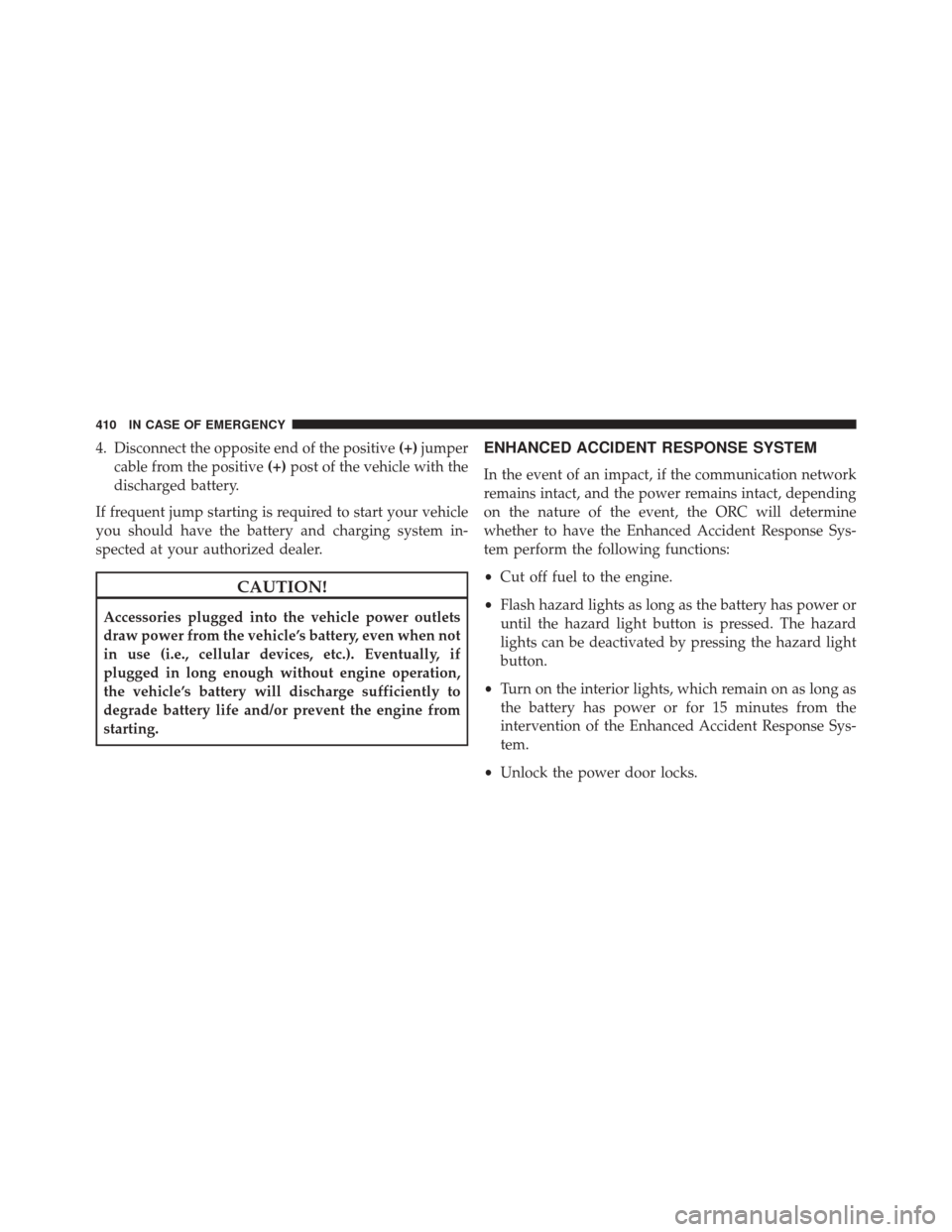
4. Disconnect the opposite end of the positive(+)jumper
cable from the positive (+)post of the vehicle with the
discharged battery.
If frequent jump starting is required to start your vehicle
you should have the battery and charging system in-
spected at your authorized dealer.
CAUTION!
Accessories plugged into the vehicle power outlets
draw power from the vehicle’s battery, even when not
in use (i.e., cellular devices, etc.). Eventually, if
plugged in long enough without engine operation,
the vehicle’s battery will discharge sufficiently to
degrade battery life and/or prevent the engine from
starting.
ENHANCED ACCIDENT RESPONSE SYSTEM
In the event of an impact, if the communication network
remains intact, and the power remains intact, depending
on the nature of the event, the ORC will determine
whether to have the Enhanced Accident Response Sys-
tem perform the following functions:
• Cut off fuel to the engine.
• Flash hazard lights as long as the battery has power or
until the hazard light button is pressed. The hazard
lights can be deactivated by pressing the hazard light
button.
• Turn on the interior lights, which remain on as long as
the battery has power or for 15 minutes from the
intervention of the Enhanced Accident Response Sys-
tem.
• Unlock the power door locks.
410 IN CASE OF EMERGENCY
Page 413 of 587
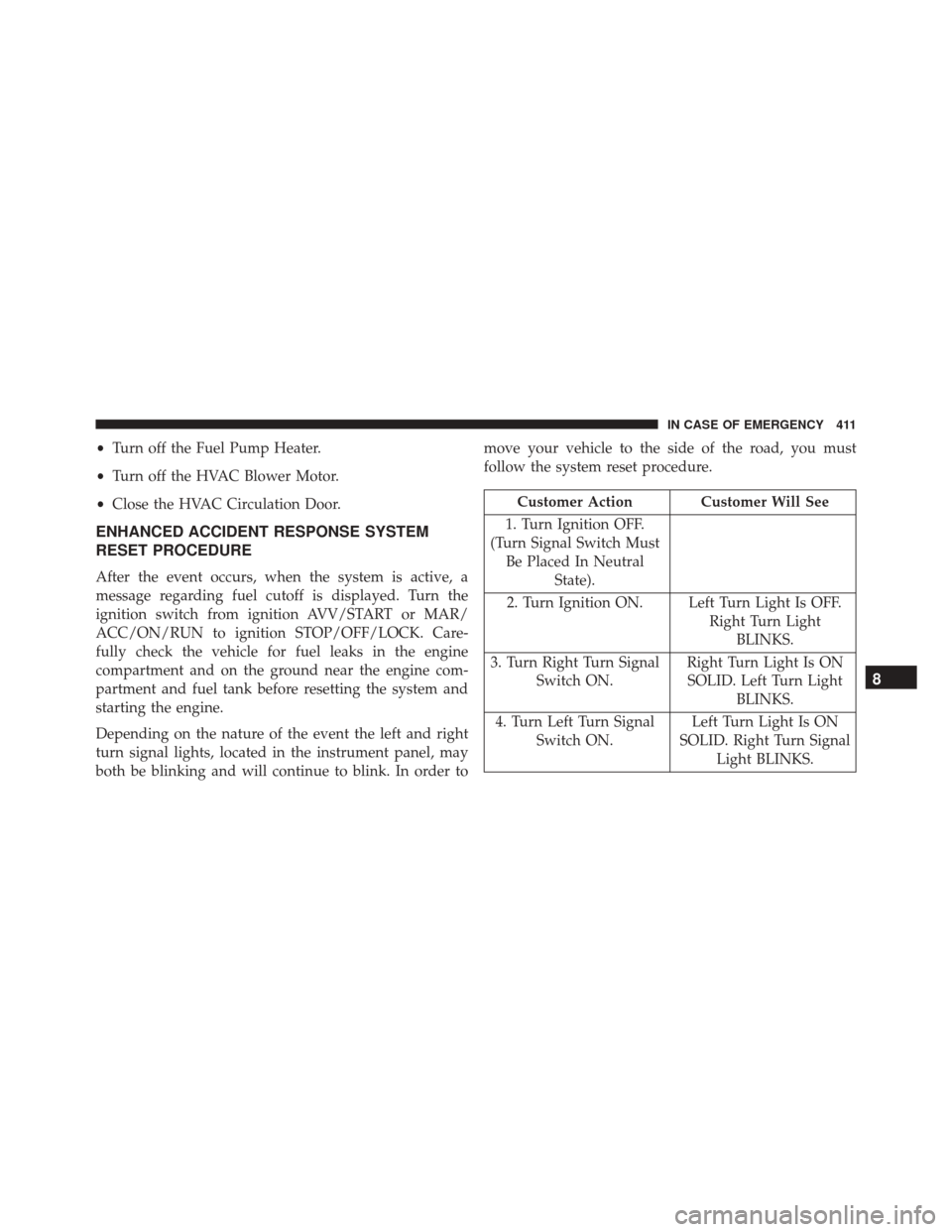
•Turn off the Fuel Pump Heater.
• Turn off the HVAC Blower Motor.
• Close the HVAC Circulation Door.
ENHANCED ACCIDENT RESPONSE SYSTEM
RESET PROCEDURE
After the event occurs, when the system is active, a
message regarding fuel cutoff is displayed. Turn the
ignition switch from ignition AVV/START or MAR/
ACC/ON/RUN to ignition STOP/OFF/LOCK. Care-
fully check the vehicle for fuel leaks in the engine
compartment and on the ground near the engine com-
partment and fuel tank before resetting the system and
starting the engine.
Depending on the nature of the event the left and right
turn signal lights, located in the instrument panel, may
both be blinking and will continue to blink. In order to move your vehicle to the side of the road, you must
follow the system reset procedure.
Customer Action Customer Will See
1. Turn Ignition OFF.
(Turn Signal Switch Must Be Placed In Neutral State).
2. Turn Ignition ON. Left Turn Light Is OFF. Right Turn LightBLINKS.
3. Turn Right Turn Signal Switch ON. Right Turn Light Is ON
SOLID. Left Turn Light BLINKS.
4. Turn Left Turn Signal Switch ON. Left Turn Light Is ON
SOLID. Right Turn Signal Light BLINKS.
8
IN CASE OF EMERGENCY 411
Page 414 of 587
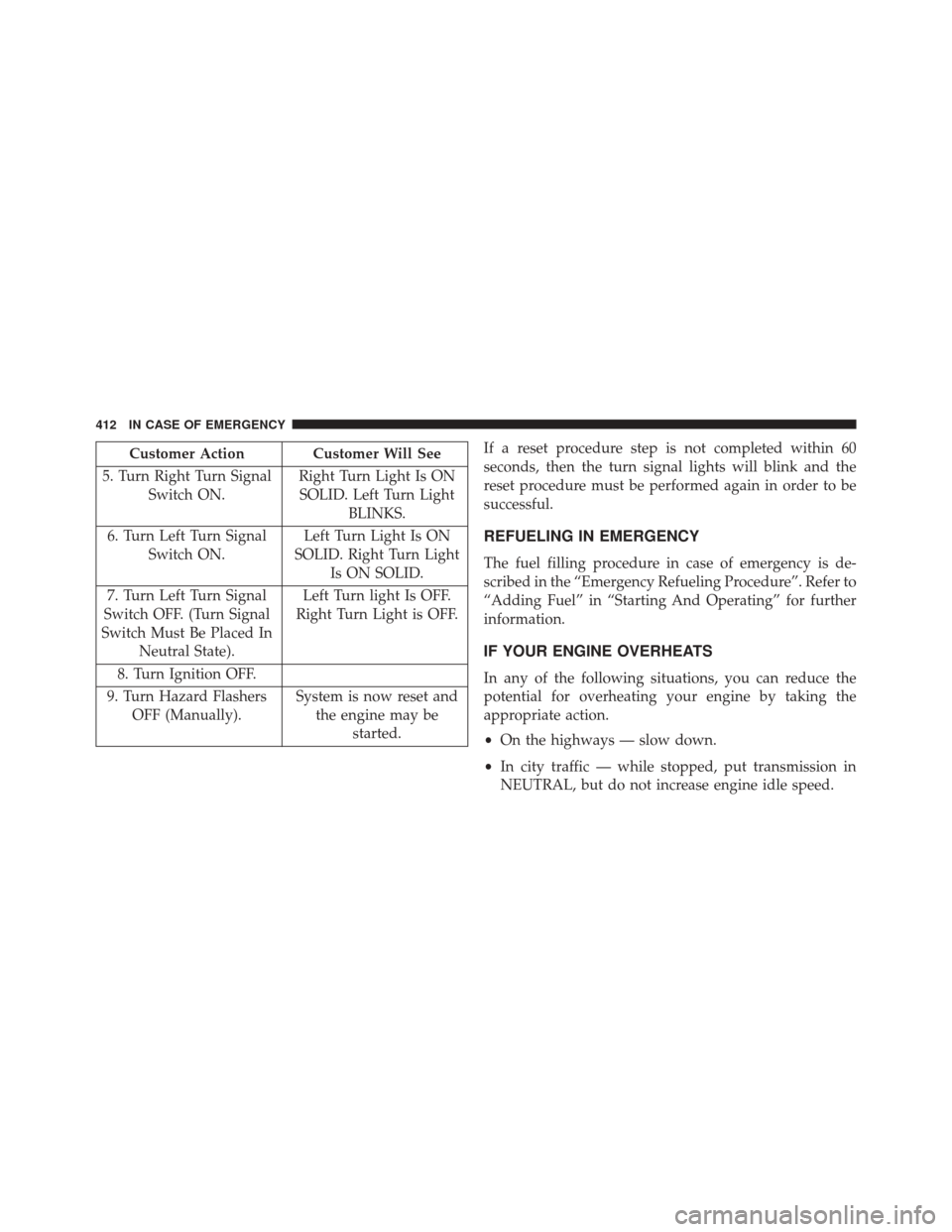
Customer Action Customer Will See
5. Turn Right Turn Signal Switch ON. Right Turn Light Is ON
SOLID. Left Turn Light BLINKS.
6. Turn Left Turn Signal Switch ON. Left Turn Light Is ON
SOLID. Right Turn Light Is ON SOLID.
7. Turn Left Turn Signal
Switch OFF. (Turn Signal
Switch Must Be Placed In Neutral State). Left Turn light Is OFF.
Right Turn Light is OFF.
8. Turn Ignition OFF.
9. Turn Hazard Flashers OFF (Manually). System is now reset and
the engine may be started. If a reset procedure step is not completed within 60
seconds, then the turn signal lights will blink and the
reset procedure must be performed again in order to be
successful.
REFUELING IN EMERGENCY
The fuel filling procedure in case of emergency is de-
scribed in the “Emergency Refueling Procedure”. Refer to
“Adding Fuel” in “Starting And Operating” for further
information.
IF YOUR ENGINE OVERHEATS
In any of the following situations, you can reduce the
potential for overheating your engine by taking the
appropriate action.
•
On the highways — slow down.
• In city traffic — while stopped, put transmission in
NEUTRAL, but do not increase engine idle speed.
412 IN CASE OF EMERGENCY
Page 436 of 587
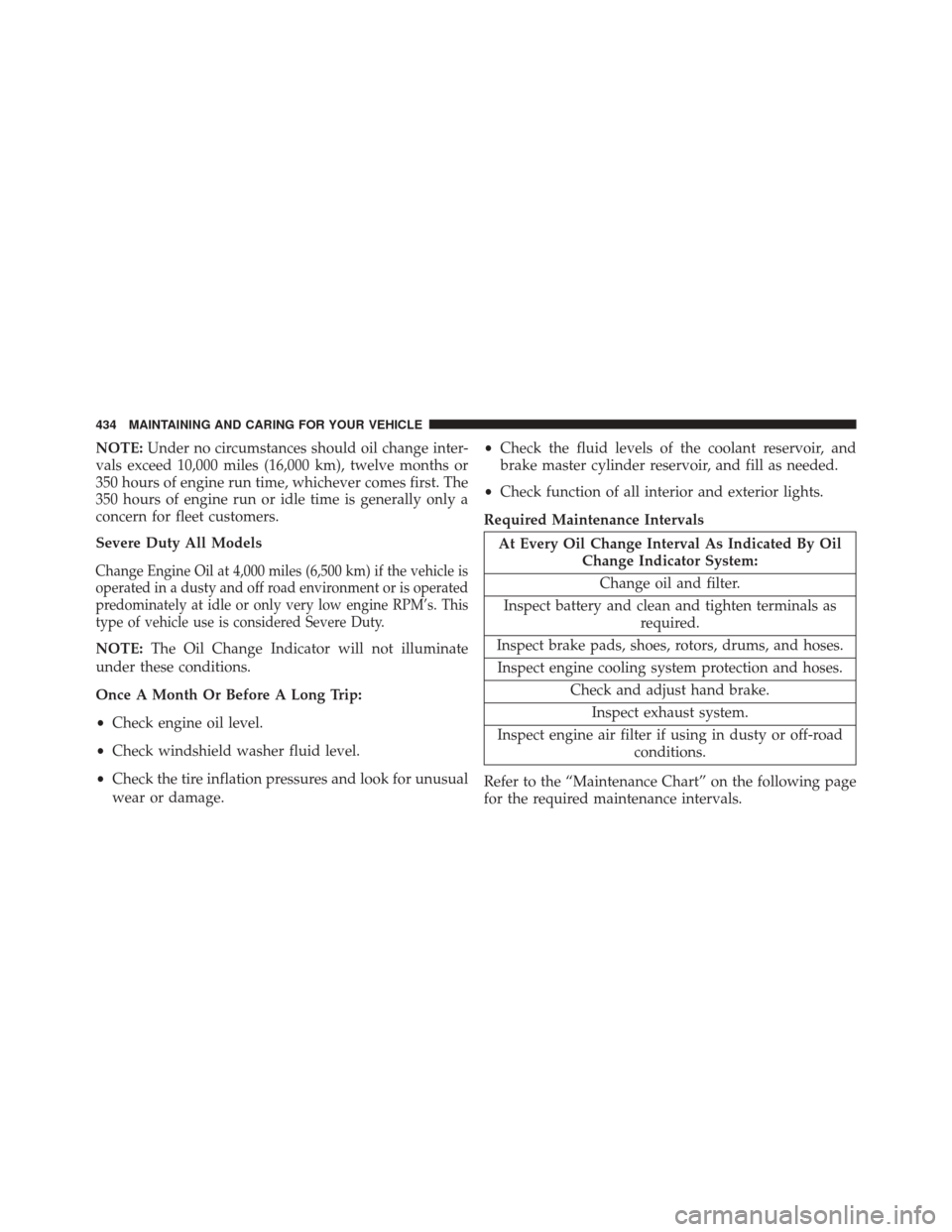
NOTE:Under no circumstances should oil change inter-
vals exceed 10,000 miles (16,000 km), twelve months or
350 hours of engine run time, whichever comes first. The
350 hours of engine run or idle time is generally only a
concern for fleet customers.
Severe Duty All Models
Change Engine Oil at 4,000 miles (6,500 km) if the vehicle is
operated in a dusty and off road environment or is operated
predominately at idle or only very low engine RPM’s. This
type of vehicle use is considered Severe Duty.
NOTE: The Oil Change Indicator will not illuminate
under these conditions.
Once A Month Or Before A Long Trip:
• Check engine oil level.
• Check windshield washer fluid level.
• Check the tire inflation pressures and look for unusual
wear or damage. •
Check the fluid levels of the coolant reservoir, and
brake master cylinder reservoir, and fill as needed.
• Check function of all interior and exterior lights.
Required Maintenance Intervals
At Every Oil Change Interval As Indicated By Oil Change Indicator System:
Change oil and filter.
Inspect battery and clean and tighten terminals as required.
Inspect brake pads, shoes, rotors, drums, and hoses. Inspect engine cooling system protection and hoses. Check and adjust hand brake.Inspect exhaust system.
Inspect engine air filter if using in dusty or off-road conditions.
Refer to the “Maintenance Chart” on the following page
for the required maintenance intervals.
434 MAINTAINING AND CARING FOR YOUR VEHICLE
Page 438 of 587
Mileage or time passed
(whichever comes first)
10,000
20,000
30,000
40,000
50,000
60,000
70,000
80,000
90,000
100,000
110,000
120,000
130,000
140,000
150,000
Years 1 2 3 4 5 6 7 8 9 10 11 12 13 14 15
Or Kilometers
16,000
32,000
48,000
64,000
80,000
96,000
112,000
128,000
144,000
160,000
176,000
192,000
208,000
224,000
240,000
Check operation of lighting
system (headlamps, direction
indicators, hazard warning
lights, luggage compartment,
passenger compartment,
glove compartment, instru-
ment panel warning lights,
etc.). •••••••••••••••
Check and, if necessary, top
up fluid levels (brakes/
hydraulic clutch, windshield
washer, battery, engine cool-
ant, etc.). •••••••••••••••
436 MAINTAINING AND CARING FOR YOUR VEHICLE