Page 546 of 587
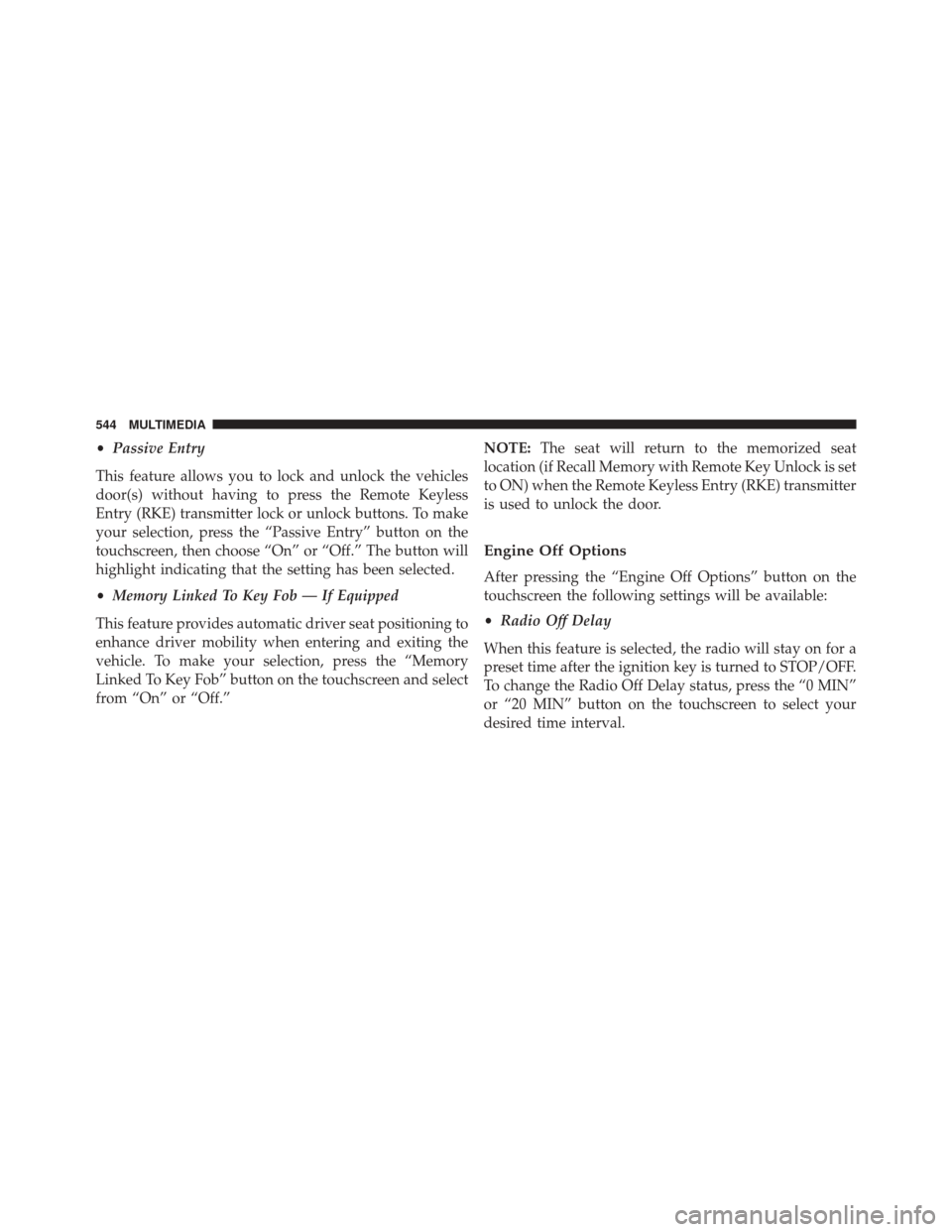
•Passive Entry
This feature allows you to lock and unlock the vehicles
door(s) without having to press the Remote Keyless
Entry (RKE) transmitter lock or unlock buttons. To make
your selection, press the “Passive Entry” button on the
touchscreen, then choose “On” or “Off.” The button will
highlight indicating that the setting has been selected.
• Memory Linked To Key Fob — If Equipped
This feature provides automatic driver seat positioning to
enhance driver mobility when entering and exiting the
vehicle. To make your selection, press the “Memory
Linked To Key Fob” button on the touchscreen and select
from “On” or “Off.” NOTE:
The seat will return to the memorized seat
location (if Recall Memory with Remote Key Unlock is set
to ON) when the Remote Keyless Entry (RKE) transmitter
is used to unlock the door.
Engine Off Options
After pressing the “Engine Off Options” button on the
touchscreen the following settings will be available:
• Radio Off Delay
When this feature is selected, the radio will stay on for a
preset time after the ignition key is turned to STOP/OFF.
To change the Radio Off Delay status, press the “0 MIN”
or “20 MIN” button on the touchscreen to select your
desired time interval.
544 MULTIMEDIA
Page 547 of 587
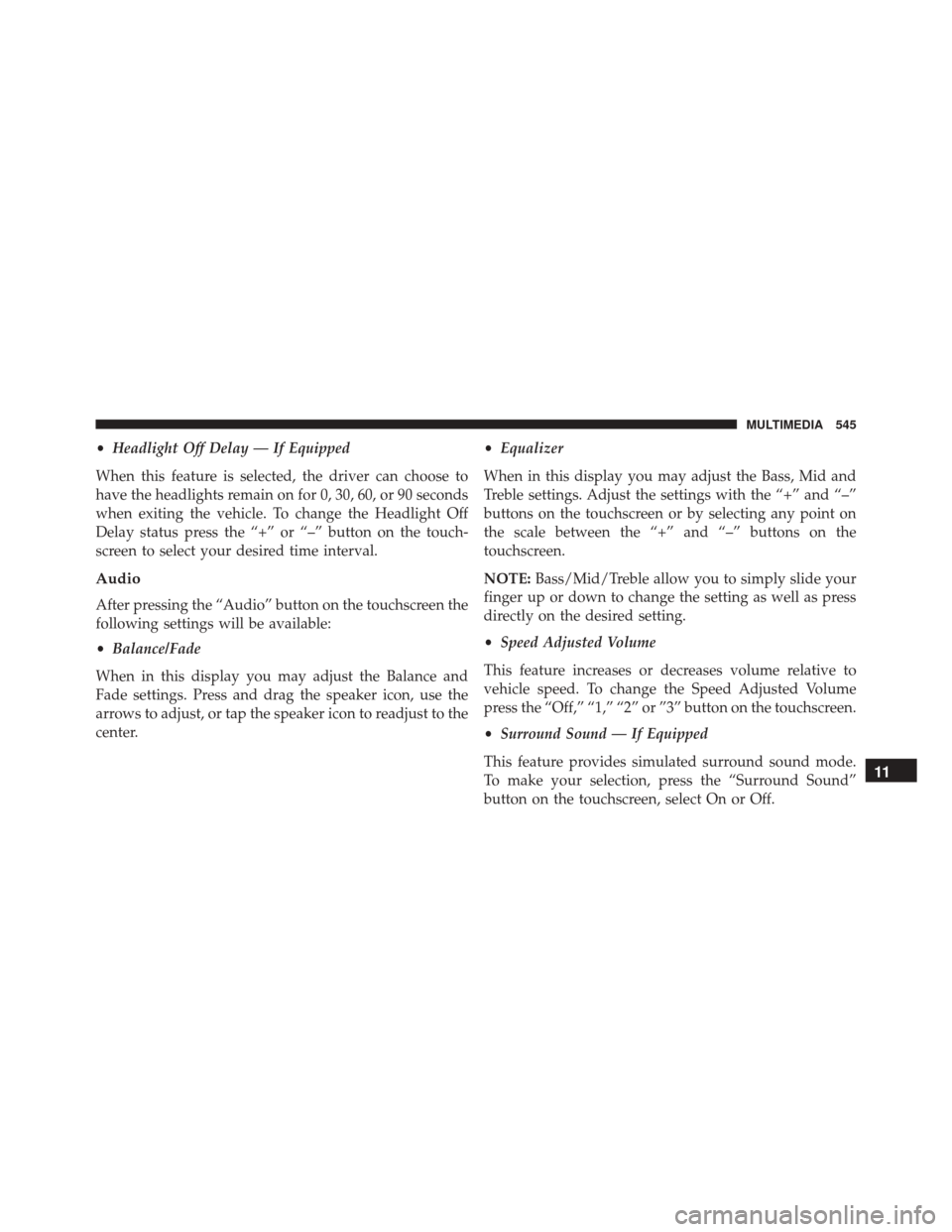
•Headlight Off Delay — If Equipped
When this feature is selected, the driver can choose to
have the headlights remain on for 0, 30, 60, or 90 seconds
when exiting the vehicle. To change the Headlight Off
Delay status press the “+” or “–” button on the touch-
screen to select your desired time interval.
Audio
After pressing the “Audio” button on the touchscreen the
following settings will be available:
• Balance/Fade
When in this display you may adjust the Balance and
Fade settings. Press and drag the speaker icon, use the
arrows to adjust, or tap the speaker icon to readjust to the
center. •
Equalizer
When in this display you may adjust the Bass, Mid and
Treble settings. Adjust the settings with the “+” and “–”
buttons on the touchscreen or by selecting any point on
the scale between the “+” and “–” buttons on the
touchscreen.
NOTE: Bass/Mid/Treble allow you to simply slide your
finger up or down to change the setting as well as press
directly on the desired setting.
• Speed Adjusted Volume
This feature increases or decreases volume relative to
vehicle speed. To change the Speed Adjusted Volume
press the “Off,” “1,” “2” or ”3” button on the touchscreen.
• Surround Sound — If Equipped
This feature provides simulated surround sound mode.
To make your selection, press the “Surround Sound”
button on the touchscreen, select On or Off.
11
MULTIMEDIA 545
Page 579 of 587
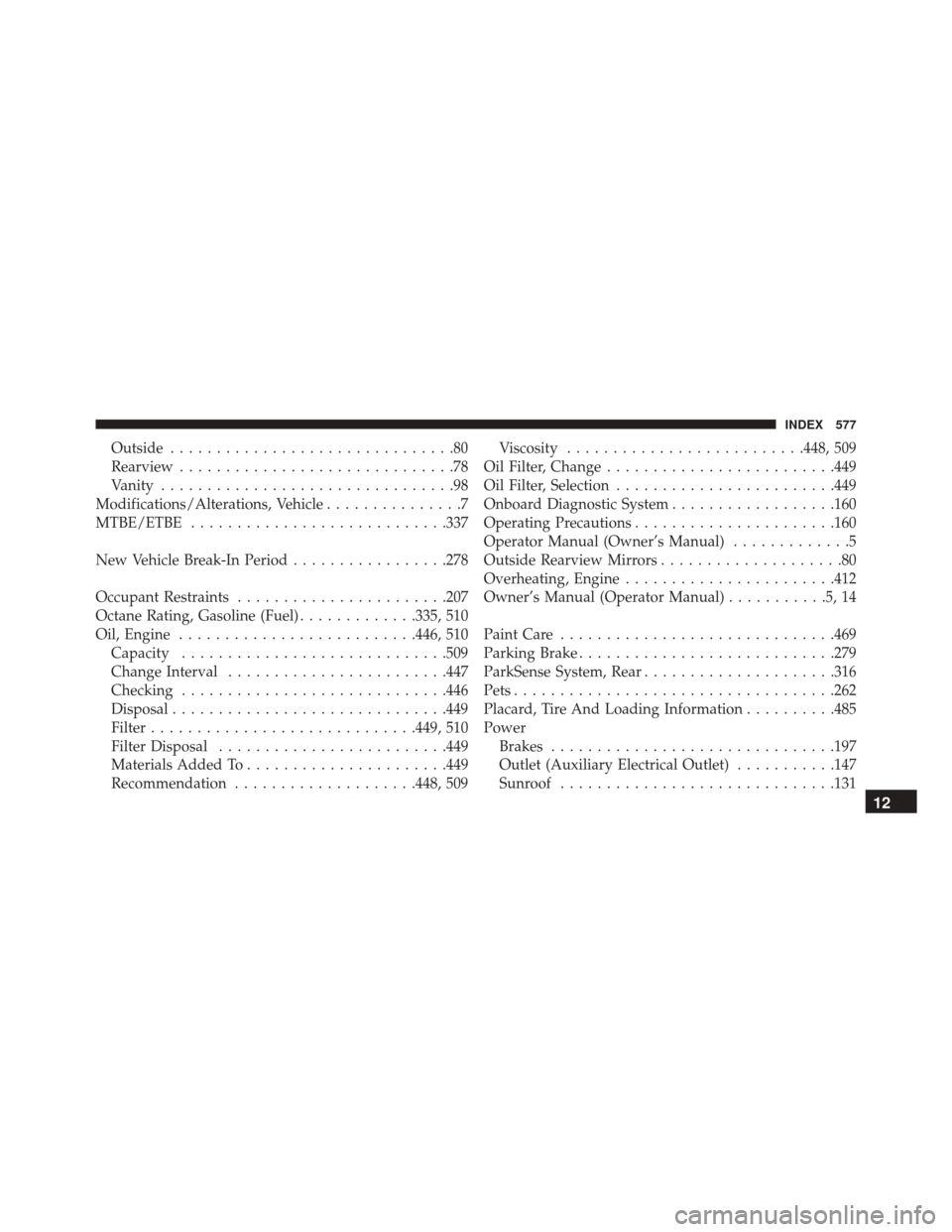
Outside...............................80
Rearview ..............................78
Vanity ................................98
Modifications/Alterations, Vehicle ...............7
MTBE/ETBE ........................... .337
New Vehicle Break-In Period .................278
Occupant Restraints ...................... .207
Octane Rating, Gasoline (Fuel) .............335, 510
Oil, Engine ......................... .446, 510
Capacity ............................ .509
Change Interval ....................... .447
Checking ............................ .446
Disposal ............................. .449
Filter ............................ .449, 510
Filter Disposal ........................ .449
Materials Added To ..................... .449
Recommendation ....................448, 509 Viscosity
......................... .448, 509
Oil Filter, Change ........................ .449
Oil Filter, Selection ....................... .449
Onboard Diagnostic System ..................160
Operating Precautions ..................... .160
Operator Manual (Owner’s Manual) .............5
Outside Rearview Mirrors ....................80
Overheating, Engine ...................... .412
Owner’s Manual (Operator Manual) ...........5,14
Paint Care ............................. .469
Parking Brake ........................... .279
ParkSense System, Rear .....................316
Pets .................................. .262
Placard, Tire And Loading Information ..........485
Power Brakes .............................. .197
Outlet (Auxiliary Electrical Outlet) ...........147
Sunroof ............................. .131
12
INDEX 577
Page:
< prev 1-8 9-16 17-24