Page 535 of 587
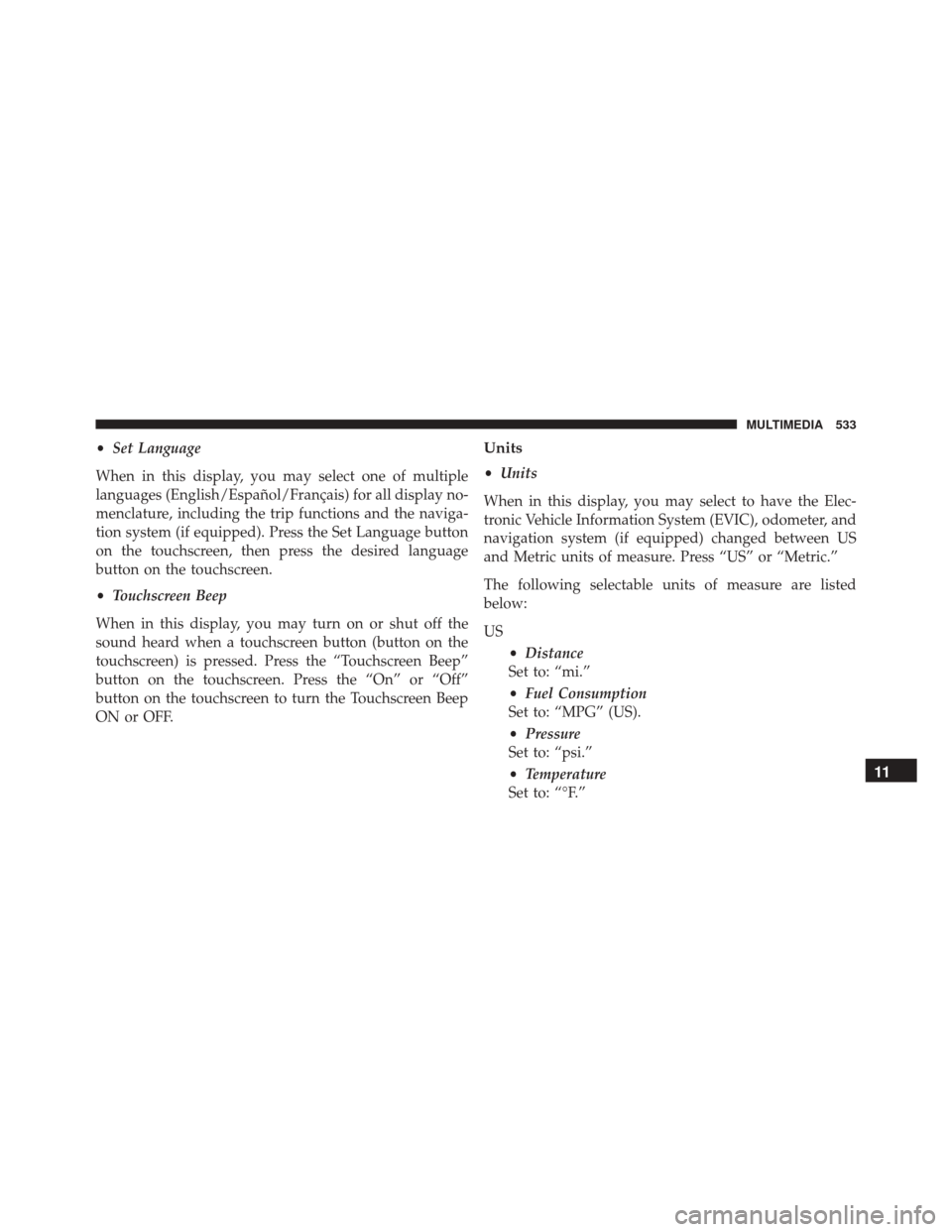
•Set Language
When in this display, you may select one of multiple
languages (English/Español/Français) for all display no-
menclature, including the trip functions and the naviga-
tion system (if equipped). Press the Set Language button
on the touchscreen, then press the desired language
button on the touchscreen.
• Touchscreen Beep
When in this display, you may turn on or shut off the
sound heard when a touchscreen button (button on the
touchscreen) is pressed. Press the “Touchscreen Beep”
button on the touchscreen. Press the “On” or “Off”
button on the touchscreen to turn the Touchscreen Beep
ON or OFF.Units
• Units
When in this display, you may select to have the Elec-
tronic Vehicle Information System (EVIC), odometer, and
navigation system (if equipped) changed between US
and Metric units of measure. Press “US” or “Metric.”
The following selectable units of measure are listed
below:
US •Distance
Set to: “mi.”
• Fuel Consumption
Set to: “MPG” (US).
• Pressure
Set to: “psi.”
• Temperature
Set to: “°F.”
11
MULTIMEDIA 533
Page 536 of 587
Metric•Distance
Set to: “km.”
• Fuel Consumption
Set to: “L/100 km.”
• Pressure
Set to: “bar.”
• Temperature
Set to: “°C.”
Custom
Units can be customized independently from: •Distance
Select from: “mi” or “km.”
• Fuel Consumption
Select from: “MPG” (US), “MPG” (UK), “L/100 km”
or “km/L” according to distance unit measure cho-
sen. •
Pressure
Select from: “psi,” “kPa” or “bar.”
• Temperature
Select from: “°F” or “°C.”
Voice
After pressing the “Voice” button on the touchscreen the
following settings will be available:
• Voice Response Length
When in this display, you may change the Voice Re-
sponse Length settings. To change the Voice Response
Length, press the “Voice Response Length” button on the
touchscreen and select from “Brief” or “Detailed.”
• Show Command List
When in this display, you may change the Show Com-
mand List settings. To change the Show Command List
534 MULTIMEDIA
Page 570 of 587
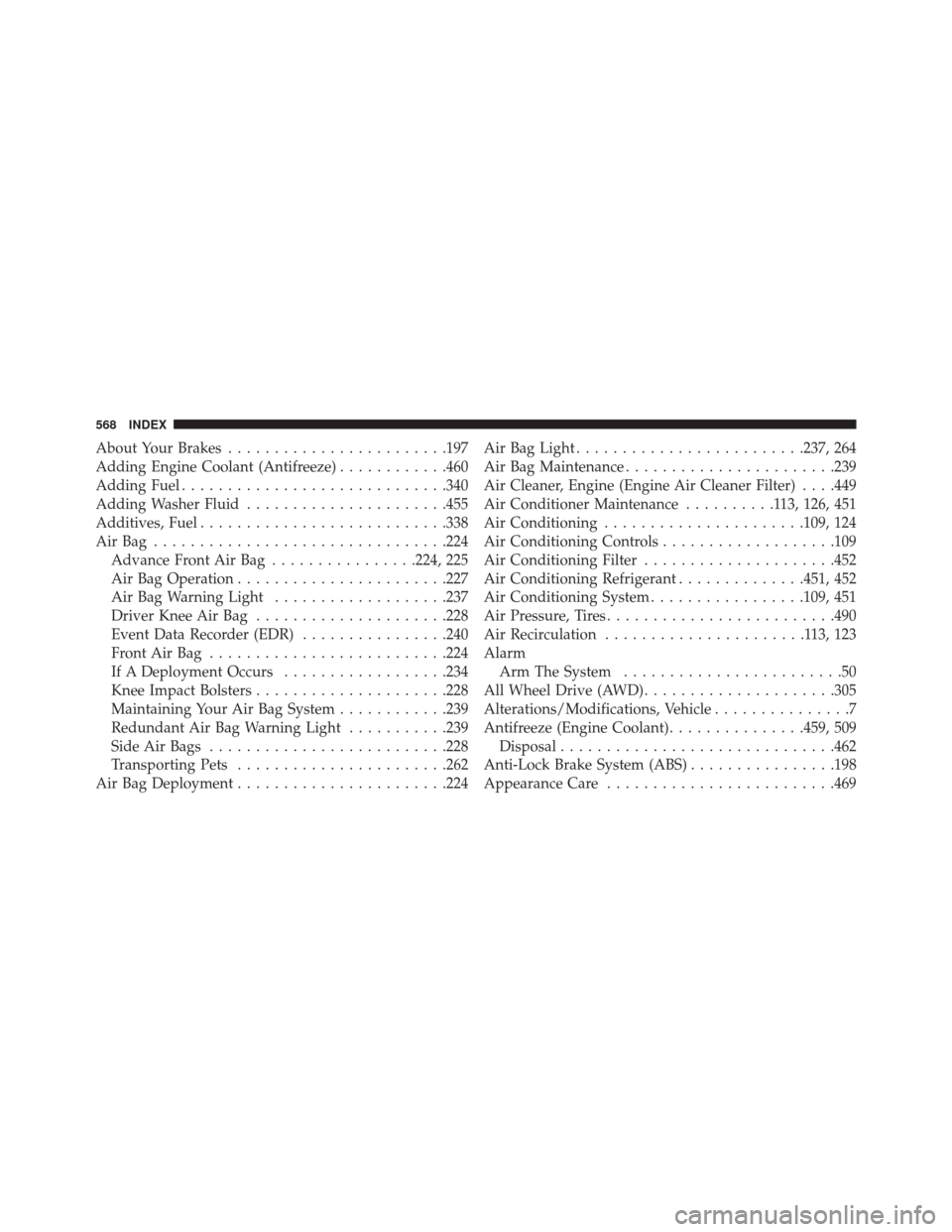
About Your Brakes....................... .197
Adding Engine Coolant (Antifreeze) ............460
Adding Fuel ............................ .340
Adding Washer Fluid ..................... .455
Additives, Fuel .......................... .338
AirBag ............................... .224
Advance Front Air Bag ................224, 225
Air Bag Operation ...................... .227
Air Bag Warning Light ...................237
Driver Knee Air Bag .....................228
Event Data Recorder (EDR) ................240
FrontAirBag ......................... .224
If A Deployment Occurs ..................234
Knee Impact Bolsters .....................228
Maintaining Your Air Bag System ............239
Redundant Air Bag Warning Light ...........239
Side Air Bags ......................... .228
Transporting Pets ...................... .262
Air Bag Deployment ...................... .224Air Bag Light
........................ .237, 264
Air Bag Maintenance ...................... .239
Air Cleaner, Engine (Engine Air Cleaner Filter) . . . .449
Air Conditioner Maintenance ..........113,126, 451
Air Conditioning ..................... .109, 124
Air Conditioning Controls ...................109
Air Conditioning Filter .....................452
Air Conditioning Refrigerant ..............451, 452
Air Conditioning System .................109, 451
Air Pressure, Tires ........................ .490
Air Recirculation ......................113,123
Alarm Arm The System ........................50
All Wheel Drive (AWD) .....................305
Alterations/Modifications, Vehicle ...............7
Antifreeze (Engine Coolant) ...............459, 509
Disposal ............................. .462
Anti-Lock Brake System (ABS) ................198
Appearance
Care ........................ .469
568 INDEX