Page 310 of 587
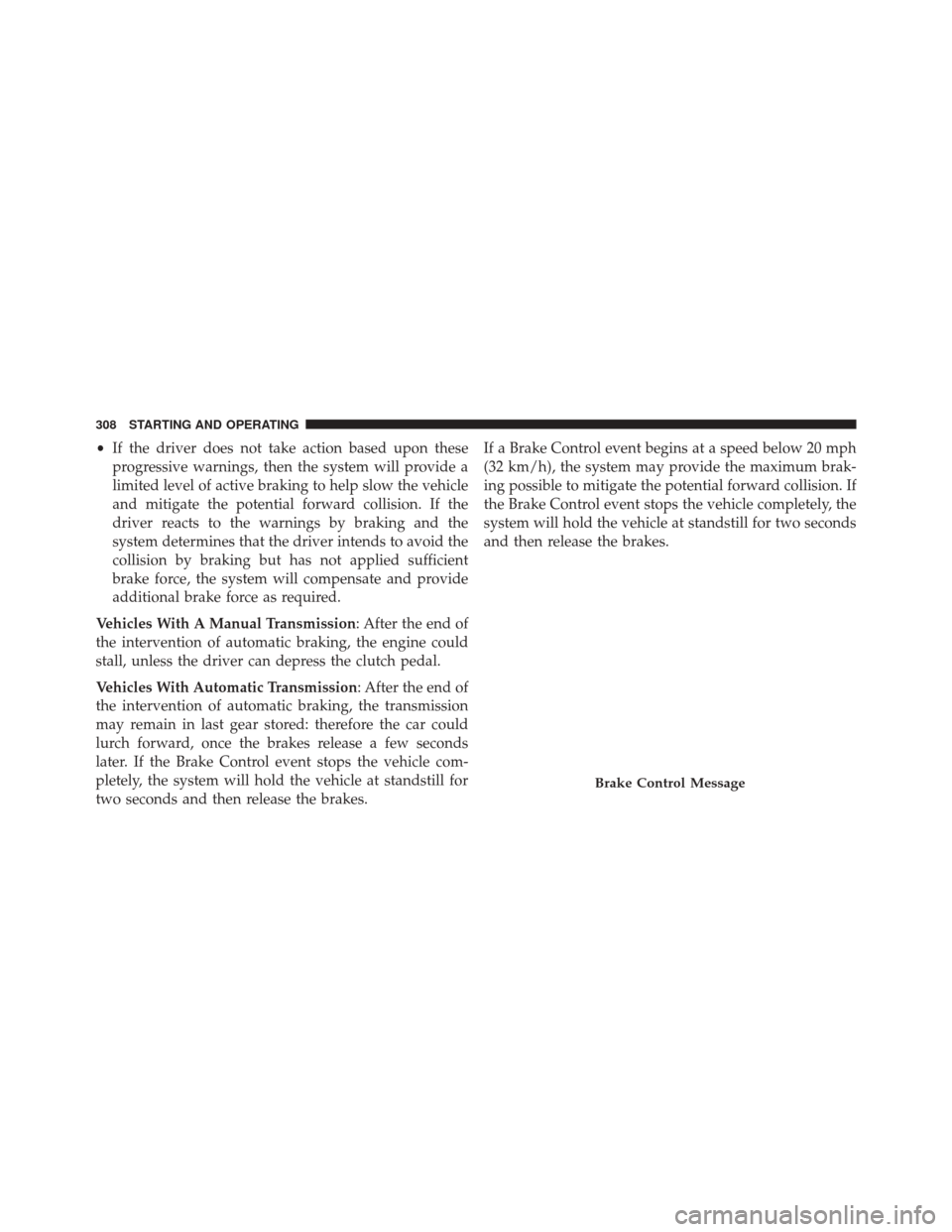
•If the driver does not take action based upon these
progressive warnings, then the system will provide a
limited level of active braking to help slow the vehicle
and mitigate the potential forward collision. If the
driver reacts to the warnings by braking and the
system determines that the driver intends to avoid the
collision by braking but has not applied sufficient
brake force, the system will compensate and provide
additional brake force as required.
Vehicles With A Manual Transmission: After the end of
the intervention of automatic braking, the engine could
stall, unless the driver can depress the clutch pedal.
Vehicles With Automatic Transmission: After the end of
the intervention of automatic braking, the transmission
may remain in last gear stored: therefore the car could
lurch forward, once the brakes release a few seconds
later. If the Brake Control event stops the vehicle com-
pletely, the system will hold the vehicle at standstill for
two seconds and then release the brakes. If a Brake Control event begins at a speed below 20 mph
(32 km/h), the system may provide the maximum brak-
ing possible to mitigate the potential forward collision. If
the Brake Control event stops the vehicle completely, the
system will hold the vehicle at standstill for two seconds
and then release the brakes.
Brake Control Message
308 STARTING AND OPERATING
Page 312 of 587
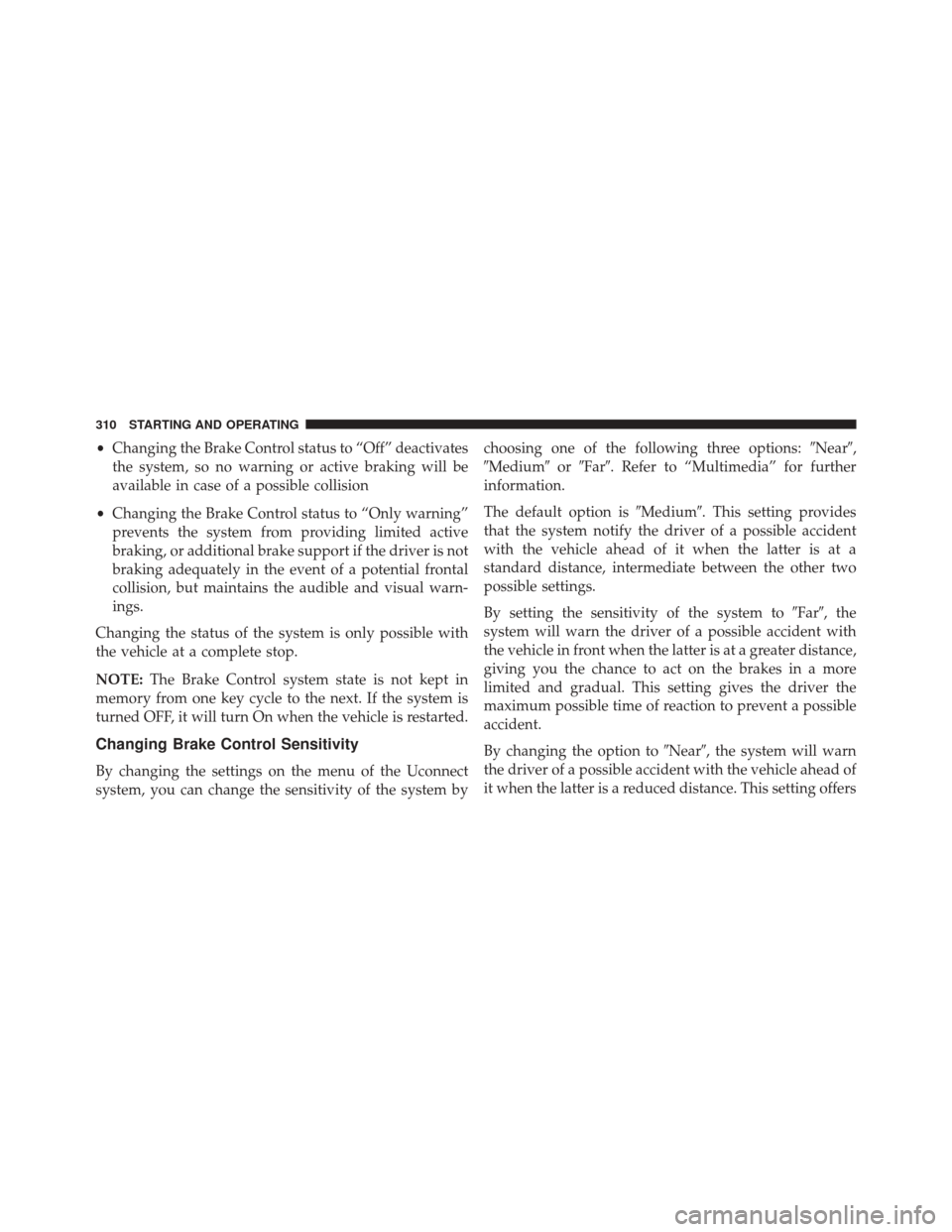
•Changing the Brake Control status to “Off” deactivates
the system, so no warning or active braking will be
available in case of a possible collision
• Changing the Brake Control status to “Only warning”
prevents the system from providing limited active
braking, or additional brake support if the driver is not
braking adequately in the event of a potential frontal
collision, but maintains the audible and visual warn-
ings.
Changing the status of the system is only possible with
the vehicle at a complete stop.
NOTE: The Brake Control system state is not kept in
memory from one key cycle to the next. If the system is
turned OFF, it will turn On when the vehicle is restarted.
Changing Brake Control Sensitivity
By changing the settings on the menu of the Uconnect
system, you can change the sensitivity of the system by choosing one of the following three options:
�Near�,
�Medium� or�Far�. Refer to “Multimedia” for further
information.
The default option is �Medium�. This setting provides
that the system notify the driver of a possible accident
with the vehicle ahead of it when the latter is at a
standard distance, intermediate between the other two
possible settings.
By setting the sensitivity of the system to �Far�, the
system will warn the driver of a possible accident with
the vehicle in front when the latter is at a greater distance,
giving you the chance to act on the brakes in a more
limited and gradual. This setting gives the driver the
maximum possible time of reaction to prevent a possible
accident.
By changing the option to �Near�, the system will warn
the driver of a possible accident with the vehicle ahead of
it when the latter is a reduced distance. This setting offers
310 STARTING AND OPERATING
Page 329 of 587
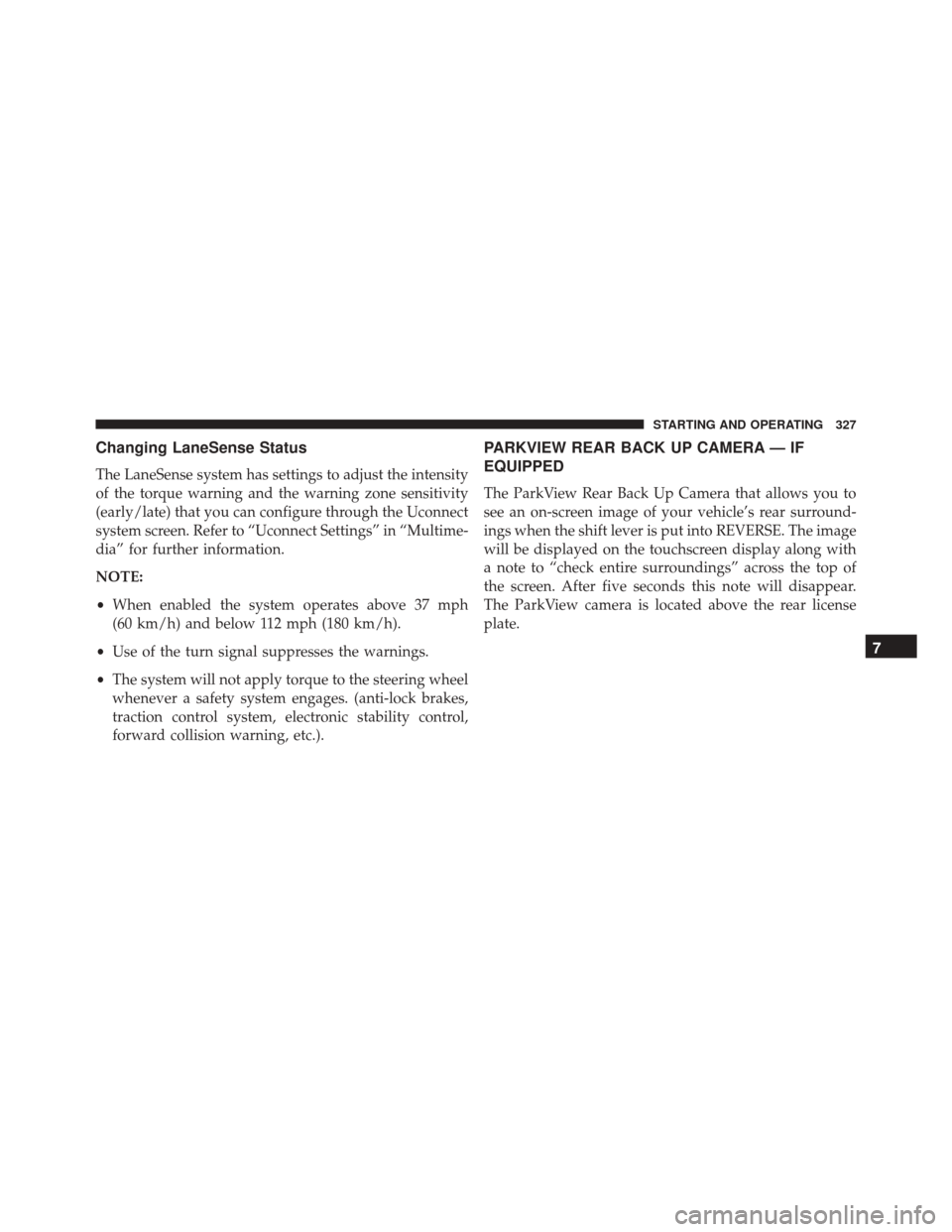
Changing LaneSense Status
The LaneSense system has settings to adjust the intensity
of the torque warning and the warning zone sensitivity
(early/late) that you can configure through the Uconnect
system screen. Refer to “Uconnect Settings” in “Multime-
dia” for further information.
NOTE:
•When enabled the system operates above 37 mph
(60 km/h) and below 112 mph (180 km/h).
• Use of the turn signal suppresses the warnings.
• The system will not apply torque to the steering wheel
whenever a safety system engages. (anti-lock brakes,
traction control system, electronic stability control,
forward collision warning, etc.).
PARKVIEW REAR BACK UP CAMERA — IF
EQUIPPED
The ParkView Rear Back Up Camera that allows you to
see an on-screen image of your vehicle’s rear surround-
ings when the shift lever is put into REVERSE. The image
will be displayed on the touchscreen display along with
a note to “check entire surroundings” across the top of
the screen. After five seconds this note will disappear.
The ParkView camera is located above the rear license
plate.
7
STARTING AND OPERATING 327
Page 348 of 587
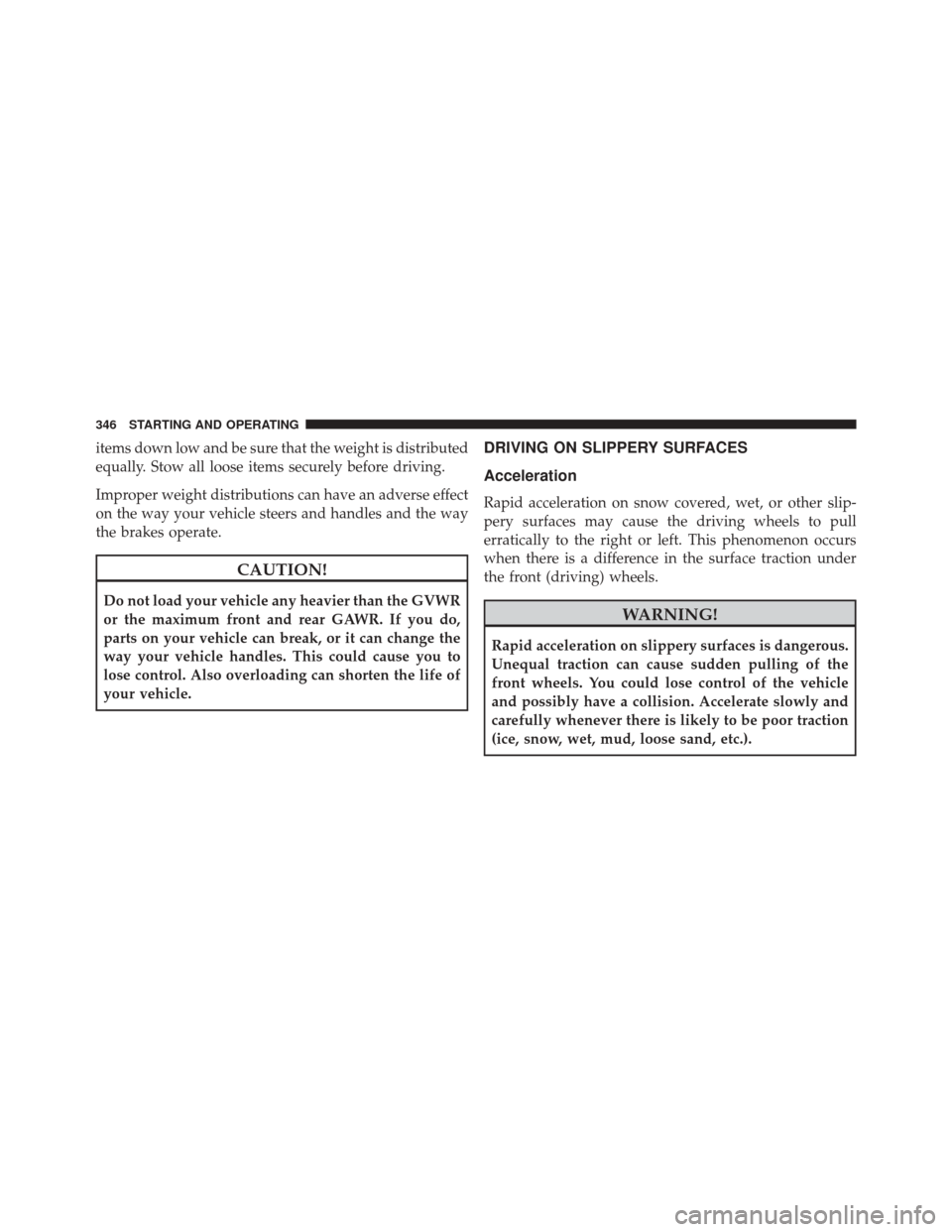
items down low and be sure that the weight is distributed
equally. Stow all loose items securely before driving.
Improper weight distributions can have an adverse effect
on the way your vehicle steers and handles and the way
the brakes operate.
CAUTION!
Do not load your vehicle any heavier than the GVWR
or the maximum front and rear GAWR. If you do,
parts on your vehicle can break, or it can change the
way your vehicle handles. This could cause you to
lose control. Also overloading can shorten the life of
your vehicle.
DRIVING ON SLIPPERY SURFACES
Acceleration
Rapid acceleration on snow covered, wet, or other slip-
pery surfaces may cause the driving wheels to pull
erratically to the right or left. This phenomenon occurs
when there is a difference in the surface traction under
the front (driving) wheels.
WARNING!
Rapid acceleration on slippery surfaces is dangerous.
Unequal traction can cause sudden pulling of the
front wheels. You could lose control of the vehicle
and possibly have a collision. Accelerate slowly and
carefully whenever there is likely to be poor traction
(ice, snow, wet, mud, loose sand, etc.).
346 STARTING AND OPERATING
Page 350 of 587
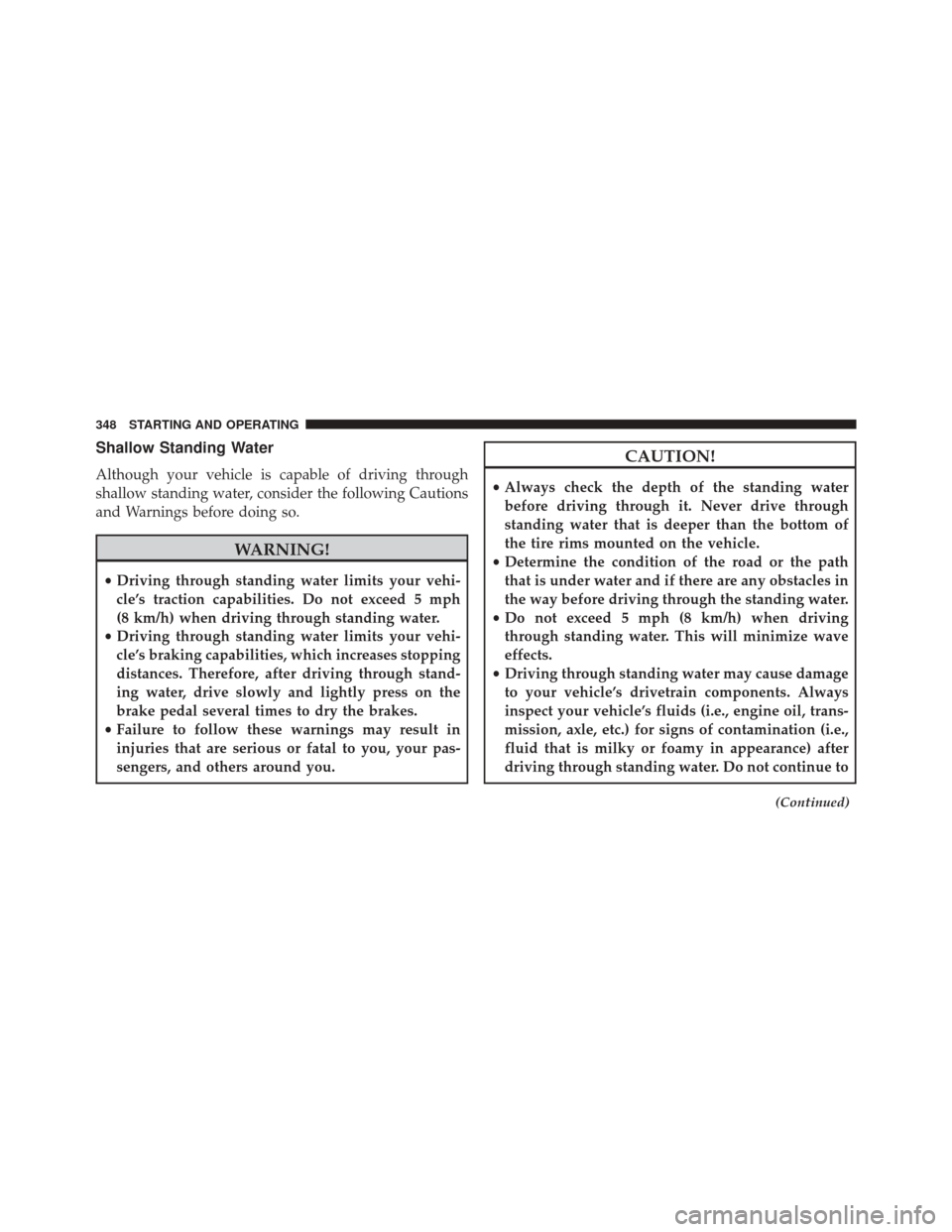
Shallow Standing Water
Although your vehicle is capable of driving through
shallow standing water, consider the following Cautions
and Warnings before doing so.
WARNING!
•Driving through standing water limits your vehi-
cle’s traction capabilities. Do not exceed 5 mph
(8 km/h) when driving through standing water.
• Driving through standing water limits your vehi-
cle’s braking capabilities, which increases stopping
distances. Therefore, after driving through stand-
ing water, drive slowly and lightly press on the
brake pedal several times to dry the brakes.
• Failure to follow these warnings may result in
injuries that are serious or fatal to you, your pas-
sengers, and others around you.
CAUTION!
• Always check the depth of the standing water
before driving through it. Never drive through
standing water that is deeper than the bottom of
the tire rims mounted on the vehicle.
• Determine the condition of the road or the path
that is under water and if there are any obstacles in
the way before driving through the standing water.
• Do not exceed 5 mph (8 km/h) when driving
through standing water. This will minimize wave
effects.
• Driving through standing water may cause damage
to your vehicle’s drivetrain components. Always
inspect your vehicle’s fluids (i.e., engine oil, trans-
mission, axle, etc.) for signs of contamination (i.e.,
fluid that is milky or foamy in appearance) after
driving through standing water. Do not continue to
(Continued)
348 STARTING AND OPERATING
Page 438 of 587
Mileage or time passed
(whichever comes first)
10,000
20,000
30,000
40,000
50,000
60,000
70,000
80,000
90,000
100,000
110,000
120,000
130,000
140,000
150,000
Years 1 2 3 4 5 6 7 8 9 10 11 12 13 14 15
Or Kilometers
16,000
32,000
48,000
64,000
80,000
96,000
112,000
128,000
144,000
160,000
176,000
192,000
208,000
224,000
240,000
Check operation of lighting
system (headlamps, direction
indicators, hazard warning
lights, luggage compartment,
passenger compartment,
glove compartment, instru-
ment panel warning lights,
etc.). •••••••••••••••
Check and, if necessary, top
up fluid levels (brakes/
hydraulic clutch, windshield
washer, battery, engine cool-
ant, etc.). •••••••••••••••
436 MAINTAINING AND CARING FOR YOUR VEHICLE
Page 439 of 587
Mileage or time passed
(whichever comes first)
10,000
20,000
30,000
40,000
50,000
60,000
70,000
80,000
90,000
100,000
110,000
120,000
130,000
140,000
150,000
Years 1 2 3 4 5 6 7 8 9 10 11 12 13 14 15
Or Kilometers
16,000
32,000
48,000
64,000
80,000
96,000
112,000
128,000
144,000
160,000
176,000
192,000
208,000
224,000
240,000
Check engine control system
operation (via diagnostic tool). •••••••••••••••
Visually inspect condition of:
exterior bodywork, underbody
protection, pipes and hoses
(exhaust - fuel system -
brakes), rubber elements
(boots, sleeves, bushings,
etc.). •••• • • •
Check windshield/rear window
wiper blade position/wear. •• ••• • • •
9
MAINTAINING AND CARING FOR YOUR VEHICLE 437
Page 440 of 587
Mileage or time passed
(whichever comes first)
10,000
20,000
30,000
40,000
50,000
60,000
70,000
80,000
90,000
100,000
110,000
120,000
130,000
140,000
150,000
Years 1 2 3 4 5 6 7 8 9 10 11 12 13 14 15
Or Kilometers
16,000
32,000
48,000
64,000
80,000
96,000
112,000
128,000
144,000
160,000
176,000
192,000
208,000
224,000
240,000
Check operation of windshield
washer system and adjust jets
if necessary. •• ••• • • •
Check cleanliness of hood
and tailgate locks and cleanli-
ness and lubrication of link-
ages. •• ••• • • •
Visually check the condition
and wear of the front and rear
brakes. •••••••••••••••
Check the front suspension,
tie rods, CV joints and replace
if necessary. •••• • • •
438 MAINTAINING AND CARING FOR YOUR VEHICLE