2016 FIAT 500L remote start
[x] Cancel search: remote startPage 213 of 476

Customer Programmable Features — Uconnect
6.5N Settings
Press the Settings button to display the menu setting
screen. In this mode the Uconnect system allows you to
access programmable features that may be equipped
such as Display, Clock, Safety & Driving Assistance,
Lights, Doors & Locks, Auto-On Comfort & Remote Start,
Engine Off Options, Compass Settings, Audio, Phone/
Bluetooth, SiriusXM Setup and System Information.
NOTE:
•Only one touchscreen area may be selected at a time.
• Depending on the vehicles options, feature settings
may vary.
When making a selection, press the button on the touch-
screen to enter the desired mode. Once in the desired
mode, press and release the preferred setting until a
check-mark appears next to the setting, showing that setting has been selected. Once the setting is complete,
either press the Back Arrow button on the touchscreen to
return to the previous menu, or press the “X” button on
the touchscreen to close out of the settings screen. Press-
ing the Up or Down Arrow button on the right side of the
screen will allow you to toggle up or down through the
available settings.
Display
After pressing the “Display” button on the touchscreen
the following settings will be available:
•
Display Mode
This feature will allow you to select one of the auto
display settings. To change Mode status, press and re-
lease the “Auto” or “Manual” button on the touchscreen.
Then press the back arrow button on the touchscreen, or
push the back button on the faceplate.
4
UNDERSTANDING YOUR INSTRUMENT PANEL 211
Page 222 of 476
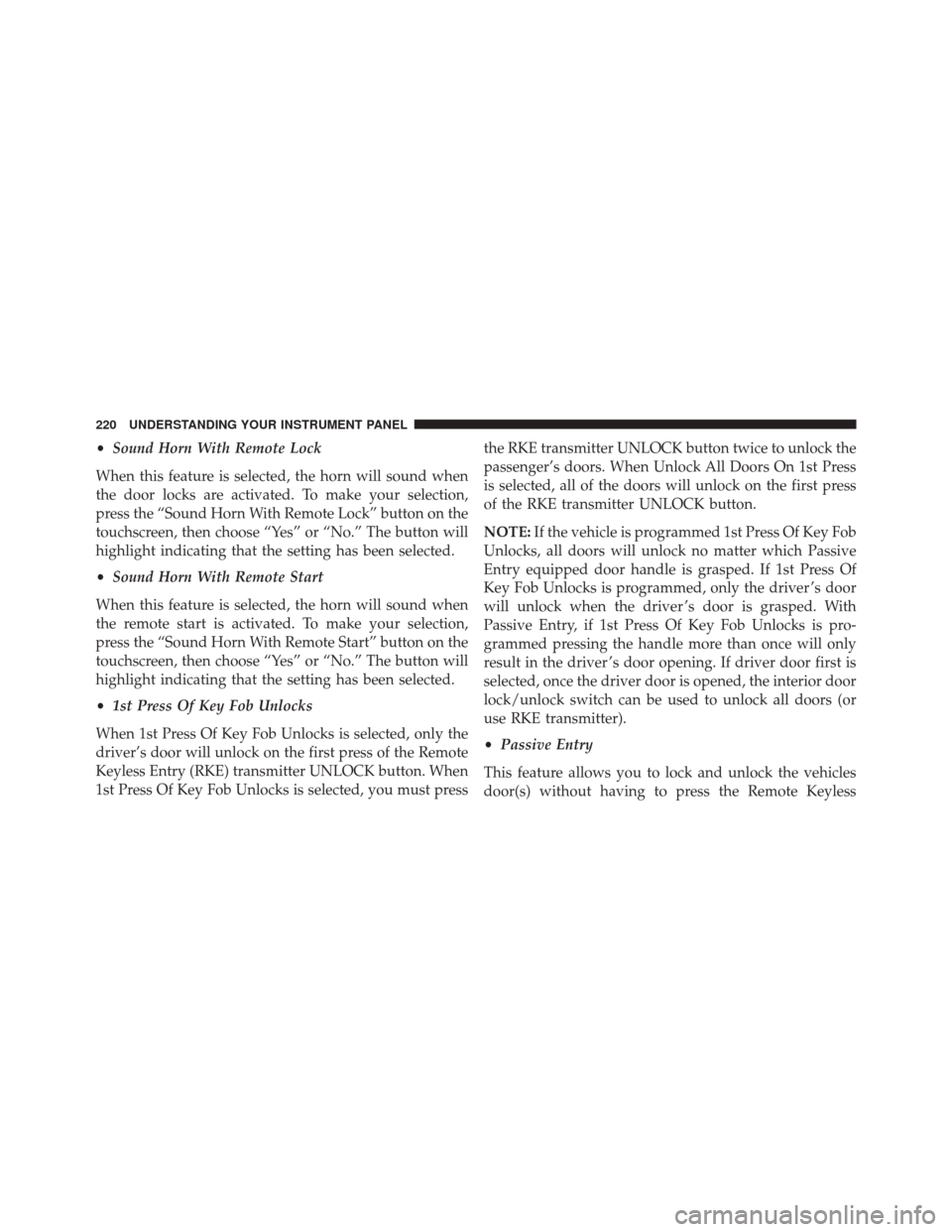
•Sound Horn With Remote Lock
When this feature is selected, the horn will sound when
the door locks are activated. To make your selection,
press the “Sound Horn With Remote Lock” button on the
touchscreen, then choose “Yes” or “No.” The button will
highlight indicating that the setting has been selected.
• Sound Horn With Remote Start
When this feature is selected, the horn will sound when
the remote start is activated. To make your selection,
press the “Sound Horn With Remote Start” button on the
touchscreen, then choose “Yes” or “No.” The button will
highlight indicating that the setting has been selected.
• 1st Press Of Key Fob Unlocks
When 1st Press Of Key Fob Unlocks is selected, only the
driver’s door will unlock on the first press of the Remote
Keyless Entry (RKE) transmitter UNLOCK button. When
1st Press Of Key Fob Unlocks is selected, you must press the RKE transmitter UNLOCK button twice to unlock the
passenger’s doors. When Unlock All Doors On 1st Press
is selected, all of the doors will unlock on the first press
of the RKE transmitter UNLOCK button.
NOTE:
If the vehicle is programmed 1st Press Of Key Fob
Unlocks, all doors will unlock no matter which Passive
Entry equipped door handle is grasped. If 1st Press Of
Key Fob Unlocks is programmed, only the driver ’s door
will unlock when the driver ’s door is grasped. With
Passive Entry, if 1st Press Of Key Fob Unlocks is pro-
grammed pressing the handle more than once will only
result in the driver ’s door opening. If driver door first is
selected, once the driver door is opened, the interior door
lock/unlock switch can be used to unlock all doors (or
use RKE transmitter).
• Passive Entry
This feature allows you to lock and unlock the vehicles
door(s) without having to press the Remote Keyless
220 UNDERSTANDING YOUR INSTRUMENT PANEL
Page 223 of 476
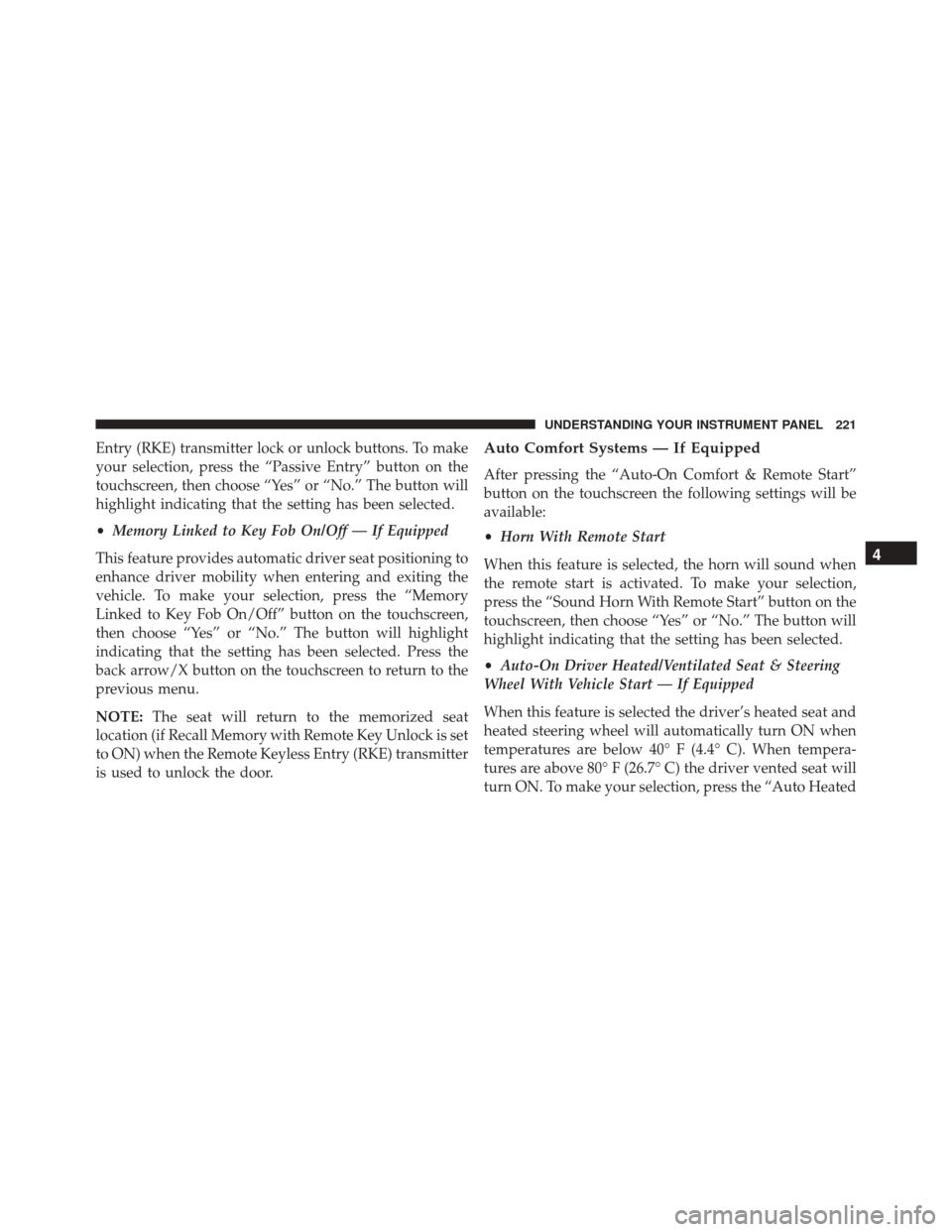
Entry (RKE) transmitter lock or unlock buttons. To make
your selection, press the “Passive Entry” button on the
touchscreen, then choose “Yes” or “No.” The button will
highlight indicating that the setting has been selected.
•Memory Linked to Key Fob On/Off — If Equipped
This feature provides automatic driver seat positioning to
enhance driver mobility when entering and exiting the
vehicle. To make your selection, press the “Memory
Linked to Key Fob On/Off” button on the touchscreen,
then choose “Yes” or “No.” The button will highlight
indicating that the setting has been selected. Press the
back arrow/X button on the touchscreen to return to the
previous menu.
NOTE: The seat will return to the memorized seat
location (if Recall Memory with Remote Key Unlock is set
to ON) when the Remote Keyless Entry (RKE) transmitter
is used to unlock the door.Auto Comfort Systems — If Equipped
After pressing the “Auto-On Comfort & Remote Start”
button on the touchscreen the following settings will be
available:
• Horn With Remote Start
When this feature is selected, the horn will sound when
the remote start is activated. To make your selection,
press the “Sound Horn With Remote Start” button on the
touchscreen, then choose “Yes” or “No.” The button will
highlight indicating that the setting has been selected.
• Auto-On Driver Heated/Ventilated Seat & Steering
Wheel With Vehicle Start — If Equipped
When this feature is selected the driver’s heated seat and
heated steering wheel will automatically turn ON when
temperatures are below 40° F (4.4° C). When tempera-
tures are above 80° F (26.7° C) the driver vented seat will
turn ON. To make your selection, press the “Auto Heated
4
UNDERSTANDING YOUR INSTRUMENT PANEL 221
Page 224 of 476
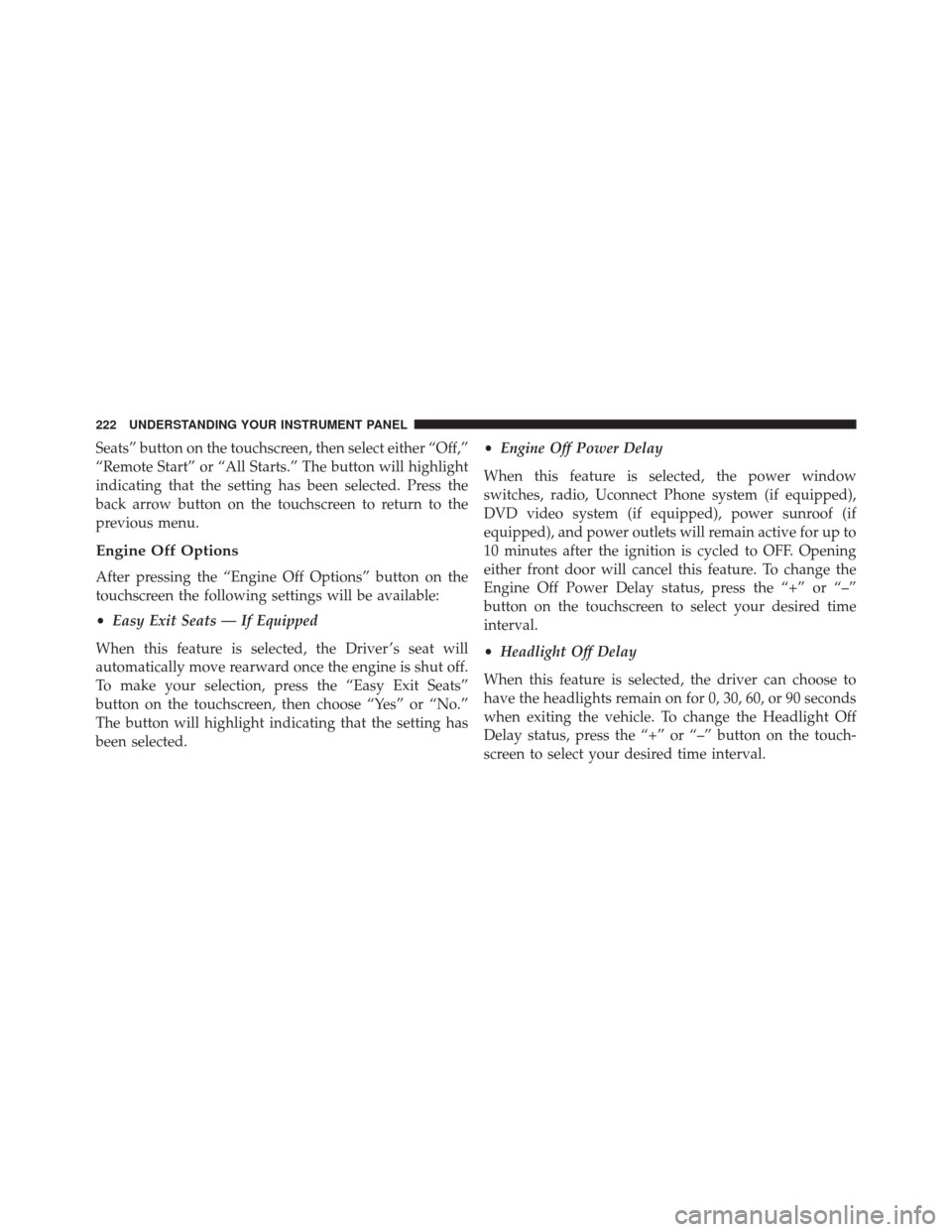
Seats” button on the touchscreen, then select either “Off,”
“Remote Start” or “All Starts.” The button will highlight
indicating that the setting has been selected. Press the
back arrow button on the touchscreen to return to the
previous menu.
Engine Off Options
After pressing the “Engine Off Options” button on the
touchscreen the following settings will be available:
•Easy Exit Seats — If Equipped
When this feature is selected, the Driver ’s seat will
automatically move rearward once the engine is shut off.
To make your selection, press the “Easy Exit Seats”
button on the touchscreen, then choose “Yes” or “No.”
The button will highlight indicating that the setting has
been selected. •
Engine Off Power Delay
When this feature is selected, the power window
switches, radio, Uconnect Phone system (if equipped),
DVD video system (if equipped), power sunroof (if
equipped), and power outlets will remain active for up to
10 minutes after the ignition is cycled to OFF. Opening
either front door will cancel this feature. To change the
Engine Off Power Delay status, press the “+” or “–”
button on the touchscreen to select your desired time
interval.
• Headlight Off Delay
When this feature is selected, the driver can choose to
have the headlights remain on for 0, 30, 60, or 90 seconds
when exiting the vehicle. To change the Headlight Off
Delay status, press the “+” or “–” button on the touch-
screen to select your desired time interval.
222 UNDERSTANDING YOUR INSTRUMENT PANEL
Page 369 of 476
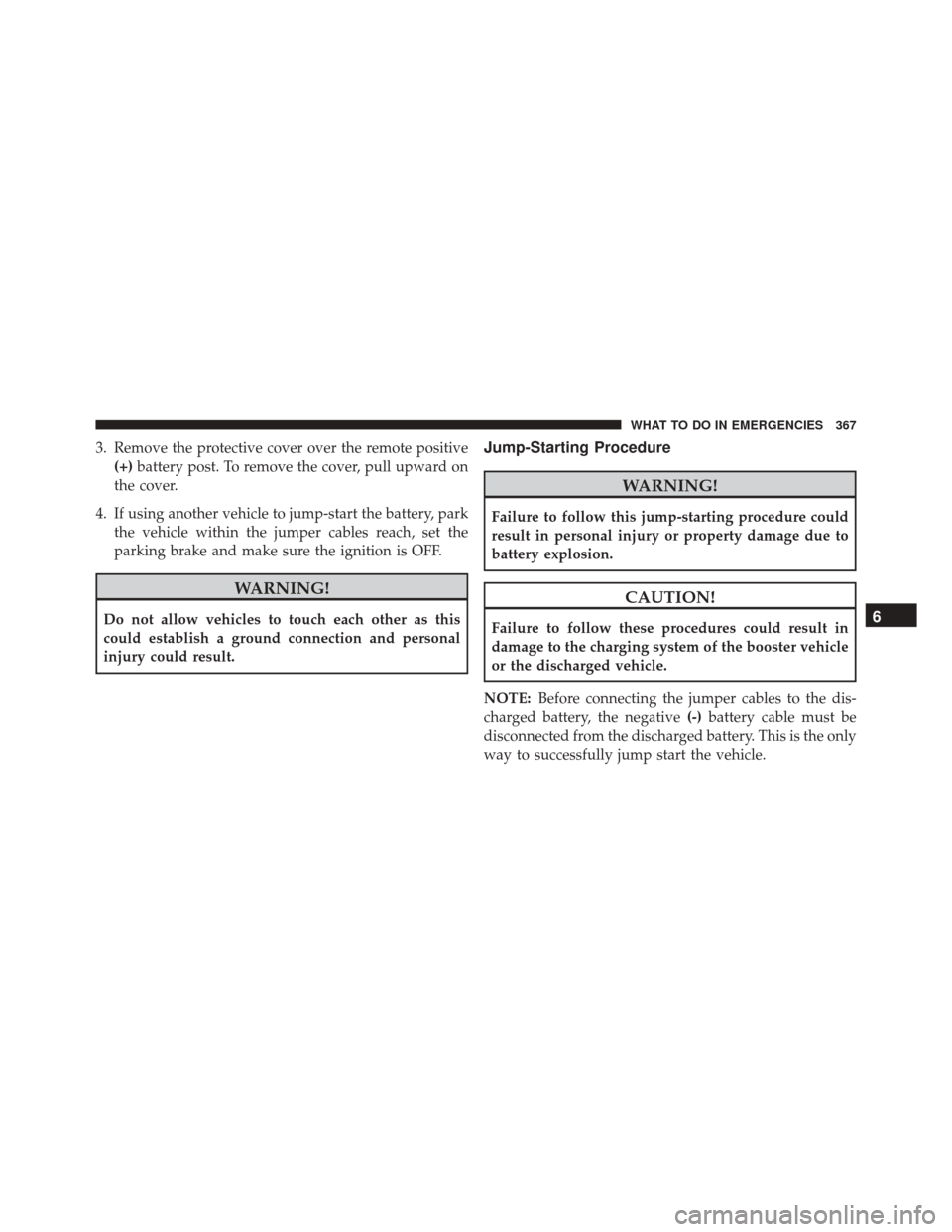
3. Remove the protective cover over the remote positive(+) battery post. To remove the cover, pull upward on
the cover.
4. If using another vehicle to jump-start the battery, park the vehicle within the jumper cables reach, set the
parking brake and make sure the ignition is OFF.
WARNING!
Do not allow vehicles to touch each other as this
could establish a ground connection and personal
injury could result.
Jump-Starting Procedure
WARNING!
Failure to follow this jump-starting procedure could
result in personal injury or property damage due to
battery explosion.
CAUTION!
Failure to follow these procedures could result in
damage to the charging system of the booster vehicle
or the discharged vehicle.
NOTE: Before connecting the jumper cables to the dis-
charged battery, the negative (-)battery cable must be
disconnected from the discharged battery. This is the only
way to successfully jump start the vehicle.6
WHAT TO DO IN EMERGENCIES 367
Page 470 of 476

Rear Window Features..................156, 158
Reclining Rear Seats ...................... .101
Recorder, Event Data .......................58
Recreational Towing ...................... .345
Reformulated Gasoline .....................339
Refrigerant ............................. .390
Reminder, Seat Belt .........................33
Remote Keyless Entry (RKE) FCC General Information ..................21
Remote Sound System (Radio) Controls .........227
Remote Starting Uconnect Customer Programmable Features . . . .221
Uconnect Settings ...................... .221
Replacement Bulbs ....................... .428
Replacement Keys .........................15
Replacement Parts ........................ .383
Replacement Tires ........................ .329
Reporting Safety Defects ....................452
Restraints, Child ...........................59 Restraints, Occupant
........................31
Rotation, Tires .......................... .332
Safety Checks Inside Vehicle ..................83
Safety Checks Outside Vehicle .................84
Safety Defects, Reporting ....................452
Safety, Exhaust Gas .........................82
Safety Information, Tire .....................306
Safety Tips ...............................81
Schedule, Maintenance .....................440
Seat Belt Automatic Locking Retractor (ALR) ...........40
Energy Management Feature ................40
Lap/Shoulder Belts .......................34
Lap/Shoulder Belt Untwisting ...............39
Pregnant Women ........................39
Seat Belt Pretensioner .....................40
Seat Belt Reminder .......................33
Seat Belt System .........................31
468 INDEX