2016 FIAT 500L LIVING change time
[x] Cancel search: change timePage 98 of 240
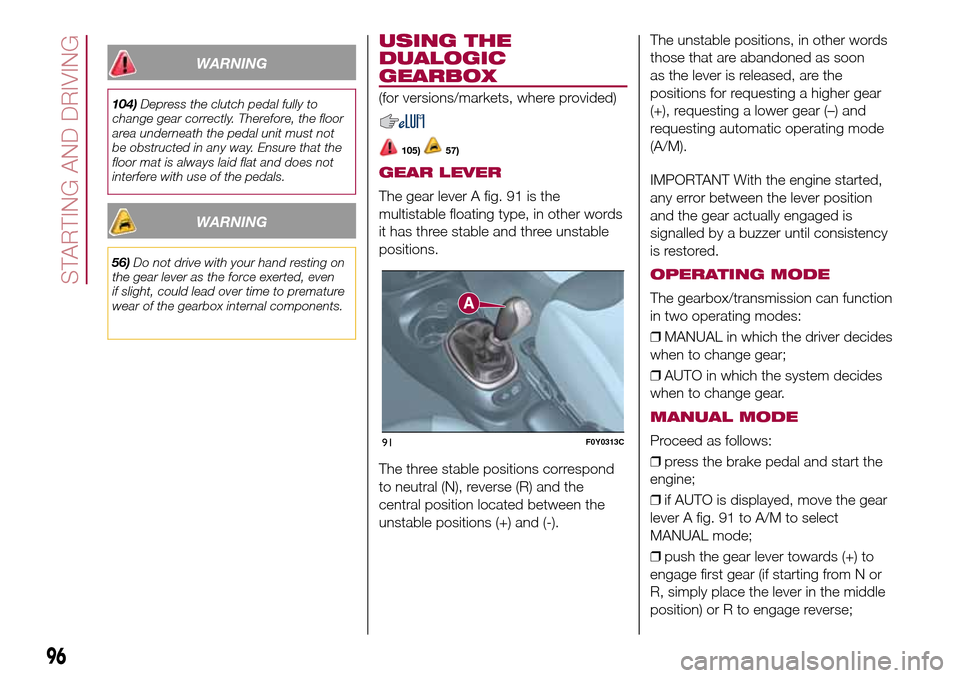
WARNING
104)Depress the clutch pedal fully to
change gear correctly. Therefore, the floor
area underneath the pedal unit must not
be obstructed in any way. Ensure that the
floor mat is always laid flat and does not
interfere with use of the pedals.
WARNING
56)Do not drive with your hand resting on
the gear lever as the force exerted, even
if slight, could lead over time to premature
wear of the gearbox internal components.
USING THE
DUALOGIC
GEARBOX
(for versions/markets, where provided)
105)57)
GEAR LEVER
The gear lever A fig. 91 is the
multistable floating type, in other words
it has three stable and three unstable
positions.
The three stable positions correspond
to neutral (N), reverse (R) and the
central position located between the
unstable positions (+) and (-).The unstable positions, in other words
those that are abandoned as soon
as the lever is released, are the
positions for requesting a higher gear
(+), requesting a lower gear (–) and
requesting automatic operating mode
(A/M).
IMPORTANT With the engine started,
any error between the lever position
and the gear actually engaged is
signalled by a buzzer until consistency
is restored.
OPERATING MODE
The gearbox/transmission can function
in two operating modes:
❒MANUAL in which the driver decides
when to change gear;
❒AUTO in which the system decides
when to change gear.
MANUAL MODE
Proceed as follows:
❒press the brake pedal and start the
engine;
❒if AUTO is displayed, move the gear
lever A fig. 91 to A/M to select
MANUAL mode;
❒push the gear lever towards (+) to
engage first gear (if starting from N or
R, simply place the lever in the middle
position) or R to engage reverse;91F0Y0313C
96
STARTING AND DRIVING
Page 100 of 240
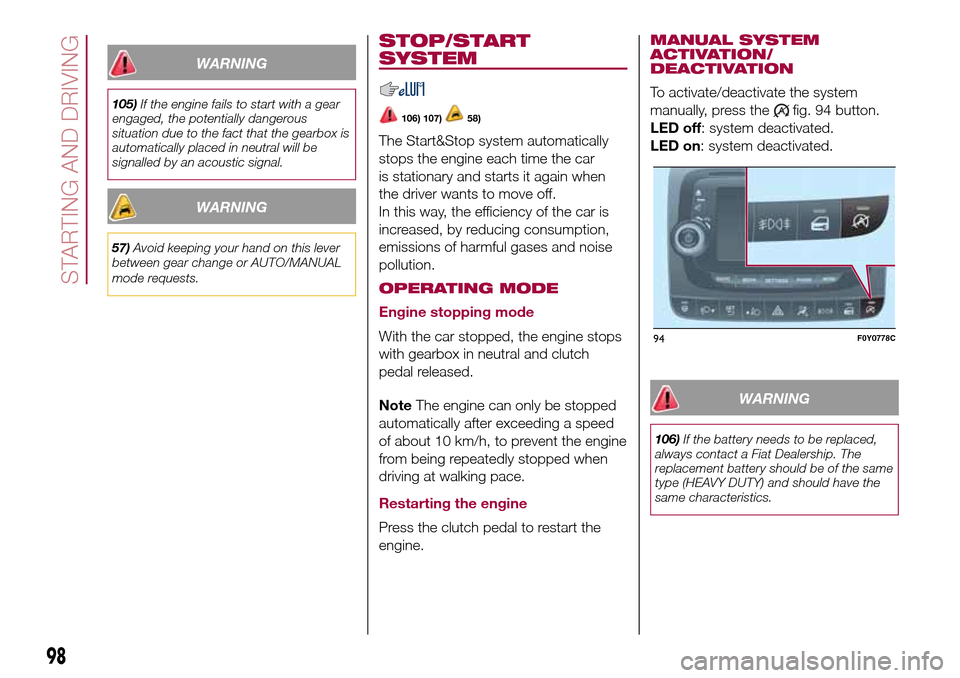
WARNING
105)If the engine fails to start with a gear
engaged, the potentially dangerous
situation due to the fact that the gearbox is
automatically placed in neutral will be
signalled by an acoustic signal.
WARNING
57)Avoid keeping your hand on this lever
between gear change or AUTO/MANUAL
mode requests.
STOP/START
SYSTEM
106) 107)58)
The Start&Stop system automatically
stops the engine each time the car
is stationary and starts it again when
the driver wants to move off.
In this way, the efficiency of the car is
increased, by reducing consumption,
emissions of harmful gases and noise
pollution.
OPERATING MODE
Engine stopping mode
With the car stopped, the engine stops
with gearbox in neutral and clutch
pedal released.
NoteThe engine can only be stopped
automatically after exceeding a speed
of about 10 km/h, to prevent the engine
from being repeatedly stopped when
driving at walking pace.
Restarting the engine
Press the clutch pedal to restart the
engine.
MANUAL SYSTEM
ACTIVATION/
DEACTIVATION
To activate/deactivate the system
manually, press the
fig. 94 button.
LED off: system deactivated.
LED on: system deactivated.
WARNING
106)If the battery needs to be replaced,
always contact a Fiat Dealership. The
replacement battery should be of the same
type (HEAVY DUTY) and should have the
same characteristics.
94F0Y0778C
98
STARTING AND DRIVING
Page 112 of 240
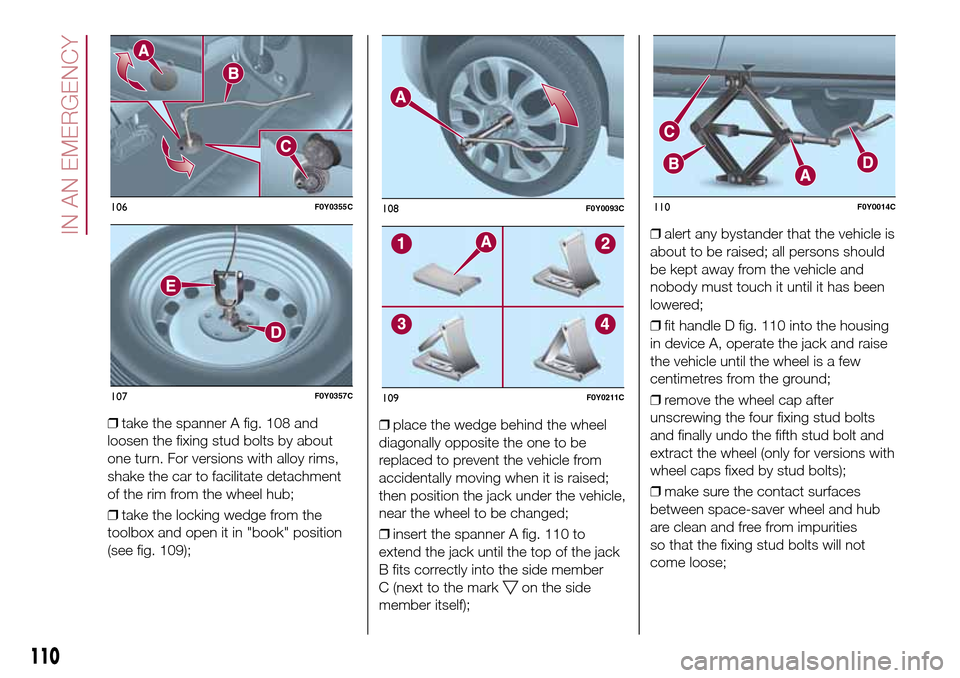
❒take the spanner A fig. 108 and
loosen the fixing stud bolts by about
one turn. For versions with alloy rims,
shake the car to facilitate detachment
of the rim from the wheel hub;
❒take the locking wedge from the
toolbox and open it in "book" position
(see fig. 109);❒place the wedge behind the wheel
diagonally opposite the one to be
replaced to prevent the vehicle from
accidentally moving when it is raised;
then position the jack under the vehicle,
near the wheel to be changed;
❒insert the spanner A fig. 110 to
extend the jack until the top of the jack
B fits correctly into the side member
C (next to the mark
on the side
member itself);❒alert any bystander that the vehicle is
about to be raised; all persons should
be kept away from the vehicle and
nobody must touch it until it has been
lowered;
❒fit handle D fig. 110 into the housing
in device A, operate the jack and raise
the vehicle until the wheel is a few
centimetres from the ground;
❒remove the wheel cap after
unscrewing the four fixing stud bolts
and finally undo the fifth stud bolt and
extract the wheel (only for versions with
wheel caps fixed by stud bolts);
❒make sure the contact surfaces
between space-saver wheel and hub
are clean and free from impurities
so that the fixing stud bolts will not
come loose;
106F0Y0355C
107F0Y0357C
108F0Y0093C
109F0Y0211C
110F0Y0014C
110
IN AN EMERGENCY
Page 135 of 240
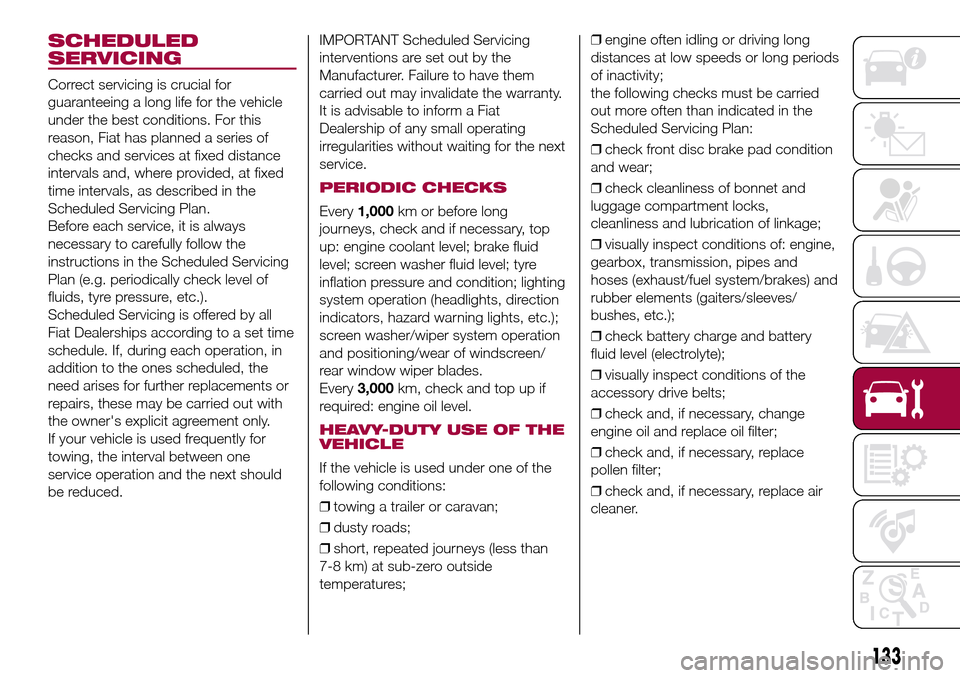
SCHEDULED
SERVICING
Correct servicing is crucial for
guaranteeing a long life for the vehicle
under the best conditions. For this
reason, Fiat has planned a series of
checks and services at fixed distance
intervals and, where provided, at fixed
time intervals, as described in the
Scheduled Servicing Plan.
Before each service, it is always
necessary to carefully follow the
instructions in the Scheduled Servicing
Plan (e.g. periodically check level of
fluids, tyre pressure, etc.).
Scheduled Servicing is offered by all
Fiat Dealerships according to a set time
schedule. If, during each operation, in
addition to the ones scheduled, the
need arises for further replacements or
repairs, these may be carried out with
the owner's explicit agreement only.
If your vehicle is used frequently for
towing, the interval between one
service operation and the next should
be reduced.IMPORTANT Scheduled Servicing
interventions are set out by the
Manufacturer. Failure to have them
carried out may invalidate the warranty.
It is advisable to inform a Fiat
Dealership of any small operating
irregularities without waiting for the next
service.
PERIODIC CHECKS
Every1,000km or before long
journeys, check and if necessary, top
up: engine coolant level; brake fluid
level; screen washer fluid level; tyre
inflation pressure and condition; lighting
system operation (headlights, direction
indicators, hazard warning lights, etc.);
screen washer/wiper system operation
and positioning/wear of windscreen/
rear window wiper blades.
Every3,000km, check and top up if
required: engine oil level.
HEAVY-DUTY USE OF THE
VEHICLE
If the vehicle is used under one of the
following conditions:
❒towing a trailer or caravan;
❒dusty roads;
❒short, repeated journeys (less than
7-8 km) at sub-zero outside
temperatures;❒engine often idling or driving long
distances at low speeds or long periods
of inactivity;
the following checks must be carried
out more often than indicated in the
Scheduled Servicing Plan:
❒check front disc brake pad condition
and wear;
❒check cleanliness of bonnet and
luggage compartment locks,
cleanliness and lubrication of linkage;
❒visually inspect conditions of: engine,
gearbox, transmission, pipes and
hoses (exhaust/fuel system/brakes) and
rubber elements (gaiters/sleeves/
bushes, etc.);
❒check battery charge and battery
fluid level (electrolyte);
❒visually inspect conditions of the
accessory drive belts;
❒check and, if necessary, change
engine oil and replace oil filter;
❒check and, if necessary, replace
pollen filter;
❒check and, if necessary, replace air
cleaner.
133
Page 154 of 240
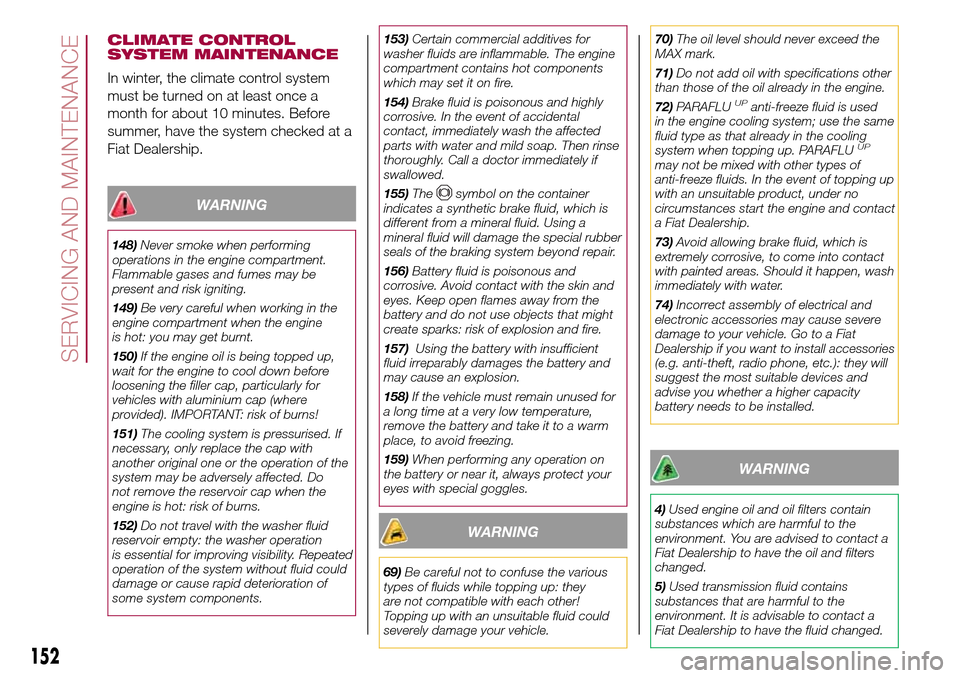
CLIMATE CONTROL
SYSTEM MAINTENANCE
In winter, the climate control system
must be turned on at least once a
month for about 10 minutes. Before
summer, have the system checked at a
Fiat Dealership.
WARNING
148)Never smoke when performing
operations in the engine compartment.
Flammable gases and fumes may be
present and risk igniting.
149)Be very careful when working in the
engine compartment when the engine
is hot: you may get burnt.
150)If the engine oil is being topped up,
wait for the engine to cool down before
loosening the filler cap, particularly for
vehicles with aluminium cap (where
provided). IMPORTANT: risk of burns!
151)The cooling system is pressurised. If
necessary, only replace the cap with
another original one or the operation of the
system may be adversely affected. Do
not remove the reservoir cap when the
engine is hot: risk of burns.
152)Do not travel with the washer fluid
reservoir empty: the washer operation
is essential for improving visibility. Repeated
operation of the system without fluid could
damage or cause rapid deterioration of
some system components.153)Certain commercial additives for
washer fluids are inflammable. The engine
compartment contains hot components
which may set it on fire.
154)Brake fluid is poisonous and highly
corrosive. In the event of accidental
contact, immediately wash the affected
parts with water and mild soap. Then rinse
thoroughly. Call a doctor immediately if
swallowed.
155)The
symbol on the container
indicates a synthetic brake fluid, which is
different from a mineral fluid. Using a
mineral fluid will damage the special rubber
seals of the braking system beyond repair.
156)Battery fluid is poisonous and
corrosive. Avoid contact with the skin and
eyes. Keep open flames away from the
battery and do not use objects that might
create sparks: risk of explosion and fire.
157)Using the battery with insufficient
fluid irreparably damages the battery and
may cause an explosion.
158)If the vehicle must remain unused for
a long time at a very low temperature,
remove the battery and take it to a warm
place, to avoid freezing.
159)When performing any operation on
the battery or near it, always protect your
eyes with special goggles.
WARNING
69)Be careful not to confuse the various
types of fluids while topping up: they
are not compatible with each other!
Topping up with an unsuitable fluid could
severely damage your vehicle.70)The oil level should never exceed the
MAX mark.
71)Do not add oil with specifications other
than those of the oil already in the engine.
72)PARAFLU
UPanti-freeze fluid is used
in the engine cooling system; use the same
fluid type as that already in the cooling
system when topping up. PARAFLU
UP
may not be mixed with other types of
anti-freeze fluids. In the event of topping up
with an unsuitable product, under no
circumstances start the engine and contact
a Fiat Dealership.
73)Avoid allowing brake fluid, which is
extremely corrosive, to come into contact
with painted areas. Should it happen, wash
immediately with water.
74)Incorrect assembly of electrical and
electronic accessories may cause severe
damage to your vehicle. Go to a Fiat
Dealership if you want to install accessories
(e.g. anti-theft, radio phone, etc.): they will
suggest the most suitable devices and
advise you whether a higher capacity
battery needs to be installed.
WARNING
4)Used engine oil and oil filters contain
substances which are harmful to the
environment. You are advised to contact a
Fiat Dealership to have the oil and filters
changed.
5)Used transmission fluid contains
substances that are harmful to the
environment. It is advisable to contact a
Fiat Dealership to have the fluid changed.
152
SERVICING AND MAINTENANCE
Page 209 of 240
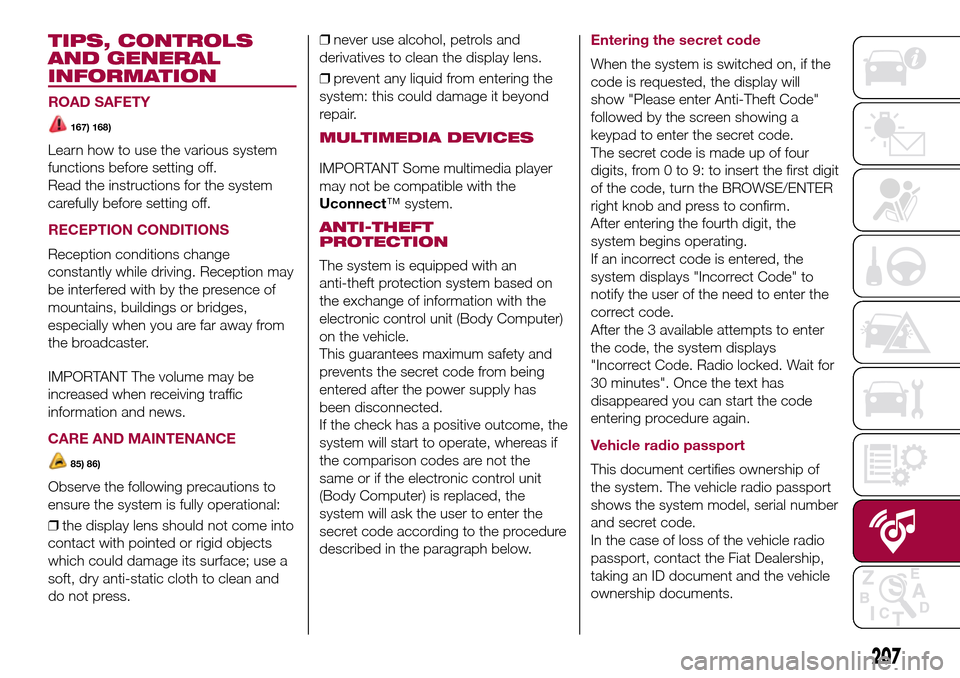
TIPS, CONTROLS
AND GENERAL
INFORMATION
ROAD SAFETY
167) 168)
Learn how to use the various system
functions before setting off.
Read the instructions for the system
carefully before setting off.
RECEPTION CONDITIONS
Reception conditions change
constantly while driving. Reception may
be interfered with by the presence of
mountains, buildings or bridges,
especially when you are far away from
the broadcaster.
IMPORTANT The volume may be
increased when receiving traffic
information and news.
CARE AND MAINTENANCE
85) 86)
Observe the following precautions to
ensure the system is fully operational:
❒the display lens should not come into
contact with pointed or rigid objects
which could damage its surface; use a
soft, dry anti-static cloth to clean and
do not press.❒never use alcohol, petrols and
derivatives to clean the display lens.
❒prevent any liquid from entering the
system: this could damage it beyond
repair.
MULTIMEDIA DEVICES
IMPORTANT Some multimedia player
may not be compatible with the
Uconnect™ system.
ANTI-THEFT
PROTECTION
The system is equipped with an
anti-theft protection system based on
the exchange of information with the
electronic control unit (Body Computer)
on the vehicle.
This guarantees maximum safety and
prevents the secret code from being
entered after the power supply has
been disconnected.
If the check has a positive outcome, the
system will start to operate, whereas if
the comparison codes are not the
same or if the electronic control unit
(Body Computer) is replaced, the
system will ask the user to enter the
secret code according to the procedure
described in the paragraph below.
Entering the secret code
When the system is switched on, if the
code is requested, the display will
show "Please enter Anti-Theft Code"
followed by the screen showing a
keypad to enter the secret code.
The secret code is made up of four
digits, from 0 to 9: to insert the first digit
of the code, turn the BROWSE/ENTER
right knob and press to confirm.
After entering the fourth digit, the
system begins operating.
If an incorrect code is entered, the
system displays "Incorrect Code" to
notify the user of the need to enter the
correct code.
After the 3 available attempts to enter
the code, the system displays
"Incorrect Code. Radio locked. Wait for
30 minutes". Once the text has
disappeared you can start the code
entering procedure again.
Vehicle radio passport
This document certifies ownership of
the system. The vehicle radio passport
shows the system model, serial number
and secret code.
In the case of loss of the vehicle radio
passport, contact the Fiat Dealership,
taking an ID document and the vehicle
ownership documents.
207
Page 217 of 240
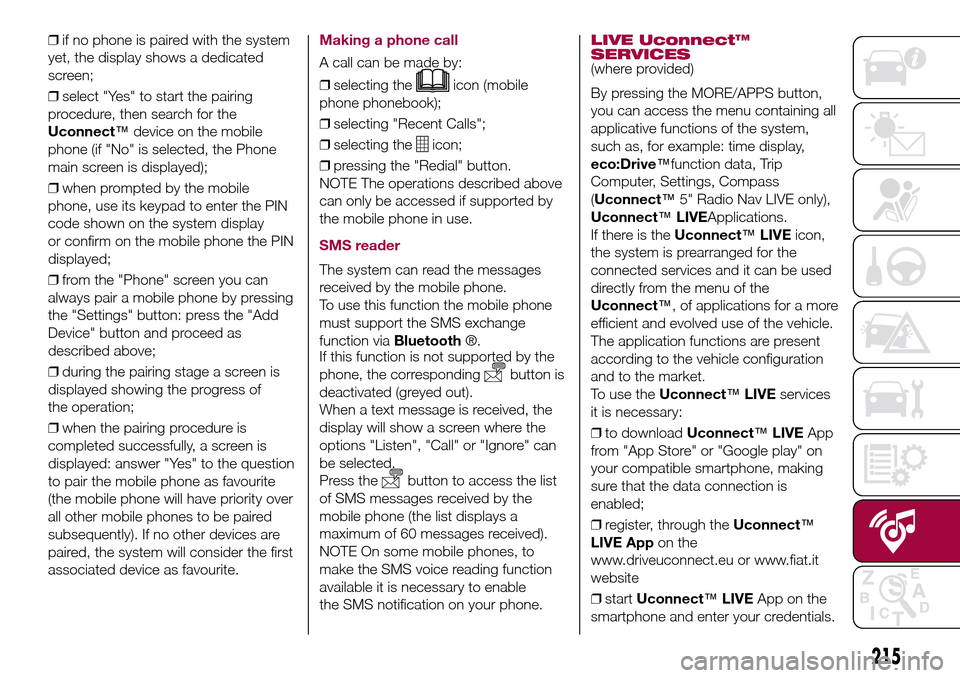
❒if no phone is paired with the system
yet, the display shows a dedicated
screen;
❒select "Yes" to start the pairing
procedure, then search for the
Uconnect™device on the mobile
phone (if "No" is selected, the Phone
main screen is displayed);
❒when prompted by the mobile
phone, use its keypad to enter the PIN
code shown on the system display
or confirm on the mobile phone the PIN
displayed;
❒from the "Phone" screen you can
always pair a mobile phone by pressing
the "Settings" button: press the "Add
Device" button and proceed as
described above;
❒during the pairing stage a screen is
displayed showing the progress of
the operation;
❒when the pairing procedure is
completed successfully, a screen is
displayed: answer "Yes" to the question
to pair the mobile phone as favourite
(the mobile phone will have priority over
all other mobile phones to be paired
subsequently). If no other devices are
paired, the system will consider the first
associated device as favourite.Making a phone call
A call can be made by:
❒selecting the
icon (mobile
phone phonebook);
❒selecting "Recent Calls";
❒selecting the
icon;
❒pressing the "Redial" button.
NOTE The operations described above
can only be accessed if supported by
the mobile phone in use.
SMS reader
The system can read the messages
received by the mobile phone.
To use this function the mobile phone
must support the SMS exchange
function viaBluetooth®.
If this function is not supported by the
phone, the corresponding
button is
deactivated (greyed out).
When a text message is received, the
display will show a screen where the
options "Listen", "Call" or "Ignore" can
be selected.
Press the
button to access the list
of SMS messages received by the
mobile phone (the list displays a
maximum of 60 messages received).
NOTE On some mobile phones, to
make the SMS voice reading function
available it is necessary to enable
the SMS notification on your phone.
LIVE Uconnect™
SERVICES
(where provided)
By pressing the MORE/APPS button,
you can access the menu containing all
applicative functions of the system,
such as, for example: time display,
eco:Drive™function data, Trip
Computer, Settings, Compass
(Uconnect™5" Radio Nav LIVE only),
Uconnect™LIVEApplications.
If there is theUconnect™LIVEicon,
the system is prearranged for the
connected services and it can be used
directly from the menu of the
Uconnect™, of applications for a more
efficient and evolved use of the vehicle.
The application functions are present
according to the vehicle configuration
and to the market.
To use theUconnect™LIVEservices
it is necessary:
❒to downloadUconnect™LIVEApp
from "App Store" or "Google play" on
your compatible smartphone, making
sure that the data connection is
enabled;
❒register, through theUconnect™
LIVE Appon the
www.driveuconnect.eu or www.fiat.it
website
❒startUconnect™LIVEApp on the
smartphone and enter your credentials.
215
Page 218 of 240
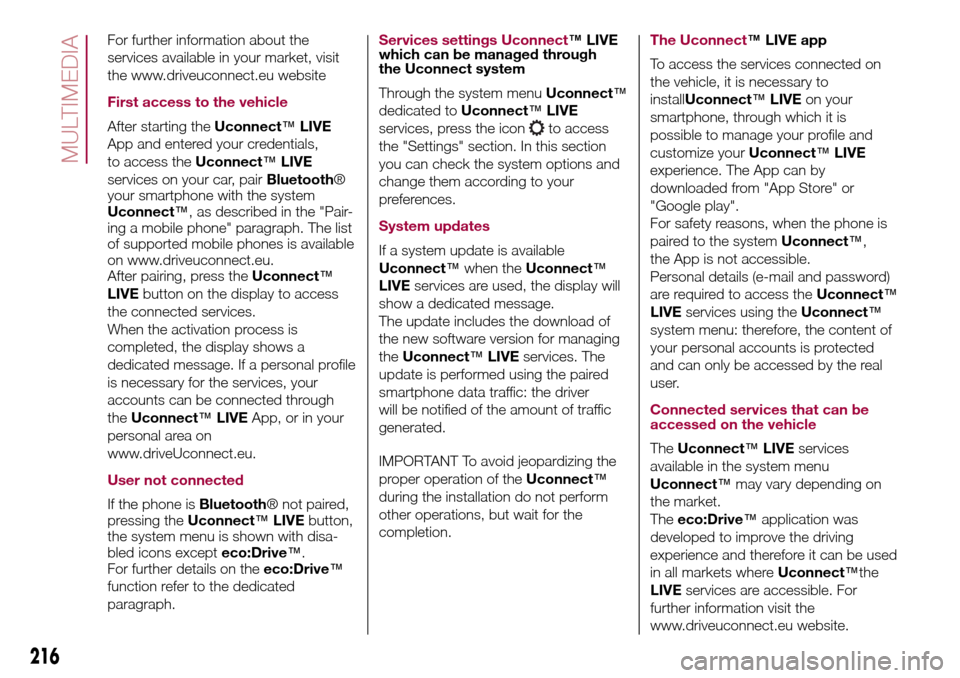
For further information about the
services available in your market, visit
the www.driveuconnect.eu website
First access to the vehicle
After starting theUconnect™LIVE
App and entered your credentials,
to access theUconnect™LIVE
services on your car, pairBluetooth®
your smartphone with the system
Uconnect™, as described in the "Pair-
ing a mobile phone" paragraph. The list
of supported mobile phones is available
on www.driveuconnect.eu.
After pairing, press theUconnect™
LIVEbutton on the display to access
the connected services.
When the activation process is
completed, the display shows a
dedicated message. If a personal profile
is necessary for the services, your
accounts can be connected through
theUconnect™LIVEApp, or in your
personal area on
www.driveUconnect.eu.
User not connected
If the phone isBluetooth® not paired,
pressing theUconnect™LIVEbutton,
the system menu is shown with disa-
bled icons excepteco:Drive™.
For further details on theeco:Drive™
function refer to the dedicated
paragraph.
Services settings Uconnect™LIVE
which can be managed through
the Uconnect system
Through the system menuUconnect™
dedicated toUconnect™LIVE
services, press the icon
to access
the "Settings" section. In this section
you can check the system options and
change them according to your
preferences.
System updates
If a system update is available
Uconnect™when theUconnect™
LIVEservices are used, the display will
show a dedicated message.
The update includes the download of
the new software version for managing
theUconnect™LIVEservices. The
update is performed using the paired
smartphone data traffic: the driver
will be notified of the amount of traffic
generated.
IMPORTANT To avoid jeopardizing the
proper operation of theUconnect™
during the installation do not perform
other operations, but wait for the
completion.
The Uconnect™LIVE app
To access the services connected on
the vehicle, it is necessary to
installUconnect™LIVEon your
smartphone, through which it is
possible to manage your profile and
customize yourUconnect™LIVE
experience. The App can by
downloaded from "App Store" or
"Google play".
For safety reasons, when the phone is
paired to the systemUconnect™,
the App is not accessible.
Personal details (e-mail and password)
are required to access theUconnect™
LIVEservices using theUconnect™
system menu: therefore, the content of
your personal accounts is protected
and can only be accessed by the real
user.
Connected services that can be
accessed on the vehicle
TheUconnect™LIVEservices
available in the system menu
Uconnect™may vary depending on
the market.
Theeco:Drive™application was
developed to improve the driving
experience and therefore it can be used
in all markets whereUconnect™the
LIVEservices are accessible. For
further information visit the
www.driveuconnect.eu website.
216
MULTIMEDIA