Page 46 of 432

Knee Impact Bolsters
The Knee Impact Bolsters help protect the knees of the
driver and front passenger, and position the front occu-
pants for improved interaction with the Advanced Front
Air Bags.
WARNING!
•Do not drill, cut, or tamper with the knee impact
bolsters in any way
• Do not mount any accessories to the knee impact
bolsters such as alarm lights, stereos, citizen band
radios, etc.
Supplemental Driver Knee Air Bag
This vehicle is equipped with a Supplemental Driver
Knee Air Bag mounted in the instrument panel below the
steering column. The Supplemental Driver Knee Air Bag
provides enhanced protection during a frontal impact by
working together with the seat belts, pretensioners, and
Advanced Front Air Bags.
Supplemental Side Air Bags
Your vehicle is equipped with two types of supplemental
Side Air Bags:
1. Supplemental Seat-Mounted Side Air Bags (SABs):
Located in the outboard side of the front seats. The
SABs are marked with a “SRS AIRBAG” or AIRBAG
label sewn into the outboard side of the seats.
44 THINGS TO KNOW BEFORE STARTING YOUR VEHICLE
Page 52 of 432
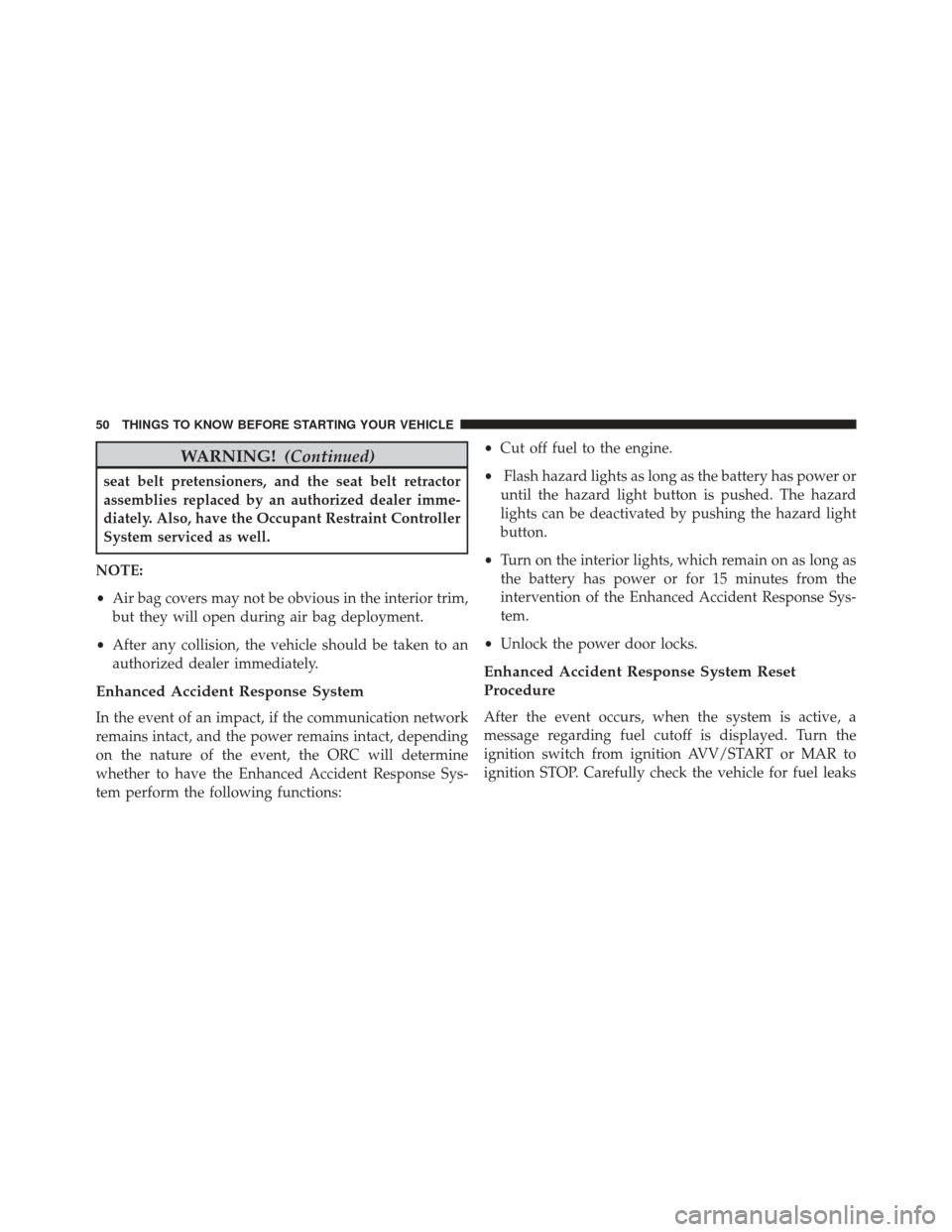
WARNING!(Continued)
seat belt pretensioners, and the seat belt retractor
assemblies replaced by an authorized dealer imme-
diately. Also, have the Occupant Restraint Controller
System serviced as well.
NOTE:
• Air bag covers may not be obvious in the interior trim,
but they will open during air bag deployment.
• After any collision, the vehicle should be taken to an
authorized dealer immediately.
Enhanced Accident Response System
In the event of an impact, if the communication network
remains intact, and the power remains intact, depending
on the nature of the event, the ORC will determine
whether to have the Enhanced Accident Response Sys-
tem perform the following functions: •
Cut off fuel to the engine.
• Flash hazard lights as long as the battery has power or
until the hazard light button is pushed. The hazard
lights can be deactivated by pushing the hazard light
button.
• Turn on the interior lights, which remain on as long as
the battery has power or for 15 minutes from the
intervention of the Enhanced Accident Response Sys-
tem.
• Unlock the power door locks.
Enhanced Accident Response System Reset
Procedure
After the event occurs, when the system is active, a
message regarding fuel cutoff is displayed. Turn the
ignition switch from ignition AVV/START or MAR to
ignition STOP. Carefully check the vehicle for fuel leaks
50 THINGS TO KNOW BEFORE STARTING YOUR VEHICLE
Page 54 of 432

Customer Action Customer Will See
8. Turn Ignition OFF.
9. Turn Hazard Flashers OFF (Manually). System is now reset and
the engine may be started.
If a reset procedure step is not completed within 60
seconds, then the turn signal lights will blink and the
reset procedure must be performed again in order to be
successful.
Air Bag Warning Light
The air bags must be ready to inflate for your protection in a collision. The Occupant Restraint Control-
ler (ORC) monitors the internal circuits and
interconnecting wiring associated with air bag
system electrical components.
The ORC monitors the readiness of the electronic parts of
the air bag system whenever the ignition switch is in the AVV/START or MAR position. If the ignition switch is in
the STOP position the air bag system is not on and the air
bags will not inflate.
The ORC contains a backup power supply system that
may deploy the air bags even if the battery loses power or
it becomes disconnected prior to deployment.
The ORC turns on the Air Bag Warning Light in the
instrument panel for approximately four to eight seconds
for a self-check when the ignition switch is first turned to
the MAR position. After the self-check, the Air Bag
Warning Light will turn off. If the ORC detects a mal-
function in any part of the system, it turns on the Air Bag
Warning Light, either momentarily or continuously. A
single chime will sound to alert you if the light comes on
again after initial startup.
The ORC also includes diagnostics that will illuminate
the instrument panel Air Bag Warning Light if a malfunc-
tion is detected that could affect the air bag system. The
52 THINGS TO KNOW BEFORE STARTING YOUR VEHICLE
Page 102 of 432
CAUTION!
To prevent possible damage, do not slam the hood to
close it. Lower hood to approximately 12 in (30 cm)
and drop the hood to close. Make sure hood is fully
closed for both latches. Never drive vehicle unless
hood is fully closed, with both latches engaged.
WARNING!
Be sure the hood is fully latched before driving your
vehicle. If the hood is not fully latched, it could open
when the vehicle is in motion and block your vision.
Failure to follow this warning could result in serious
injury or death.
LIGHTS
Multifunction Lever
The multifunction lever, located on the left side of the
steering wheel, controls the operation of the headlights,
headlight beam selection, passing light and turn signals.
NOTE:The headlights can only be turned on with the
ignition in the ON/RUN position.
Headlights
Rotate the end of the multifunction lever up-
ward to the first detent for headlight operation.
100 UNDERSTANDING THE FEATURES OF YOUR VEHICLE
Page 128 of 432

CAUTION!(Continued)
discharge sufficiently to degrade battery life and/or
prevent the engine from starting.
• Accessories that draw higher power (i.e., coolers,
vacuum cleaners, lights, etc.) will degrade the bat-
tery even more quickly. Only use these intermit-
tently and with great caution.
• After the use of high power draw accessories, or
long periods of the vehicle not being started (with
accessories still plugged in), the vehicle must be
driven a sufficient length of time to allow the
generator to recharge the vehicle’s battery.
CIGAR LIGHTER — IF EQUIPPED
This is located on the center console, in front of the cup
holders. To activate the cigar lighter, push and release the
knob. After a few seconds the knob automatically returns
to its initial position, and the cigar lighter is ready for use.
WARNING!
When the cigar lighter is in use it becomes very hot.
To avoid serious injury, handle the cigar lighter with
care. Always check that the cigar lighter has turned
off.
126 UNDERSTANDING THE FEATURES OF YOUR VEHICLE
Page 135 of 432
UNDERSTANDING YOUR INSTRUMENT PANEL
CONTENTS
�INSTRUMENT PANEL FEATURES ..........136
� TURBO BOOST GAUGE ..................137
� SPORT INSTRUMENT CLUSTERS ..........138
� SPORT TURBO INSTRUMENT CLUSTERS . . . .142
� INSTRUMENT CLUSTER .................146
� WARNING AND INDICATOR LIGHTS .......149
▫ Red Telltale Indicator Lights ..............150
▫ Yellow Telltale Indicator Lights ............161
▫ Green Telltale Indicator Lights ............174
▫ Blue Telltale Indicator Lights ..............176▫
White Telltale Indicator Lights ............177
� ELECTRONIC VEHICLE INFORMATION CENTER
(EVIC) ............................. .178
▫ EVIC Control Buttons ..................178
▫ Electronic Vehicle Information Center (EVIC)
Setup Menu ........................ .179
▫ Change Engine Oil Indicator System ........181
▫ Trip Computer ...................... .181
▫ Trip Button ......................... .182
▫ Tire Pressure ........................ .1834
Page 138 of 432
INSTRUMENT PANEL FEATURES
1 — Side Vent7 — Passenger Air Bag13 — Storage Compartment
2 — Multifunction Lever – Light Control 8 — Glove Compartment 14 — Gear Selector
3 — Instrument Cluster And Warning
Lights 9 — Rear Defrost Button
15 — Sport Button
4 — Windshield Wiper, Washer, Trip Com-
puter 10 — Hazard Button
16 — Horn/Driver Airbag
5 — Central Air Vents 11 — Climate Controls17 — Boost Gauge
6 — Radio 12 — Power Windows Control
136 UNDERSTANDING YOUR INSTRUMENT PANEL
Page 151 of 432
NOTE:Different trips may have different values even if
the same driving style is maintained. Some factors that
may impact the calculated index value are:
• Traffic conditions
• Trip duration
• Temperature (engine and ambient)
WARNING AND INDICATOR LIGHTS
IMPORTANT: The warning / indicator lights switch on
in the instrument panel together with a dedicated mes-
sage and/or acoustic signal when applicable. These indications are indicative and precautionary and as such
must not be considered as exhaustive and/or alternative
to the information contained in the Owner ’s Manual,
which you are advised to read carefully in all cases.
Always refer to the information in this chapter in the
event of a failure indication.
All active telltales will display first if applicable. The
system check menu may appear different based upon
equipment options and current vehicle status. Some
telltales are optional and may not appear.
4
UNDERSTANDING YOUR INSTRUMENT PANEL 149