Page 214 of 432

The right-hand control is a rocker-type switch with a
pushbutton in the center and controls the volume and
mode of the sound system. Pushing the top of the rocker
switch will increase the volume, and pushing the bottom
of the rocker switch will decrease the volume.Pushing the center button will make the radio switch
between the various modes available (AM/FM/SAT/
AUX/Media Player, etc.) and can also be used to select/
enter an item while scrolling through menu.
The left-hand control is a rocker-type switch with a
push-button in the center. The function of the left-hand
control is different depending on which mode you are in.
The following describes the left-hand control operation in
each mode.
Radio Operation
Pushing the top of the switch will “Seek” up for the next
listenable station and pushing the bottom of the switch
will “Seek” down for the next listenable station.
The button located in the center of the left-hand control
will tune to the next preset station that you have pro-
grammed in the radio preset button.Remote Sound System Controls (Back View Of Steering
Wheel)
212 UNDERSTANDING YOUR INSTRUMENT PANEL
Page 228 of 432

▫Operation .......................... .243
� DRIVING ON SLIPPERY SURFACES .........245
▫ Acceleration ........................ .245
▫ Traction ........................... .245
� DRIVING THROUGH WATER .............246
▫ Flowing/Rising Water ..................246
▫ Shallow Standing Water .................246
� POWER STEERING .....................248
� PARKING BRAKE ..................... .249
� SPORT MODE ........................ .251
▫ Manual Transmission — If Equipped ........251
▫ Automatic Transmission — If Equipped ......252
� BRAKE SYSTEM ...................... .253�
ELECTRONIC BRAKE CONTROL SYSTEM . . . .254
▫ Four-Wheel Anti-Lock Brake System (ABS) . . .254
▫ Brake Assist System (BAS) ...............255
▫ Traction Control System (TCS) ............256
▫ Hill Start Assist (HSA) .................256
▫ Electronic Stability Control (ESC) ..........257
▫ ESC Activation/Malfunction Indicator Light And
ESC OFF Indicator Light ................261
� TIRE SAFETY INFORMATION .............263
▫ Tire Markings ....................... .263
▫ Tire Identification Number (TIN) ...........266
▫ Tire Terminology And Definitions ..........268
▫ Tire Loading And Tire Pressure ...........269
226 STARTING AND OPERATING
Page 256 of 432

ELECTRONIC BRAKE CONTROL SYSTEM
Your vehicle is equipped with a advanced electronic
brake control system that includes the Anti-Lock Brake
System (ABS), Brake Assist System (BAS), Traction Con-
trol System (TCS), Hill Start Assist (HSA), and Electronic
Stability Control (ESC). All systems work together to
enhance vehicle stability and control in various driving
conditions and are commonly referred to as ESC.
Four-Wheel Anti-Lock Brake System (ABS)
The Four-Wheel ABS is designed to aid the driver in
maintaining vehicle control under adverse braking con-
ditions. The system operates with a separate computer to
modulate hydraulic pressure, to prevent wheel lock-up
and to help avoid skidding on slippery surfaces.
The system’s pump motor runs during an ABS stop to
provide regulated hydraulic pressure. The pump motor
makes a low humming noise during operation, which is
normal.The ABS includes an amber ABS Warning Light. When
the light is illuminated, the ABS is not functioning. The
system reverts to standard non-anti-lock brakes. Turning
the ignition Off and On again may reset the ABS if the
fault detected was only momentary.
WARNING!
•
Pumping the Anti-Lock Brakes will diminish their
effectiveness and may lead to a collision. Pumping
makes the stopping distance longer. Just press
firmly on your brake pedal when you need to slow
down or stop.
• The Anti-Lock Brake System (ABS) cannot prevent
the natural laws of physics from acting on the
vehicle, nor can it increase braking or steering
efficiency beyond that afforded by the condition of
the vehicle brakes and tires or the traction afforded.
(Continued)
254 STARTING AND OPERATING
Page 260 of 432
or understeering of the vehicle by applying the brake of
the appropriate wheel to assist in counteracting the
oversteering or understeering condition. Engine power
may also be reduced to help the vehicle maintain the
desired path. ESC uses sensors in the vehicle to deter-
mine the vehicle path intended by the driver and com-
pares it to the actual path of the vehicle. When the actual
path does not match the intended path, ESC applies the
brake of the appropriate wheel to assist in counteracting
the oversteer or understeer condition.
•Oversteer - when the vehicle is turning more than
appropriate for the steering wheel position.
• Understeer - when the vehicle is turning less than
appropriate for the steering wheel position.
ESC Off Switch (Automatic Transmission)
258 STARTING AND OPERATING
Page 262 of 432

WARNING!(Continued)
•Vehicle modifications, or failure to properly main-
tain your vehicle, may change the handling charac-
teristics of your vehicle, and may negatively affect
the performance of the ESC system. Changes to the
steering system, suspension, braking system, tire
type and size or wheel size may adversely affect
ESC performance. Improperly inflated and un-
evenly worn tires may also degrade ESC perfor-
mance. Any vehicle modification or poor vehicle
maintenance that reduces the effectiveness of the
ESC system can increase the risk of loss of vehicle
control, vehicle rollover, personal injury and death.
ESC Operating Modes
The ESC system has three available operating modes. Full On
This is the normal operating mode for ESC. Whenever
the vehicle is started, the ESC system will be in On mode.
This mode should be used for most driving situations.
ESC should only be turned to Partial Off for specific
reasons as noted below.
Partial Off
This mode is entered by momentarily pressing the ESC
Off switch. This mode is intended for times when a more
spirited driving experience is desired. It is also intended
for driving in deep snow, sand or gravel conditions,
when more wheel spin than ESC would normally allow is
required to gain traction.
To turn ESC on again, momentarily press the switch
again. This will restore the normal ESC On mode of
operation.
260 STARTING AND OPERATING
Page 288 of 432

you may have on tire specifications or capability. Failure
to use equivalent replacement tires may adversely affect
the safety, handling, and ride of your vehicle.
WARNING!
•Do not use a tire, wheel size or rating other than
that specified for your vehicle. Some combinations
of unapproved tires and wheels may change sus-
pension dimensions and performance characteris-
tics, resulting in changes to steering, handling, and
braking of your vehicle. This can cause unpredict-
able handling and stress to steering and suspen-
sion components. You could lose control and have
a collision resulting in serious injury or death. Use
only the tire and wheel sizes with load ratings
approved for your vehicle.
(Continued)
WARNING! (Continued)
•Never use a tire with a smaller load index or
capacity, other than what was originally equipped
on your vehicle. Using a tire with a smaller load
index could result in tire overloading and failure.
You could lose control and have a collision.
• Failure to equip your vehicle with tires having
adequate speed capability can result in sudden tire
failure and loss of vehicle control.
CAUTION!
Replacing original tires with tires of a different size
may result in false speedometer and odometer read-
ings.
286 STARTING AND OPERATING
Page 337 of 432
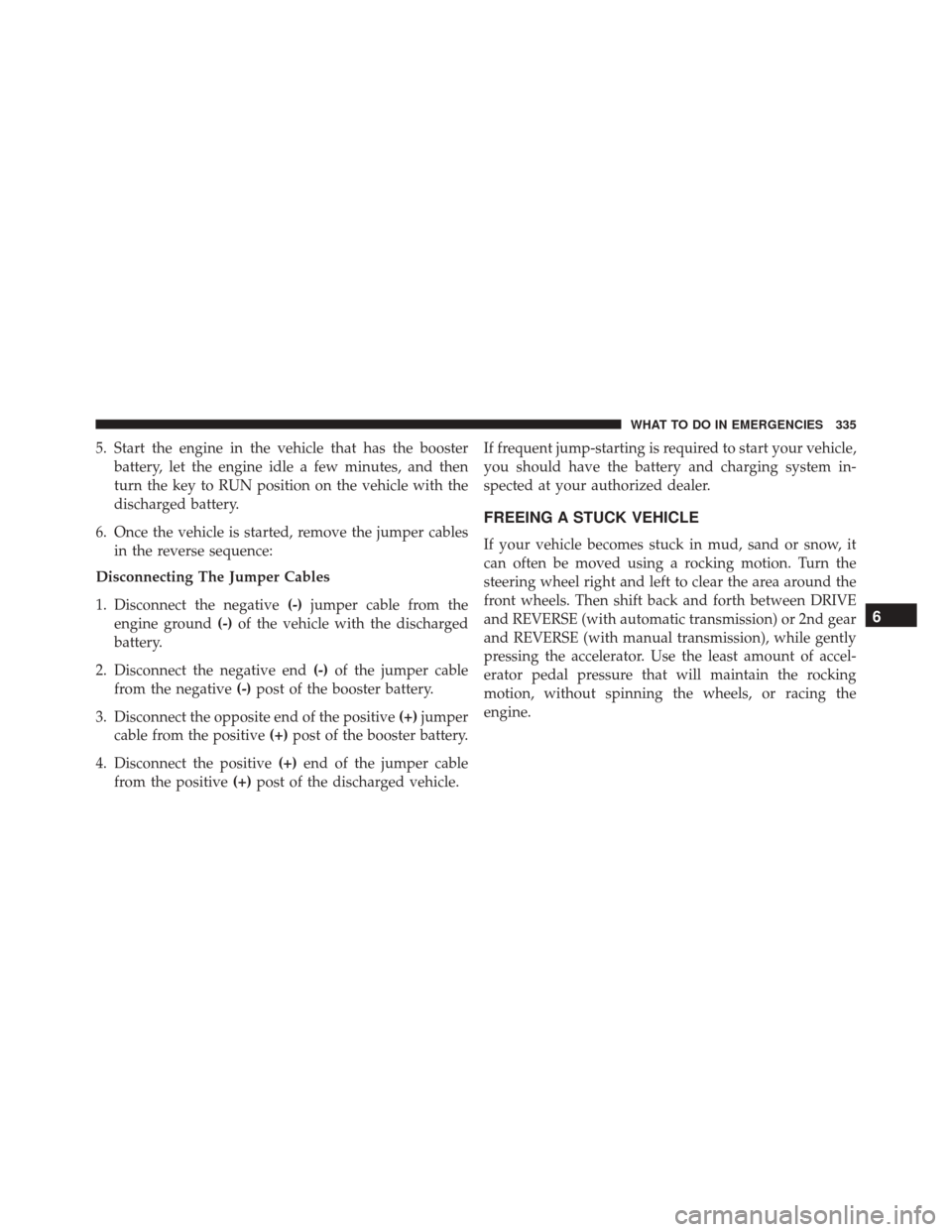
5. Start the engine in the vehicle that has the boosterbattery, let the engine idle a few minutes, and then
turn the key to RUN position on the vehicle with the
discharged battery.
6. Once the vehicle is started, remove the jumper cables in the reverse sequence:
Disconnecting The Jumper Cables
1. Disconnect the negative (-)jumper cable from the
engine ground (-)of the vehicle with the discharged
battery.
2. Disconnect the negative end (-)of the jumper cable
from the negative (-)post of the booster battery.
3. Disconnect the opposite end of the positive (+)jumper
cable from the positive (+)post of the booster battery.
4. Disconnect the positive (+)end of the jumper cable
from the positive (+)post of the discharged vehicle. If frequent jump-starting is required to start your vehicle,
you should have the battery and charging system in-
spected at your authorized dealer.
FREEING A STUCK VEHICLE
If your vehicle becomes stuck in mud, sand or snow, it
can often be moved using a rocking motion. Turn the
steering wheel right and left to clear the area around the
front wheels. Then shift back and forth between DRIVE
and REVERSE (with automatic transmission) or 2nd gear
and REVERSE (with manual transmission), while gently
pressing the accelerator. Use the least amount of accel-
erator pedal pressure that will maintain the rocking
motion, without spinning the wheels, or racing the
engine.
6
WHAT TO DO IN EMERGENCIES 335
Page 392 of 432
Front Turn Signal, Parking And Daytime Running
Lamps
1. Turn the steering wheel completely to the left or right.
2. Open the wheel housing access door.3. Remove the plastic cap from the back of the lamp
housing.
4. Rotate bulb/socket counter-clockwise.
5. Remove the bulb and replace as needed.
6. Install the bulb into socket, and rotate bulb/socket clockwise into lamp locking it in place.
7. Reinstall the plastic cap.
Front Fog Lamps
To replace the front fog lights, see your authorized dealer.
Front/Rear Side Marker Lamps
1. Remove portion of the wheel liner to allow hand access to side marker lamp.
2. Rotate the bulb socket counterclockwise, and remove the bulb and socket assembly from the housing.
Wheel Housing Access Door
390 MAINTAINING YOUR VEHICLE