Page 193 of 432
5. Briefly push and release theMENUbutton to return to
the sub-menu.
When you have made the required settings, briefly push
and release the MENUbutton to go back to the sub-menu
screen, or push and hold the MENUbutton (approxi-
mately one second) to go back to the main screen without
storing the settings.Navigation Repetition — If Equipped
With this function active, the EVIC display shows infor-
mation relevant to the navigation system.
• The turn by turn indication
Navigation Repetition Submenu Display
4
UNDERSTANDING YOUR INSTRUMENT PANEL 191
Page 194 of 432
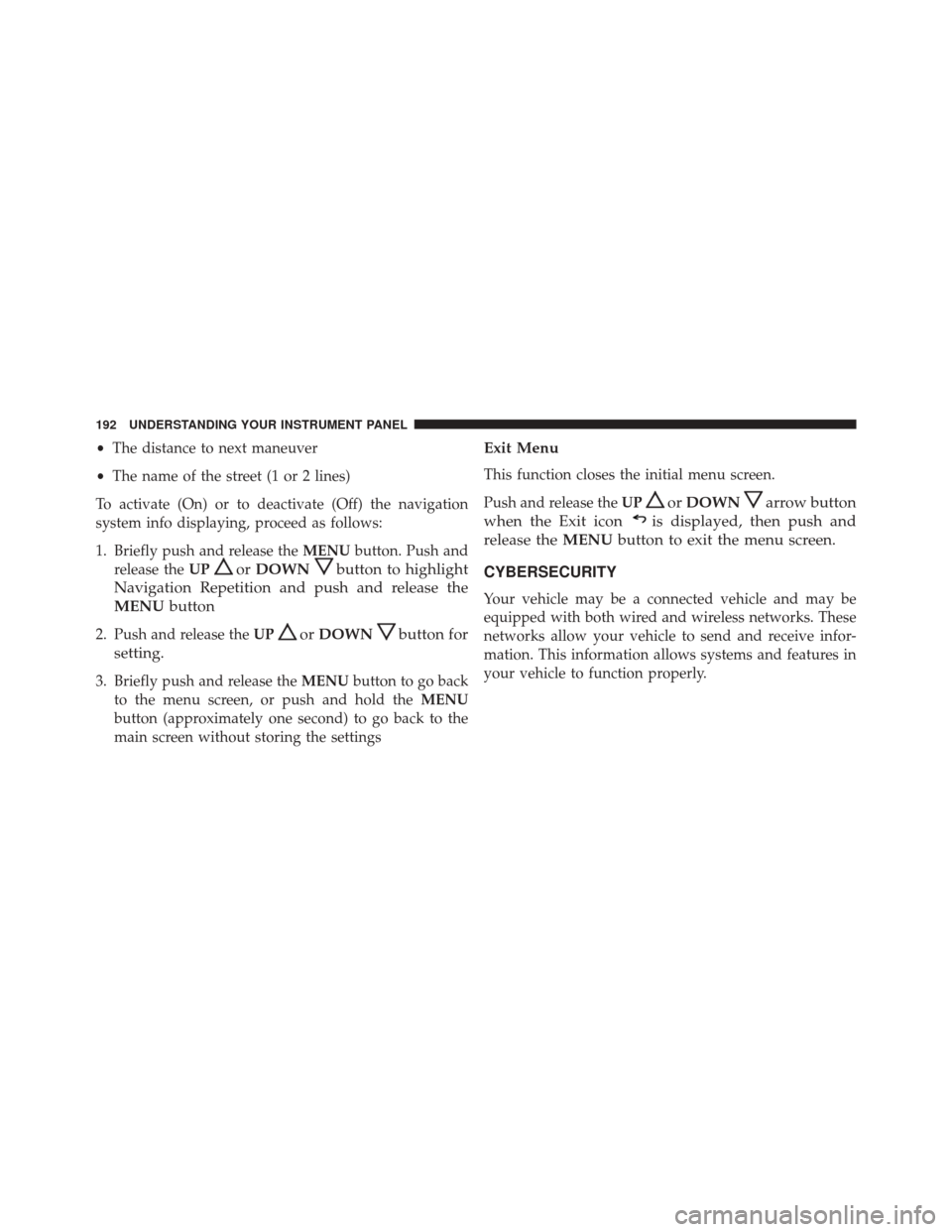
•The distance to next maneuver
• The name of the street (1 or 2 lines)
To activate (On) or to deactivate (Off) the navigation
system info displaying, proceed as follows:
1. Briefly push and release the MENUbutton. Push and
release the UP
orDOWNbutton to highlight
Navigation Repetition and push and release the
MENU button
2. Push and release the UPorDOWNbutton for
setting.
3. Briefly push and release the MENUbutton to go back
to the menu screen, or push and hold the MENU
button (approximately one second) to go back to the
main screen without storing the settings
Exit Menu
This function closes the initial menu screen.
Push and release the UP
orDOWNarrow button
when the Exit icon
is displayed, then push and
release the MENUbutton to exit the menu screen.
CYBERSECURITY
Your vehicle may be a connected vehicle and may be
equipped with both wired and wireless networks. These
networks allow your vehicle to send and receive infor-
mation. This information allows systems and features in
your vehicle to function properly.
192 UNDERSTANDING YOUR INSTRUMENT PANEL
Page 207 of 432
UCONNECT 5.0 VOICE RECOGNITION QUICK
TIPS
Introducing Uconnect
Start using Uconnect Voice Recognition with these help-
ful quick tips. It provides the key Voice Commands and
tips you need to know to control your Uconnect 5.0
system.
Key Features:
•5.0” Full Color Touchscreen Display
• Bluetooth With Integrated Voice Control
• GPS Navigation (If Equipped)
Get Started
1. Visit UconnectPhone.com to check mobile device and
feature compatibility and to find phone pairing in-
structions.
Uconnect 5.0
4
UNDERSTANDING YOUR INSTRUMENT PANEL 205