Page 136 of 432

▫Trip Functions ...................... .183
▫ Values Displayed ..................... .184
▫ EVIC Submenu Personal Settings ..........185
� CYBERSECURITY ...................... .192
� UCONNECT RADIOS ...................194
� iPod/USB/MEDIA PLAYER CONTROL — IF
EQUIPPED .......................... .195
� UCONNECT SETTINGS ..................196
▫ Buttons On The Faceplate ................197
▫ Buttons On The Touchscreen ..............197
▫ Customer Programmable Features — Uconnect 5.0
Settings ........................... .197
� UCONNECT 5.0 VOICE RECOGNITION QUICK
TIPS ............................... .205▫
Introducing Uconnect ...................205
▫ Get Started ......................... .205
▫ Basic Voice Commands ..................207
▫ Radio ............................. .208
▫ Media ............................. .209
▫ Voice Text Reply ..................... .210
▫ Radio Operation And Mobile Phones ........210
▫ Harmful Interference Statement ............211
▫ Additional Information ..................211
� STEERING WHEEL AUDIO CONTROLS ......211
▫ Radio Operation ..................... .212
� RADIO OPERATION AND MOBILE PHONES . .213
� CLIMATE CONTROLS ...................213
134 UNDERSTANDING YOUR INSTRUMENT PANEL
Page 154 of 432
Electric Power Steering Fail Warning — If Equipped
Red TelltaleLight What It Means
Electric Power Steering Fail Warning — If Equipped
This light is used to manage the electrical warning of the EPS (Power Steering System). Re-
fer to “Power Steering” in “Starting And Operating” for further information.
152 UNDERSTANDING YOUR INSTRUMENT PANEL
Page 164 of 432
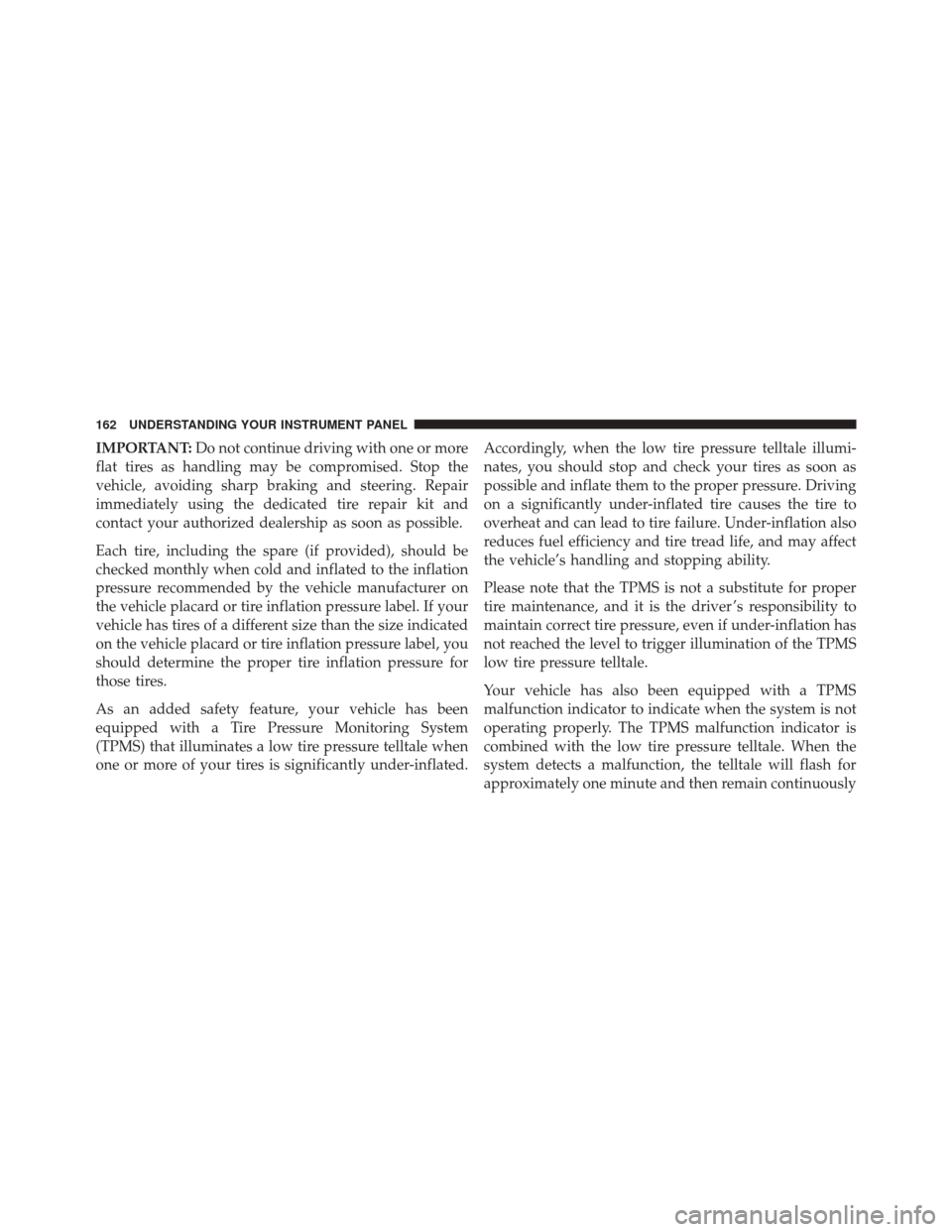
IMPORTANT:Do not continue driving with one or more
flat tires as handling may be compromised. Stop the
vehicle, avoiding sharp braking and steering. Repair
immediately using the dedicated tire repair kit and
contact your authorized dealership as soon as possible.
Each tire, including the spare (if provided), should be
checked monthly when cold and inflated to the inflation
pressure recommended by the vehicle manufacturer on
the vehicle placard or tire inflation pressure label. If your
vehicle has tires of a different size than the size indicated
on the vehicle placard or tire inflation pressure label, you
should determine the proper tire inflation pressure for
those tires.
As an added safety feature, your vehicle has been
equipped with a Tire Pressure Monitoring System
(TPMS) that illuminates a low tire pressure telltale when
one or more of your tires is significantly under-inflated. Accordingly, when the low tire pressure telltale illumi-
nates, you should stop and check your tires as soon as
possible and inflate them to the proper pressure. Driving
on a significantly under-inflated tire causes the tire to
overheat and can lead to tire failure. Under-inflation also
reduces fuel efficiency and tire tread life, and may affect
the vehicle’s handling and stopping ability.
Please note that the TPMS is not a substitute for proper
tire maintenance, and it is the driver ’s responsibility to
maintain correct tire pressure, even if under-inflation has
not reached the level to trigger illumination of the TPMS
low tire pressure telltale.
Your vehicle has also been equipped with a TPMS
malfunction indicator to indicate when the system is not
operating properly. The TPMS malfunction indicator is
combined with the low tire pressure telltale. When the
system detects a malfunction, the telltale will flash for
approximately one minute and then remain continuously
162 UNDERSTANDING YOUR INSTRUMENT PANEL
Page 184 of 432

Trip Button
TheTRIP button, located on the right steering column
stalk, can be used to display and to reset the previously
described values.
• A short button push displays the different values.
• A long button push resets the system and then starts a
new trip.
New Trip
To reset:
• Push and hold the TRIPbutton to reset the system
manually.
• When the “Trip distance” reaches 99999.9 miles or
kilometers or when the “Travel time” reaches 999.59
(999 hours and 59 minutes), the system is reset auto-
matically. •
Disconnecting/Reconnecting the battery resets the
system.
NOTE: If the reset operation occurs in the presence of
the screens concerning Trip A or Trip B, only the infor-
mation associated with Trip A or Trip B functions will be
reset.
Start Of Trip Procedure
With the ignition on, push and hold the TRIPbutton for
over one second to reset.
Exit Trip
To exit the Trip function, wait until all the values have
been displayed or hold the MENUbutton for longer than
one second.
Briefly push and release the MENUbutton to go back to
the menu screen or push and hold the MENU(approxi-
mately one second) to go back to the main screen without
storing settings.
182 UNDERSTANDING YOUR INSTRUMENT PANEL
Page 208 of 432
2. Reduce background noise. Wind and passenger con-versations are examples of noise that may impact
recognition.
3. Speak clearly at a normal pace and volume while facing straight ahead. The microphone is positioned
on the rearview mirror and aimed at the driver.
4. Each time you give a Voice Command, you must first push either the VR or PHONE button, wait until after
the beep, then say your Voice Command.
5. You can interrupt the help message or system prompts by pushing the VR or PHONE button and saying a
Voice Command from current category.
All you need to control your Uconnect system with your
voice are the buttons on your steering wheel.
VR And Phone Buttons
1 — Push to MUTE
2 — Push To Initiate Or To Answer A Phone Call, Send Or Re-
ceive A Text
3 — Push To End Call
4 — Push To Begin Radio Or Media Functions
206 UNDERSTANDING YOUR INSTRUMENT PANEL
Page 213 of 432

by relocating the mobile phone antenna. This condition is
not harmful to the radio. If your radio performance does
not satisfactorily “clear” by the repositioning of the
antenna, it is recommended that the radio volume be
turned down or off during mobile phone operation.
Harmful Interference Statement
This device complies with Part 15 of the FCC rules and
RSS 210 of Industry Canada. Operation is subject to the
following conditions:
•This device may not cause harmful interference.
• This device must accept any interference received,
including interference that may cause undesired op-
eration.
NOTE: Changes or modifications not expressly approved
by the party responsible for compliance could void the
user ’s authority to operate the equipment.
Additional Information
© 2016 FCA US LLC. All rights reserved. Mopar and
Uconnect are registered trademarks and Mopar Owner
Connect is a trademark of FCA US LLC. Android is a
trademark of Google Inc. SiriusXM and all related marks
and logos are trademarks of SiriusXM Radio Inc.
For Uconnect system support, call 1-877-855-8400 (24
hours a day 7 days a week) or visit DriveUconnect.com.
STEERING WHEEL AUDIO CONTROLS
The remote sound system controls are located on the rear
surface of the steering wheel. Reach behind the wheel to
access the switches.
4
UNDERSTANDING YOUR INSTRUMENT PANEL 211
Page 214 of 432

The right-hand control is a rocker-type switch with a
pushbutton in the center and controls the volume and
mode of the sound system. Pushing the top of the rocker
switch will increase the volume, and pushing the bottom
of the rocker switch will decrease the volume.Pushing the center button will make the radio switch
between the various modes available (AM/FM/SAT/
AUX/Media Player, etc.) and can also be used to select/
enter an item while scrolling through menu.
The left-hand control is a rocker-type switch with a
push-button in the center. The function of the left-hand
control is different depending on which mode you are in.
The following describes the left-hand control operation in
each mode.
Radio Operation
Pushing the top of the switch will “Seek” up for the next
listenable station and pushing the bottom of the switch
will “Seek” down for the next listenable station.
The button located in the center of the left-hand control
will tune to the next preset station that you have pro-
grammed in the radio preset button.Remote Sound System Controls (Back View Of Steering
Wheel)
212 UNDERSTANDING YOUR INSTRUMENT PANEL
Page 228 of 432

▫Operation .......................... .243
� DRIVING ON SLIPPERY SURFACES .........245
▫ Acceleration ........................ .245
▫ Traction ........................... .245
� DRIVING THROUGH WATER .............246
▫ Flowing/Rising Water ..................246
▫ Shallow Standing Water .................246
� POWER STEERING .....................248
� PARKING BRAKE ..................... .249
� SPORT MODE ........................ .251
▫ Manual Transmission — If Equipped ........251
▫ Automatic Transmission — If Equipped ......252
� BRAKE SYSTEM ...................... .253�
ELECTRONIC BRAKE CONTROL SYSTEM . . . .254
▫ Four-Wheel Anti-Lock Brake System (ABS) . . .254
▫ Brake Assist System (BAS) ...............255
▫ Traction Control System (TCS) ............256
▫ Hill Start Assist (HSA) .................256
▫ Electronic Stability Control (ESC) ..........257
▫ ESC Activation/Malfunction Indicator Light And
ESC OFF Indicator Light ................261
� TIRE SAFETY INFORMATION .............263
▫ Tire Markings ....................... .263
▫ Tire Identification Number (TIN) ...........266
▫ Tire Terminology And Definitions ..........268
▫ Tire Loading And Tire Pressure ...........269
226 STARTING AND OPERATING