Page 177 of 423
Driver Information Display (DID) Messages
•Front Seat Belts Unbuckled
• Driver Seat Belt Unbuckled
• Passenger Seat Belt Unbuckled
• Key Fob Battery Low
• Service Air Bag System
• ESC Status (ESC OFF, ESC ON, ESC SPORT, ESC
TRACK, RAIN MODE) — Refer to “Electronic Brake
Control System” in “Starting And Operating” for
further information.
• Oil Pressure Low
• Fuel Low
• Service Antilock Brake System
• Service Electronic Throttle Control •
Cruise Off
• Cruise Ready
• Cruise Set To XXX MPH
• Tire Pressure Screen With Low Tire Pressure Warnings
• Service Tire Pressure System
• Parking Brake Engaged
• Brake Fluid Low
• Service Electronic Braking System
• Engine Temperature Hot
• Battery Voltage Low
• Brake Wear
• Service Electronic Throttle Control
• Lights On
4
UNDERSTANDING YOUR INSTRUMENT PANEL 175
Page 178 of 423
•Right Turn Signal Light Out
• Left Turn Signal Light Out
• Turn Signal On
• Service Air Bag System
• Service Air Bag Warning Light
• Driver Seat Belt Unbuckled
• Passenger Seat Belt Unbuckled
• Front Seat Belts Unbuckled
• Door Open
• Doors Open
• Park Brake EngagedDID Selectable Menu Items
Push and release the UPorDOWN arrow buttons until
the desired Selectable Menu icon is highlighted in the
DID.
Tachometer
Push and release the UPorDOWN arrow
button until the Tachometer icon is highlighted
in the DID. Push and release the RIGHTarrow
button to change the display between full
tachometer or tachometer with digital speedometer.
176 UNDERSTANDING YOUR INSTRUMENT PANEL
Page 182 of 423
TripB—IfEquipped
Push and releaseUPorDOWN arrow button
until the Trip B icon is highlighted in the DID.
The Trip B information will display the
following:
• Distance
• Average Speed
• Elapsed Time
Hold the RIGHTarrow button to reset all the informa-
tion.
Audio
Push and release the UPorDOWN arrow
button until the Audio display icon is high-
lighted in the DID. Push and release the
RIGHT arrow button to display the active
source.
Stored Messages
Push and release the UPorDOWN arrow
button until the Messages Menu item is high-
lighted in the DID. This feature shows the
number of stored warning messages. Pushing
the RIGHT arrow button will allow you to see what the
stored messages are.
When no messages are present, main menu icon will be a
closed envelope.
180 UNDERSTANDING YOUR INSTRUMENT PANEL
Page 185 of 423

Select up and down to toggle between “ON” and “OFF.”
SRT Performance
WARNING!
Measurement of vehicle statistics with the Perfor-
mance Features is intended for off-highway or off-
road use only and should not be done on any public
roadways. It is recommended that these features be
used in a controlled environment and within the
limits of the law. The capabilities of the vehicle as
measured by the performance pages must never be
exploited in a reckless or dangerous manner, which
(Continued)
WARNING!(Continued)
can jeopardize the user ’s safety or the safety of
others. Only a safe, attentive, and skillful driver can
prevent accidents.
Push and release the UPorDOWN arrow button until
the SRT icon is highlighted in the DID. Push and release
the RIGHT arrow button, and 0–60 MPH Duration will
be displayed. Push and release the LEFTandRIGHT
arrow button to scroll through the following information
sub-menus:
0–60 Time
Push and release the LEFTandRIGHT arrow button
until the last 0–60 MPH information is displayed.
Braking Distance
Push and release the LEFTandRIGHT arrow button
until the last Braking Distance information is displayed.
4
UNDERSTANDING YOUR INSTRUMENT PANEL 183
Page 227 of 423

Uconnect Access (8.4AN)
WARNING!
ALWAYS obey traffic laws and pay attention to the
road. Some Uconnect Access services, including 9-1-1
and Assist, will NOT work without an operable 1X
(voice/data) or 3G (data) network connection.
NOTE: Your vehicle may be transmitting data as autho-
rized by the subscriber.
An included trial and/or subscription is required to take
advantage of the Uconnect Access services in the next
section of this guide. To register with Uconnect Access,
press the “Apps” button on the 8.4-inch touchscreen to
get started. Detailed registration instructions can be
found on the next page. NOTE:
Uconnect Access is available only on equipped
vehicles purchased within the continental United States,
Alaska and Hawaii. Services can only be used where
coverage is available; see coverage map for details.9-1-1 Call
Theft Alarm Notification
Remote Door Lock/Unlock
Stolen Vehicle Assistance
Remote Horn and Lights
Yelp Search
Voice Texting
Roadside Assistance Call
Wi-Fi Hotspot***
***Extra charges apply.
4
UNDERSTANDING YOUR INSTRUMENT PANEL 225
Page 243 of 423

WARNING!(Continued)
and damage the converter and vehicle. If the ve-
hicle has a discharged battery, booster cables may
be used to obtain a start from a booster battery or
the battery in another vehicle. This type of start can
be dangerous if done improperly, so follow this
procedure carefully. Refer to “Jump-Starting” in
“What To Do In Emergencies” for further informa-
tion.
If the engine is flooded, it may start to run, but not have
enough power to continue running when the ENGINE
START button is released. If this occurs, continue crank-
ing up to 15 seconds with the accelerator pedal pushed
all the way to the floor. Release the accelerator pedal and
the ENGINE START button once the engine is running
smoothly. If the engine shows no sign of starting after two 15
second periods of cranking with the accelerator pedal
held to the floor, the “Normal Starting” procedure should
be repeated.
After Starting
The idle speed is controlled automatically and it will
decrease as the engine warms up.
MANUAL TRANSMISSION
NOTE:
The parking brake should be engaged and the
shift lever placed into REVERSE before leaving the
vehicle, especially when parked on an incline.
Your vehicle is equipped with a high torque capacity dual
disc clutch. The clutch pedal must be fully pressed to the
floor during each shift. As you release the clutch pedal,
lightly press the accelerator pedal.
5
STARTING AND OPERATING 241
Page 247 of 423
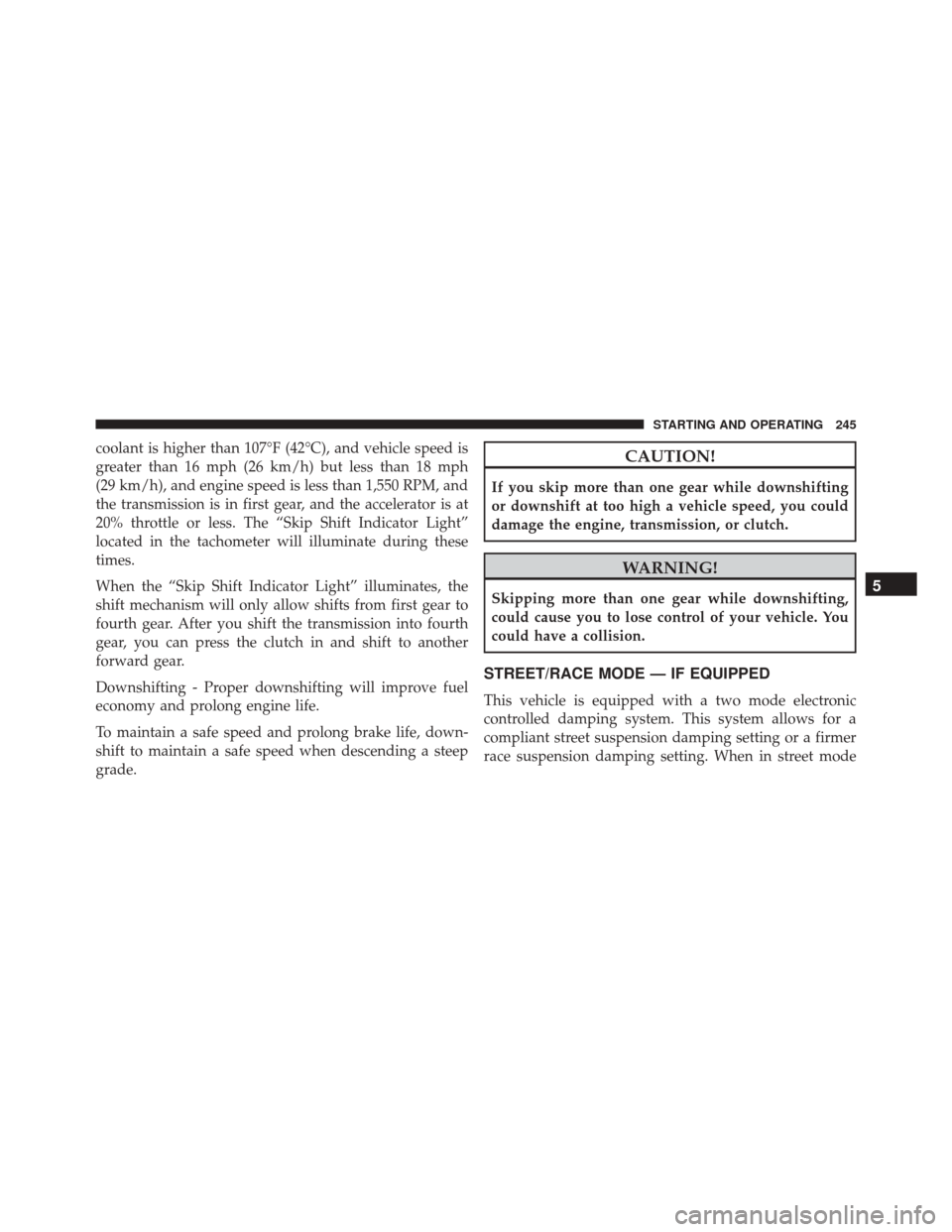
coolant is higher than 107°F (42°C), and vehicle speed is
greater than 16 mph (26 km/h) but less than 18 mph
(29 km/h), and engine speed is less than 1,550 RPM, and
the transmission is in first gear, and the accelerator is at
20% throttle or less. The “Skip Shift Indicator Light”
located in the tachometer will illuminate during these
times.
When the “Skip Shift Indicator Light” illuminates, the
shift mechanism will only allow shifts from first gear to
fourth gear. After you shift the transmission into fourth
gear, you can press the clutch in and shift to another
forward gear.
Downshifting - Proper downshifting will improve fuel
economy and prolong engine life.
To maintain a safe speed and prolong brake life, down-
shift to maintain a safe speed when descending a steep
grade.CAUTION!
If you skip more than one gear while downshifting
or downshift at too high a vehicle speed, you could
damage the engine, transmission, or clutch.
WARNING!
Skipping more than one gear while downshifting,
could cause you to lose control of your vehicle. You
could have a collision.
STREET/RACE MODE — IF EQUIPPED
This vehicle is equipped with a two mode electronic
controlled damping system. This system allows for a
compliant street suspension damping setting or a firmer
race suspension damping setting. When in street mode
5
STARTING AND OPERATING 245
Page 254 of 423

Flowing/Rising Water
WARNING!
Do not drive on or across a road or path where water
is flowing and/or rising (as in storm run-off). Flow-
ing water can wear away the road or path’s surface
and cause your vehicle to sink into deeper water.
Furthermore, flowing and/or rising water can carry
your vehicle away swiftly. Failure to follow this
warning may result in injuries that are serious or
fatal to you, your passengers, and others around you.
Shallow Standing Water
Although your vehicle is capable of driving through
shallow standing water, consider the following Cautions
and Warnings before doing so.
WARNING!
•Driving through standing water limits your vehi-
cle’s traction capabilities. Do not exceed 5 mph
(8 km/h) when driving through standing water.
• Driving through standing water limits your vehi-
cle’s braking capabilities, which increases stopping
distances. Therefore, after driving through stand-
ing water, drive slowly and lightly press on the
brake pedal several times to dry the brakes.
• Failure to follow these warnings may result in
injuries that are serious or fatal to you, your pas-
sengers, and others around you.
CAUTION!
• Always check the depth of the standing water
before driving through it. Never drive through
(Continued)
252 STARTING AND OPERATING