Page 65 of 423
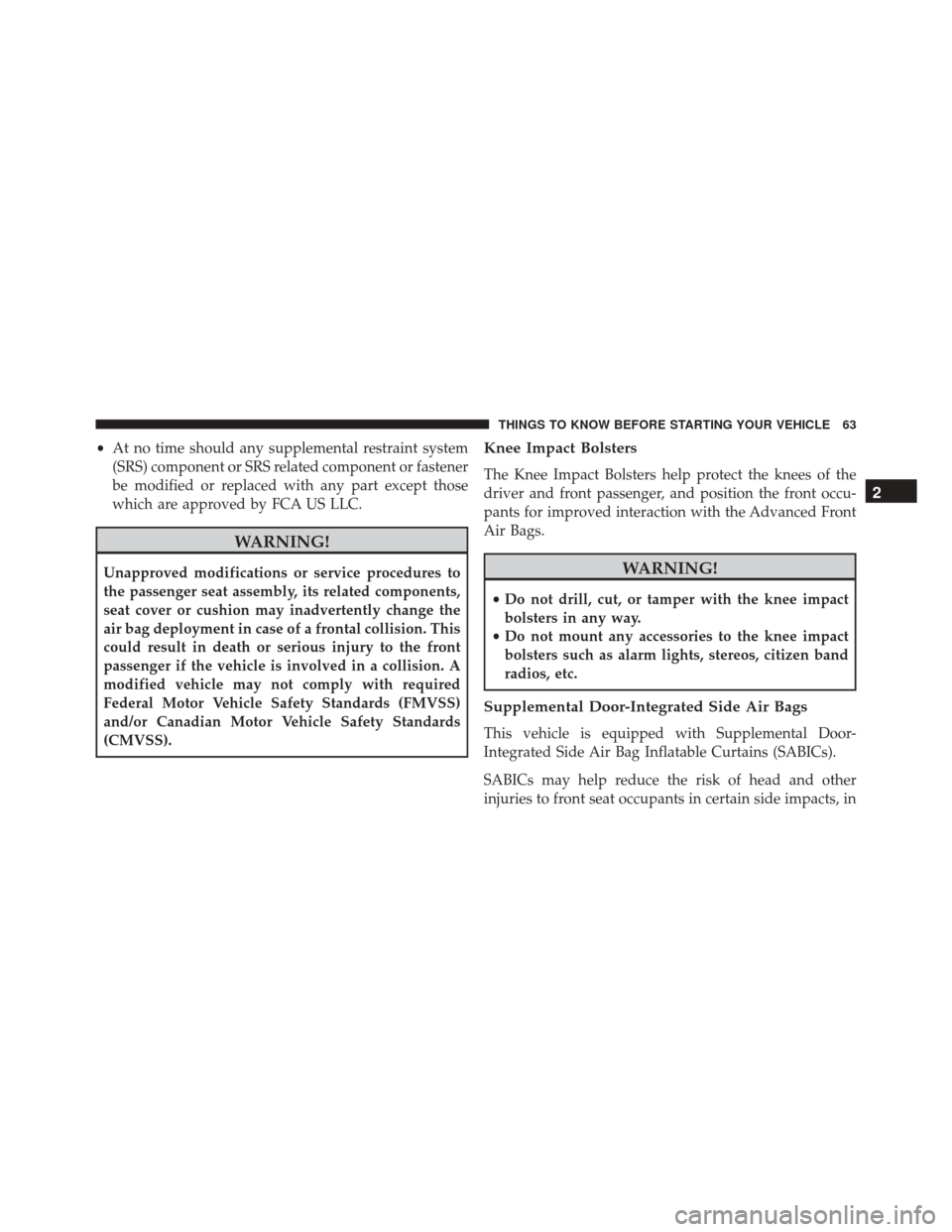
•At no time should any supplemental restraint system
(SRS) component or SRS related component or fastener
be modified or replaced with any part except those
which are approved by FCA US LLC.
WARNING!
Unapproved modifications or service procedures to
the passenger seat assembly, its related components,
seat cover or cushion may inadvertently change the
air bag deployment in case of a frontal collision. This
could result in death or serious injury to the front
passenger if the vehicle is involved in a collision. A
modified vehicle may not comply with required
Federal Motor Vehicle Safety Standards (FMVSS)
and/or Canadian Motor Vehicle Safety Standards
(CMVSS).
Knee Impact Bolsters
The Knee Impact Bolsters help protect the knees of the
driver and front passenger, and position the front occu-
pants for improved interaction with the Advanced Front
Air Bags.
WARNING!
• Do not drill, cut, or tamper with the knee impact
bolsters in any way.
• Do not mount any accessories to the knee impact
bolsters such as alarm lights, stereos, citizen band
radios, etc.
Supplemental Door-Integrated Side Air Bags
This vehicle is equipped with Supplemental Door-
Integrated Side Air Bag Inflatable Curtains (SABICs).
SABICs may help reduce the risk of head and other
injuries to front seat occupants in certain side impacts, in
2
THINGS TO KNOW BEFORE STARTING YOUR VEHICLE 63
Page 126 of 423
NOTE:HomeLink is disabled when the Vehicle Security
Alarm is active.
Before You Begin Programming HomeLink
Ensure your vehicle is parked outside of the garage
before you begin programming. For more efficient programming and accurate transmis-
sion of the radio-frequency signal it is recommended that
a new battery be placed in the hand-held transmitter of
the device that is being programmed to the HomeLink
system.
To erase the channels place the ignition in the ON/RUN
position and push and hold the two outside HomeLink
buttons (I and III) for up 20 seconds, or until the red
indicator flashes.
NOTE:
•
Erasing all channels should only be performed when
programming HomeLink for the first time. Do not
erase channels when programming additional buttons.
• If you have any problems, or require assistance, please
call toll-free 800-355-3515 or, on the Internet at
HomeLink.com for information or assistance.
HomeLink Buttons Sunvisor
124 UNDERSTANDING THE FEATURES OF YOUR VEHICLE
Page 132 of 423
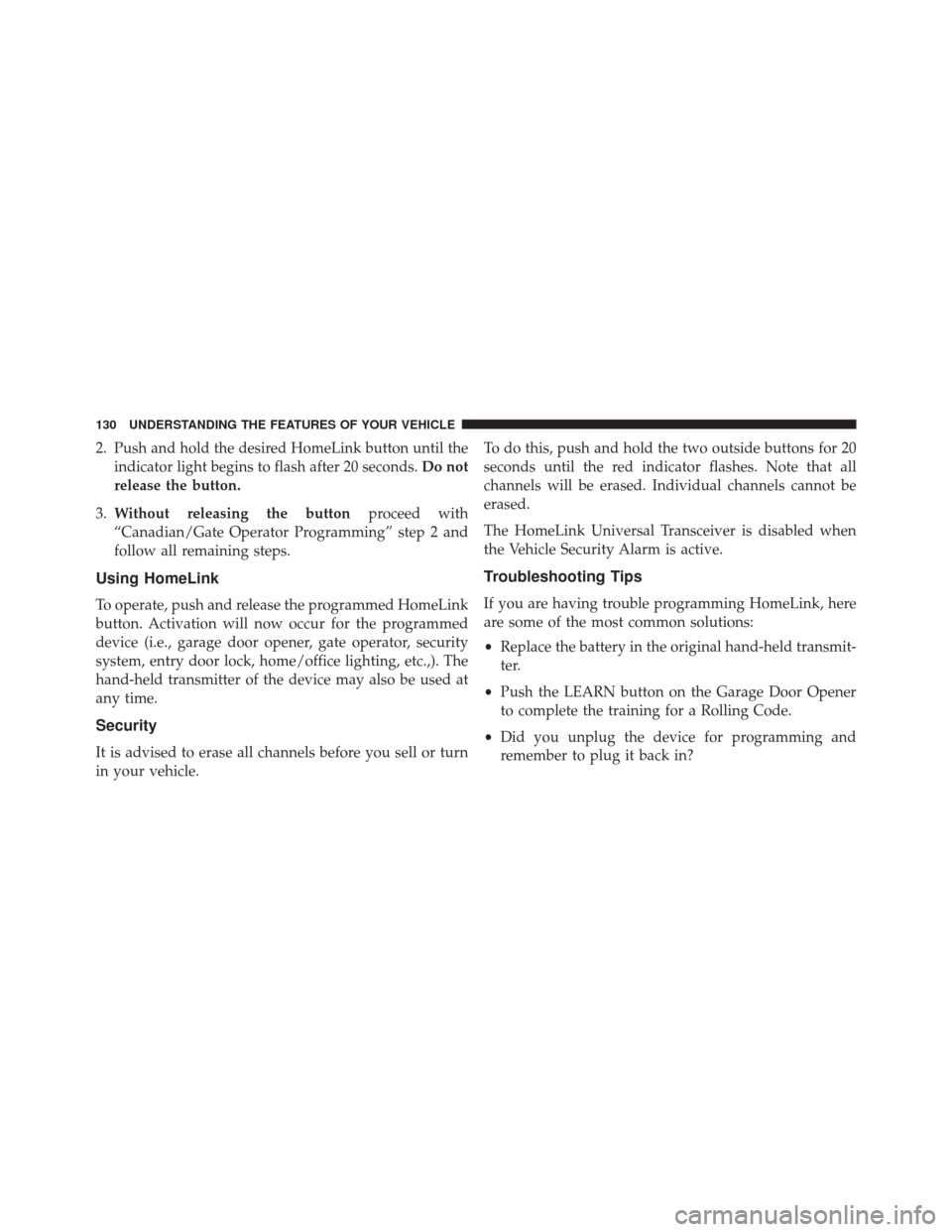
2. Push and hold the desired HomeLink button until theindicator light begins to flash after 20 seconds. Do not
release the button.
3. Without releasing the button proceed with
“Canadian/Gate Operator Programming” step 2 and
follow all remaining steps.
Using HomeLink
To operate, push and release the programmed HomeLink
button. Activation will now occur for the programmed
device (i.e., garage door opener, gate operator, security
system, entry door lock, home/office lighting, etc.,). The
hand-held transmitter of the device may also be used at
any time.
Security
It is advised to erase all channels before you sell or turn
in your vehicle. To do this, push and hold the two outside buttons for 20
seconds until the red indicator flashes. Note that all
channels will be erased. Individual channels cannot be
erased.
The HomeLink Universal Transceiver is disabled when
the Vehicle Security Alarm is active.
Troubleshooting Tips
If you are having trouble programming HomeLink, here
are some of the most common solutions:
•
Replace the battery in the original hand-held transmit-
ter.
• Push the LEARN button on the Garage Door Opener
to complete the training for a Rolling Code.
• Did you unplug the device for programming and
remember to plug it back in?
130 UNDERSTANDING THE FEATURES OF YOUR VEHICLE
Page 154 of 423
Vehicle Security Warning Light — If Equipped
Red TelltaleLight What It Means
Vehicle Security Warning Light
This light will flash at a fast rate for approximately 15 seconds when the vehicle security
alarm is arming, and then will flash slowly until the vehicle is disarmed.
Engine Temperature Warning Light
Red Warning
Light What It Means
Engine Temperature Warning Light
This light warns of an overheated engine condition. As engine coolant temperatures rise and
the gauge approaches
H,this indicator will illuminate and a single chime will sound after
reaching a set threshold. Further overheating will cause the temperature gauge to pass H,a
continuous chime will occur until the engine is allowed to cool or the 4 minutes duration is
expired, whichever come first.
152 UNDERSTANDING YOUR INSTRUMENT PANEL
Page 227 of 423

Uconnect Access (8.4AN)
WARNING!
ALWAYS obey traffic laws and pay attention to the
road. Some Uconnect Access services, including 9-1-1
and Assist, will NOT work without an operable 1X
(voice/data) or 3G (data) network connection.
NOTE: Your vehicle may be transmitting data as autho-
rized by the subscriber.
An included trial and/or subscription is required to take
advantage of the Uconnect Access services in the next
section of this guide. To register with Uconnect Access,
press the “Apps” button on the 8.4-inch touchscreen to
get started. Detailed registration instructions can be
found on the next page. NOTE:
Uconnect Access is available only on equipped
vehicles purchased within the continental United States,
Alaska and Hawaii. Services can only be used where
coverage is available; see coverage map for details.9-1-1 Call
Theft Alarm Notification
Remote Door Lock/Unlock
Stolen Vehicle Assistance
Remote Horn and Lights
Yelp Search
Voice Texting
Roadside Assistance Call
Wi-Fi Hotspot***
***Extra charges apply.
4
UNDERSTANDING YOUR INSTRUMENT PANEL 225
Page 241 of 423
CAUTION!(Continued)
scuffing or seizing of internal components in this
high performance engine. To prevent engine damage,
do not start the engine at temperatures below 0°F
(-18°C).
NOTE:
• You must disarm the security system in order to start
the engine. Refer to “Security Alarm System” in
“Things To Know Before Starting Your Vehicle” for
further information. •
Normal starting of either a cold or a warm engine does
not require pumping or pressing the accelerator pedal.
However, if the engine has not started within three
seconds, slightly press the accelerator pedal while
continuing to crank. If the engine fails to start within
15 seconds, wait five seconds, then repeat the “Normal
Starting” procedure.
To Start The Engine:
1. Fully apply the parking brake.
2. Press the clutch pedal to the floor.
NOTE: The engine will not start unless the clutch pedal
is pressed to the floor.
3. Place the shift lever in NEUTRAL.
5
STARTING AND OPERATING 239
Page 378 of 423

CAUTION!
Use care when disconnecting the remote positive
cable. It is connected to the battery and can short out
to any metal on the vehicle. Always tape or wrap the
exposed cable end to prevent electrical shorts.
Check the battery every four to six weeks to ensure that
the voltage is above 12.10 Volts. The voltage will drop
more rapidly in hot temperatures. If battery voltage
drops below 12.10 Volts, follow the battery recharge
procedure in the Service Manual.
NOTE: To help prevent the battery from discharging
during shorter periods of inactivity, perform the follow-
ing:
1. Make sure that the liftgate, hood, doors, windows are completely closed. 2. Make sure that Remote Keyless Entry (RKE) transmit-
ter is operating and that the battery is good.
3. Make sure that the HOOD, LIFTGATE, and DOOR switches are in adjustment. Perform the quick system
check, which follows:
Use the remote transmitter to set the alarm. If the alarm
SET light comes on and flashes, the system is operating
properly. If not, there is a problem with a switch or the
system. See your authorized dealer for service.
If you plan to store the vehicle longer than 30 days, we
recommend using Hibernation Mode to conserve bat-
tery power. Refer to “Hibernation Mode” in Mainte-
nance Procedures for further information.
376 MAINTAINING YOUR VEHICLE
Page 406 of 423

About Your Brakes....................... .257
ABS (Anti-Lock Brake System) ................259
Adding Engine Coolant (Antifreeze) ............351
Adding Fuel ............................ .301
Adding Washer Fluid ..................... .346
Additives, Fuel .......................... .299
Adjustable Pedals .........................115
AirBag.............................. .46, 47
Advance Front Air Bag .................47, 48
Air Bag Operation .......................50
Air Bag Warning Light ....................68
Enhanced Accident Response ................67
Event Data Recorder (EDR) .................71
FrontAirBag ........................46, 47
If A Deployment Occurs ...................66
Knee Impact Bolsters .....................63
Maintaining Your Air Bag System ............70
Transporting Pets ........................83
Air Bag Deployment ........................46 Air Bag Light
...................... .68, 87, 149
Air Bag Maintenance .......................70
Air Cleaner, Engine (Engine Air Cleaner Filter) . . . .340
Air Conditioner Maintenance .................343
Air Conditioning, Operating Tips ..............214
Air Conditioning Refrigerant ..............343, 344
Air Conditioning System ....................343
Air Pressure, Tires ........................ .279
Alarm (Security Alarm) .....................152
Alarm System (Security Alarm) ................17
Alterations/Modifications, Vehicle ...............7
Antenna ............................... .206
Antifreeze (Engine Coolant) ...............350, 380
Capacities ........................... .380
Disposal ............................. .353
Anti-Lock Brake System (ABS) ................259
Anti-Lock Warning Light ....................261
Appearance Care ........................ .359
Auto Down Power Windows ..................29
404 INDEX