Page 16 of 664
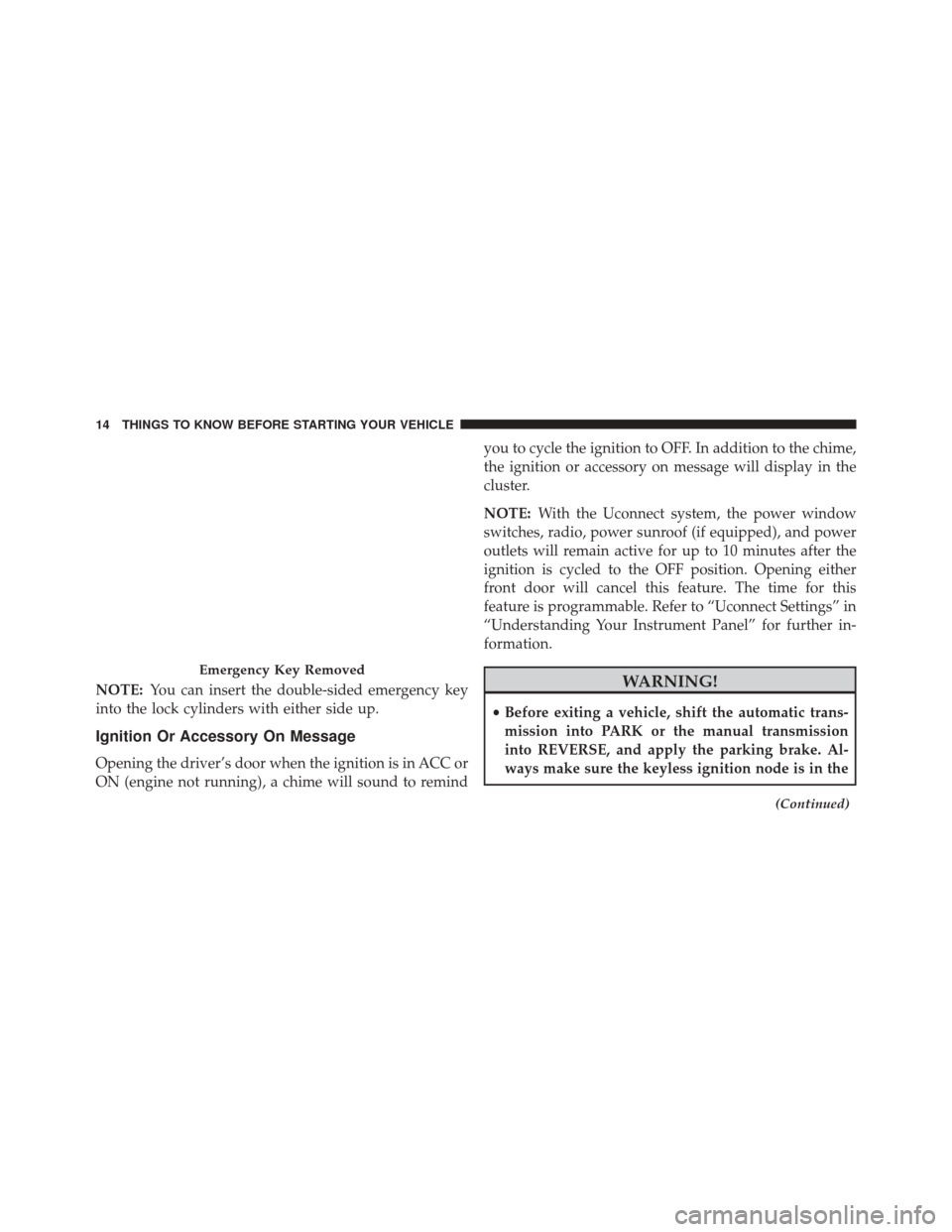
NOTE:You can insert the double-sided emergency key
into the lock cylinders with either side up.
Ignition Or Accessory On Message
Opening the driver’s door when the ignition is in ACC or
ON (engine not running), a chime will sound to remind you to cycle the ignition to OFF. In addition to the chime,
the ignition or accessory on message will display in the
cluster.
NOTE:
With the Uconnect system, the power window
switches, radio, power sunroof (if equipped), and power
outlets will remain active for up to 10 minutes after the
ignition is cycled to the OFF position. Opening either
front door will cancel this feature. The time for this
feature is programmable. Refer to “Uconnect Settings” in
“Understanding Your Instrument Panel” for further in-
formation.
WARNING!
• Before exiting a vehicle, shift the automatic trans-
mission into PARK or the manual transmission
into REVERSE, and apply the parking brake. Al-
ways make sure the keyless ignition node is in the
(Continued)
Emergency Key Removed
14 THINGS TO KNOW BEFORE STARTING YOUR VEHICLE
Page 20 of 664

Customer Key Programming
Programming Key Fobs or RKE transmitters may be
performed at an authorized dealer.
General Information
The following regulatory statement applies to all radio
frequency (RF) devices equipped in this vehicle:
This device complies with Part 15 of the FCC Rules and
with Industry Canada licence-exempt RSS standard(s).
Operation is subject to the following two conditions:
1. This device may not cause harmful interference, and
2. This device must accept any interference received,including interference that may cause undesired op-
eration.
NOTE: Changes or modifications not expressly approved
by the party responsible for compliance could void the
user ’s authority to operate the equipment.
VEHICLE SECURITY ALARM — IF EQUIPPED
The Vehicle Security Alarm monitors the vehicle doors
and liftgate for unauthorized entry and the Keyless
Enter-N-Go Start/Stop button for unauthorized opera-
tion. While the Vehicle Security Alarm is armed, interior
switches for door locks are disabled. If something trig-
gers the alarm, the Vehicle Security Alarm will provide
the following audible and visible signals: the horn will
pulse, the headlights will turn on, the park lamps and/or
turn signals will flash, and the Vehicle Security Light in
the instrument cluster will flash.
Rearming Of The System
If something triggers the alarm, and no action is taken to
disarm it, the Vehicle Security Alarm will turn the horn
off after 3 minutes, turn all of the visual signals off after
15 additional minutes, and then the Vehicle Security
Alarm will rearm itself.
18 THINGS TO KNOW BEFORE STARTING YOUR VEHICLE
Page 230 of 664
An indicator light in the instrument cluster illuminates
when the fog lights are turned on.
NOTE:The fog lights will operate when the low beam
headlights or parking lights are on. However, selecting
the high beam headlights will turn off the fog lights.
Multifunction Lever
The multifunction lever controls the operation of the turn
signals, headlight beam selection and passing lights. The
multifunction lever is located on the left side of the
steering column.
Turn Signals
Move the multifunction lever up or down and the arrows
on each side of the instrument cluster flash to show
proper operation of the front and rear turn signal lights.
Multifunction Lever
228 UNDERSTANDING THE FEATURES OF YOUR VEHICLE
Page 241 of 664

NOTE:In order to ensure proper operation, the Elec-
tronic Speed Control System has been designed to shut
down if multiple Speed Control functions are operated at
the same time. If this occurs, the Electronic Speed Control
System can be reactivated by pushing the Electronic
Speed Control ON/OFF button and resetting the desired
vehicle set speed.
To Activate
Push the ON/OFF button. The Cruise Indicator Light in
the instrument cluster will illuminate. To turn the system
off, push the ON/OFF button a second time. The Cruise
Indicator Light will turn off. The system should be
turned off when not in use.
WARNING!
Leaving the Electronic Speed Control system on
when not in use is dangerous. You could accidentally
set the system or cause it to go faster than you want.
You could lose control and have an accident. Always
leave the system OFF when you are not using it.
To Set A Desired Speed
Turn the Electronic Speed Control ON. When the vehicle
has reached the desired speed, push the SET (-) button
and release. Release the accelerator and the vehicle will
operate at the selected speed.
NOTE: The vehicle should be traveling at a steady speed
and on level ground before pushing the SET (-) button.
3
UNDERSTANDING THE FEATURES OF YOUR VEHICLE 239
Page 297 of 664
UNDERSTANDING YOUR INSTRUMENT PANEL
CONTENTS
�INSTRUMENT PANEL FEATURES ..........298
� INSTRUMENT CLUSTER .................299
� WARNING AND INDICATOR LIGHTS .......301
▫ Red Telltale Indicator Lights ..............302
▫ Yellow Telltale Indicator Lights ............314
▫ Green Telltale Indicator Lights ............323
▫ White Telltale Indicator Light .............325
▫ Blue Telltale Indicator Light ..............326
� ELECTRONIC VEHICLE INFORMATION
CENTER (EVIC) ...................... .327▫
Electronic Vehicle Information Center (EVIC)
Displays ........................... .329
▫ Oil Change Due ..................... .331
▫ Fuel Economy ....................... .332
▫ Vehicle Speed ....................... .334
▫ Trip Info .......................... .334
▫ Tire Pressure ........................ .335
▫ Vehicle Info (Customer Information Features) . .335
▫ Messages .......................... .336
▫ Turn Menu OFF ...................... .3364
Page 300 of 664
INSTRUMENT PANEL FEATURES
1 — Side Window Demist Outlet6 — Switch Bank11 — Engine Start/Stop Button
2 — Air Outlet 7 — Uconnect Hard Controls12 — Hood Release Lever
3 — Instrument Cluster 8 — SD Memory Card Slot13 — Dimmer Controls
4 — Uconnect System 9 — Power Outlet14 — Headlight Switch
5 — Glove Compartment 10 — CD/DVD Slot
298 UNDERSTANDING YOUR INSTRUMENT PANEL
Page 301 of 664
INSTRUMENT CLUSTER
Premium Instrument Cluster
4
UNDERSTANDING YOUR INSTRUMENT PANEL 299
Page 318 of 664

Electronic Stability Control (ESC) Indicator Light — If Equipped
Yellow TelltaleLight What It Means
Electronic Stability Control (ESC) Indicator Light
The “ESC Indicator Light” in the instrument cluster will come on when the ignition switch
is turned to the ON/RUN position. It should go out with the engine running. If the “ESC
Indicator Light” comes on continuously with the engine running, a malfunction has been
detected in the ESC system. If this light remains on after several ignition cycles, and the ve-
hicle has been driven several miles (kilometers) at speeds greater than 30 mph (48 km/h),
see your authorized dealer as soon as possible to have the problem diagnosed and corrected.
•
The “ESC Off Indicator Light” and the “ESC Indicator Light” come on momentarily each
time the ignition switch is turned to ON/RUN.
• Each time the ignition is turned to ON/RUN, the ESC system will be ON, even if it was
turned off previously.
• The ESC system will make buzzing or clicking sounds when it is active. This is normal;
the sounds will stop when ESC becomes inactive following the maneuver that caused
the ESC activation.
316 UNDERSTANDING YOUR INSTRUMENT PANEL