Page 333 of 707
Anti-Lock Brake (ABS) Indicator Light
Yellow TelltaleLight What It Means
Anti-Lock Brake (ABS) Indicator Light
This light monitors the Anti-Lock Brake System (ABS). The light will turn on when the igni-
tion switch is placed in the ON/RUN position and may stay on for as long as four seconds.
If the ABS light remains on or turns on while driving, then the Anti-Lock portion of the
brake system is not functioning and service is required. However, the conventional brake
system will continue to operate normally if the BRAKE warning light is not on.
If the ABS light is on, the brake system should be serviced as soon as possible to restore the
benefits of Anti-Lock Brakes. If the ABS light does not turn on when the ignition switch is
placed in the ON/RUN position, have the light inspected by an authorized dealer.
4
UNDERSTANDING YOUR INSTRUMENT PANEL 331
Page 334 of 707
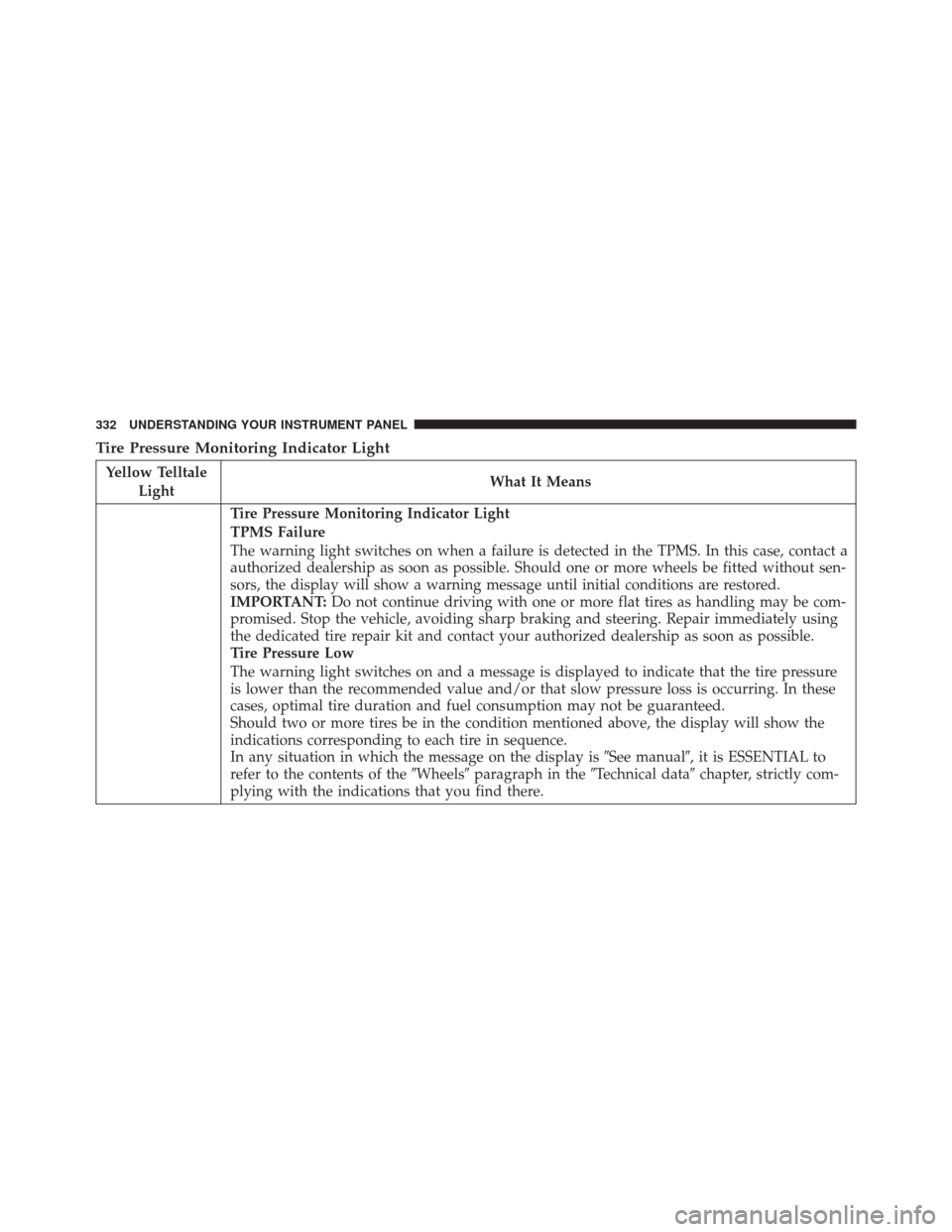
Tire Pressure Monitoring Indicator Light
Yellow TelltaleLight What It Means
Tire Pressure Monitoring Indicator Light
TPMS Failure
The warning light switches on when a failure is detected in the TPMS. In this case, contact a
authorized dealership as soon as possible. Should one or more wheels be fitted without sen-
sors, the display will show a warning message until initial conditions are restored.
IMPORTANT:
Do not continue driving with one or more flat tires as handling may be com-
promised. Stop the vehicle, avoiding sharp braking and steering. Repair immediately using
the dedicated tire repair kit and contact your authorized dealership as soon as possible.
Tire Pressure Low
The warning light switches on and a message is displayed to indicate that the tire pressure
is lower than the recommended value and/or that slow pressure loss is occurring. In these
cases, optimal tire duration and fuel consumption may not be guaranteed.
Should two or more tires be in the condition mentioned above, the display will show the
indications corresponding to each tire in sequence.
In any situation in which the message on the display is �See manual�, it is ESSENTIAL to
refer to the contents of the �Wheels�paragraph in the �Technical data�chapter, strictly com-
plying with the indications that you find there.
332 UNDERSTANDING YOUR INSTRUMENT PANEL
Page 337 of 707
Green Telltale Indicator Lights
Turn Signal Indicator Lights
Green Tell-tale Light What It Means
Turn Signal Indicator Lights
The instrument cluster arrow will flash independently for the LEFT or RIGHT turn signal as se-
lected, as well as the exterior turn signal lamp(s) (front and rear) as selected when the multi-
function lever is moved down (LEFT) or up (RIGHT).
NOTE:
•A continuous chime will sound if the vehicle is driven more than 1 mile (1.6 km) with either
turn signal on.
•Check for an inoperative outside light bulb if either indicator flashes at a rapid rate.
4
UNDERSTANDING YOUR INSTRUMENT PANEL 335
Page 338 of 707
Park/Headlight ON Indicator Light
Green TelltaleLight What It Means
Park/Headlight ON Indicator Light
This indicator will illuminate when the park lights or headlights are turned on.
Front Fog Indicator Light — If Equipped
Green Telltale
Light What It Means
Front Fog Indicator Light
This indicator will illuminate when the front fog lights are on.
336 UNDERSTANDING YOUR INSTRUMENT PANEL
Page 339 of 707
Blue Telltale Indicator Light
High Beam Indicator Light
Blue TelltaleLight What It Means
High Beam Indicator Light
This indicator shows that the high beam headlights are on. Push the multifunction control
lever away from you to switch the headlights to high beam. Pull the lever toward you to
switch the headlights back to low beam. If the driver’s door is open, and the headlights or
park lights are left on, the high beam indicator light will remain illuminated, and a chime
will sound.4
UNDERSTANDING YOUR INSTRUMENT PANEL 337
Page 340 of 707
White Telltale Indicator Light
Electronic Speed Control SET Light
White TelltaleLight What It Means
Electronic Speed Control SET Light
This light will turn on when the electronic speed control is set. Refer to “Electronic Speed
Control” in “Understanding The Features Of Your Vehicle” for further information.
Electronic Speed Control ON Indicator Light
White Telltale
Light What It Means
Electronic Speed Control ON Indicator Light
This light will turn on when the electronic speed control is ON.
338 UNDERSTANDING YOUR INSTRUMENT PANEL
Page 344 of 707
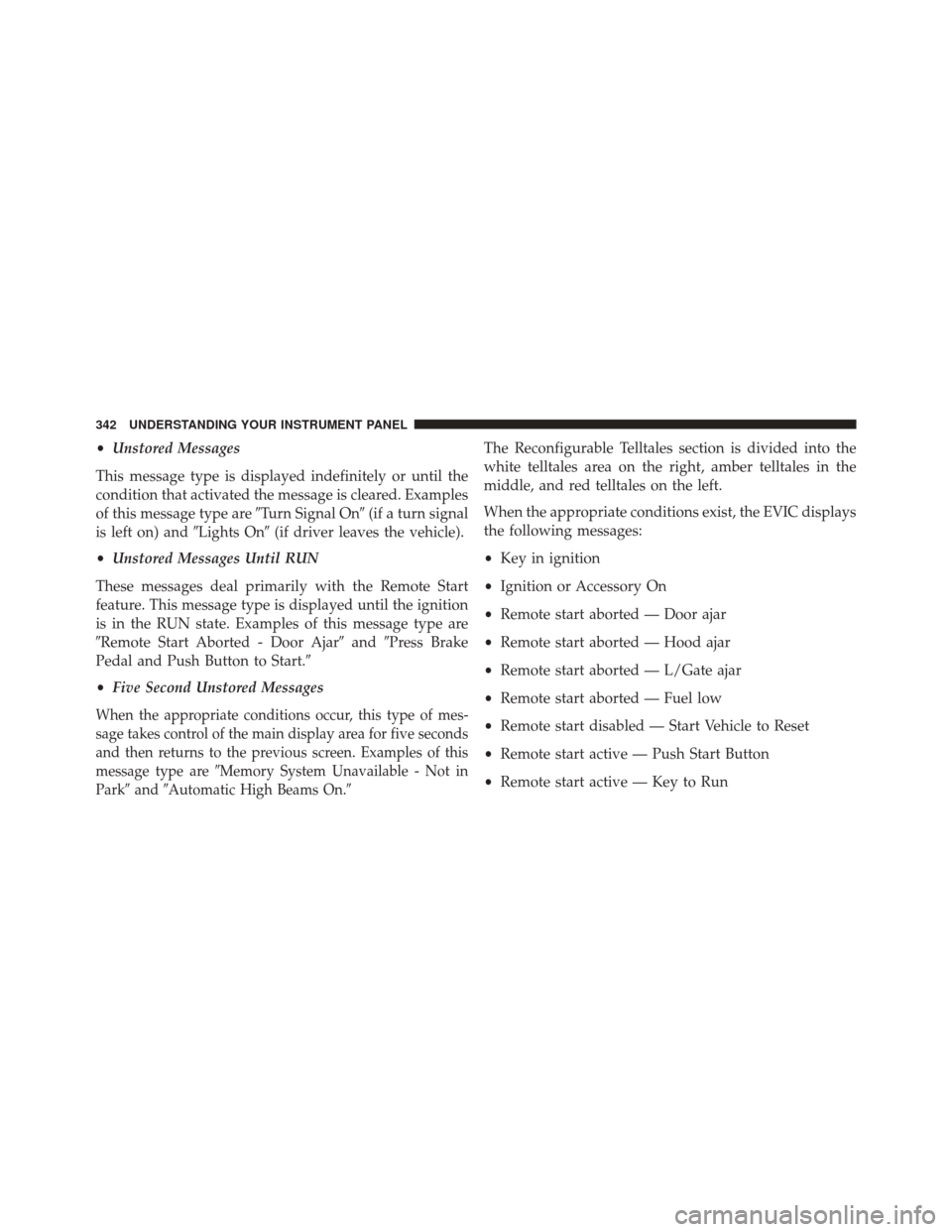
•Unstored Messages
This message type is displayed indefinitely or until the
condition that activated the message is cleared. Examples
of this message type are �Turn Signal On�(if a turn signal
is left on) and �Lights On�(if driver leaves the vehicle).
• Unstored Messages Until RUN
These messages deal primarily with the Remote Start
feature. This message type is displayed until the ignition
is in the RUN state. Examples of this message type are
�Remote Start Aborted - Door Ajar� and�Press Brake
Pedal and Push Button to Start.�
• Five Second Unstored Messages
When the appropriate conditions occur, this type of mes-
sage takes control of the main display area for five seconds
and then returns to the previous screen. Examples of this
message type are �Memory System Unavailable - Not in
Park� and�Automatic High Beams On. �
The Reconfigurable Telltales section is divided into the
white telltales area on the right, amber telltales in the
middle, and red telltales on the left.
When the appropriate conditions exist, the EVIC displays
the following messages:
•Key in ignition
• Ignition or Accessory On
• Remote start aborted — Door ajar
• Remote start aborted — Hood ajar
• Remote start aborted — L/Gate ajar
• Remote start aborted — Fuel low
• Remote start disabled — Start Vehicle to Reset
• Remote start active — Push Start Button
• Remote start active — Key to Run
342 UNDERSTANDING YOUR INSTRUMENT PANEL
Page 345 of 707
•Wrong Key
• Damaged Key
• Key not programmed
• Vehicle Not in Park
• Key Left Vehicle
• Key Not Detected
• Press Brake Pedal and Push Button to Start
• Liftgate Ajar (chime will sound when vehicle starts
moving)
• Low Tire Pressure
• Service TPM System (refer to “Tire Pressure Monitor-
ing System” in “Starting And Operating”)
• Tire Pressure Screen With Low Tire(s) “Inflate Tire to
XX” •
Turn Signal On
• RKE Battery Low
• Service Keyless System
• Low Washer Fluid
• Oil Change Required
• Check Gascap
• Left Front Turn Signal Light Out
• Left Rear Turn Signal Light Out
• Right Front Turn Signal Light Out
• Right Rear Turn Signal Light Out
• Park Assist Disabled
• Service Park Assist System
• Personal Settings Not Available — Vehicle Not in Park
4
UNDERSTANDING YOUR INSTRUMENT PANEL 343