Page 392 of 739
Dual Video Screen
NOTE:Typically there are two different ways to operate
the features of the Video Entertainment System (VES).
• The Remote Control
• The Touch-Screen Radio (If Equipped)
Play A DVD Using The VES Player (If Equipped)
1. Insert the DVD with the label facing up. The VES
player automatically selects the appropriate mode
after the disc is recognized and starts playing the
DVD. NOTE:
The VES player has basic DVD control function
such as Menu, Play, Pause, FF, RW and Stop.
2. To watch a DVD on Rear 1 for driver’s side passen- gers, ensure the Remote Control and Headphone
switch is on Rear 1.
3. To watch a DVD on Rear 2 for passenger’s side passengers, ensure the Remote Control and Head-
phone switch is on Rear 2.
390 UNDERSTANDING YOUR INSTRUMENT PANEL
Page 467 of 739
STARTING AND OPERATING
CONTENTS
�STARTING PROCEDURES ................470
▫ Automatic Transmission ................471
▫ Keyless Enter-N-Go ...................472
▫ Normal Starting ...................... .472
▫ Extreme Cold Weather
(Below –22°F Or �30°C) ................474
▫ If Engine Fails To Start .................474
▫ After Starting ....................... .475
� STOP/START SYSTEM — IF EQUIPPED ......475
▫ Automatic Mode .....................475 ▫
Possible Reasons The Engine Does Not
Autostop .......................... .476
▫ To Start The Engine While In Autostop Mode .477
▫ To Manually Turn Off The Stop/Start System . .478
▫ To Manually Turn On The Stop/Start System . .478
▫ System Malfunction ...................479
� ENGINE BLOCK HEATER — IF EQUIPPED . . .479
� AUTOMATIC TRANSMISSION ............480
▫ Key Ignition Park Interlock ...............481
▫ Brake/Transmission Shift Interlock System . . .481
5
Page 473 of 739

Automatic Transmission
The shift lever must be in the NEUTRAL or PARK
position before you can start the engine. Apply the brakes
before shifting into any driving gear.
CAUTION!
Damage to the transmission may occur if the follow-
ing precautions are not observed:
•Do not shift from REVERSE, PARK, or NEUTRAL
into any forward gear when the engine is above
idle speed.
• Shift into PARK only after the vehicle has come to
a complete stop.
• Shift into or out of REVERSE only after the vehicle
has come to a complete stop and the engine is at
idle speed.
• Before shifting into any gear, make sure your foot
is firmly on the brake pedal.
Using Fob With Integrated Key (Tip Start)
NOTE: Normal starting of either a cold or a warm
engine is obtained without pumping or pressing the
accelerator pedal.
Do not press the accelerator. Use the Fob with Integrated
Key to briefly place the ignition in the START position
and release it as soon as the starter engages. The starter
motor will continue to run, and it will disengage auto-
matically when the engine is running. If the engine fails
to start, the starter will disengage automatically in 10
seconds. If this occurs, place the ignition in the LOCK/
OFF position, wait 10 to 15 seconds, then repeat the
“Normal Starting” procedure.
5
STARTING AND OPERATING 471
Page 474 of 739

Keyless Enter-N-Go
This feature allows the driver to oper-
ate the ignition switch with the push
of a button, as long as the Remote
Start/Keyless Enter-N-Go Key Fob is
in the passenger compartment.
Normal Starting
Using The ENGINE START/STOP Button
1. The transmission must be in PARK or NEUTRAL.
2. Press and hold the brake pedal while pushing theENGINE START/STOP button once.
3. The system takes over and attempts to start the vehicle. If the vehicle fails to start, the starter will
disengage automatically after 10 seconds. 4. If you wish to stop the cranking of the engine prior to
the engine starting, push the button again.
NOTE: Normal starting of either a cold or a warm engine
is obtained without pumping or pressing the accelerator
pedal.
To Turn Off The Engine Using ENGINE
START/STOP Button
1. Place the shift lever/gear selector in PARK, then push and release the ENGINE START/STOP button.
2. The ignition switch will return to the OFF position.
3.
If the shift lever/gear selector is not in PARK, the
ENGINE START/STOP button must be held for two
seconds or three short pushes in a row with the vehicle
speed above 5 mph (8 km/h) before the engine will shut
off. The ignition switch position will remain in the ACC
472 STARTING AND OPERATING
Page 475 of 739
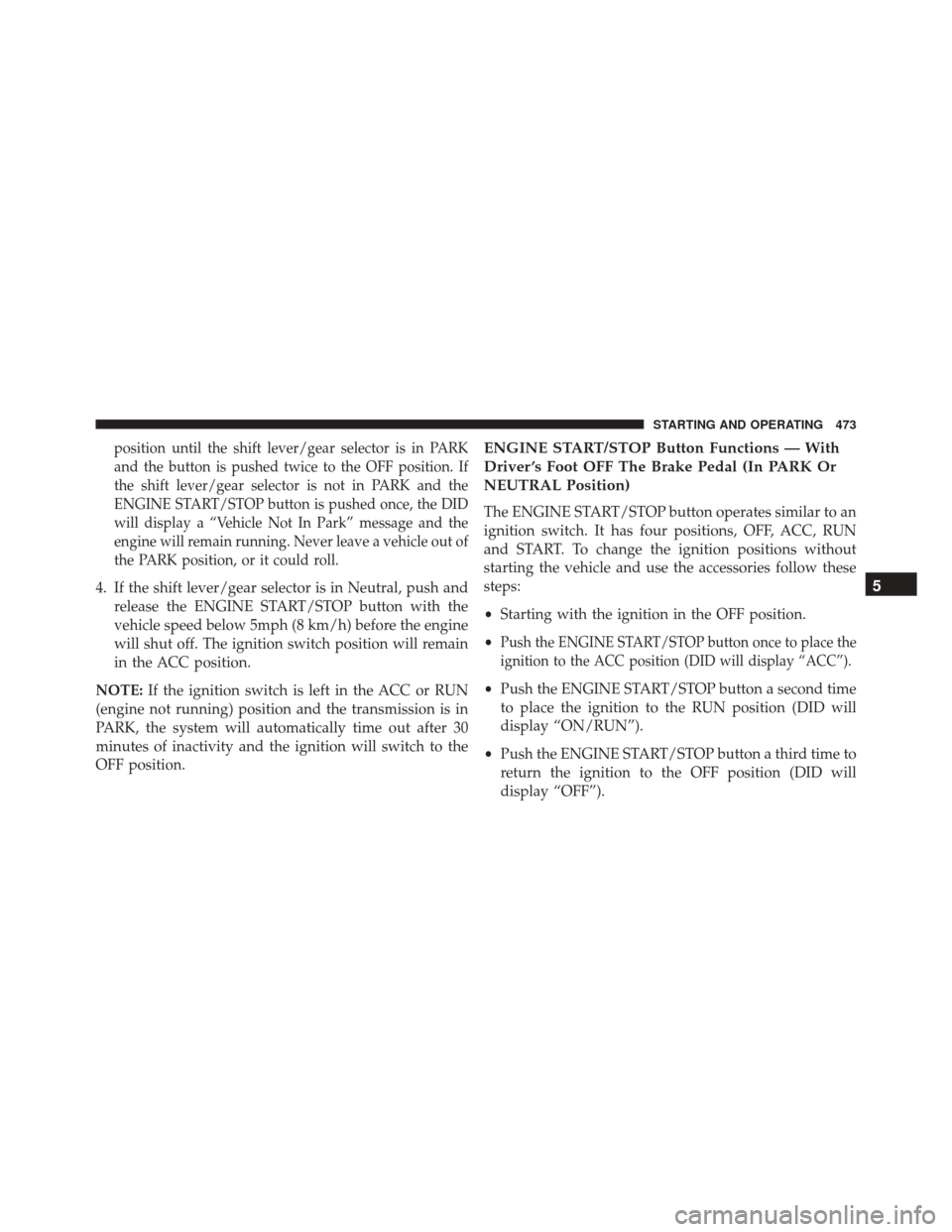
position until the shift lever/gear selector is in PARK
and the button is pushed twice to the OFF position. If
the shift lever/gear selector is not in PARK and the
ENGINE START/STOP button is pushed once, the DID
will display a “Vehicle Not In Park” message and the
engine will remain running. Never leave a vehicle out of
the PARK position, or it could roll.
4. If the shift lever/gear selector is in Neutral, push andrelease the ENGINE START/STOP button with the
vehicle speed below 5mph (8 km/h) before the engine
will shut off. The ignition switch position will remain
in the ACC position.
NOTE: If the ignition switch is left in the ACC or RUN
(engine not running) position and the transmission is in
PARK, the system will automatically time out after 30
minutes of inactivity and the ignition will switch to the
OFF position.
ENGINE START/STOP Button Functions — With
Driver ’s Foot OFF The Brake Pedal (In PARK Or
NEUTRAL Position)
The ENGINE START/STOP button operates similar to an
ignition switch. It has four positions, OFF, ACC, RUN
and START. To change the ignition positions without
starting the vehicle and use the accessories follow these
steps:
• Starting with the ignition in the OFF position.
•
Push the ENGINE START/STOP button once to place the
ignition to the ACC position (DID will display “ACC”).
• Push the ENGINE START/STOP button a second time
to place the ignition to the RUN position (DID will
display “ON/RUN”).
• Push the ENGINE START/STOP button a third time to
return the ignition to the OFF position (DID will
display “OFF”).
5
STARTING AND OPERATING 473
Page 476 of 739
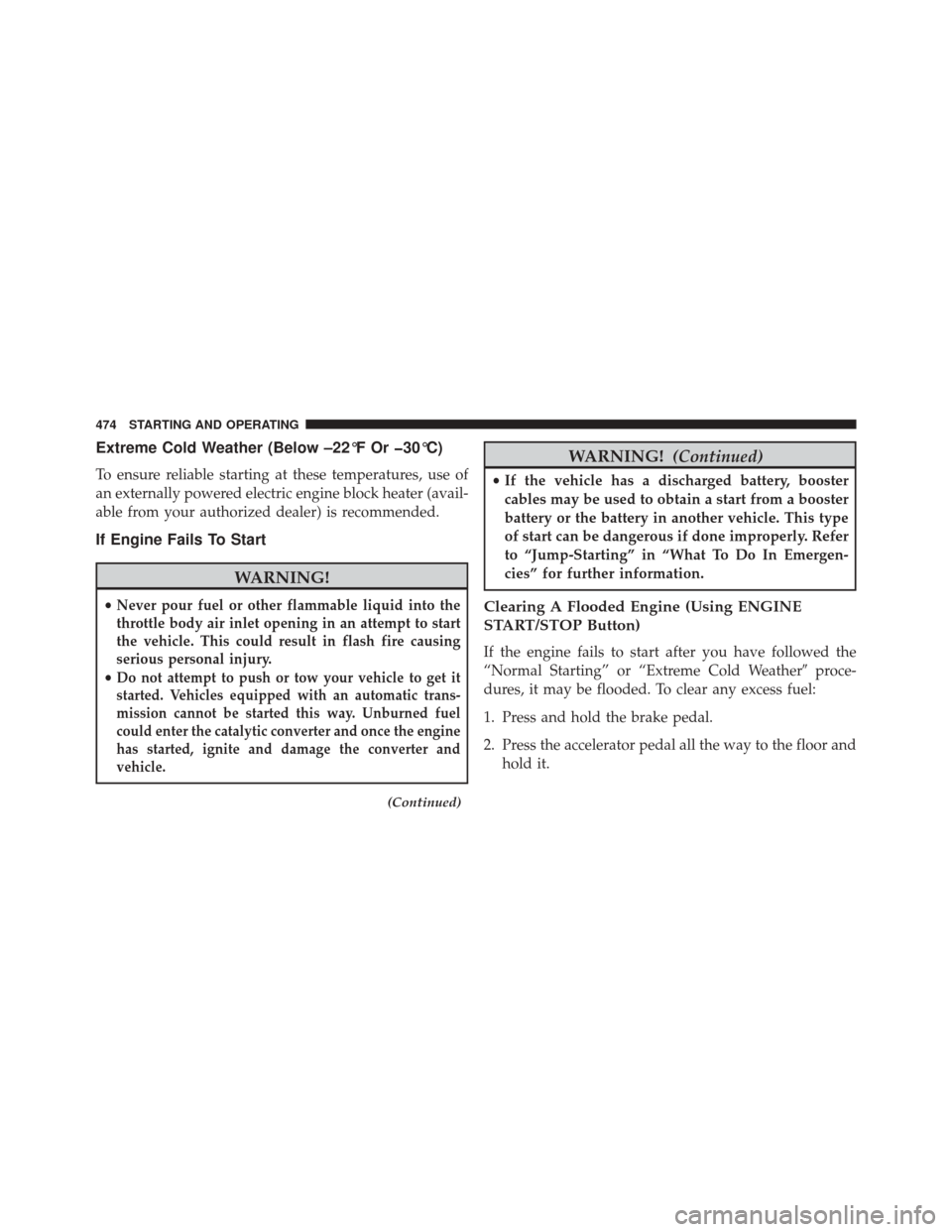
Extreme Cold Weather (Below –22°F Or �30°C)
To ensure reliable starting at these temperatures, use of
an externally powered electric engine block heater (avail-
able from your authorized dealer) is recommended.
If Engine Fails To Start
WARNING!
•Never pour fuel or other flammable liquid into the
throttle body air inlet opening in an attempt to start
the vehicle. This could result in flash fire causing
serious personal injury.
•Do not attempt to push or tow your vehicle to get it
started. Vehicles equipped with an automatic trans-
mission cannot be started this way. Unburned fuel
could enter the catalytic converter and once the engine
has started, ignite and damage the converter and
vehicle.
(Continued)
WARNING! (Continued)
•If the vehicle has a discharged battery, booster
cables may be used to obtain a start from a booster
battery or the battery in another vehicle. This type
of start can be dangerous if done improperly. Refer
to “Jump-Starting” in “What To Do In Emergen-
cies” for further information.
Clearing A Flooded Engine (Using ENGINE
START/STOP Button)
If the engine fails to start after you have followed the
“Normal Starting” or “Extreme Cold Weather� proce-
dures, it may be flooded. To clear any excess fuel:
1. Press and hold the brake pedal.
2. Press the accelerator pedal all the way to the floor and hold it.
474 STARTING AND OPERATING
Page 477 of 739

3. Push and release the ENGINE START/STOP buttononce.
The starter motor will engage automatically, run for 10
seconds, and then disengage. Once this occurs, release
the accelerator pedal and the brake pedal, wait 10 to 15
seconds, then repeat the “Normal Starting” procedure.
After Starting
The idle speed is controlled automatically and it will
decrease as the engine warms up.
STOP/START SYSTEM — IF EQUIPPED
The Stop/Start function is developed to reduce fuel
consumption. The system will stop the engine automati-
cally during a vehicle stop if the required conditions are
met. Releasing the brake pedal or pressing the accelerator
pedal will automatically re-start the engine.
Automatic Mode
The Stop/Start feature is enabled after every normal
customer engine start. At that time, the system will go
into STOP/START READY and if all other conditions are
met, can go into a STOP/START AUTOSTOP ACTIVE
“Autostop” mode.
To Activate The Autostop Mode, The Following Must
Occur:
• The system must be in STOP/START READY state. A
STOP/START READY message will be displayed in
the Driver Information Display (DID) within the Stop/
Start section. Refer to “Driver Information Display
(DID)” in “Understanding Your Instrument Panel” for
further information.
• The vehicle must be completely stopped.
• The shifter must be in a forward gear and the brake
pedal depressed.
5
STARTING AND OPERATING 475
Page 478 of 739

The engine will shut down, the tachometer will move to
the zero position and the Stop/Start telltale will illumi-
nate indicating you are in Autostop. Customer settings
will be maintained upon return to an engine running
condition.
Possible Reasons The Engine Does Not Autostop
Prior to engine shut down, the system will check many
safety and comfort conditions to see if they are fulfilled.
Detailed information about the operation of the Stop/
Start system may be viewed in the DID Stop/Start
Screen. In the following situations the engine will not
stop:
•Driver ’s seat belt is not buckled.
• Driver ’s door is not closed.
• Battery temperature is too warm or cold.
• Battery charge is low. •
The vehicle is on a steep grade.
• Cabin heating or cooling is in process and an accept-
able cabin temperature has not been achieved.
• HVAC is set to full defrost mode at a high blower
speed.
• HVAC set to MAX A/C.
• Engine has not reached normal operating temperature.
• The transmission is not in a forward gear.
• Hood is open.
• Vehicle is in 4LO transfer case mode.
• Brake pedal is not pressed with sufficient pressure.
Other Factors Which Can Inhibit Autostop Include:
• Fuel level.
• Accelerator pedal input.
476 STARTING AND OPERATING