Page 45 of 739
General Information
The following regulatory statement applies to all radio
frequency (RF) devices equipped in this vehicle:
This device complies with Part 15 of the FCC Rules and
with Industry Canada licence-exempt RSS standard(s).
Operation is subject to the following two conditions:
1. This device may not cause harmful interference, and
2. This device must accept any interference received,including interference that may cause undesired op-
eration.
NOTE: Changes or modifications not expressly approved
by the party responsible for compliance could void the
user ’s authority to operate the equipment.
WINDOWS
Power Windows
The power window controls are located on the driver’s
door trim panel. There is a single switch on the front
passenger door/rear doors which operates the front
passenger/rear passenger door windows. The window
controls will operate only when the ignition switch is in
the ON/RUN or ACC position.2
THINGS TO KNOW BEFORE STARTING YOUR VEHICLE 43
Page 292 of 739
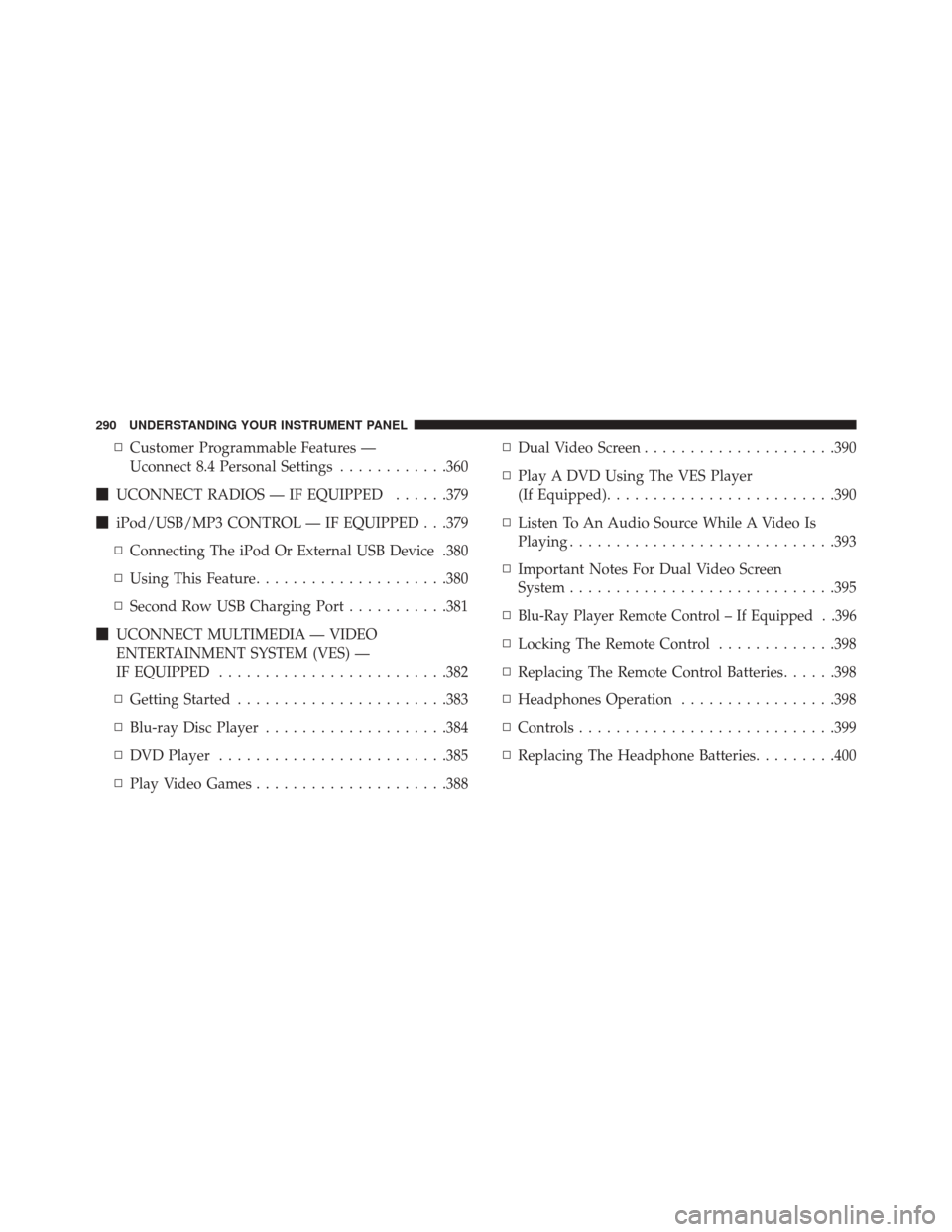
▫Customer Programmable Features —
Uconnect 8.4 Personal Settings ............360
� UCONNECT RADIOS — IF EQUIPPED ......379
� iPod/USB/MP3 CONTROL — IF EQUIPPED . . .379
▫ Connecting The iPod Or External USB Device .380
▫ Using This Feature .....................380
▫ Second Row USB Charging Port ...........381
� UCONNECT MULTIMEDIA — VIDEO
ENTERTAINMENT SYSTEM (VES) —
IF EQUIPPED ........................ .382
▫ Getting Started ...................... .383
▫ Blu-ray Disc Player ....................384
▫ DVD Player ........................ .385
▫ Play Video Games .....................388 ▫
Dual Video Screen .....................390
▫ Play A DVD Using The VES Player
(If Equipped) ........................ .390
▫ Listen To An Audio Source While A Video Is
Playing ............................ .393
▫ Important Notes For Dual Video Screen
System ............................ .395
▫
Blu-Ray Player Remote Control – If Equipped . .396
▫ Locking The Remote Control .............398
▫ Replacing The Remote Control Batteries ......398
▫ Headphones Operation .................398
▫ Controls ........................... .399
▫ Replacing The Headphone Batteries .........400
290 UNDERSTANDING YOUR INSTRUMENT PANEL
Page 293 of 739
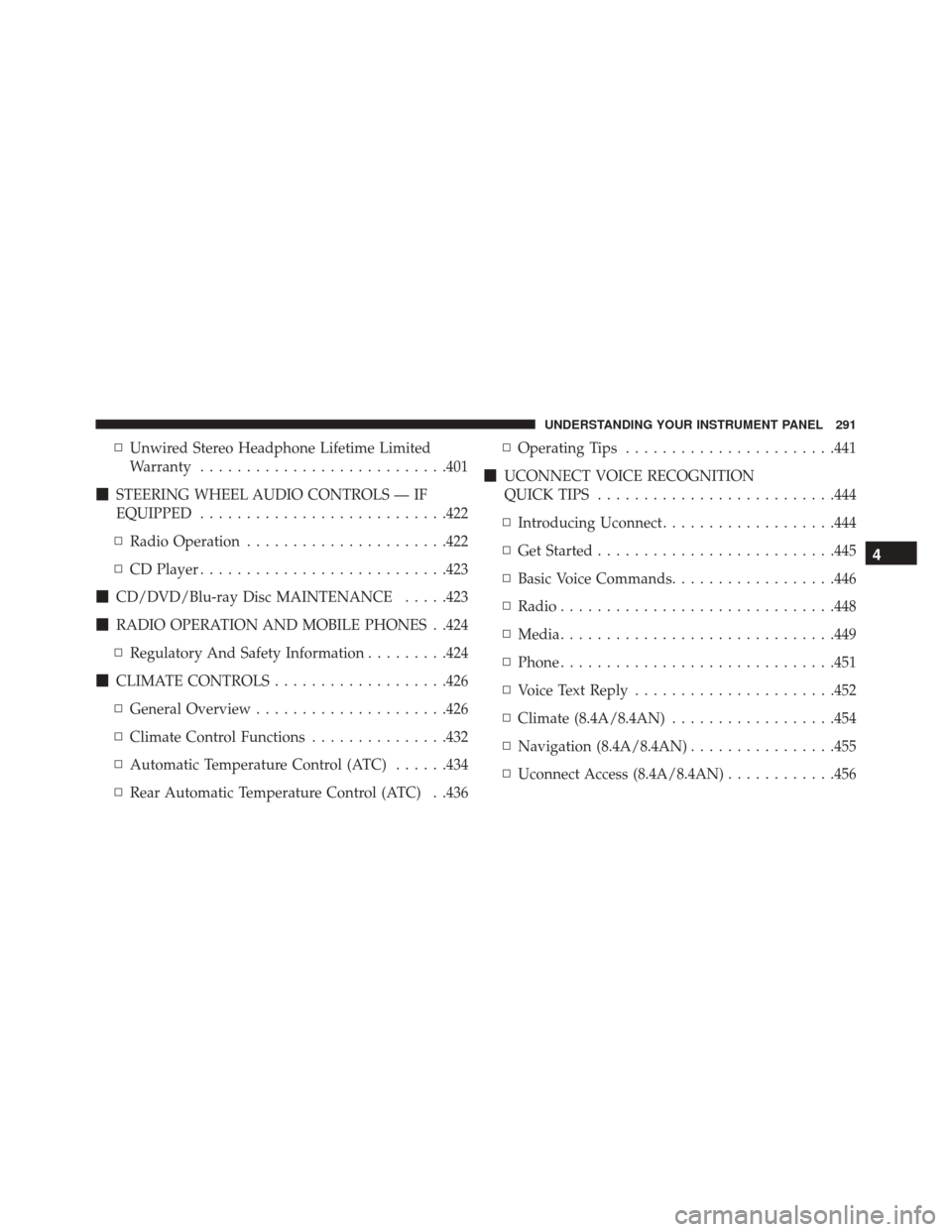
▫Unwired Stereo Headphone Lifetime Limited
Warranty .......................... .401
� STEERING WHEEL AUDIO CONTROLS — IF
EQUIPPED .......................... .422
▫ Radio Operation ..................... .422
▫ CD Player .......................... .423
� CD/DVD/Blu-ray Disc MAINTENANCE .....423
� RADIO OPERATION AND MOBILE PHONES . .424
▫ Regulatory And Safety Information .........424
� CLIMATE CONTROLS ...................426
▫ General Overview .....................426
▫ Climate Control Functions ...............432
▫ Automatic Temperature Control (ATC) ......434
▫ Rear Automatic Temperature Control (ATC) . .436 ▫
Operating Tips ...................... .441
� UCONNECT VOICE RECOGNITION
QUICK TIPS ......................... .444
▫ Introducing Uconnect ...................444
▫ Get Started ......................... .445
▫ Basic Voice Commands ..................446
▫ Radio ............................. .448
▫ Media ............................. .449
▫ Phone ............................. .451
▫ Voice Text Reply ..................... .452
▫ Climate (8.4A/8.4AN) ..................454
▫ Navigation (8.4A/8.4AN) ................455
▫ Uconnect Access (8.4A/8.4AN) ............456
4
UNDERSTANDING YOUR INSTRUMENT PANEL 291
Page 295 of 739
INSTRUMENT PANEL FEATURES
1 — Air Outlet6 — Lower Switch Bank
2 — Instrument Cluster 7 — Hazard Switch
3 — Radio 8 — Ignition Start/Stop Button
4 — Glove Compartment 9 — Dimmer Switch
5 — Climate Controls 10 — Headlight Switch
4
UNDERSTANDING YOUR INSTRUMENT PANEL 293
Page 389 of 739
Using The Touch-Screen Radio Controls
1. Press the Media soft-key on the Uconnect radio touch-screen.
2. Touch the Rear Media soft-key to display the Rear VES Controls. If a channel list is displayed, press the HIDE
LIST soft-key to display the Rear VES Controls screen.
3. Touch the 1 or 2 soft-key and then the disc soft-key inthe MEDIA column.
Rear VES Soft-Key
4
UNDERSTANDING YOUR INSTRUMENT PANEL 387
Page 391 of 739
Using The Remote Control
1. Press the MODE/SOURCE button on the RemoteControl.
2. While looking at the video screen, highlight VES AUX 1 or 2 (depending which AUX input the gaming
console is plugged into), by either pressing Up/
Down/Left/Right buttons or by repeatedly pressing
the MODE button, then press ENTER on the Remote
Control.
Using The Touch-Screen Radio Controls
1. Press the MENU hard-key on the radio faceplate.
2. Touch the Rear VES soft-key to display the Rear VESControls. If a channel list is displayed, press the HIDE
LIST soft-key to display the Rear VES Controls screen. 3. Touch the 1 soft-key and then touch either AUX 1 or
AUX 2 in the VES column (depending which AUX
input is used). To exit press the back arrow soft-key at
the top of the screen.Rear VES Soft-Key
4
UNDERSTANDING YOUR INSTRUMENT PANEL 389
Page 394 of 739
•Rear 2 select mode information is shown on the right
side of the screen.
• The VES will retain the last setting when turned off.
Using The Touch-Screen Radio Controls
1. Press the MENU hard-key on the radio faceplate.
2. Touch the Rear VES soft-key to display the Rear VES
Controls. If a channel list is displayed, touch the HIDE
LIST soft-key to display the Rear VES Controls screen.
3. Touch the 1 or 2 soft-key and then the DISC soft-key inthe VES column. To exit touch the back arrow soft-key
at the top left of the screen.
Rear VES Soft-key
392 UNDERSTANDING YOUR INSTRUMENT PANEL
Page 396 of 739
2. While looking at the video screen, either press Up/Down/Left/Right on the Remote Control to highlight
the desired audio source or repeatedly press the
MODE/SOURCE button on the remote until the de-
sired audio source appears on the screen.Using The Touch-Screen Radio Controls
1. Press the MENU hard-key on the radio faceplate.
2.
Touch the Rear VES soft-key to display the Rear VES
Controls. If a channel list is displayed, press the HIDE
LIST soft-key to display the Rear VES Controls screen.
Select FM Mode On The VES Screen
Rear VES Soft-Key
394 UNDERSTANDING YOUR INSTRUMENT PANEL