Page 15 of 671
Keyless Push Button Ignition — If Equipped
This feature allows the driver to operate the ignition
switch with the push of a button, as long as the Remote
Keyless Entry (RKE) transmitter is in the passenger
compartment.
The Keyless Push Button Ignition has four operating
positions, three of which are labeled and will illuminate
when in position. The three positions are OFF, ACC, and
ON/RUN. The fourth position is START, during start
RUN will illuminate.
NOTE:In case the ignition switch does not change with
the push of a button, the RKE transmitter (Key Fob) may
have a low or dead battery. In this situation, a back up
method can be used to operate the ignition switch. Put
the nose side (side opposite of the emergency key) of the
Key Fob against the ENGINE START/STOP button and
push to operate the ignition switch.
Keyless Push Button Ignition
1 — OFF
2 — ACC (ACCESSORY)
3 — ON/RUN
2
THINGS TO KNOW BEFORE STARTING YOUR VEHICLE 13
Page 23 of 671

•Push the LOCK button on the exterior Passive Entry
Door Handle with a valid Key Fob available in the
same exterior zone (refer to �Keyless Enter-N-Go�in
�Things To Know Before Starting Your Vehicle� for
further information).
• Push the LOCK button on the Remote Keyless Entry
(RKE) transmitter.
3. If any doors are open, close them.
To Disarm The System
The Vehicle Security Alarm can be disarmed using any of
the following methods:
• Push the UNLOCK button on the Remote Keyless
Entry (RKE) transmitter.
• Grasp the Passive Entry Unlock Door Handle if
equipped, refer to “Keyless Enter-N-Go” in “Things To
Know Before Starting Your Vehicle” for further infor-
mation. •
Cycle the vehicle ignition system out of the OFF
position.
• For vehicles equipped with Keyless Enter-N-Go,
push the Keyless Enter-N-Go START/STOP button
(requires at least one valid Key Fob in the vehicle).
• For vehicles not equipped with Keyless Enter-N-Go,
insert a valid key into the ignition switch and turn
the key to the ON position.
NOTE:
• The driver’s door key cylinder and the trunk button on
the RKE transmitter cannot arm or disarm the Vehicle
Security Alarm.
• When the Vehicle Security Alarm is armed, the interior
power door lock switches will not unlock the doors.
The Vehicle Security Alarm is designed to protect your
vehicle. However, you can create conditions where the
2
THINGS TO KNOW BEFORE STARTING YOUR VEHICLE 21
Page 34 of 671

NOTE:
•If an engine fault is present or fuel level is low, the
vehicle will start and then shut down in 10 seconds.
• The park lamps will turn on and remain on during
Remote Start mode.
• For security, power window and power sunroof op-
eration (if equipped) are disabled when the vehicle is
in the Remote Start mode.
• The engine can be started two consecutive times (two
15-minute cycles) with the RKE transmitter. However,
the ignition must be cycled to the RUN position before
you can repeat the start sequence for a third cycle.
To Exit Remote Start Mode Without Driving The
Vehicle
Push and release the REMOTE START button one time or
allow the engine to run for the entire 15-minute cycle. NOTE:
To avoid unintentional shutdowns, the system
will disable the one time push of the REMOTE START
button for two seconds after receiving a valid Remote
Start request.
To Exit Remote Start Mode And Drive The Vehicle
Before the end of 15-minute cycle, push and release the
UNLOCK button on the RKE transmitter to unlock the
doors and disarm the Vehicle Security Alarm (if
equipped). Then, prior to the end of the 15-minute cycle,
push and release the START/STOP button (vehicles
equipped with Keyless Enter-N-Go) or insert the key and
turn it to the RUN position (vehicles not equipped with
Keyless Enter-N-Go).
32 THINGS TO KNOW BEFORE STARTING YOUR VEHICLE
Page 42 of 671
•The doors are locked using the LOCK button on the
Passive Entry door handles.
• The doors are manually locked using the door lock
knobs.
• There is a valid Passive Entry RKE transmitter outside
the vehicle and within 5 ft (1.5 m) of either Passive
Entry door handle.
• Three attempts are made to lock the doors using the
door panel switch and then close the doors.
To Enter The Trunk
With a valid Passive Entry RKE transmitter within 3 ft
(1.0 m) of the deck lid, push the button on the right side
of CHMSL, (Center High Mounted Stop Light) which is
located on the deck lid. NOTE:
If you inadvertently leave your vehicle’s Passive
Entry RKE transmitter in the trunk and try to close the
trunk lid, the trunk lid will automatically unlatch, unless
another one of the vehicle’s Passive Entry RKE transmit-
ters is outside the vehicle and within 3 ft (1.0 m) of the
deck lid.
Trunk Unlock Button
40 THINGS TO KNOW BEFORE STARTING YOUR VEHICLE
Page 48 of 671

Reset Auto-Up
Should the Auto Up feature stop working, the window
may need to be reset. To reset Auto Up:
1. Make sure the door is fully closed.
2. Pull the window switch up to close the windowcompletely and continue to hold the switch up for an
additional two seconds after the window is closed.
3. Push the window switch down firmly to the second detent to open the window completely and continue
to hold the switch down for an additional two seconds
after the window is fully open.
Window Lockout Switch
The window lockout switch on the driver’s door trim
panel allows you to disable the window controls on the
rear passenger doors. To disable the window controls,
push and release the window lockout button (setting it in the DOWN position). To enable the window controls,
push and release the window lockout button again
(setting it in the UP position).
Wind Buffeting
Wind buffeting can be described as the perception of
pressure on the ears or a helicopter-type sound in the
Window Lockout Switch
46 THINGS TO KNOW BEFORE STARTING YOUR VEHICLE
Page 341 of 671

Using The EVIC Menu
Vehicles Equipped With Passive Entry
•Without pushing the brake pedal, push the ENGINE
START/STOP button and cycle the ignition to the
ON/RUN position (Do not start the engine.)
• Push and release the UP
arrow button to scroll
upward through the main menu to “Vehicle Info”.
• Push and release the RIGHTarrow button to
access the ”Oil Life” screen.
• Push and hold the RIGHTarrow button for one
second to reset Oil Life to 100%.
• Push and release the UParrow button to exit the
EVIC screen.
Vehicles Not Equipped With Passive Entry
• Turn the ignition switch to the ON/RUN position (do
not start the engine). •
Push and release the UP
arrow button to scroll
downward through the main menu to “Vehicle
Info”.
• Push and release the RIGHTarrow button to
access the ”Oil Life” screen.
• Push and hold the RIGHTarrow button for one
second to reset Oil Life to 100%.
• Push and release the UParrow button to exit the
EVIC screen.
NOTE: If the indicator message illuminates when you
start the vehicle, the oil change indicator system did not
reset. If necessary, repeat this procedure.
DRIVER INFORMATION DISPLAY DID
The DRIVER INFORMATION DISPLAY (DID) features
an interactive display that is located in the instrument
cluster.
4
UNDERSTANDING YOUR INSTRUMENT PANEL 339
Page 356 of 671

Vehicles Equipped With Keyless Enter-N-Go
1. Without pushing the brake pedal, push the ENGINESTART/STOP button and cycle the ignition to the
ON/RUN position (Do not start the engine.)
2. Fully push the accelerator pedal, slowly, three times within 10 seconds.
3. Cycle the ignition to the OFF/LOCK position.
Vehicles Not Equipped With Keyless Enter-N-Go
1. Turn the ignition switch to the ON/RUN position (do not start the engine).
2. Fully push the accelerator pedal, slowly, three times within 10 seconds.
3. Turn the ignition switch to the OFF/LOCK position. Using The DID Menu
Vehicles Equipped With Passive Entry
•
Without pushing the brake pedal, push the ENGINE
START/STOP button and cycle the ignition to the
ON/RUN position (Do not start the engine.)
• Push and release the UP
or DOWNarrow
button to scroll through the main menu to “Vehicle
Info.”
• Push and release the RIGHTarrow button to
access the ”Oil Life” screen.
• Push and hold the RIGHTarrow button for one
second to reset the gauge and numeric display to
100% for ”Oil Life.”
• Push and release the UPor DOWNarrow
button to exit the DID screen.
354 UNDERSTANDING YOUR INSTRUMENT PANEL
Page 366 of 671
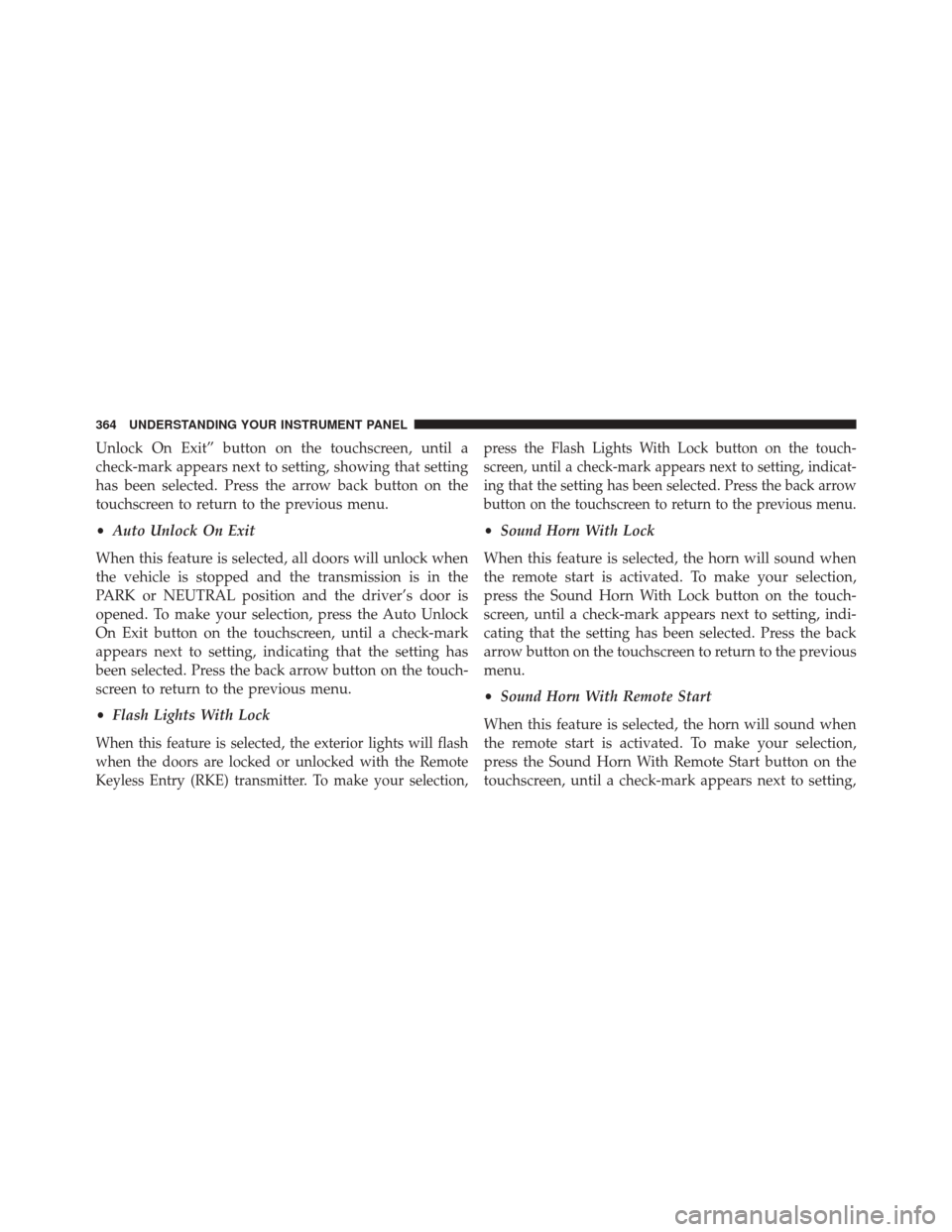
Unlock On Exit” button on the touchscreen, until a
check-mark appears next to setting, showing that setting
has been selected. Press the arrow back button on the
touchscreen to return to the previous menu.
•Auto Unlock On Exit
When this feature is selected, all doors will unlock when
the vehicle is stopped and the transmission is in the
PARK or NEUTRAL position and the driver’s door is
opened. To make your selection, press the Auto Unlock
On Exit button on the touchscreen, until a check-mark
appears next to setting, indicating that the setting has
been selected. Press the back arrow button on the touch-
screen to return to the previous menu.
• Flash Lights With Lock
When this feature is selected, the exterior lights will flash
when the doors are locked or unlocked with the Remote
Keyless Entry (RKE) transmitter. To make your selection, press the Flash Lights With Lock button on the touch-
screen, until a check-mark appears next to setting, indicat-
ing that the setting has been selected. Press the back arrow
button on the touchscreen to return to the previous menu.
•
Sound Horn With Lock
When this feature is selected, the horn will sound when
the remote start is activated. To make your selection,
press the Sound Horn With Lock button on the touch-
screen, until a check-mark appears next to setting, indi-
cating that the setting has been selected. Press the back
arrow button on the touchscreen to return to the previous
menu.
• Sound Horn With Remote Start
When this feature is selected, the horn will sound when
the remote start is activated. To make your selection,
press the Sound Horn With Remote Start button on the
touchscreen, until a check-mark appears next to setting,
364 UNDERSTANDING YOUR INSTRUMENT PANEL