Page 28 of 671

turned on or turned off. To change the current setting,
refer to “Uconnect Settings” in “Understanding Your
Instrument Panel” for further information.
To Unlatch The Trunk
Push the TRUNK button on the RKE transmitter two
times within five seconds to unlatch the trunk.
If the vehicle is equipped with Passive Entry, refer to
“Keyless Enter-N-Go” under “Things To Know Before
Starting Your Vehicle” for further information.
Using The Panic Alarm
To turn the Panic Alarm feature on or off, push and hold
the PANIC button on the RKE transmitter for at least one
second and release. When the Panic Alarm is activated,
the turn signals will flash, the horn will pulse on and off,
and the interior lights will turn on.The Panic Alarm will stay on for three minutes unless
you turn it off by either pushing the PANIC button a
second time or drive the vehicle at a speed of 15 MPH
(24 km/h) or greater.
NOTE:
•
The interior lights will turn off if you place the ignition
in the ACC or ON/RUN position while the Panic
Alarm is activated. However, the exterior lights and
horn will remain on.
• You may need to be less than 35 ft (11 m) from the
vehicle when using the RKE transmitter to turn off the
Panic Alarm due to the radio frequency noises emitted
by the system.
Programming Additional Transmitters
Programming Key Fobs or RKE transmitters may be
performed at an authorized dealer.
26 THINGS TO KNOW BEFORE STARTING YOUR VEHICLE
Page 29 of 671
Transmitter Battery Replacement
The recommended replacement battery is one CR2032
battery.
NOTE:
•Perchlorate Material — special handling may apply.
See www.dtsc.ca.gov/hazardouswaste/perchlorate
• Do not touch the battery terminals that are on the back
housing or the printed circuit board.
1. Remove the emergency key by sliding the mechanical latch on the back of the RKE transmitter sideways
with your thumb and then pull the key out with your
other hand.
Ignition Node Module (IGNM) Emergency Key Removal
2
THINGS TO KNOW BEFORE STARTING YOUR VEHICLE 27
Page 30 of 671
2. Separating RKE halves may require screw removal – ifequipped, and gently prying the two halves of the
RKE transmitter apart. Make sure not to damage the
seal during removal.
Keyless Push Button Ignition Emergency Key RemovalSeparating Ignition Node Module (IGNM) Transmitter
Case
28 THINGS TO KNOW BEFORE STARTING YOUR VEHICLE
Page 31 of 671
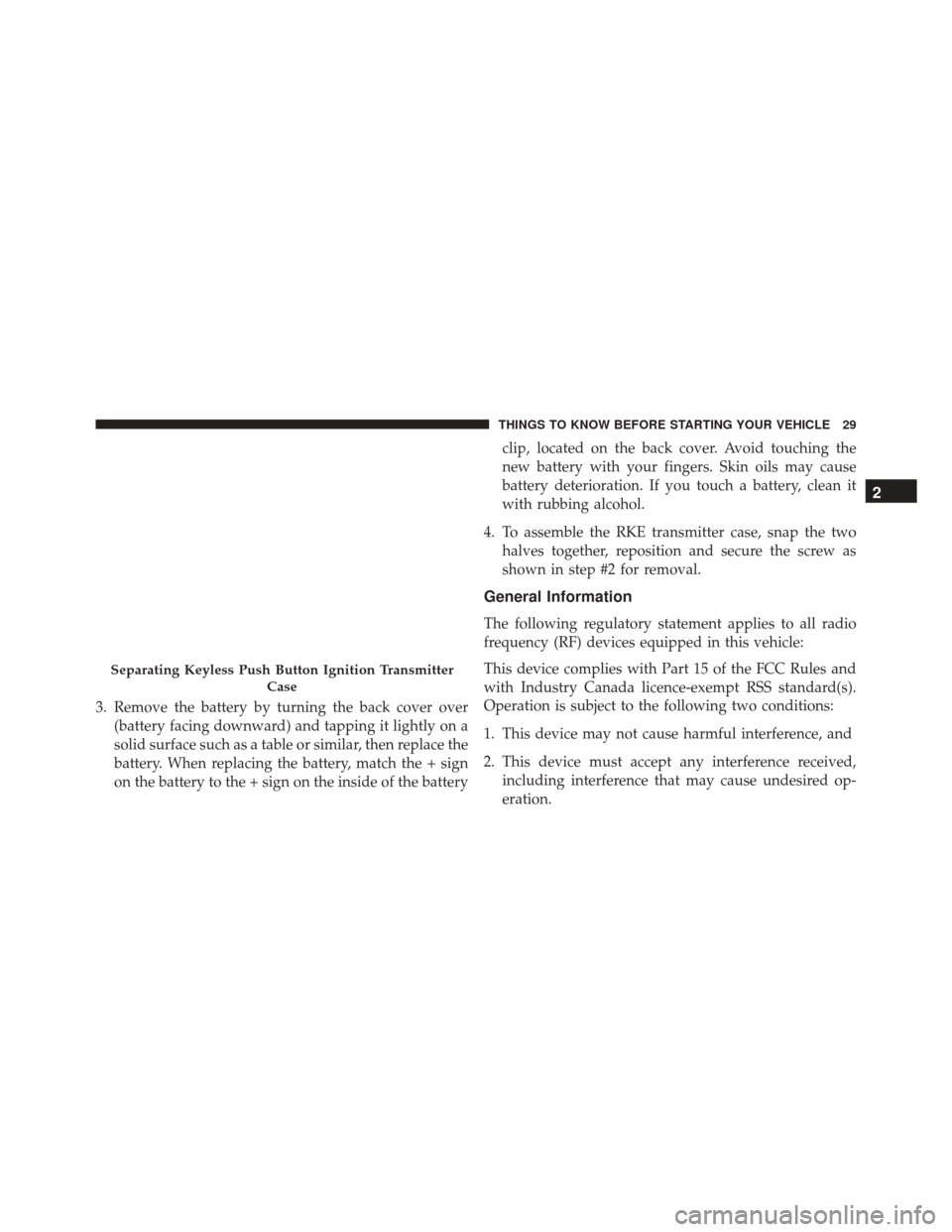
3. Remove the battery by turning the back cover over(battery facing downward) and tapping it lightly on a
solid surface such as a table or similar, then replace the
battery. When replacing the battery, match the + sign
on the battery to the + sign on the inside of the battery clip, located on the back cover. Avoid touching the
new battery with your fingers. Skin oils may cause
battery deterioration. If you touch a battery, clean it
with rubbing alcohol.
4. To assemble the RKE transmitter case, snap the two halves together, reposition and secure the screw as
shown in step #2 for removal.
General Information
The following regulatory statement applies to all radio
frequency (RF) devices equipped in this vehicle:
This device complies with Part 15 of the FCC Rules and
with Industry Canada licence-exempt RSS standard(s).
Operation is subject to the following two conditions:
1. This device may not cause harmful interference, and
2. This device must accept any interference received,including interference that may cause undesired op-
eration.
Separating Keyless Push Button Ignition Transmitter
Case
2
THINGS TO KNOW BEFORE STARTING YOUR VEHICLE 29
Page 32 of 671

NOTE:Changes or modifications not expressly approved
by the party responsible for compliance could void the
user ’s authority to operate the equipment.
REMOTE STARTING SYSTEM — IF EQUIPPED
This system uses the Key Fob with Remote
Keyless Entry (RKE) transmitter to start the
engine conveniently from outside the vehicle
while still maintaining security. The system has
a range of approximately 300 ft (91 m).
NOTE:
• The vehicle must be equipped with an automatic
transmission to be equipped with Remote Start.
• Low fuel indicator must not be illuminated.
• Obstructions between the vehicle and the Key Fob may
reduce this range.
How To Use Remote Start
All of the following conditions must be met before the
engine will remote start:
• Vehicle in PARK
• Doors closed
• Hood closed
• Trunk closed
• Hazard switch off
• Brake switch inactive (brake pedal not pushed)
• Battery at an acceptable charge level
• RKE panic button not pushed
• System not disabled from previous remote start event
• Vehicle Security Alarm not active
• Ignition in OFF position
30 THINGS TO KNOW BEFORE STARTING YOUR VEHICLE
Page 33 of 671

WARNING!
•Do not start or run an engine in a closed garage or
confined area. Exhaust gas contains Carbon Mon-
oxide (CO) which is odorless and colorless. Carbon
Monoxide is poisonous and can cause serious in-
jury or death when inhaled.
• Keep Remote Keyless Entry (RKE) transmitters
away from children. Operation of the Remote Start
System, windows, door locks or other controls
could cause serious injury or death.
Remote Start Abort Message
The following messages will display in the EVIC/DID (if
equipped) if the vehicle fails to remote start or exits
remote start prematurely:
• Remote Start Aborted — Door Open
• Remote Start Aborted — Hood Open •
Remote Start Aborted — Trunk Open
• Remote Start Aborted — Fuel Low
• Remote Start Disabled — Start To Reset
• Remote Start Aborted — Too Cold
• Remote Start Aborted — Time Expired
The EVIC/DID message stays active until the ignition is
cycled to the ON/RUN position.
To Enter Remote Start Mode
Push and release the REMOTE START button
on the RKE transmitter twice within five sec-
onds. The vehicle doors will lock, parking
lights will flash, and the horn will chirp twice
(if programmed). Then, the engine will start and the
vehicle will remain in the Remote Start mode for a
15-minute cycle.
2
THINGS TO KNOW BEFORE STARTING YOUR VEHICLE 31
Page 34 of 671

NOTE:
•If an engine fault is present or fuel level is low, the
vehicle will start and then shut down in 10 seconds.
• The park lamps will turn on and remain on during
Remote Start mode.
• For security, power window and power sunroof op-
eration (if equipped) are disabled when the vehicle is
in the Remote Start mode.
• The engine can be started two consecutive times (two
15-minute cycles) with the RKE transmitter. However,
the ignition must be cycled to the RUN position before
you can repeat the start sequence for a third cycle.
To Exit Remote Start Mode Without Driving The
Vehicle
Push and release the REMOTE START button one time or
allow the engine to run for the entire 15-minute cycle. NOTE:
To avoid unintentional shutdowns, the system
will disable the one time push of the REMOTE START
button for two seconds after receiving a valid Remote
Start request.
To Exit Remote Start Mode And Drive The Vehicle
Before the end of 15-minute cycle, push and release the
UNLOCK button on the RKE transmitter to unlock the
doors and disarm the Vehicle Security Alarm (if
equipped). Then, prior to the end of the 15-minute cycle,
push and release the START/STOP button (vehicles
equipped with Keyless Enter-N-Go) or insert the key and
turn it to the RUN position (vehicles not equipped with
Keyless Enter-N-Go).
32 THINGS TO KNOW BEFORE STARTING YOUR VEHICLE
Page 35 of 671

NOTE:The message �Remote Start Active Push Start
Button� (vehicles equipped with Keyless Enter-N-Go) or
�Remote Start Active Key to Run� (vehicles not equipped
with Keyless Enter-N-Go) will display in the EVIC/DID
until you push the START button or turn the key to the
RUN position.
General Information
The following regulatory statement applies to all radio
frequency (RF) devices equipped in this vehicle:
This device complies with Part 15 of the FCC Rules and
with Industry Canada licence-exempt RSS standard(s).
Operation is subject to the following two conditions:
1. This device may not cause harmful interference, and
2. This device must accept any interference received, including interference that may cause undesired op-
eration. NOTE:
Changes or modifications not expressly approved
by the party responsible for compliance could void the
user ’s authority to operate the equipment.
DOOR LOCKS
Manual Door Locks
To lock each door, rotate the door lock knob on each door
trim panel forward. To unlock the front doors, pull the
inside door handle to the first detent or rotate the door
lock button until the red indicator is visible. To unlock the
rear doors, rotate the door lock button until the red
indicator is visible.
2
THINGS TO KNOW BEFORE STARTING YOUR VEHICLE 33