2016 DODGE DART homelink
[x] Cancel search: homelinkPage 279 of 671

2. Push and hold the desired HomeLink button until theindicator light begins to flash after 20 seconds. Do not
release the button.
3. Without releasing the button proceed with
“Canadian/Gate Operator Programming” step 2 and
follow all remaining steps.
Using HomeLink
To operate, push and release the programmed HomeLink
button. Activation will now occur for the programmed
device (i.e. garage door opener, gate operator, security
system, entry door lock, home/office lighting, etc.) The
hand-held transmitter of the device may also be used at
any time.
Security
It is advised to erase all channels before you sell or turn
in your vehicle. To do this, push and hold the two outside buttons for 20
seconds until the red indicator flashes. Note that all
channels will be erased. Individual channels cannot be
erased.
The HomeLink Universal Transceiver is disabled when
the Vehicle Security Alarm is active.
Troubleshooting Tips
If you are having trouble programming HomeLink, here
are some of the most common solutions:
•
Replace the battery in the Garage Door Opener hand-
held transmitter.
• Push the LEARN button on the Garage Door Opener
to complete the training for a Rolling Code.
• Did you unplug the device for programming and
remember to plug it back in?
3
UNDERSTANDING THE FEATURES OF YOUR VEHICLE 277
Page 280 of 671

If you have any problems, or require assistance, please
call toll-free 1-800-355-3515 or, on the Internet at
HomeLink.com for information or assistance.
WARNING!
•Vehicle exhaust contains carbon monoxide, a dan-
gerous gas. Do not run your vehicle in the garage
while programming the transceiver. Exhaust gas
can cause serious injury or death.
• Your motorized door or gate will open and close
while you are programming the universal trans-
ceiver. Do not program the transceiver if people,
pets or other objects are in the path of the door or
gate. Only use this transceiver with a garage door
opener that has a “stop and reverse” feature as
required by Federal safety standards. This includes
most garage door opener models manufactured
(Continued)
WARNING! (Continued)
after 1982. Do not use a garage door opener without
these safety features. Call toll-free 1-800-355-3515
or, on the Internet at HomeLink.com for safety
information or assistance.
General Information
This device complies with FCC rules Part 15 and Industry
Canada RSS-210. Operation is subject to the following
two conditions:
1. This device may not cause harmful interference.
2. This device must accept any interference that may be
received including interference that may cause unde-
sired operation.
278 UNDERSTANDING THE FEATURES OF YOUR VEHICLE
Page 655 of 671

Additives............................ .507
Capacity ............................ .622
Clean Air ............................ .505
Ethanol ............................. .506
Filler Cap (Gas Cap) .....................509
Gasoline ............................. .504
Light ............................... .323
Materials Added ....................... .507
Methanol ............................ .506
Octane Rating ......................... .504
Requirements ......................... .504
Specifications ......................... .623
Tank Capacity ......................... .622
Fueling ............................... .509
Fuses ................................. .609
Garage Door Opener (HomeLink) ..........270, 277
Gas Cap (Fuel Filler Cap) ................509, 574
Gasoline, Clean Air ....................... .505Gasoline (Fuel)
....................504, 622, 623
Gasoline, Reformulated .....................505
Gear Ranges ..................... .422, 430, 440
Gear Select Lever Override ..................561
General Information .................165, 201, 504
Glass Cleaning .......................... .607
Gross Axle Weight Rating ...................515
Gross Vehicle Weight Rating ..............513, 514
GVWR ................................ .513
Hands-Free Phone (Uconnect) ................135
Hazard Driving Through Flowing, Rising, Or Shallow
Standing Water ........................ .449
Hazard Warning Flasher ....................531
Headlights Automatic ........................... .235
Cleaning ............................ .606
Delay ............................... .235
10
INDEX 653
Page 656 of 671
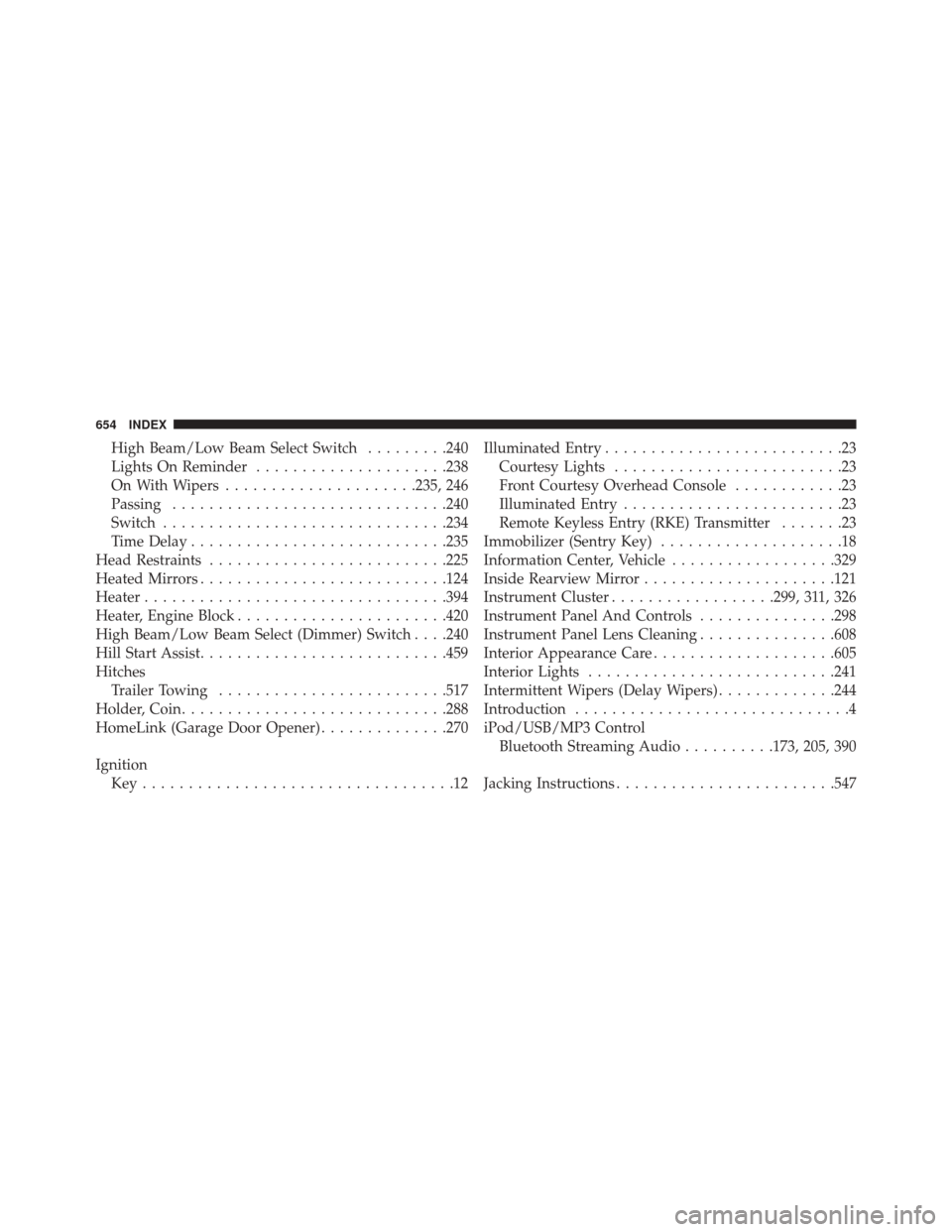
High Beam/Low Beam Select Switch.........240
Lights On Reminder .....................238
On With Wipers .....................235, 246
Passing ............................. .240
Switch .............................. .234
Time Delay ........................... .235
Head Restraints ......................... .225
Heated Mirrors .......................... .124
Heater ................................ .394
Heater, Engine Block ...................... .420
High Beam/Low Beam Select (Dimmer) Switch . . . .240
Hill Start Assist .......................... .459
Hitches Trailer Towing ........................ .517
Holder, Coin ............................ .288
HomeLink (Garage Door Opener) ..............270
Ignition Key..................................12 Illuminated Entry
..........................23
Courtesy Lights .........................23
Front Courtesy Overhead Console ............23
Illuminated Entry ........................23
Remote Keyless Entry (RKE) Transmitter .......23
Immobilizer (Sentry Key) ....................18
Information Center, Vehicle ..................329
Inside Rearview Mirror .....................121
Instrument Cluster ..................299, 311, 326
Instrument Panel And Controls ...............298
Instrument Panel Lens Cleaning ...............608
Interior Appearance Care ....................605
Interior Lights .......................... .241
Intermittent Wipers (Delay Wipers) .............244
Introduction ..............................4
iPod/USB/MP3 Control Bluetooth Streaming Audio ..........173, 205, 390
Jacking Instructions ....................... .547
654 INDEX
Page 660 of 671

MOPAR Parts........................ .576, 641
MTBE/ETBE ........................... .506
Multi-Function Control Lever .................239
New Vehicle Break-In Period .................107
Occupant Restraints ........................48
Octane Rating, Gasoline (Fuel) ................504
Oil Change Indicator ...................338, 353
Oil Change Indicator, Reset ...............338, 353
Oil, Engine ...................... .578, 622, 623
Capacity ............................ .622
Change Interval ....................... .579
Checking ............................ .578
Disposal ............................. .581
Filter ............................... .581
Filter Disposal ........................ .581
Identification Logo ..................... .580
Materials Added To ..................... .581Pressure Warning Light
...................313
Recommendation .................579, 622, 623
Viscosity ......................... .580, 581
Oil Filter, Change ........................ .581
Oil Filter, Selection ....................... .582
Oil Pressure Light ........................ .313
Onboard Diagnostic System ..................574
Opener, Garage Door (HomeLink) .............270
Operating Precautions ..................... .574
Operator Manual (Owner’s Manual) .............4
Outside Rearview Mirrors ...................122
Overhead Console ........................ .268
Overheating, Engine ...................... .531
Owner’s Manual (Operator Manual) ..........4,642
Paint Care ............................. .602
Panic Alarm .......................... .22, 26
Parking Brake ........................... .451
Parking On Hill ......................... .451
658 INDEX
Page 667 of 671

Manual............................. .421
Transmitter Battery Service (Remote Keyless Entry) ................................27
Transmitter, Garage Door Opener (HomeLink) .....270
Transmitter Programming (Remote Keyless Entry) . . .26
Transmitter, Remote Keyless Entry (RKE) .........23
Transporting Pets ........................ .107
Tread Wear Indicators ..................... .490
Trunk Lid (Deck Lid) .....................47, 48
Trunk Release, Emergency ....................48
Trunk Release Remote Control .................47
Turn Signals ......................... .239, 326
UCI Connector .......................... .385
Uconnect Advanced Phone Connectivity ...........153, 189
Operation ............................ .168
Phone Call Features .....................180
Phone Features .....................147, 185 Things You Should Know About Your Uconnect
Phone
.............................. .190
Uconnect Settings ........................25
Uconnect Settings ...................... .355
Uconnect 130 With Satellite Radio Playing MP3 Files ...................... .379
Uconnect (Hands-Free Phone) ................135
Uconnect Phone ....................165, 169, 170
Answer Or Ignore An Incoming Call — No Call
Currently In Progress ....................183
Bluetooth Communication Link .............195
Call By Saying A Phonebook Name ..........181
Call Continuation ...................... .185
Call Controls ......................... .181
Cancel Command ...................... .170
Connecting To A Particular Mobile Phone Or
Audio Device After Pairing ................174
Connect Or Disconnect Link Between The
Uconnect Phone And Mobile Phone ..........189
10
INDEX 665