Page 109 of 634
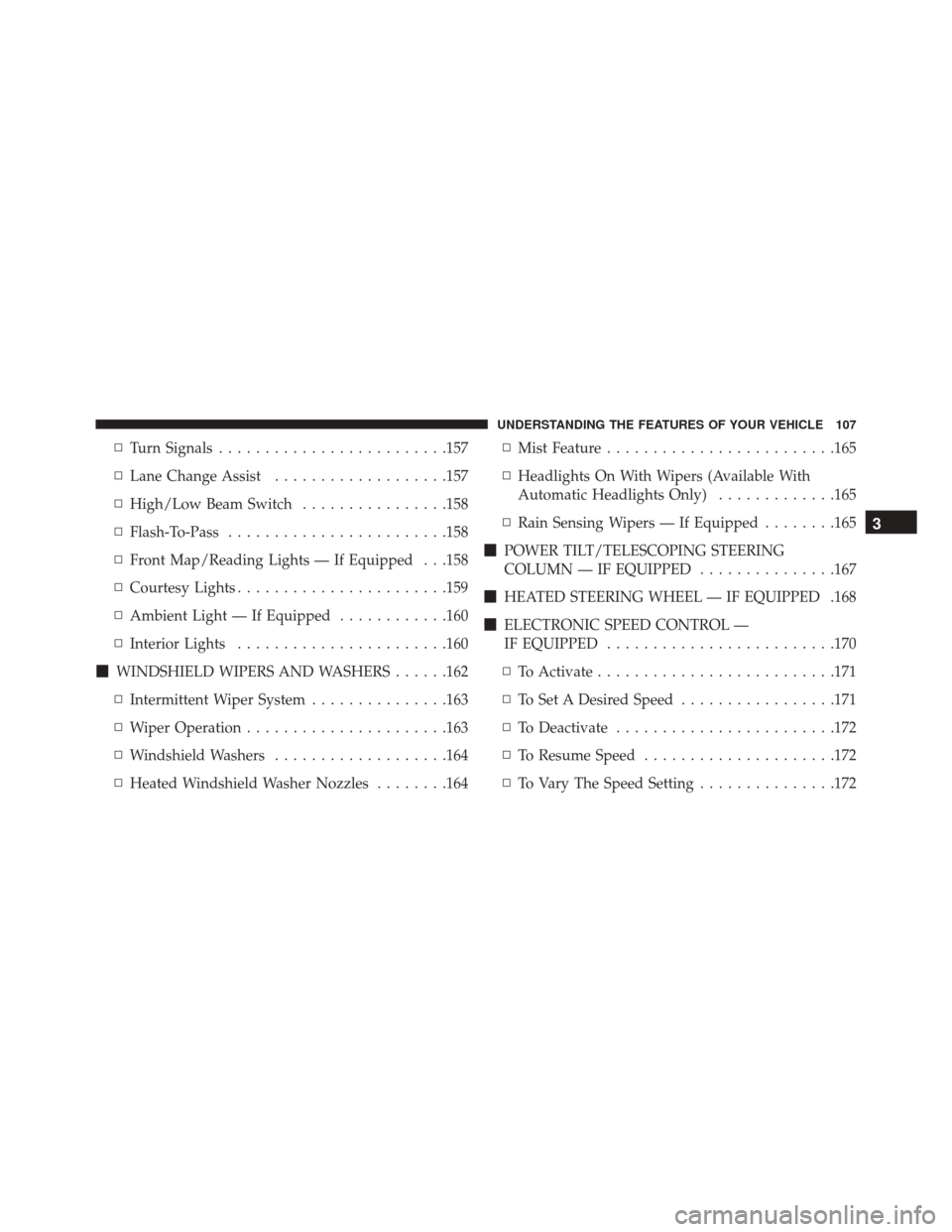
▫Turn Signals ........................ .157
▫ Lane Change Assist ...................157
▫ High/Low Beam Switch ................158
▫ Flash-To-Pass ....................... .158
▫ Front Map/Reading Lights — If Equipped . . .158
▫ Courtesy Lights ...................... .159
▫ Ambient Light — If Equipped ............160
▫ Interior Lights ...................... .160
� WINDSHIELD WIPERS AND WASHERS ......162
▫ Intermittent Wiper System ...............163
▫ Wiper Operation ..................... .163
▫ Windshield Washers ...................164
▫ Heated Windshield Washer Nozzles ........164▫
Mist Feature ........................ .165
▫ Headlights On With Wipers (Available With
Automatic Headlights Only) .............165
▫ Rain Sensing Wipers — If Equipped ........165
� POWER TILT/TELESCOPING STEERING
COLUMN — IF EQUIPPED ...............167
� HEATED STEERING WHEEL — IF EQUIPPED .168
� ELECTRONIC SPEED CONTROL —
IF EQUIPPED ........................ .170
▫ To Activate ......................... .171
▫ To Set A Desired Speed .................171
▫ To Deactivate ....................... .172
▫ To Resume Speed .....................172
▫ To Vary The Speed Setting ...............172
3
UNDERSTANDING THE FEATURES OF YOUR VEHICLE 107
Page 111 of 634

▫Service FCW Warning ..................205
� LANESENSE — IF EQUIPPED .............205
▫ LaneSense Operation ...................205
▫ Turning LaneSense ON Or OFF ............206
▫ LaneSense Warning Message ..............206
▫ Changing LaneSense Status ..............210
� PARKSENSE REAR PARK ASSIST —
IF EQUIPPED .........................211
▫ ParkSense Sensors .....................211
▫ ParkSense Warning Display ..............211
▫ ParkSense Display .....................212
▫ Enabling And Disabling ParkSense .........216
▫ Service The ParkSense Rear Park Assist
System ............................ .216▫
Cleaning The ParkSense System ...........217
▫ ParkSense System Usage Precautions ........217
� PARKVIEW REAR BACK UP CAMERA — IF
EQUIPPED .......................... .219
� OVERHEAD CONSOLE ..................222
▫ Front Map/Reading Lights — If Equipped . . .222
▫ Courtesy Lights ...................... .223
▫ Sunglasses Bin Door ...................224
� GARAGE DOOR OPENER — IF EQUIPPED . . .224
▫ Before You Begin Programming HomeLink . . .225
▫ Programming A Rolling Code .............226
▫ Programming A Non-Rolling Code .........228
▫ Canadian/Gate Operator Programming ......229
3
UNDERSTANDING THE FEATURES OF YOUR VEHICLE 109
Page 159 of 634
Turn Signals
Move the multifunction lever up or down and the arrows
on each side of the instrument cluster flash to show
proper operation of the front and rear turn signal lights.NOTE:
•
If either light remains on and does not flash, or there is
a very fast flash rate, check for a defective outside light
bulb. If an indicator fails to light when the lever is
moved, it would suggest that the indicator bulb is
defective.
• A “Turn Signal On” message will appear in the Drivers
Information Display (DID) and a continuous chime
will sound if the vehicle is driven more than 1 mi
(1.6 km) with either turn signal on.
Lane Change Assist
Tap the lever up or down once, without moving beyond
the detent, and the turn signal (right or left) will flash
three times then automatically turn off.
Multifunction Lever
3
UNDERSTANDING THE FEATURES OF YOUR VEHICLE 157
Page 212 of 634
NOTE:The LaneSense system operates with the similar
behavior for a right lane departure.
Changing LaneSense Status
The LaneSense system settings can be configured
through the Uconnect system screen. Follow these steps to change the LaneSense settings:
1. Press the “Controls” button on touchscreen located on
the bottom of the Uconnect display.
2. Press the “Settings” button.
3. Press the “Safety & Driving Assistance” button.
When in the Safety & Driving Assistance screen, you can
configure the intensity of the torque warning and the
warning zone sensitivity (early/late) through the person-
alization settings.
NOTE:
• When enabled the system operates above 37 mph
(60 km/h) and below 112 mph (180 km/h).
• Use of the turn signal suppresses the warnings.
Lane Approached (Flashing Yellow Thick Line, Solid
Yellow Thin Line/Flashing Yellow Indicator)
210 UNDERSTANDING THE FEATURES OF YOUR VEHICLE
Page 315 of 634
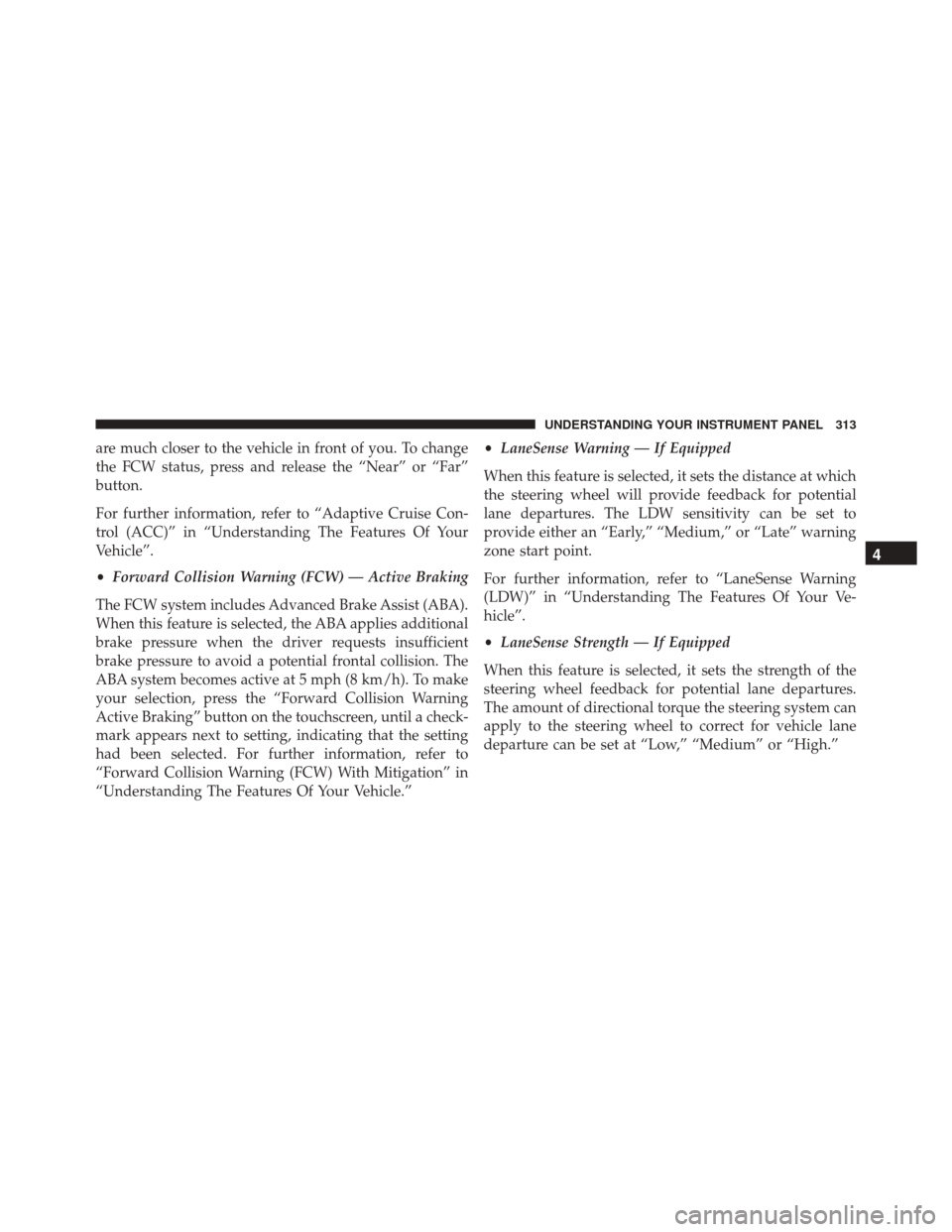
are much closer to the vehicle in front of you. To change
the FCW status, press and release the “Near” or “Far”
button.
For further information, refer to “Adaptive Cruise Con-
trol (ACC)” in “Understanding The Features Of Your
Vehicle”.
•Forward Collision Warning (FCW) — Active Braking
The FCW system includes Advanced Brake Assist (ABA).
When this feature is selected, the ABA applies additional
brake pressure when the driver requests insufficient
brake pressure to avoid a potential frontal collision. The
ABA system becomes active at 5 mph (8 km/h). To make
your selection, press the “Forward Collision Warning
Active Braking” button on the touchscreen, until a check-
mark appears next to setting, indicating that the setting
had been selected. For further information, refer to
“Forward Collision Warning (FCW) With Mitigation” in
“Understanding The Features Of Your Vehicle.” •
LaneSense Warning — If Equipped
When this feature is selected, it sets the distance at which
the steering wheel will provide feedback for potential
lane departures. The LDW sensitivity can be set to
provide either an “Early,” “Medium,” or “Late” warning
zone start point.
For further information, refer to “LaneSense Warning
(LDW)” in “Understanding The Features Of Your Ve-
hicle”.
• LaneSense Strength — If Equipped
When this feature is selected, it sets the strength of the
steering wheel feedback for potential lane departures.
The amount of directional torque the steering system can
apply to the steering wheel to correct for vehicle lane
departure can be set at “Low,” “Medium” or “High.”
4
UNDERSTANDING YOUR INSTRUMENT PANEL 313
Page 621 of 634
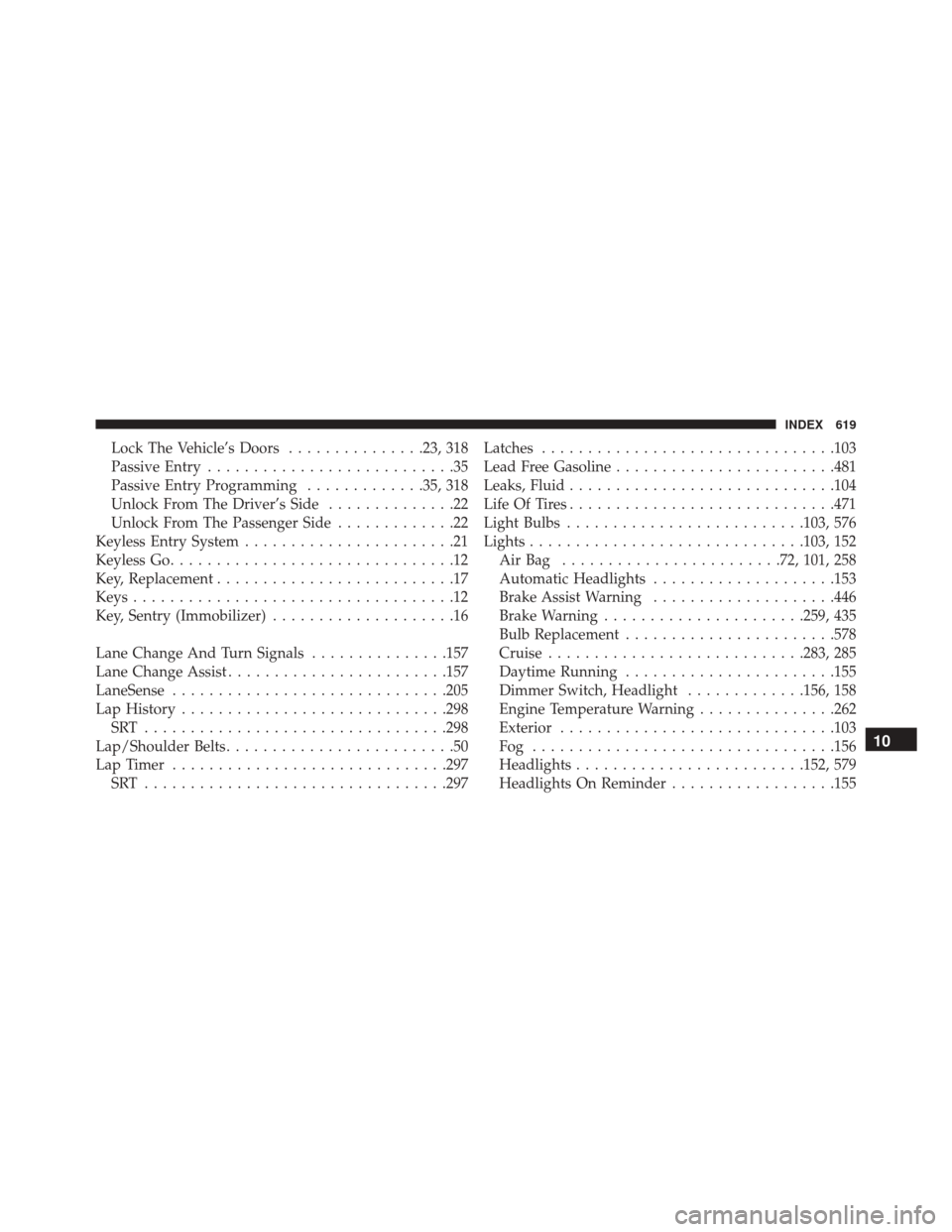
Lock The Vehicle’s Doors...............23, 318
Passive Entry ...........................35
Passive Entry Programming .............35, 318
Unlock From The Driver’s Side ..............22
Unlock From The Passenger Side .............22
Keyless Entry System .......................21
Keyless Go ...............................12
Key, Replacement ..........................17
Keys ...................................12
Key, Sentry (Immobilizer) ....................16
Lane Change And Turn Signals ...............157
Lane Change Assist ....................... .157
LaneSense ............................. .205
Lap History ............................ .298
SRT ................................ .298
Lap/Shoulder Belts .........................50
Lap Timer ............................. .297
SRT ................................ .297Latches
............................... .103
Lead Free Gasoline ....................... .481
Leaks, Fluid ............................ .104
Life Of Tires ............................ .471
Light Bulbs ......................... .103, 576
Lights ............................. .103, 152
AirBag ........................72, 101, 258
Automatic Headlights ....................153
Brake Assist Warning ....................446
Brake Warning ..................... .259, 435
Bulb Replacement ...................... .578
Cruise ........................... .283, 285
Daytime Running ...................... .155
Dimmer Switch, Headlight .............156, 158
Engine Temperature Warning ...............262
Exterior ............................. .103
Fog ................................ .156
Headlights ........................ .152, 579
Headlights On Reminder ..................155
10
INDEX 619