Page 317 of 634

•Blind Spot Alert — If Equipped
When this feature is selected, the Blind Spot Alert feature
Provides alerts, visual and/or audible, to indicate objects
in your blind spot. The Blind Spot Alert feature can be
activated in “Lights” mode. When this mode is selected,
the Blind Spot Monitor (BSM) system is activated and
will only show a visual alert in the exterior mirrors.
When “Lights & Chime” mode is activated, the Blind
Spot Monitor (BSM) will show a visual alert in the
exterior mirrors as well as an audible alert when the turn
signal is on. When “Off” is selected, the Blind Spot
Monitor (BSM) system is deactivated. To change the
Blind Spot Alert status, press the “Off,” “Lights” or
“Lights & Chime” button on the touchscreen. NOTE:
If your vehicle has experienced any damage in
the area where the sensor is located, even if the fascia is
not damaged, the sensor may have become misaligned.
Take your vehicle to an authorized dealer to verify sensor
alignment. Having a sensor that is misaligned will result
in the BSM not operating to specification.
• ParkView Backup Camera Active Guidelines
Your vehicle may be equipped with the ParkView Rear
Back Up Camera Active Guidelines that allows you to see
active guidelines over the ParkView Back up camera
display whenever the shift lever is put into REVERSE.
The image will be displayed on the radio touchscreen
display along with a caution note to “check entire sur-
roundings” across the top of the screen. After five sec-
onds, this note will disappear. To make your selection,
press the “ParkView Backup Camera Active Guidelines”
4
UNDERSTANDING YOUR INSTRUMENT PANEL 315
Page 318 of 634
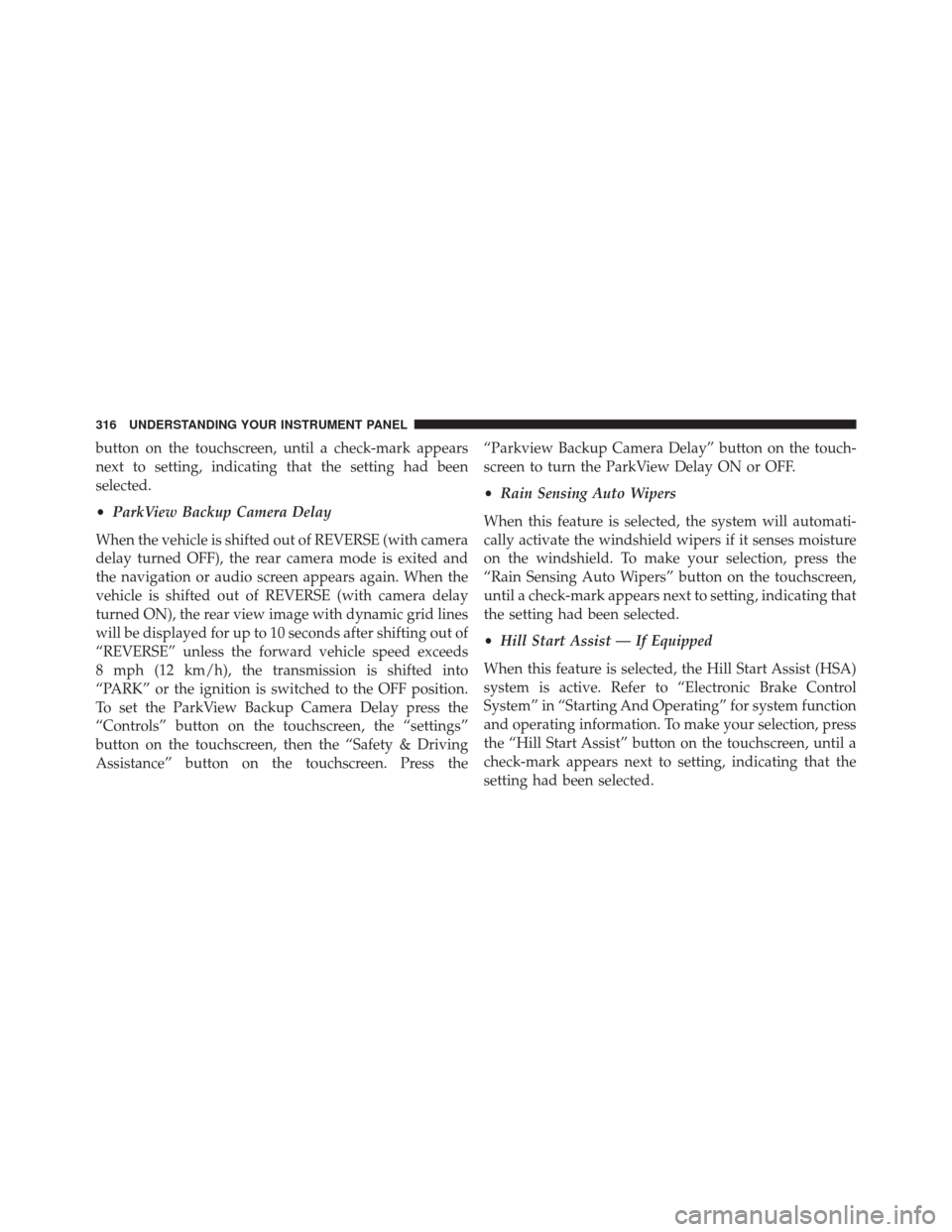
button on the touchscreen, until a check-mark appears
next to setting, indicating that the setting had been
selected.
•ParkView Backup Camera Delay
When the vehicle is shifted out of REVERSE (with camera
delay turned OFF), the rear camera mode is exited and
the navigation or audio screen appears again. When the
vehicle is shifted out of REVERSE (with camera delay
turned ON), the rear view image with dynamic grid lines
will be displayed for up to 10 seconds after shifting out of
“REVERSE” unless the forward vehicle speed exceeds
8 mph (12 km/h), the transmission is shifted into
“PARK” or the ignition is switched to the OFF position.
To set the ParkView Backup Camera Delay press the
“Controls” button on the touchscreen, the “settings”
button on the touchscreen, then the “Safety & Driving
Assistance” button on the touchscreen. Press the “Parkview Backup Camera Delay” button on the touch-
screen to turn the ParkView Delay ON or OFF.
•
Rain Sensing Auto Wipers
When this feature is selected, the system will automati-
cally activate the windshield wipers if it senses moisture
on the windshield. To make your selection, press the
“Rain Sensing Auto Wipers” button on the touchscreen,
until a check-mark appears next to setting, indicating that
the setting had been selected.
• Hill Start Assist — If Equipped
When this feature is selected, the Hill Start Assist (HSA)
system is active. Refer to “Electronic Brake Control
System” in “Starting And Operating” for system function
and operating information. To make your selection, press
the “Hill Start Assist” button on the touchscreen, until a
check-mark appears next to setting, indicating that the
setting had been selected.
316 UNDERSTANDING YOUR INSTRUMENT PANEL
Page 327 of 634
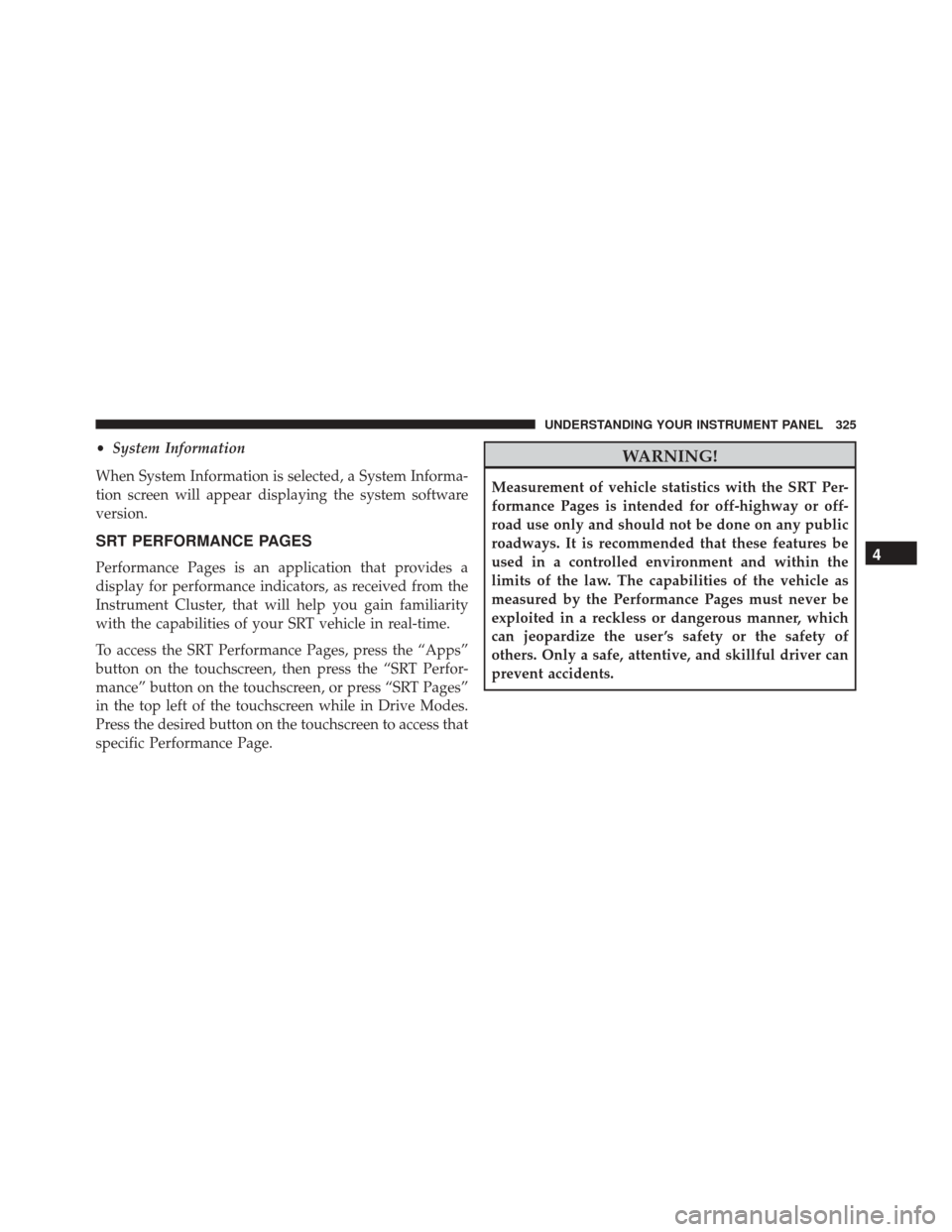
•System Information
When System Information is selected, a System Informa-
tion screen will appear displaying the system software
version.
SRT PERFORMANCE PAGES
Performance Pages is an application that provides a
display for performance indicators, as received from the
Instrument Cluster, that will help you gain familiarity
with the capabilities of your SRT vehicle in real-time.
To access the SRT Performance Pages, press the “Apps”
button on the touchscreen, then press the “SRT Perfor-
mance” button on the touchscreen, or press “SRT Pages”
in the top left of the touchscreen while in Drive Modes.
Press the desired button on the touchscreen to access that
specific Performance Page.
WARNING!
Measurement of vehicle statistics with the SRT Per-
formance Pages is intended for off-highway or off-
road use only and should not be done on any public
roadways. It is recommended that these features be
used in a controlled environment and within the
limits of the law. The capabilities of the vehicle as
measured by the Performance Pages must never be
exploited in a reckless or dangerous manner, which
can jeopardize the user ’s safety or the safety of
others. Only a safe, attentive, and skillful driver can
prevent accidents.
4
UNDERSTANDING YOUR INSTRUMENT PANEL 325
Page 341 of 634

Engine/
Transmis- sion Red Key/
700+ HP Black Key/
500 HP Transmis-
sion Paddle
Shifters Suspen-
sion Steering Traction
6.2L XXXXXN /AX
6.4L N/A N/A XXXX X
The SRT Drive Modes main screen displays the current
drive mode and real-time status of the vehicle’s perfor-
mance configuration. The selectable Drive Modes buttons
are Track, Sport, Custom, or Default and will be high-
lighted when displaying the current configuration. Infor-
mation shown below each drive mode button will indi-
cate the actual status of each system, along with a graphic
that displays the status of the vehicle’s components. The
color red indicates “Track,” orange “Sport,” and yellow
“Street.” If the system status shown does not match the current drive mode set up, a message will be displayed
indicating which values are not matching the current
mode and why.
NOTE:
ESC Full-Off can be activated across all of the
Drive Mode features by pushing and holding the ESC Off
button on the instrument panel switch bank for five
seconds.
4
UNDERSTANDING YOUR INSTRUMENT PANEL 339
Page 344 of 634
Default Mode
The vehicle will start in Default Mode unless Valet or
ECO mode (if equipped) is active. This mode is for
typical driving conditions where the Traction and Trans-
mission will be operating in their Street settings, whichcannot be changed while in this mode. The Steering and
Suspension can be configured in either the “Street,”
“Sport,” or “Track” modes and the Paddle Shifters may
be enabled or disabled while in this mode.
Drive Modes (Default)
342 UNDERSTANDING YOUR INSTRUMENT PANEL
Page 347 of 634
NOTE:This selection is only available with the RED RKE
Key Fob.
• 500
Press the “500” button on the touchscreen to modify the
output power of the engine to 500.
NOTE: This selection is available with the RED or
BLACK RKE Key Fob and will limit the transmission to
the “Street” setting but Eco and Valet modes are still
available.Transmission — If Equipped With 8 Speed Transmission
• Track
Press the “Track” button on the touchscreen to provide
the fastest shift speeds and will have the highest comfort
trade-off.
Transmission
4
UNDERSTANDING YOUR INSTRUMENT PANEL 345
Page 353 of 634
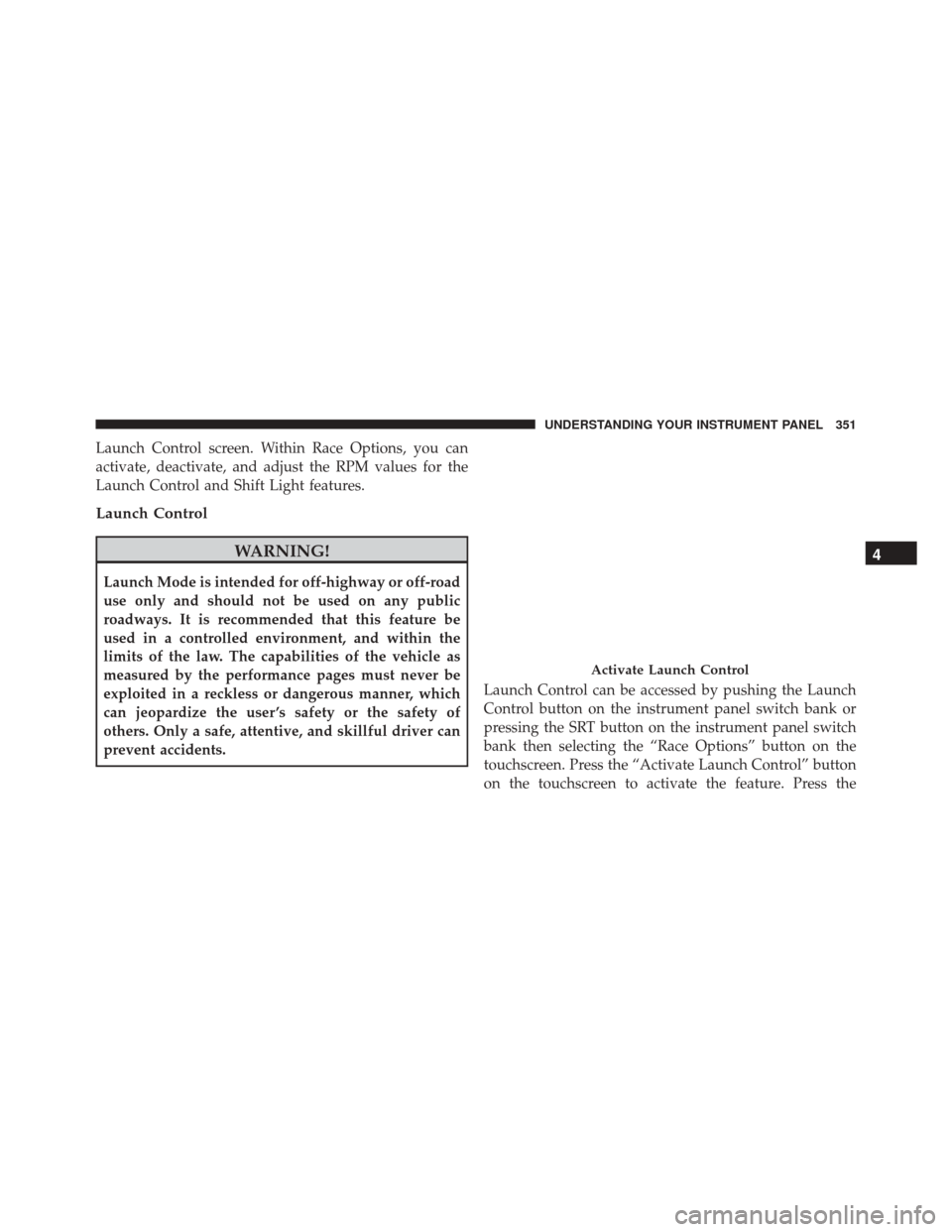
Launch Control screen. Within Race Options, you can
activate, deactivate, and adjust the RPM values for the
Launch Control and Shift Light features.
Launch Control
WARNING!
Launch Mode is intended for off-highway or off-road
use only and should not be used on any public
roadways. It is recommended that this feature be
used in a controlled environment, and within the
limits of the law. The capabilities of the vehicle as
measured by the performance pages must never be
exploited in a reckless or dangerous manner, which
can jeopardize the user ’s safety or the safety of
others. Only a safe, attentive, and skillful driver can
prevent accidents.Launch Control can be accessed by pushing the Launch
Control button on the instrument panel switch bank or
pressing the SRT button on the instrument panel switch
bank then selecting the “Race Options” button on the
touchscreen. Press the “Activate Launch Control” button
on the touchscreen to activate the feature. Press the
Activate Launch Control
4
UNDERSTANDING YOUR INSTRUMENT PANEL 351
Page 358 of 634
The Valet Mode Deactivation key pad will then prompt
you for your 4 digit PIN code, enter your PIN code andpress the “OK” button on the touchscreen. Your vehicle
will return to the default state after a key cycle.
NOTE:
If your 4 digit PIN is lost or forgotten, the vehicle
will exit Valet Mode after a battery disconnect for ap-
proximately one minute. Reconnect the battery and cycle
the ignition to the RUN position, the vehicle will be in
Default Mode.
Valet Mode Deactivation PIN
356 UNDERSTANDING YOUR INSTRUMENT PANEL