Page 43 of 616

To open the window part way, push the window switch
to the first detent and release it when you want the
window to stop.
To stop the window from going all the way down during
the AUTO-down operation, pull up on the switch briefly.
The power window switches will remain active for up to
10 minutes after the ignition switch is turned OFF.
Opening either door will cancel this feature. The time for
this feature is programmable. Refer to “Uconnect Set-
tings” in “Understanding Your Instrument Panel” for
further information.
TRUNK LOCK AND RELEASE
The trunk lid can be released from inside the vehicle by
pushing the Trunk Release button. The button is located
on the instrument panel to the left of the steering wheel.NOTE:
The transmission must be in PARK before the
button will operate. If equipped with a manual transmis-
sion, the vehicle speed must be under 5 mph (8 km/h)
before the button will operate.
The trunk lid can be released from
outside the vehicle by pushing the
Trunk Release button on the Remote
Keyless Entry (RKE) transmitter
twice within five seconds or by us-
ing the external release switch lo-
cated on the underside of the deck-
lid overhang. The release feature
will function only when the vehicle
is in the unlock condition.
Trunk Release
Button
2
THINGS TO KNOW BEFORE STARTING YOUR VEHICLE 41
Page 100 of 616
Periodic Safety Checks You Should Make Outside
The Vehicle
Tires
Examine tires for excessive tread wear and uneven wear
patterns. Check for stones, nails, glass, or other objects
lodged in the tread or sidewall. Inspect the tread for cuts
and cracks. Inspect sidewalls for cuts, cracks, and bulges.
Check the wheel nuts for tightness. Check the tires
(including spare) for proper cold inflation pressure.
Lights
Have someone observe the operation of brake lights and
exterior lights while you work the controls. Check turn
signal and high beam indicator lights on the instrument
panel.
Door Latches
Check for proper closing, latching, and locking.
Fluid Leaks
Check area under vehicle after overnight parking for fuel,
engine coolant, oil, or other fluid leaks. Also, if gasoline
fumes are detected or if fuel, power steering fluid (if
equipped), or brake fluid leaks are suspected. The cause
should be located and corrected immediately.
98 THINGS TO KNOW BEFORE STARTING YOUR VEHICLE
Page 103 of 616
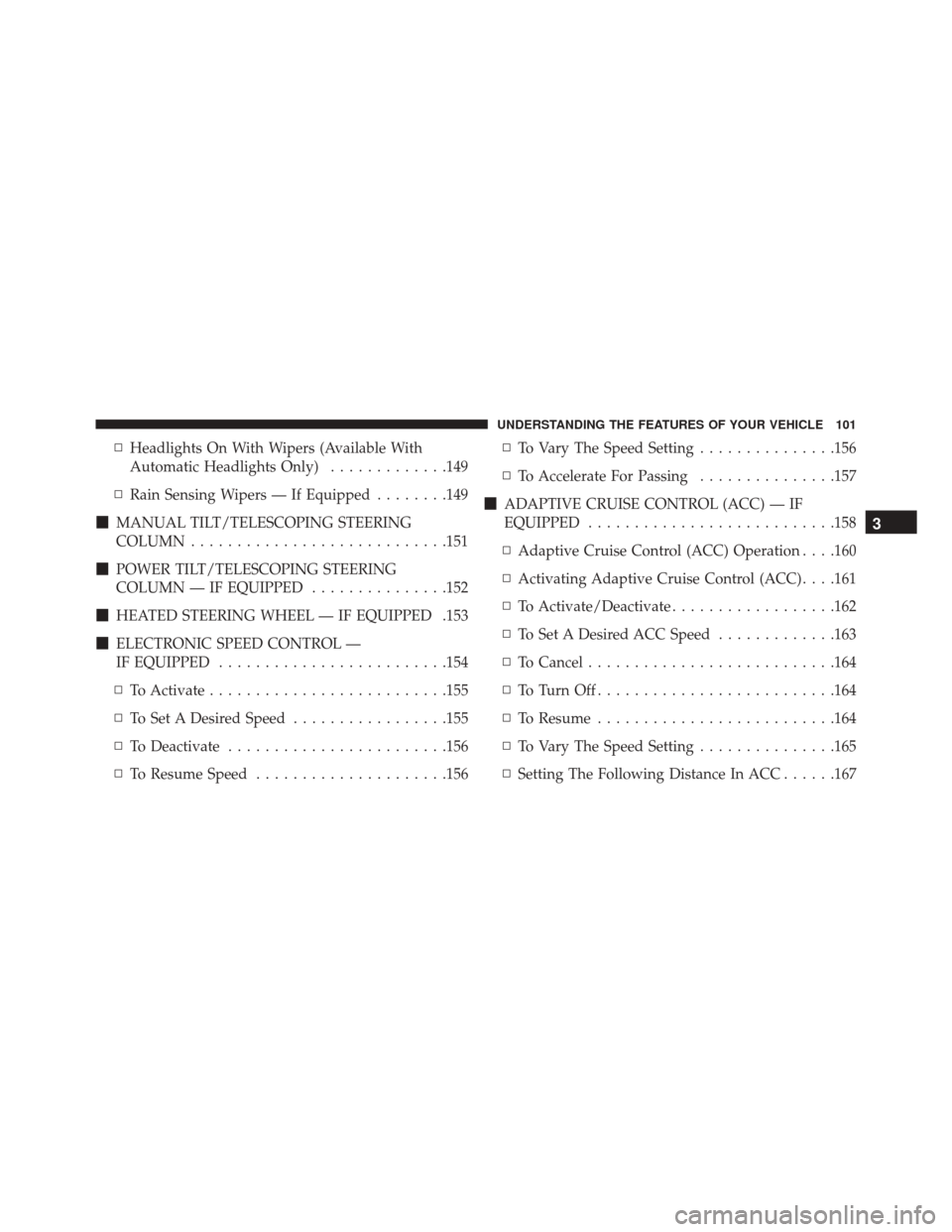
▫Headlights On With Wipers (Available With
Automatic Headlights Only) .............149
▫ Rain Sensing Wipers — If Equipped ........149
� MANUAL TILT/TELESCOPING STEERING
COLUMN ........................... .151
� POWER TILT/TELESCOPING STEERING
COLUMN — IF EQUIPPED ...............152
� HEATED STEERING WHEEL — IF EQUIPPED .153
� ELECTRONIC SPEED CONTROL —
IF EQUIPPED ........................ .154
▫ To Activate ......................... .155
▫ To Set A Desired Speed .................155
▫ To Deactivate ....................... .156
▫ To Resume Speed .....................156 ▫
To Vary The Speed Setting ...............156
▫ To Accelerate For Passing ...............157
� ADAPTIVE CRUISE CONTROL (ACC) — IF
EQUIPPED .......................... .158
▫ Adaptive Cruise Control (ACC) Operation . . . .160
▫ Activating Adaptive Cruise Control (ACC) . . . .161
▫ To Activate/Deactivate ..................162
▫ To Set A Desired ACC Speed .............163
▫ To Cancel .......................... .164
▫ ToTurnOff......................... .164
▫ To Resume ......................... .164
▫ To Vary The Speed Setting ...............165
▫ Setting The Following Distance In ACC ......167
3
UNDERSTANDING THE FEATURES OF YOUR VEHICLE 101
Page 154 of 616
WARNING!
Do not adjust the steering column while driving.
Adjusting the steering column while driving or driv-
ing with the steering column unlocked, could cause
the driver to lose control of the vehicle. Failure to
follow this warning may result in serious injury or
death.
POWER TILT/TELESCOPING STEERING COLUMN
— IF EQUIPPED
This feature allows you to tilt the steering column
upward or downward. It also allows you to lengthen or
shorten the steering column. The power tilt/telescoping
steering column lever is located below the multifunction
lever on the steering column.To tilt the steering column, move the lever up or down as
desired. To lengthen or shorten the steering column, pull
the lever toward you or push the lever away from you as
desired.Power Tilt/Telescoping Switch
152 UNDERSTANDING THE FEATURES OF YOUR VEHICLE
Page 243 of 616
Electric Power Steering Fail Warning — If Equipped
Red TelltaleLight What It Means
Electric Power Steering Fail Warning — If Equipped
This light is used to manage the electrical warning of the EPS (Power Steering System). Re-
fer to “Power Steering” in “Starting and Operating” for further information.
Door Open Warning Light — If Equipped
Red Telltale
Light What It Means
Door Open Warning Light
This indicator will illuminate when a door is ajar/open and not fully closed.
NOTE:
If the vehicle is moving, there will also be a single chime.
4
UNDERSTANDING YOUR INSTRUMENT PANEL 241
Page 294 of 616

Auto Comfort Systems — If Equipped
After pressing the “Auto-On Comfort” button on the
touchscreen the following settings will be available:
•Auto-On Driver Heated/Ventilated Seat & Steering
Wheel With Vehicle Start — If Equipped
When this feature is selected the driver’s heated seat and
heated steering wheel will automatically turn ON when
temperatures are below 40° F (4.4° C). When tempera-
tures are above 80° F (26.7° C) the driver vented seat will
turn ON. To make your selection, press the “Auto-On
Driver Heated/Ventilated Seat & Steering Wheel With
Vehicle Start” button to select from “Off,” “Remote Start”
or “All Starts” until a check-mark appears next to setting,
showing that setting has been selected.
Engine Off Options
After pressing the “Engine Off Options” button on the
touchscreen the following settings will be available: •
Easy Exit Seat — If Equipped
When this feature is selected, the Driver ’s seat will
automatically move rearward once the engine is shut off.
To make your selection, press the “Easy Exit Seat” button
on the touchscreen, until a check-mark appears next to
setting, showing that setting has been selected.
• Engine Off Power Delay
When this feature is selected, the power window
switches, radio, Uconnect Phone system (if equipped),
DVD video system (if equipped), power sunroof (if
equipped), and power outlets will remain active for up to
10 minutes after the ignition is cycled to OFF. Opening
either front door will cancel this feature. To change the
Engine Off Power Delay setting, press the “+” or “-”
button on the touchscreen to select your desired time
interval, and choose from “0 seconds,” “45 seconds,” “5
minutes” or “10 minutes.”
292 UNDERSTANDING YOUR INSTRUMENT PANEL
Page 320 of 616
Custom Mode
The Custom Mode may be selected quickly by pushing
the SRT button on the instrument panel switch bank two
times, or pressing the “Custom” button on the touch-
screen. Custom Mode allows the you to create a customconfiguration that is saved for quick selection of your
favorite settings. While in Custom Mode, the Power,
Traction, Transmission, Steering, Suspension, and Paddle
Shifter settings are shown in their current configuration.
While in the Custom Drive Mode screen, press the
“Custom Set-Up” button on the touchscreen to access the
Custom Mode
Custom Mode Set-Up — 6.2L Example
318 UNDERSTANDING YOUR INSTRUMENT PANEL
Page 332 of 616
VALET MODE
To enter Valet Mode press the “Valet” button on the
touchscreen and a popup screen will ask you if you
would like to enter Valet Mode, after selecting “Yes” you
will be asked to enter a 4 digit PIN code. The PIN code isnot set, so you are free to select any 4 digit numeric
combination that will be easy to remember.
While in Valet Mode the following vehicle configurations
are set and locked to prevent unauthorized modification:
•
Engine limited to the lowest power output state.
• Transmission locks out access to first gear and up-
shifts earlier than normal.
• Traction, Steering, and Suspension are set to their
STREET settings.
• Steering wheel paddle shifters are disabled.
• The Drive Mode interface is not available. Pressing the
SRT button on the touchscreen will display the unlock
keypad.
• The ESC Off button is disabled.
• The Launch Control button is disabled.
Valet Mode Activation
330 UNDERSTANDING YOUR INSTRUMENT PANEL