Page 164 of 616
NOTE:You cannot engage ACC under the following
conditions:
• When you apply the brakes.
• When the parking brake is set.
• When the automatic transmission is in PARK, RE-
VERSE or NEUTRAL.
• When the Vehicle speed is outside of the speed range.
• When the brakes are overheated.
• When the ESC is in Full-off mode.
To Activate/Deactivate
Push and release the Adaptive Cruise Control (ACC)
ON/OFF button. The ACC menu in the DID displays
“ACC Ready.” To turn the system OFF, push and release the Adaptive
Cruise Control (ACC) ON/OFF button again. At this
time, the system will turn off and the DID will display
“Adaptive Cruise Control (ACC) Off.”
Adaptive Cruise Control Ready
162 UNDERSTANDING THE FEATURES OF YOUR VEHICLE
Page 172 of 616
•The system disengages. (Refer to the information on
ACC Activation).
The maximum braking applied by ACC is limited; how-
ever, the driver can always apply the brakes manually, if
necessary.
NOTE: The brake lights will illuminate whenever the
ACC system applies the brakes.
A Proximity Warning will alert the driver if ACC predicts
that its maximum braking level is not sufficient to
maintain the set distance. If this occurs, a visual alert
“BRAKE” will flash in the DID and a chime will sound
while ACC continues to apply its maximum braking
capacity. NOTE:
The “Brake!” Screen in the DID is a warning for
the driver to take action and does not necessarily mean
that the Forward Collision Warning system is applying
the brakes autonomously.
Brake Alert
170 UNDERSTANDING THE FEATURES OF YOUR VEHICLE
Page 178 of 616
Using ACC On Hills
When driving on hills, ACC may not detect a vehicle in
your lane. Depending on the speed, vehicle load, traffic
conditions, and the steepness of the hills, ACC perfor-
mance may be limited.
Lane Changing
ACC may not detect a vehicle until it is completely in the
lane in which you are traveling. In the illustration shown,
ACC has not yet detected the vehicle changing lanes and
it may not detect the vehicle until it’s too late for the ACC
system to take action. ACC may not detect a vehicle until
it is completely in the lane. There may not be sufficient
distance to the lane-changing vehicle. Always be atten-
tive and ready to apply the brakes if necessary.
ACC Hill Example
176 UNDERSTANDING THE FEATURES OF YOUR VEHICLE
Page 179 of 616
Narrow Vehicles
Some narrow vehicles traveling near the outer edges of
the lane or edging into the lane are not detected until they
have moved fully into the lane. There may not be
sufficient distance to the vehicle ahead.
Stationary Objects And Vehicles
ACC does not react to stationary objects and stationary
vehicles. For example, ACC will not react in situations
where the vehicle you are following exits your lane and
the vehicle ahead is stopped in your lane. Always be
attentive and ready to apply the brakes if necessary.
Lane Changing ExampleNarrow Vehicle Example
3
UNDERSTANDING THE FEATURES OF YOUR VEHICLE 177
Page 252 of 616
Anti-Lock Brake (ABS) Indicator Light
Yellow TelltaleLight What It Means
Anti-Lock Brake (ABS) Indicator Light
This light monitors the Anti-Lock Brake System (ABS). The light will turn on when the igni-
tion switch is placed in the ON/RUN position and may stay on for as long as four seconds.
If the ABS light remains on or turns on while driving, then the Anti-Lock portion of the
brake system is not functioning and service is required. However, the conventional brake
system will continue to operate normally if the brake warning light is not on.
If the ABS light is on, the brake system should be serviced as soon as possible to restore the
benefits of Anti-Lock Brakes. If the ABS light does not turn on when the ignition switch is
placed in the ON/RUN position, have the light inspected by an authorized dealer.
250 UNDERSTANDING YOUR INSTRUMENT PANEL
Page 269 of 616

•This feature will only function when applying the
brakes at speeds above 30 MPH (48 km/h).
• Engaging the parking brake will disable this feature.
• The word “READY” will display when conditions are
met for the event to begin.
• The distance and speed measurements display while
the event is taking place.
• The distance measurement will be aborted if the brake
pedal is released before the vehicle comes to a com-
plete stop.
• Pushing and holding the OKbutton will clear the
current and last run values.
Current G-Force
When selected, this screen displays the current G-Force
(lateral and longitudinal) that displays the directions of
the forces. Peak G-Force
When selected, this screen displays all four G-Force
values (two lateral and two longitudinal).
•
When a force greater than zero is measured, the
display will update the value as it climbs. As the
G-Force falls, the peak forces will continue to display.
• Push and hold the OKbutton to clear the peak force
values.
Lap Timer
When selected, the Lap Timer page will show the timer
always at 0:00.00 with the previous Best and Last time
data (unless the driver has cleared it via hold to Reset).
• Pushing OKwill start “current” timer from 0:00.0.
• When OKis pushed, the times are updated accord-
ingly.
4
UNDERSTANDING YOUR INSTRUMENT PANEL 267
Page 299 of 616

situations. It is recommended that your vehicle operates
in SPORT or TRACK modes during the track event.
Prior to each track event/day:
•Verify allfluids are at the correct levels. Refer to
“Maintaining Your Vehicle” for fluid levels & specifi-
cations.
• Verify the front and rear brake pads have more than ½
the original pad thickness remaining. If the brake pads
require changing, please burnish prior to track outing
at full pace. Refer to “Track Burnishing Your Brakes.”
At the conclusion of each track event, it is recommended
that a brake bleed procedure be performed to maintain
the pedal feel and stopping capability of your Brembo
High Performance brake system.
It is recommended that each track outing end with a
minimum of one cool down lap using minimal braking. Change the differential and manual transmission fluid
after every five hours of track use. Refer to “Maintaining
Your Vehicle” for fluid levels & specifications.
If equipped with a removable lower front fascia grille, it
is recommended to remove it for track use during
warm/hot weather to improve cooling airflow to critical
powertrain and cooling system components.
All SRT vehicles are track tested for 24 hours of endur-
ance, however, it is recommended that the suspension
system, brake system, prop shaft, and half shaft boots
should be inspected for wear or damage after every track
event.
Track usage results in increased operating temperatures
of the engine, transmission, clutch, driveline and brake
system. This increased operating temperature may affect
4
UNDERSTANDING YOUR INSTRUMENT PANEL 297
Page 300 of 616
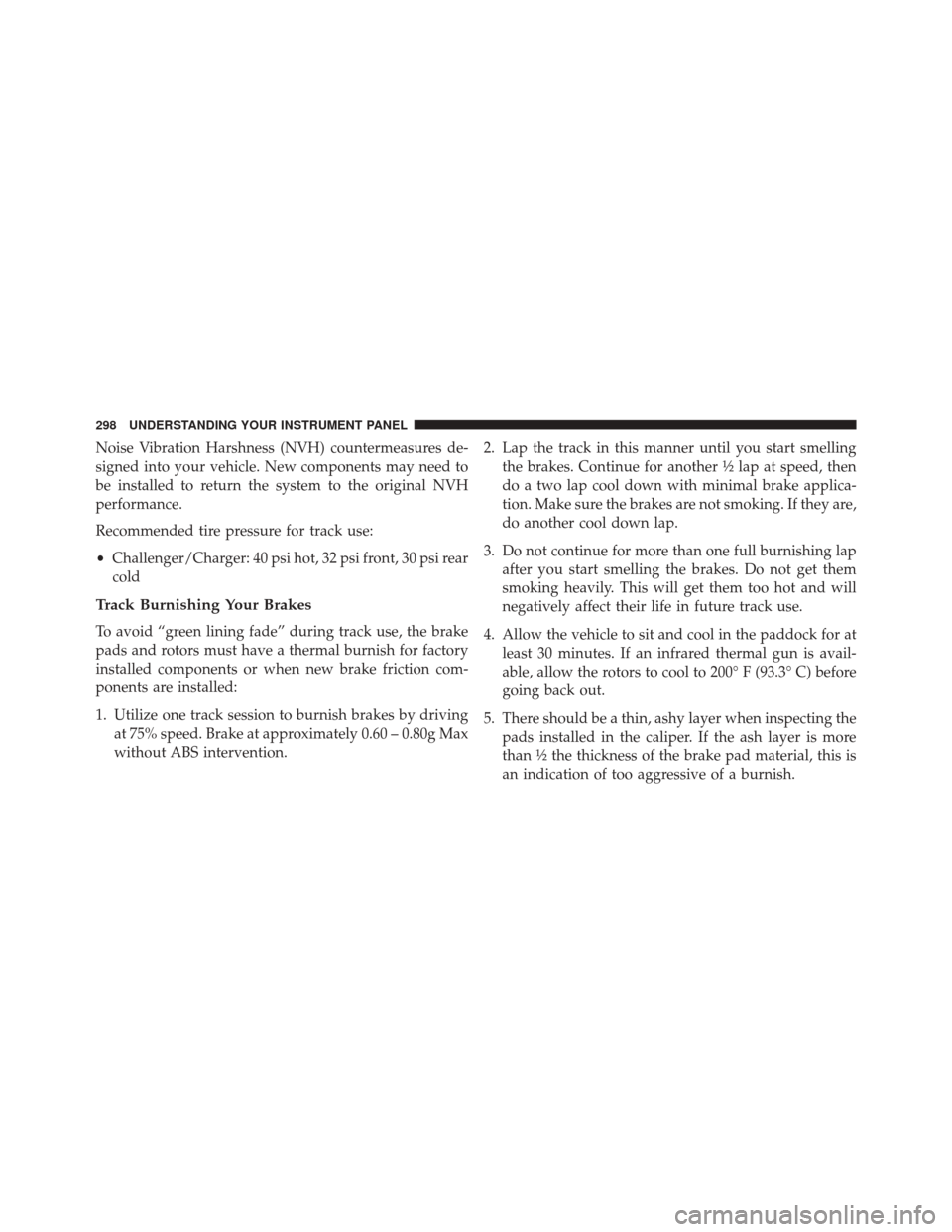
Noise Vibration Harshness (NVH) countermeasures de-
signed into your vehicle. New components may need to
be installed to return the system to the original NVH
performance.
Recommended tire pressure for track use:
•Challenger/Charger: 40 psi hot, 32 psi front, 30 psi rear
cold
Track Burnishing Your Brakes
To avoid “green lining fade” during track use, the brake
pads and rotors must have a thermal burnish for factory
installed components or when new brake friction com-
ponents are installed:
1. Utilize one track session to burnish brakes by driving at 75% speed. Brake at approximately 0.60 – 0.80g Max
without ABS intervention. 2. Lap the track in this manner until you start smelling
the brakes. Continue for another ½ lap at speed, then
do a two lap cool down with minimal brake applica-
tion. Make sure the brakes are not smoking. If they are,
do another cool down lap.
3. Do not continue for more than one full burnishing lap after you start smelling the brakes. Do not get them
smoking heavily. This will get them too hot and will
negatively affect their life in future track use.
4. Allow the vehicle to sit and cool in the paddock for at least 30 minutes. If an infrared thermal gun is avail-
able, allow the rotors to cool to 200° F (93.3° C) before
going back out.
5. There should be a thin, ashy layer when inspecting the pads installed in the caliper. If the ash layer is more
than ½ the thickness of the brake pad material, this is
an indication of too aggressive of a burnish.
298 UNDERSTANDING YOUR INSTRUMENT PANEL