Page 208 of 616
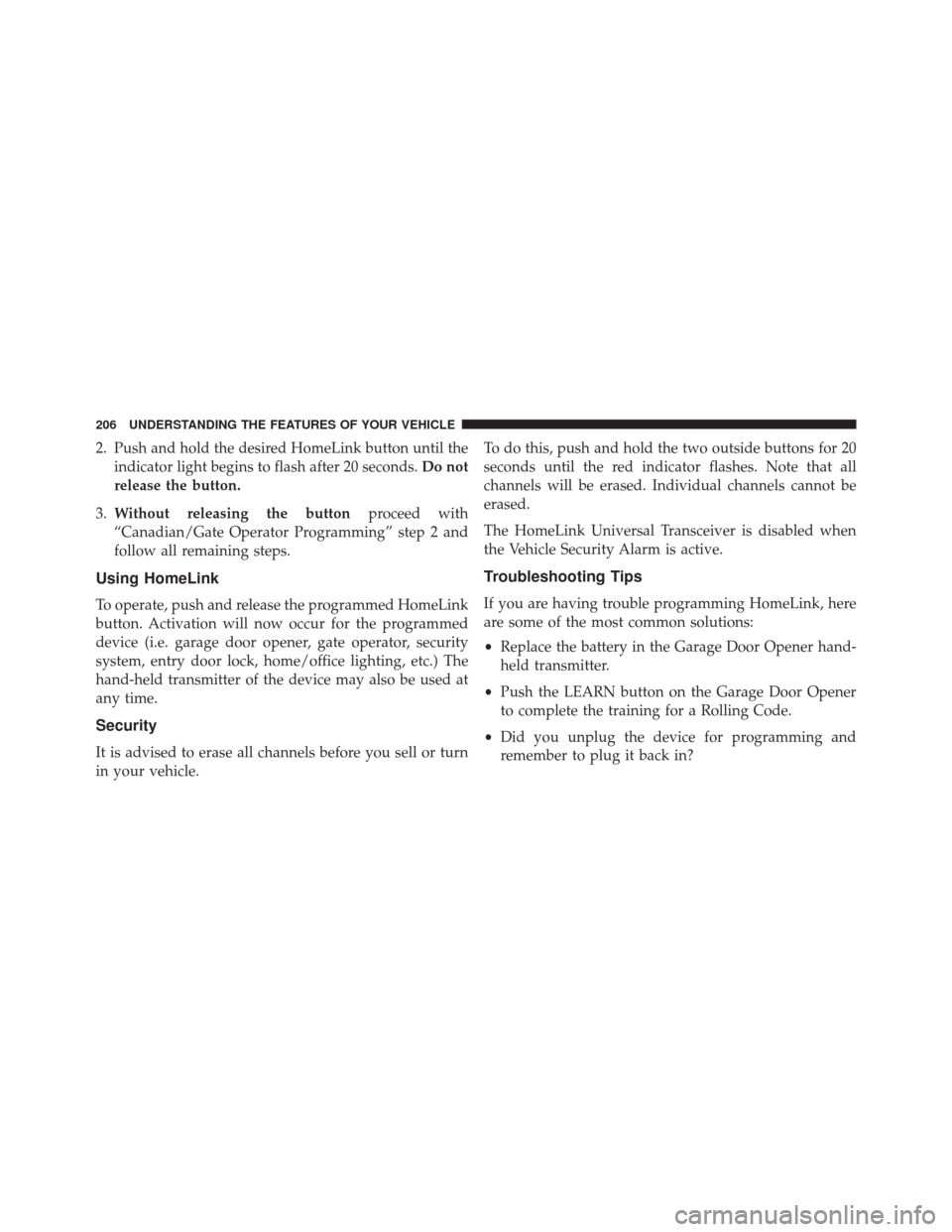
2. Push and hold the desired HomeLink button until theindicator light begins to flash after 20 seconds. Do not
release the button.
3. Without releasing the button proceed with
“Canadian/Gate Operator Programming” step 2 and
follow all remaining steps.
Using HomeLink
To operate, push and release the programmed HomeLink
button. Activation will now occur for the programmed
device (i.e. garage door opener, gate operator, security
system, entry door lock, home/office lighting, etc.) The
hand-held transmitter of the device may also be used at
any time.
Security
It is advised to erase all channels before you sell or turn
in your vehicle. To do this, push and hold the two outside buttons for 20
seconds until the red indicator flashes. Note that all
channels will be erased. Individual channels cannot be
erased.
The HomeLink Universal Transceiver is disabled when
the Vehicle Security Alarm is active.
Troubleshooting Tips
If you are having trouble programming HomeLink, here
are some of the most common solutions:
•
Replace the battery in the Garage Door Opener hand-
held transmitter.
• Push the LEARN button on the Garage Door Opener
to complete the training for a Rolling Code.
• Did you unplug the device for programming and
remember to plug it back in?
206 UNDERSTANDING THE FEATURES OF YOUR VEHICLE
Page 209 of 616
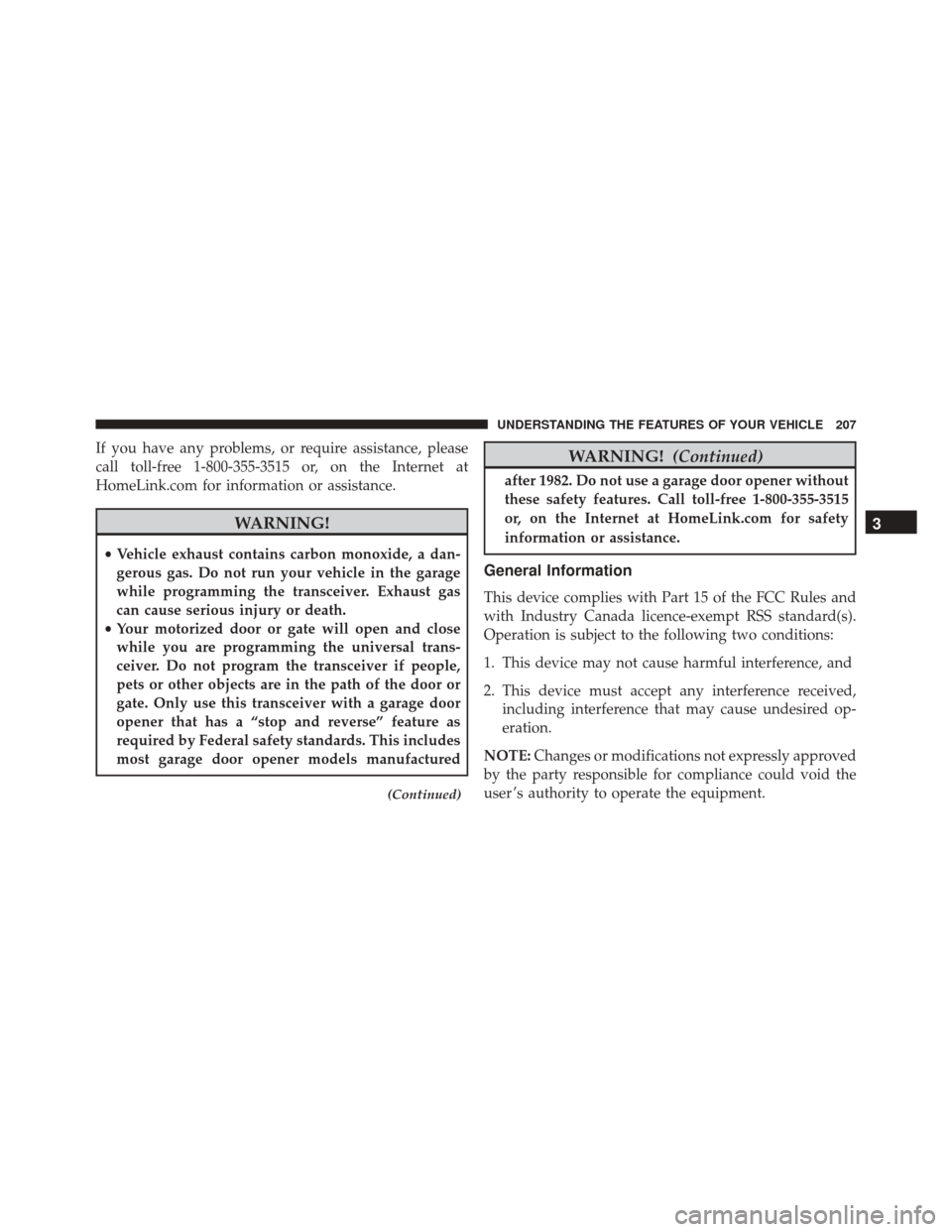
If you have any problems, or require assistance, please
call toll-free 1-800-355-3515 or, on the Internet at
HomeLink.com for information or assistance.
WARNING!
•Vehicle exhaust contains carbon monoxide, a dan-
gerous gas. Do not run your vehicle in the garage
while programming the transceiver. Exhaust gas
can cause serious injury or death.
• Your motorized door or gate will open and close
while you are programming the universal trans-
ceiver. Do not program the transceiver if people,
pets or other objects are in the path of the door or
gate. Only use this transceiver with a garage door
opener that has a “stop and reverse” feature as
required by Federal safety standards. This includes
most garage door opener models manufactured
(Continued)
WARNING! (Continued)
after 1982. Do not use a garage door opener without
these safety features. Call toll-free 1-800-355-3515
or, on the Internet at HomeLink.com for safety
information or assistance.
General Information
This device complies with Part 15 of the FCC Rules and
with Industry Canada licence-exempt RSS standard(s).
Operation is subject to the following two conditions:
1. This device may not cause harmful interference, and
2. This device must accept any interference received,
including interference that may cause undesired op-
eration.
NOTE: Changes or modifications not expressly approved
by the party responsible for compliance could void the
user ’s authority to operate the equipment.
3
UNDERSTANDING THE FEATURES OF YOUR VEHICLE 207
Page 601 of 616
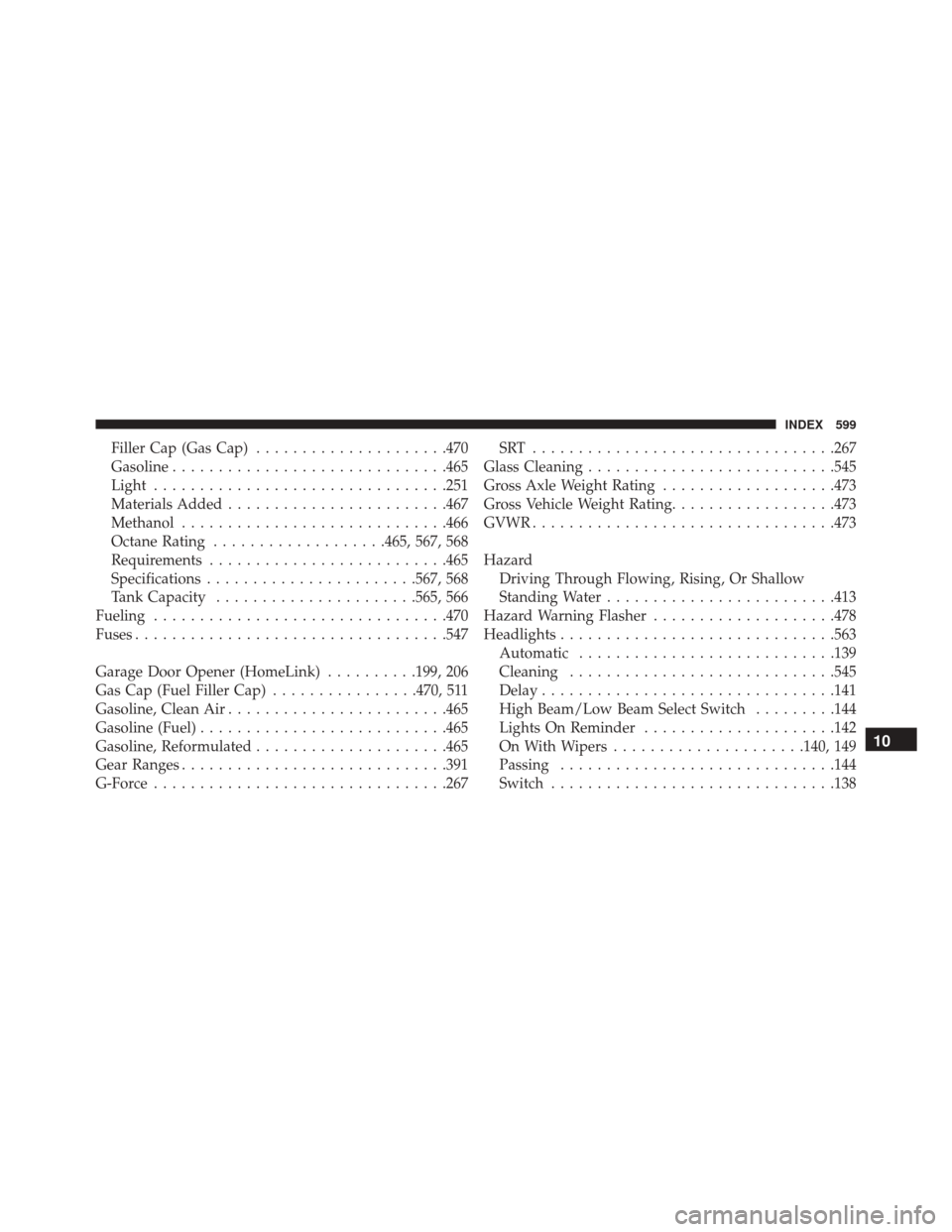
Filler Cap (Gas Cap).....................470
Gasoline ............................. .465
Light ............................... .251
Materials Added ....................... .467
Methanol ............................ .466
Octane Rating ...................465, 567, 568
Requirements ......................... .465
Specifications ...................... .567, 568
Tank Capacity ..................... .565, 566
Fueling ............................... .470
Fuses ................................. .547
Garage Door Opener (HomeLink) ..........199, 206
Gas Cap (Fuel Filler Cap) ................470, 511
Gasoline, Clean Air ....................... .465
Gasoline (Fuel) .......................... .465
Gasoline, Reformulated .....................465
Gear Ranges ............................ .391
G-Force ............................... .267SRT ................................
.267
Glass Cleaning .......................... .545
Gross Axle Weight Rating ...................473
Gross Vehicle Weight Rating ..................473
GVWR ................................ .473
Hazard Driving Through Flowing, Rising, Or Shallow
Standing Water ........................ .413
Hazard Warning Flasher ....................478
Headlights ............................. .563
Automatic ........................... .139
Cleaning ............................ .545
Delay ............................... .141
High Beam/Low Beam Select Switch .........144
Lights On Reminder .....................142
On With Wipers .....................140, 149
Passing ............................. .144
Switch .............................. .138
10
INDEX 599
Page 602 of 616

Time Delay........................... .141
Washers ............................. .526
Headlight Washers ....................... .526
Head Restraints ......................... .133
Head Rests ............................. .133
Heated Mirrors ...........................113
Heater, Engine Block ...................... .382
High Beam/Low Beam Select (Dimmer) Switch . . . .144
Hill Start Assist .......................... .425
HomeLink (Garage Door Opener) ..............199
Hood Release ........................... .136
Ignition Key..................................12
Illuminated Entry ..........................21
Immobilizer (Sentry Key) ....................16
Information Center, Vehicle ..................257
Inside Rearview Mirror .....................105
Instrument Cluster ...........225, 228, 236, 238, 254 Instrument Panel And Controls
...............224
Instrument Panel Lens Cleaning ...............546
Interior Appearance Care ....................544
Interior Lights .......................... .144
Intermittent Wipers (Delay Wipers) .............147
Introduction ..............................4
iPod Control ............................ .333
iPod/USB/MP3 Control ....................333
Bluetooth Streaming Audio ................333
Jump Starting .....................492, 493, 494
Key Fob Arm The Alarm .........................19
Lock The Doors .........................23
Panic Alarm ............................24
Programming Additional Key Fobs .........18, 25
Programming Additional Transmitters .......18, 25
Remote Keyless Entry (RKE) ................22
600 INDEX