2016 DACIA SANDERO STEPWAY indicator
[x] Cancel search: indicatorPage 51 of 174

lighting:exterior ............................................ (up to the end of the DU)
lights: dipped beam headlights ................................... (current page)
lights: side lights ......................................................... (current page)
lights: main beam headlights ...................................... (current page)
lights ..................................................... (up to the end of the DU)
signals and lights .................................. (up to the end of the DU)
control instruments ............................... (up to the end of the DU)
1.49
ENG_UD18233_5
Éclairages et signalisations extérieures (B90 - L90 Ph2 - F90 Ph2\
- R90 Ph2 - Dacia)
ENG_NU_817-10_B90_Dacia_1
Exterior lighting and signals
EXTERIOR LIGHTING AND SIGNALS (1/2)
uSide lights
Turn the end of stalk 1 until the
symbol is opposite mark 2 .kDipped beam
headlights
Turn the end of stalk 1 until the symbol
is opposite mark 2 .
An indicator light on the instrument
panel will come on.
áMain beam headlights
With stalk 1 in dipped beam
headlights position, move the stalk to-
wards you.
When the main beam headlights are lit,
an indicator light lights up on the instru-
ment panel.
To return to the dipped beam headlight
position, pull the switch stalk towards
you.
eSwitching off the lights
Return the end of stalk 1 to its
initial position.
Lights-on reminder buzzer
A warning buzzer will sound when a
front door is opened and the lights
are left on after the ignition has been
switched off (to prevent discharge of
the battery).
Before driving at night, check that the electrical equipment is operating
correctly and adjust the headlight beams (if your vehicle is not carrying
its normal load).
Check that the lights are not obscured (by dirt, mud, snow or objects
which could cover them).
12
Page 52 of 174
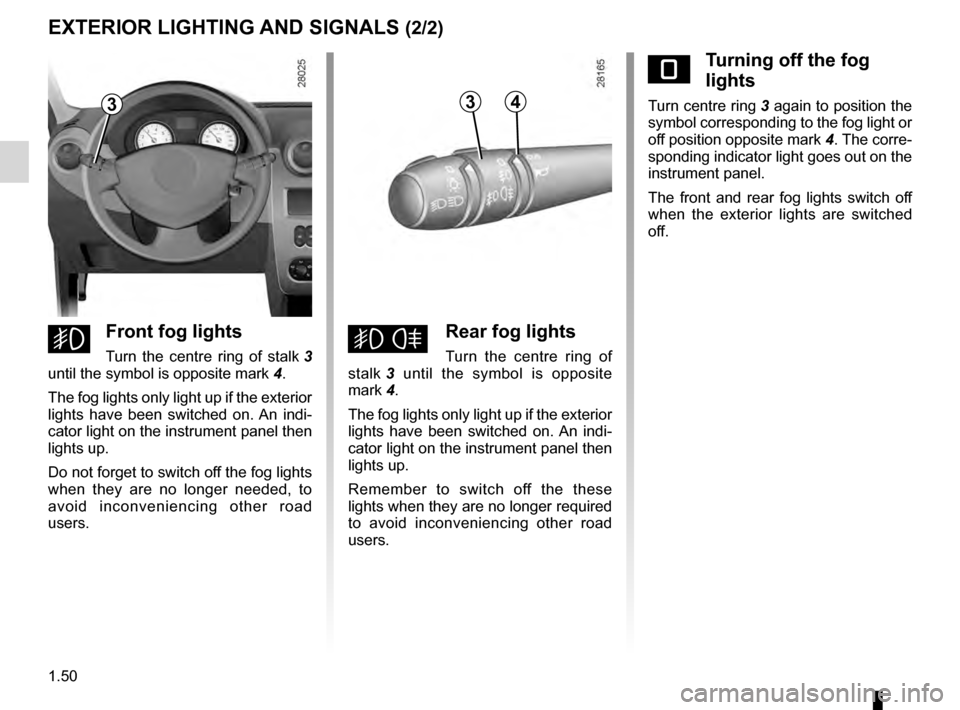
warning buzzer ...................................................... (current page)
fog lights ................................................................ (current page)
lights: fog lights .......................................................... (current page)
1.50
ENG_UD18233_5
Éclairages et signalisations extérieures (B90 - L90 Ph2 - F90 Ph2\
- R90 Ph2 - Dacia)
ENG_NU_817-10_B90_Dacia_1
EXTERIOR LIGHTING AND SIGNALS (2/2)
eTurning off the fog
lights
Turn centre ring 3 again to position the
symbol corresponding to the fog light or
off position opposite mark
4. The corre-
sponding indicator light goes out on the
instrument panel.
The front and rear fog lights switch off
when the exterior lights are switched
off.
gFront fog lights
Turn the centre ring of stalk 3
until the symbol is opposite mark 4 .
The fog lights only light up if the exterior
lights have been switched on. An indi-
cator light on the instrument panel then
lights up.
Do not forget to switch off the fog lights
when they are no longer needed, to
avoid inconveniencing other road
users.hRear fog lights
Turn the centre ring of
stalk 3
until the symbol is opposite
mark
4.
The fog lights only light up if the exterior
lights have been switched on. An indi-
cator light on the instrument panel then
lights up.
Remember to switch off the these
lights when they are no longer required
to avoid inconveniencing other road
users.
334
Page 54 of 174

headlight flashers ................................. (up to the end of the DU)
horn ...................................................... (up to the end of the DU)
indicators .............................................. (up to the end of the DU)
lights: direction indicators .......................... (up to the end of the DU)
lights: hazard warning ............................... (up to the end of the DU)
indicators: direction indicators .......................... (up to the end of the DU)
hazard warning lights signal ................. (up to the end of the DU)
hazard warning lights signal ................. (up to the end of the DU)
1.52
ENG_UD20449_7
Avertisseurs sonore et lumineux (B90 - L90 Ph2 - F90 Ph2 - R90 Ph2 - Dac\
ia)
ENG_NU_817-10_B90_Dacia_1
Audible and visual signals
AUDIBLE AND VISUAL SIGNALS
Horn
Press the end of the stalk 1.
Depending on the vehicle, press on one
of areas
2.
Headlight flasher
Pull stalk 1 towards you to flash the
headlights.
Direction indicators
Move stalk 1 parallel to the steering
wheel and in the direction you are going
to turn it.
When driving on the motorway, the
steering wheel is not usually turned suf-
ficiently to return the stalk automatically
to its starting position. There is an inter-
mediate position in which the stalk may
be held when changing lanes.
When the stalk is released, it will auto-
matically return to its starting position.éHazard warning lights
Press switch 3.
T
his switch activates all four direction
indicators and the side indicator lights
simultaneously.
It must only be used in an emergency to
warn drivers of other vehicles that you
have had to stop in an area where stop-
ping is prohibited or unexpected, or that
you are obliged to drive under special
conditions.
113
2
Page 57 of 174

de-icingrear screen ....................................................... (current page)
Jaune NoirNoir texte
1.55
ENG_UD25180_9
Essuie-vitre/Lave-vitre/Dégivrage (B90 - Dacia)
ENG_NU_817-10_B90_Dacia_1
WINDSCREEN WASH/WIPE, DE-ICING (3/3)
VHeated rear screen
With the engine running,
press button 2 (the indicator light on the
instrument panel lights up).
This function de-ices/demists the rear
screen and the electric de-icing rear-
view mirrors (depending on the vehi-
cle).
The operation is stopped:
–
a
utomatically after it has been run-
ning for 12
m
inutes (the indicator
light goes out);
–
by
pressing button 2 again (the indi-
cator light goes out).
2
2
Page 71 of 174

power-assisted steering......................................... (current page)
driving .................................................................... (current page)
power-assisted steering......................................... (current page)
handbrake.............................................................. (current page)
2.11
ENG_UD18241_6
Frein à main / Direction assistée (B90 - L90 Ph2 - F90 Ph2 - R90 \
Ph2 - Dacia)
ENG_NU_817-10_B90_Dacia_2
Handbrake
To release
Pull lever
1
up slightly, press button
2
and then lower the lever to the floor.
Handbrake/Power-assisted steering
HANDBRAKE, POWER-ASSISTED STEERING
To apply
Pull lever
1 upwards and make sure the
vehicle is immobilised.
Depending on the gradient
and/or vehicle load, it may
be necessary when station-
ary to apply the brake by
at least a further two notches and
engage a gear (1
st or reverse gear).
Never switch off the igni-
tion when travelling down-
hill, and avoid doing so in
normal driving (assistance
is not provided).
Make sure that the hand-
brake is properly released
when driving (red indicator
light off), otherwise over-
heating, or even damage, may
occur.
1
2
Power-assisted steering
With the engine running, do not leave
the steering wheel at full lock while sta-
tionary as this may damage the power-
assisted steering pump.
With the engine switched off, or if there
is a system fault, it is still possible to
turn the steering wheel. The force re-
quired will be greater.
Page 104 of 174

filteroil filter ............................................................. (current page)
oil change .............................................................. (current page)
4.6
ENG_UD19757_10
Niveau huile moteur : appoint / remplissage (B90 - L90 Ph2 - Dacia)
ENG_NU_817-10_B90_Dacia_4
Engine oil change
ENGINE OIL LEVEL: topping up/filling (2/2)
Oil change
S e r v i c e i n t e r v a l : r e f e r t o t h e
Maintenance Service Booklet for your
vehicle.
Average capacities for oil change oil
filter included.
(for information)
1.2 16V engines: 4.00 litres
1.4 engines
: 3.30 litres
1.6 engines
: 3.30 litres
1.6 16V engines: 4.80 litres
1.5 dCi engines
: 4.10 litres
Engine oil grade
Refer to the Maintenance Service
Booklet for your vehicle.
Filling: take care when
topping up the oil that
no oil drips onto engine
components - risk of fire.
Remember to refit the cap securely
as there is a risk of fire if oil splashes
onto hot engine components.
Engine oil change: if you
are changing the oil when
the engine is hot, be careful
not to scald yourself if the
oil overflows.
The engine may be hot
during operations in close
proximity. In addition, the
engine cooling fan may
come on at any moment.
Risk of injury.
Consult an approved dealer at once
if you notice an abnormal or re-
peated drop in any of the fluid levels.
Resetting the alert after an oil
change
(depending on the vehicle)
If you change the oil yourself, you will
need to reset the oil change warning.
To do this, after switching on the igni-
tion, for ten seconds you must:
–
Depress the accelerator pedal fully
,
–
with
your foot on the accelerator, de-
press the brake pedal three times in
succession.
Reinitialisation is complete when the
# indicator light goes out. If this is
not the case, repeat the operation.
Special case : if you change the oil
before the oil change interval exceeded
warning is displayed, it will also be nec-
essary to reset the display. In this case,
the
# warning light comes on for
approximately 5 seconds to confirm the
reset.
Never run the engine in an
enclosed space as exhaust
gases are poisonous.
Page 108 of 174

filterair filter ............................................................. (current page)
filter diesel filter ........................................................ (current page)
filter ........................................................................\
(current page)
filter passenger compartment filter .......................... (current page)
4.10
ENG_UD20151_3
Filtres (B90 - U90 - L90 Ph2 - F90 Ph2 - R90 Ph2 - H79 - Dacia)
ENG_NU_817-10_B90_Dacia_4
Filters
FILTERS
The replacement of filter elements (air
filter, passenger compartment filter,
diesel filter, etc.) is scheduled in the
maintenance operations for your vehi-
cle.
Replacement intervals for filter el-
ements: refer to the Maintenance
Service Booklet for your vehicle.
Passenger compartment filter
If your vehicle is not originally fitted with
a passenger compartment filter, it is
possible to have one retrofitted.
Contact an approved dealer.
The engine may be hot
when carrying out opera-
tions in close proximity. In
addition, the engine cooling
fan can come on at any moment.
Risk of injury.
Air filter
If fitted to the vehicle, clogging sensor 1
allows you to see the condition of the
air filter.
Replacement of the filter is scheduled
in the maintenance operations: refer
to your vehicle’s Maintenance Service
Booklet for your vehicle.
However, it must be checked regularly,
especially if you drive in dusty environ-
ments.
If clogging level indicator 2 reaches
100%, consult an approved dealer as
soon as possible to have the filter re-
placed.
Resetting the air filter clogging
sensor
Once the air filter has been replaced,
turn button
3
on the clogging sensor
fully (movement
A).
1
2
3
A
Page 115 of 174

5.1
ENG_UD26897_12
Sommaire 5 (B90 - Dacia)
ENG_NU_817-10_B90_Dacia_5
Section 5: Practical advice
Tools .. . . . . . . . . . . . . . . . . . . . . . . . . . . . . . . . . . . . . . . . . . . . . . . . . . . . . . . . . . . . . . . . . . . . . . . . 5.2
Puncture
.
. . . . . . . . . . . . . . . . . . . . . . . . . . . . . . . . . . . . . . . . . . . . . . . . . . . . . . . . . . . . . . . . . . . . .
5.3
T
yre inflation kit
.
. . . . . . . . . . . . . . . . . . . . . . . . . . . . . . . . . . . . . . . . . . . . . . . . . . . . . . . . . . . . . . . .
5.4
Wheel trims, Wheels
. . . . . . . . . . . . . . . . . . . . . . . . . . . . . . . . . . . . . . . . . . . . . . . . . . . . . . . . . . . . .
5.7
Changing a wheel
.
. . . . . . . . . . . . . . . . . . . . . . . . . . . . . . . . . . . . . . . . . . . . . . . . . . . . . . . . . . . . . .
5.9
T
yres (tyre and wheel safety, use in winter)
.
. . . . . . . . . . . . . . . . . . . . . . . . . . . . . . . . . . . . . . . . . .
5.1
1
Changing bulbs
.
. . . . . . . . . . . . . . . . . . . . . . . . . . . . . . . . . . . . . . . . . . . . . . . . . . . . . . . . . . . . . . . .
5.14
Front lights
. . . . . . . . . . . . . . . . . . . . . . . . . . . . . . . . . . . . . . . . . . . . . . . . . . . . . . . . . . . . . . .
5.14
Fog lights
.
. . . . . . . . . . . . . . . . . . . . . . . . . . . . . . . . . . . . . . . . . . . . . . . . . . . . . . . . . . . . . . .
5.15
Rear lights
.
. . . . . . . . . . . . . . . . . . . . . . . . . . . . . . . . . . . . . . . . . . . . . . . . . . . . . . . . . . . . . .
5.16
Side indicator lights
.
. . . . . . . . . . . . . . . . . . . . . . . . . . . . . . . . . . . . . . . . . . . . . . . . . . . . . . .
5.18
Interior lights
. . . . . . . . . . . . . . . . . . . . . . . . . . . . . . . . . . . . . . . . . . . . . . . . . . . . . . . . . . . . . .
5.19
Fuses
. . . . . . . . . . . . . . . . . . . . . . . . . . . . . . . . . . . . . . . . . . . . . . . . . . . . . . . . . . . . . . . . . . . . . . . . .
5.22
Battery
. . . . . . . . . . . . . . . . . . . . . . . . . . . . . . . . . . . . . . . . . . . . . . . . . . . . . . . . . . . . . . . . . . . . . . . .
5.25
Radio frequency remote control unit: battery. . . . . . . . . . . . . . . . . . . . . . . . . . . . . . . . . . . . \
. . . . . . .
5.27
Wiper blades
.
. . . . . . . . . . . . . . . . . . . . . . . . . . . . . . . . . . . . . . . . . . . . . . . . . . . . . . . . . . . . . . . . . .
5.28
T
owing: breakdown
.
. . . . . . . . . . . . . . . . . . . . . . . . . . . . . . . . . . . . . . . . . . . . . . . . . . . . . . . . . . . . .
5.29
T
owing: towbar. . . . . . . . . . . . . . . . . . . . . . . . . . . . . . . . . . . . \
. . . . . . . . . . . . . . . . . . . . . . . . . . . . . .
5.31
Fitted audio equipment
.
. . . . . . . . . . . . . . . . . . . . . . . . . . . . . . . . . . . . . . . . . . . . . . . . . . . . . . . . . .
5.32
Accessories
. . . . . . . . . . . . . . . . . . . . . . . . . . . . . . . . . . . . . . . . . . . . . . . . . . . . . . . . . . . . . . . . . . . .
5.33
Operating faults
. . . . . . . . . . . . . . . . . . . . . . . . . . . . . . . . . . . . . . . . . . . . . . . . . . . . . . . . . . . . . . . . .
5.34