2016 Citroen JUMPY steering wheel
[x] Cancel search: steering wheelPage 4 of 595
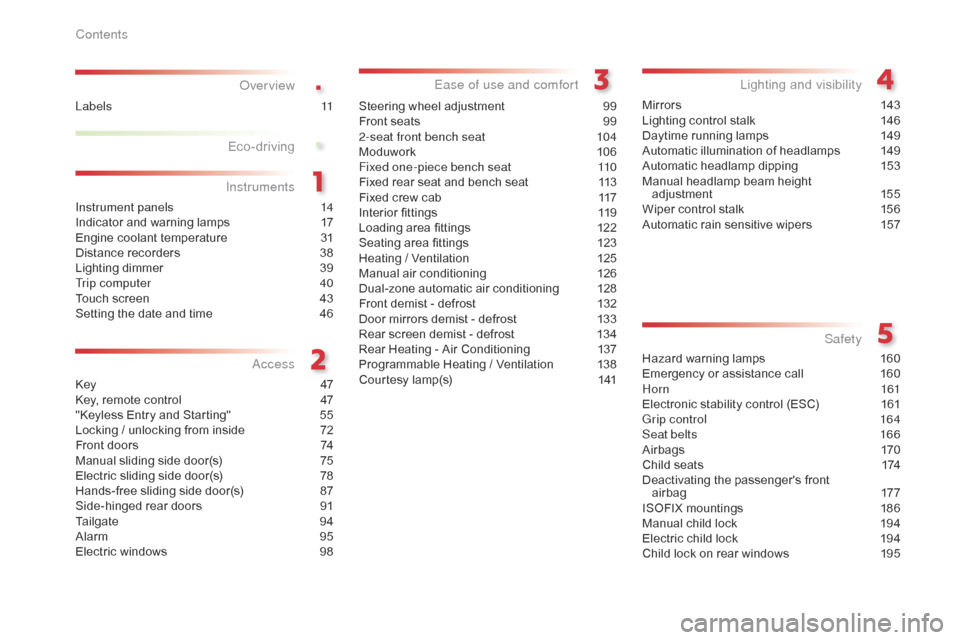
.
.
Jumpy _en_Chap00a_sommaire_ed01-2016
Over view
Instrument panels 14
Indicator and warning lamps 1 7
Engine coolant temperature
3
1
Distance recorders
3
8
Lighting dimmer
3
9
Trip computer
4
0
Touch screen
4
3
Setting the date and time
4
6
Key
47
K
ey, remote control
4
7
"Keyless Entry and Starting"
5
5
Locking / unlocking from inside
7
2
Front doors
7
4
Manual sliding side door(s)
7
5
Electric sliding side door(s)
7
8
Hands-free sliding side door(s)
87
S
ide-hinged rear doors
9
1
Tailgate
9
4
Alarm
9
5
Electric windows
9
8Steering wheel adjustment
9
9
Front seats
9
9
2-seat front bench seat
1
04
Moduwork
1
06
Fixed one-piece bench seat
1
10
Fixed rear seat and bench seat
1
13
Fixed crew cab 1 17
Interior fittings 1 19
Loading area fittings
1
22
Seating area fittings
1
23
Heating / Ventilation
1
25
Manual air conditioning
1
26
Dual-zone automatic air conditioning
1
28
Front demist - defrost
1
32
Door mirrors demist - defrost
1
33
Rear screen demist - defrost
1
34
Rear Heating - Air Conditioning
1
37
Programmable Heating / Ventilation
1
38
Courtesy lamp(s)
1
41Mir ror s
14
3
Lighting control stalk
1
46
Daytime running lamps
1
49
Automatic illumination of headlamps
1
49
Automatic headlamp dipping
1
53
Manual headlamp beam height adjustment 1 55
Wiper control stalk 1 56
Automatic rain sensitive wipers
1
57
Hazard warning lamps
1
60
Emergency or assistance call
1
60
Horn
161
Electronic stability control (ESC)
1
61
Grip control
1
64
Seat belts
1
66
Airbags
1
70
Child seats
1
74
Deactivating the passenger's front
airbag
1
77
ISOFIX mountings
1
86
Manual child lock
1
94
Electric child lock
1
94
Child lock on rear windows
1
95
Eco-driving
Instruments
Access Ease of use and comfort
Lighting and visibility
Safety
Labels 11
Contents
Page 9 of 595

7
Jumpy _en_Chap00b_vue-ensemble_ed01-2016
Locking/unlocking from inside 72-73
Electric sliding door(s) 7 8 - 86
Cabin / loading area selectivity
4
7- 48, 55
Electric child lock
1
94
Hazard warning lamps
1
60
Reinitialising the under-inflation detection
26
3-264
Deactivating Stop & Start
2
20
Deactivating
the DSC/ASR system
1
63
Adjusting the steering wheel
9
9
Horn
161
Head-up display
2
22-223
Instruments and controls (cont.)
Wiper control 1
56 -159
Trip computer 4 0 - 42
Memorising speeds
2
24
Speed limiter
2
29-231
Cruise control
2
32-235
Dynamic cruise control
2
36 -242
Instrument panel
1
4-16
Warning lamps
1
7-30
Coolant temperature
3
1
Service indicator
3
1-33
Oil level indicator
3
4
AdBlue
® range indicator 3 5 -37
Distance recorder 3 8
Gear shift indicator
2
08
Lighting dimmer
3
9
Trip computer
4
0 - 42
Setting the time and date
4
6
Fatigue detection
2
50-251
Electric windows
9
8
Adjusting the electric mirrors
1
43
Grip control
1
63, 164-165
Programmable heating / ventilation
1
38-140
Alarm
9
5-97
Manually adjusting the headlamp beam height
1
55
Lane departure warning system
24
8 -249
Blind spot monitoring system
2
52-254
Automatic headlamp dipping
1
53 -154 Setting the time and date
4
6
180º Rear vision
2
59 -261
Memorising speeds
2
24
Speed limit recognition 2 25 -228, 231, 234, 238
Collision Risk Alert 2 43 -245
Active Safety Brake
2
43, 246 -249
Deactivating Stop & Start
2
20
Lighting control
1
46 -151
Direction indicators
1
48
.
Over view
Page 42 of 595

40
System that gives you information on the current journey (range, fuel consumption…).
Tr i p c o m p u t e r
Display of information
F Press the button on the end of the wiper control stalk to display the different trip
computer tabs in turn. F
O
r, depending on equipment, press the
thumbwheel on the steering wheel .-
T
he current information with:
●
t
he range,
●
t
he current fuel consumption,
●
t
he Stop & Start time counter.
Tr i p s "1" and "2" are independent but their use
is identical.
For example, trip "1" can be used for daily
figures, and trip "2" for monthly figures.
-
Trip
"2" with:
●
t
he average speed,
●
t
he average fuel consumption,
●
t
he distance travelled,
f
or the second trip.
- Trip
"1" with:
●
t
he average speed,
●
t
he average fuel consumption,
●
t
he distance travelled,
f
or the first trip.
Depending on equipment, a 2
nd trip is available.
Instruments
Page 43 of 595

41
Jumpy _en_Chap01_instruments-de-bord_ed01-2016
Trip reset
With LCD text instrument panel
F When the trip is displayed, press the button on the end of the wiper control stalk .
F
O
r, depending on equipment, press the
thumbwheel on the steering wheel for
more than two seconds.
F
W
hen the desired trip is displayed, press
the reset button in the instrument panel for
more than two seconds.
With LCD text or matrix
instrument panel
With LCD instrument panel
F When the trip is displayed, press the button on the end of the wiper control stalk for
two seconds.
1
Instruments
Page 101 of 595

99
Jumpy _en_Chap03_ergonomie-et-confort_ed01-2016
Steering wheel adjustment
F When stationary, lower the control lever
to release the steering wheel adjustment
mechanism.
F
A
djust the height and reach to suit your
driving position.
F
P
ull the control lever to lock the steering
wheel adjustment mechanism.
As a safety precaution, these
operations should only be carried out
while the vehicle is stationary.
Front seats with manual adjustments
F Raise the control and slide the seat for wards or backwards. F
I f fitted to your vehicle, pull the control
upwards to raise or push it downwards to
lower, as many times as required to obtain
the position required.
Forwards-backwards Height
As a safety measure, seat adjustments should only be carried out when stationary.
Before moving the seat backwards, ensure that there is nothing that might prevent the full
travel of the seat, so as to avoid the risk of jamming the seat caused by the presence of
objects on the floor behind the seat or rear passengers. If the seat jams, stop the movement
immediately. For more information on the Seat belts ,
refer to the corresponding section.
3
Ease of use and comfort
Page 123 of 595

121
Jumpy _en_Chap03_ergonomie-et-confort_ed01-2016
Upper storage compartment
This is located in the dashboard, behind the
steering wheel.
Press the control to open the lid (depending on
version) then guide it to its fully open position.
To close, guide the lid then press the centre
g e nt l y.
Any liquid which could spill risks causing
an electrical short circuit and therefore a
potential fire.
12 V accessory socket(s)
(depending on version)
F To connect a 12 V accessory (maximum power: 120 Watts), lift the cover and
connect a suitable adaptor.
Observe the maximum power rating to
avoid damaging your accessory. The connection of an electrical device
not approved by CITROËN, such as a
USB charger, may adversely affect the
operation of vehicle electrical systems,
causing faults such as poor telephone
reception or inter ference with displays
in the screens.
3
Ease of use and comfort
Page 154 of 595

152
Jumpy _en_Chap04_eclairage-et-visibilite_ed01-2016
In the vehicle settings menu, activate/
deactivate "Driving lighting ".
With the touch screen
With the audio system
In the "
Personalisation-configuration " menu,
activate/deactivate " Driving lighting".
The system is activated or deactivated in the
vehicle configuration menu.
The system is activated by default.
ProgrammingCornering lighting
With dipped or main beams, this function
makes use of the beam from a front foglamp
to illuminate the inside of a bend, when the
vehicle speed is below 25 mph (40 km/h)
(urban driving, winding road, intersections,
parking manoeuvres...).
With cornering lighting
Without cornering lighting
Switching on
The system operates:
- w hen the corresponding direction indicator
is switched on,
or
-
f
rom a certain angle of rotation of the
steering wheel.
Switching off
The system does not operate:
- b elow a certain angle of rotation of the
steering wheel,
-
a
bove 25 mph (40 km/h),
-
w
hen reverse gear is engaged.
Lighting and visibility
Page 163 of 595

161
Jumpy _en_Chap05_securite_ed01-2016
Electronic stability control (ESC) incorporating
the following systems:
-
a
nti-lock braking system (ABS) and
electronic brake force distribution (EBFD),
-
e
mergency braking assistance (EBA),
-
w
heel anti-slip regulation (ASR) or traction
control,
-
d
ynamic stability control (DSC).
Electronic stability control (ESC)
Definitions
Anti-lock braking system (ABS)
and electronic brake force
distribution (EBFD)
This system improves the stability and
manoeuvrability of your vehicle when braking
and contributes towards improved control on
corners, in particular on poor or slippery road
surfaces.
The ABS prevents wheel lock in the event of
emergency braking.
The EBFD manages the braking pressure
wheel by wheel.
Emergency braking assistance
(EBA)
In an emergency, this system enables you to
reach the optimum braking pressure more
quickly and therefore reduce the stopping
distance.
It is triggered according to the speed at which
the brake pedal is pressed. This is felt by a
reduction in the resistance of the pedal and an
increase in the effectiveness of the braking.
Anti-slip regulation (ASR)
The ASR system (also known as Traction
Control) optimises traction in order to limit
wheel slip by acting on the brakes of the driving
wheels and on the engine. It also improves
the directional stability of the vehicle on
acceleration.
Dynamic stability control
(DSC)
If there is a difference between the path
followed by the vehicle and that required by
the driver, the DSC monitors each wheel and
automatically acts on the brake of one or more
wheels and on the engine to return the vehicle
to the required path, within the limits of the laws
of physics.
Horn
F Press the central part of the steering wheel.
5
Safety