Page 373 of 595
371
7
28
27
26
29
30
Jumpy_en_Chap10b_NAC-1_ed01-2016
Level 1Level 2 Level 3 Comments
Navigation Select the orientation of the map; north up,
vehicle direction up or perspective.
Navigation
TOMTOM TR AFFIC On connection of the system to a network,
"TOMTOM TR AFFIC" is displayed instead of
"TMC", for use of all of the options available, in
real time.
Navigation Weather
Select the options.
The map display the route chosen, depending on
options.
Stations
Car park
Tr a f f i c
Danger area
Map color
Select the display mode for the map.
POI on map Commercial
Select the POIs available.
Geographic
Leisure
Public
Travel
Confirm
Save the options.
View map Modify citySelect or change a city.
Zoom out.
Zoom in.
.
Audio and Telematics
Page 374 of 595
372
3132
Jumpy_en_Chap10b_NAC-1_ed01-2016
Level 3Level 4Level 5
Filling stations located
Sort by spaces Weather information
Audio and Telematics
Page 375 of 595
373
31
32
Jumpy_en_Chap10b_NAC-1_ed01-2016
Level 3Level 4 Level 5 Comments
Select city Confirm Select or change a city.
Around the vehicle Select or change a city.
On the route
At the destination
Weather Weather informationDisplay the weather forecast for the day or the
following days.
Filling stations Filling stations around the vehicle
Display the list of filling stations and the
associated information (address, prices,
fuels,
...
).
Filling stations on the route
Filling stations at the destination
By distance
By price
Car park Car parks around the vehicle
Display the list of car parks and the associated
information (address, distance, spaces available,
price, ...).
Car parks on the route
Car parks at the destination
Sor t by distance
Sort by spaces
Sor t by price
Zoom out.
Zoom in.
.
Audio and Telematics
Page 376 of 595
374
Jumpy_en_Chap10b_NAC-1_ed01-2016
Level 3 Level 4 Level 5
Select POI
List of danger areas Traffic observed
Audio and Telematics
Page 377 of 595
375
Jumpy_en_Chap10b_NAC-1_ed01-2016
Level 3Level 4 Level 5 Comments
Tr a f f i c Traffic observedDisplay traffic information in real time: type,
description and duration (in minutes).
Danger areas List of danger areasDisplay danger areas (roadworks, breakdowns,
accidents, ...) in real time.
Points of interest Points of
interestSelect POI
Display the list of POIs for the location selected.
.
Audio and Telematics
Page 378 of 595
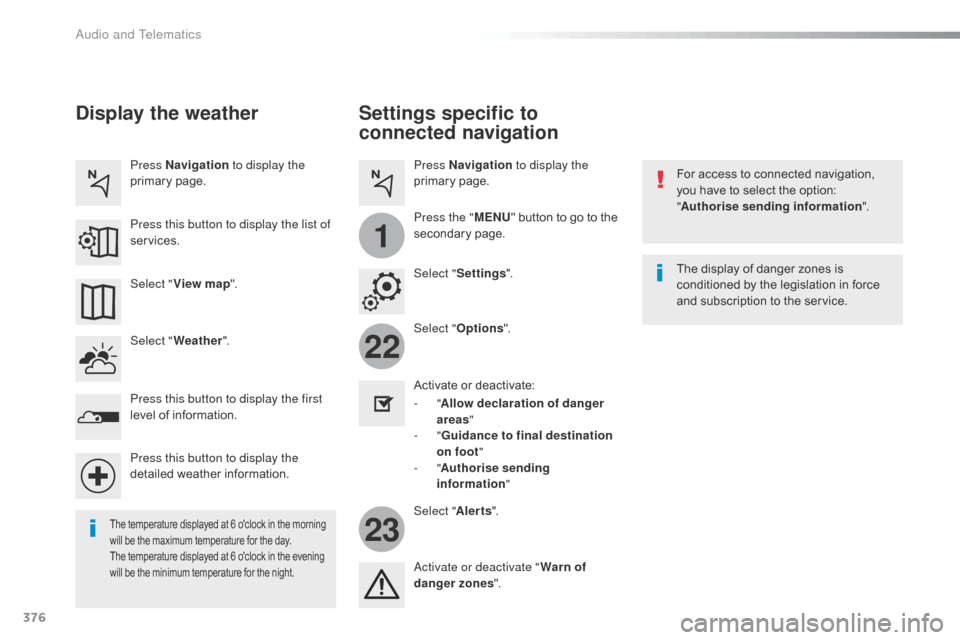
376
22
23
1
Jumpy_en_Chap10b_NAC-1_ed01-2016
Settings specific to
connected navigation
For access to connected navigation,
you have to select the option:
"Authorise sending information ".
Select " Options ".
Select " Alerts".
-
" Allow declaration of danger
areas "
-
" Guidance to final destination
on foot "
-
" Authorise sending
information "
Activate or deactivate:
Activate or deactivate "
Warn of
danger zones ". The display of danger zones is
conditioned by the legislation in force
and subscription to the service.
The temperature displayed at 6 o'clock in the morning
will be the maximum temperature for the day.
The temperature displayed at 6 o'clock in the evening
will be the minimum temperature for the night.
Select "
Settings ".
Press
Navigation to display the
primary page.
Press the " MENU" button to go to the
secondary page.
Display the weather
Select " Weather ".
Press this button to display the first
level of information.
Press this button to display the
detailed weather information. Select " View map ".
Press Navigation
to display the
primary page.
Press this button to display the list of
services.
Audio and Telematics
Page 379 of 595
377
Jumpy_en_Chap10b_NAC-1_ed01-2016
To distribute information on the
declaration of danger zones, you
should check the option: "Allow
declaration of danger areas ".You can download updates to the
system, danger zones and mapping,
from the brand's website.
The download procedure can be found
in the same place.
Declaration of "Danger
areas"
Press Navigation
to display the
primary page.
Press the "Declare a new danger
area" button located in the upper bar
of the touch screen.
Select the option " Ty p e" to choose
the type of "Danger area".
Select the " Speed" option and enter
it using the virtual keypad.
Press " Confirm " to save and
distribute the information.
.
Audio and Telematics
Page 380 of 595
378
2
7
3
8
465
12:13
23 °C531 kHz
1
Jumpy_en_Chap10b_NAC-1_ed01-2016
Level 1 Level 2Level 3
Bluetooth connection
Wi-Fi network connection
Networks
Share Wi-Fi connection
Connections and subscriptions to services
Functionalities available according to equipment.Connectivity
Audio and Telematics