2016 Citroen JUMPER central
[x] Cancel search: centralPage 146 of 276

144
jumper_en_Chap08_Aide-rapide_ed01-2015
The presence of this label, in particular
with the Stop & Start system, indicates
the use of a 12 V lead-acid battery with
special technology and specification;
the involvement of a C
i T roën dealer or
a qualified workshop is essential when
replacing or disconnecting the battery.
After refitting the battery by a
C
i T roën dealer or a qualified
workshop, the Stop & Start system will
only be active after a continuous period of
immobilisation of the vehicle, a period which
depends on the climatic conditions and the
state of charge of the battery (up to about
8 hours).
i
t is advisable to disconnect the
negative (-) terminal of the battery if the
vehicle is not to be used for a period of
more than one month.
The description of the battery charging
procedure is given as an indication only.i
f the battery has been disconnected
for some time, it may be necessary to
reinitialise the following functions:
-
the display parameters (date, time,
language, distance unit and temperature
unit),
-
the radio stations,
-
the central locking.
Some settings are cleared and must be
reprogrammed, consult a C
i
T
roën
.
i
f your vehicle is fitted with a tachograph or
an alarm, disconnection of the negative (-)
terminal of the battery (located under the
floor on the left-hand side, in the cab) is
recommended if the vehicle is not to be used
for a period of more than 5 days.
Discharged battery
Page 148 of 276

146
jumper_en_Chap08_Aide-rapide_ed01-2015
FusesA (amps) Allocation
12 7.5
r
ight-hand dipped headlamp
13 7.5Left-hand dipped headlamp
31 5Engine compartment control unit relay - Dashboard control unit relay (i\
gnition switch +)
32 7.5Cabin lighting (battery +)
33 7.5Battery check sensor on Stop & Start version (battery +)
34 7.5Minibus interior lighting - Hazard warning lamps
36 10Audio system - Air conditioning controls - Alarm - Tachograph - Battery cut-off control unit - Additional
heating programmer (battery +)
37 7.5Brake lamp switch - Third brake lamp -
i nstrument panel (ignition +)
38 20Central door locking (battery +)
42 5ABS control unit and sensor - AS
r sensor - DSC sensor - Brake lamp switch
43 20Windscreen wiper motor (ignition switch +)
47 20Driver's electric window motor
48 20Passenger's electric window motor
49 5Parking sensors control unit - Audio system - Steering mounted controls - Centre and side switch panels\
-
Auxiliary switch panel - Battery cut-off control unit (ignition switch +)
50 7.5Airbags and pre-tensioners control unit
51 5Tachograph - Power steering control unit - Air conditioning -
r eversing lamps - Water in Diesel sensor -
Air
flow sensor (ignition switch +)
53 7.5
i
nstrument panel (battery +)
89 -
n
ot used
90 7.5Left-hand main beam
91 7.5
r
ight-hand main beam
92 7.5Left-hand front foglamp
93 7.5
r
ight-hand front foglamp
Failed fuse
Page 152 of 276

150
jumper_en_Chap08_Aide-rapide_ed01-2015
1 - Main beam headlamps
type
d , H7 - 55 W
-
r emove the cover by pulling on the
rubber tongue.
-
Disconnect the electrical connector
.
-
r elease the retaining spring by pressing
on the central clip.
-
Change the bulb taking care to align the
metal part with the groove on the lamp. 2 -
d ipped beam headlamps
type
d , H7 - 55 W
- r emove the cover by pulling on the
rubber tongue.
- Disconnect the electrical connector .
- r elease the retaining spring by pressing
on the central clip.
-
Change the bulb taking care to align the
metal part with the grooves on the lamp.
Front lamps
3 - direction indicators
type A
, WY 21 W - 21 W
-
r emove the cover by pulling on the
rubber tongue.
-
T
urn the bulb holder a quarter turn
anticlockwise.
-
Change the bulb.
o
pen and secure the bonnet with the stay.
To access the bulbs, reach behind the
headlamp unit.
If necessary you can remove the headlamp:
-
Depending on the country of sale,
remove the very low temperature
protection padding by sliding it towards
the outside of the vehicle.
-
Disconnect the electrical connector by
removing its locking ring.
-
r
emove the two headlamp fixing
screws.
-
Move the headlamp towards the centre
of the vehicle to extract it from its
sliders.
o
n the left hand side, take care not to
dislodge the bonnet stay.
Failed bulb or lamp
Page 155 of 276

153
jumper_en_Chap08_Aide-rapide_ed01-2015
rear lamps
Carry out these operations in reverse order
to fit the new bulb.
1.
Brake lamps
t
ype B,
P21W - 21W
2.
Brake/sidelamps
t
ype B,
P21/5W - 21W and 5W
3.
d
irection indicators
t
ype B,
PY 21W - 21W
4.
r
eversing lamps
t
ype A,
W16W - 16W
5.
Foglamp
t
ype A,
W16W - 16W -
i dentify the failed bulb then open the
rear doors.
- r emove the corresponding access cover
by removing the seven fixing screws
(van) or
r emove the corresponding access cover
by pulling on its grip to unclip it (combi).
-
Disconnect the electrical connector by
pressing on its central tongue.
-
r emove the two fixing nuts of the lens.
-
Pull the lens from the outside.-
r emove the six bulb holder fixing
screws.
-
Spread the three retaining tongues and
remove the bulb holder from its housing.
-
Change the bulb.
For more information on the bulbs,
refer to the table "Types of bulb or
lamp".
Failed bulb or lamp
QUiCK HELP
8
Page 200 of 276

198
jumper_en_Chap10a_Autoradio-Fiat-tactile-1_ed01-2015
uSB player
The system builds playlists (in temporary
memory), an operation which can take from
a few seconds to several minutes at the first
connection.
re
duce the number of non-music files and the
number of folders to reduce the waiting time.
The playlists are updated every time the
ignition is switched off or connection of a USB
memory stick. However, the audio system
memorises these lists and if they are not
modified, the loading time will be shorter.
in
sert a USB memory stick or connect a
peripheral device to the USB port in the central
storage space, provided for transferring data to
the system, using a suitable cable
(not supplied).
Auxiliary socket (Au x)
Connect the portable device (MP3 player…) to
the auxiliary Jack socket using an audio cable
(not supplied).
Located on the centre console, this port is used
only for powering and recharging the portable
device connected.
uSB port
First adjust the volume on your portable device
(to a high level). Then adjust the volume of your
audio system.
Control is via the portable device.
The functions of the device connected to the
"AUX" socket are controlled directly from the
device itself: changing track / folder / playlist or
starting/ending/pausing play using the audio
system control panel or steering mounted
controls is therefore not possible.
Do not leave the cable of your portable device
connected to the AUX socket when not in use,
to avoid possible noises from the speakers.
Touch Screen Audio - Telematic System
Page 238 of 276

236
jumper_en_Chap10b_Autoradio-Fiat-4_ed01-2015
uSB playerAuxiliary socket (Au x)uSB port
Media
The system builds playlists (in temporary
memory), an operation which can take from
a few seconds to several minutes at the first
connection.
re
duce the number of non-music files and the
number of folders to reduce the waiting time.
The playlists are updated every time the
ignition is switched off or connection of a USB
memory stick. However, the audio system
memorises these lists and if they are not
modified, the loading time will be shorter.
in
sert a USB memory stick or connect a
peripheral device to the USB port in the central
storage space, provided for transferring data
to the system, using a suitable cable (not
supplied). Located on the centre console, this port is used
only for powering and recharging the portable
device connected.
Connect the portable device (MP3 player…) to
the auxiliary Jack socket using an audio cable
(not supplied).
First adjust the volume on your portable device
(to a high level). Then adjust the volume of your
audio system.
Control is via the portable device.
The functions of the device connected to the
"AUX" socket are controlled directly from the
device itself: changing track / folder / playlist or
starting/ending/pausing play using the audio
system control panel or steering mounted
controls is therefore not possible.
Do not leave the cable of your portable device
connected to the AUX socket when not in use,
to avoid possible noises from the speakers.
Audio System
Page 262 of 276
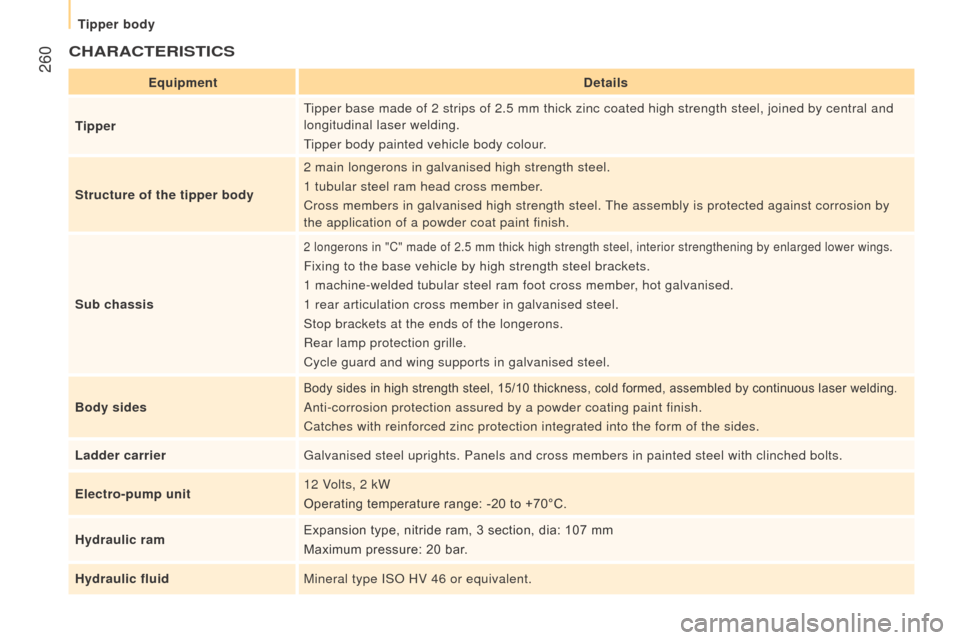
260
jumper_en_Chap11_Particularites_ed01-2015
cHArActErIStIcS
Equipmentdetails
tipperT
ipper base made of 2 strips of 2.5 mm thick zinc coated high strength st\
eel, joined by central and
longitudinal laser welding.
Tipper body painted vehicle body colour.
Structure of the tipper body 2 main longerons in galvanised high strength steel.
1 tubular steel ram head cross member.
Cross members in galvanised high strength steel. The assembly is protected against corrosion by
the application of a powder coat paint finish.
Sub chassis
2 longerons in "C" made of 2.5 mm thick high strength steel, interior st\
rengthening by enlarged lower wings.
Fixing to the base vehicle by high strength steel brackets.
1 machine-welded tubular steel ram foot cross member, hot galvanised.
1 rear articulation cross member in galvanised steel.
Stop brackets at the ends of the longerons.
r
ear lamp protection grille.
Cycle guard and wing supports in galvanised steel.
Body sides
Body sides in high strength steel, 15/10 thickness, cold formed, assembled by continuous laser welding.
Anti-corrosion protection assured by a powder coating paint finish.
Catches with reinforced zinc protection integrated into the form of the \
sides.
Ladder carrier Galvanised steel uprights. Panels and cross members in painted steel wit\
h clinched bolts.
Electro-pump unit 12 Volts, 2 kW
Operating temperature range: -20 to +70°C.
Hydraulic ram Expansion type, nitride ram, 3 section, dia: 107 mm
Maximum pressure: 20 bar.
Hydraulic fluid Mineral type
i S o HV 46 or equivalent.
Tipper body