2016 Citroen GRAND C4 PICASSO RHD button
[x] Cancel search: buttonPage 158 of 523

156
Exceeding the programmed
speed
If the cruise speed setting is exceeded, the displayed speed flashes.
The
display becomes steady again once the
v
ehicle returns to the cruise speed setting.
Switching off
F Turn thumbwheel 1 to the "0" p osition. T
he display of information related to the
c
ruise control disappears.
Switching on
Once the cruise control is switched on, you can modify the cruising speed in one of the
f
ollowing
w
ays:
-
u
sing buttons 2 or 3:
F
b
y successive short presses, to modify
t
he speed by + or - 1 mph (km/h),
F
b
y a long press, to modify the speed in
s
teps of + or - 5 mph (km/h),
-
b
y pressing button 5:
F
t
he six memorised speeds are displayed
i
n the touch screen tablet,
F
c
hoose a value: it is displayed in the
in
strument
pan
el.
The selection screen closes after a few
moments.
The
modification is then accepted.
F
T
urn
thumbwheel
1 to the "CRUISE"
position:
the
cruise
control
mode
is
s
elected
but
is
paused.
F
P
ress button 2 or 3 :
your
vehicle's
current
s
peed
becomes
the
cruise
speed.
The
cruise
control
is
activated
(ON).
Modification of the cruise speed
(speed setting)
- by pressing button 5, if your vehicle has
speed limit recognition:
F
t
he speed to memorise is displayed in
t
he instrument panel,
F
press button 5 again
to save the speed.
The
value is then displayed in the instrument
pan
el.
For
more information on Speed limit
recognition
and memorisation, refer to the
c
orresponding
s
ection.
Pause
You can pause the cruise control at any time by pressing button 4:
the screen confirms the
pa
use.
Driving
Page 159 of 523
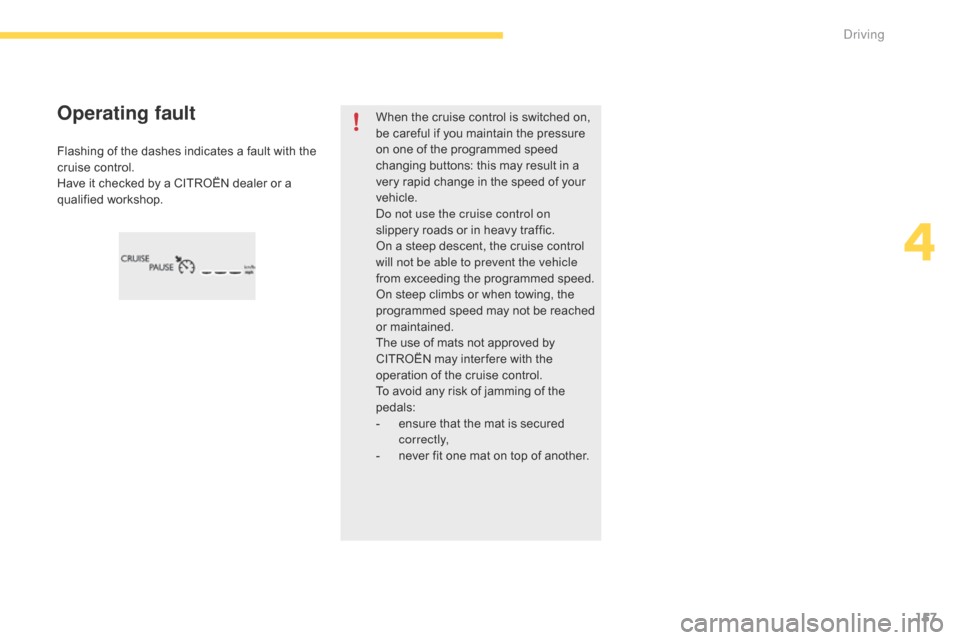
157
Flashing of the dashes indicates a fault with the cruise control.
Have
it checked by a CITROËN dealer or a
q
ualified
w
orkshop.
Operating faultWhen the cruise control is switched on, be careful if you maintain the pressure
o
n one of the programmed speed
c
hanging buttons: this may result in a
v
ery rapid change in the speed of your
v
ehicle.
Do not use the cruise control on
slippery
roads or in heavy traffic.
On
a steep descent, the cruise control
w
ill not be able to prevent the vehicle
from
exceeding the programmed speed.
On
steep climbs or when towing, the
p
rogrammed speed may not be reached
o
r maintained.
The
use of mats not approved by
C
ITROËN may inter fere with the
o
peration of the cruise control.
To
avoid any risk of jamming of the
ped
als:
-
e
nsure that the mat is secured
c
o r r e c t l y,
-
n
ever fit one mat on top of another.
4
Driving
Page 160 of 523

158
Dynamic cruise control
System that allows, in addition to maintaining your vehicle's speed at a value that you have defined, the inter-vehicle time you have selected between your vehicle and the one in front to be maintained.
Principles of operation
Using a radar with a range of about 100 metres, located at the front of the vehicle, this system
d
etects a vehicle running in front of your
v
ehicle.
It
automatically adapts the speed of the vehicle
t
o that of the vehicle in front.
If
the vehicle in front is running more slowly,
t
he system progressively reduces the speed of
y
our vehicle using just engine braking (as if the
d
river had pressed the "-"
button).
If
your vehicle is too close to or approaching
t
oo quickly the vehicle in front, the dynamic
c
ruise control is automatically deactivated.
T
he driver is then alerted by an audible signal,
a
ccompanied by a message.
Choice of the type of cruise control
The choice between the "dynamic" and "standard" cruise control is done in the Driving
menu.
F
I
n the Driving
menu, select the "Driving
assistance " tab, then "Dynamic cruise
control"
to activate or deactivate the
d
ynamic cruise control.
For
more information on the Cruise
control ,
refer to the corresponding
s
ection.F
P
lace the cruise control
thumbwheel
at "CRUISE". If
the vehicle in front accelerates or changes l
ane, the dynamic cruise control progressively
a
ccelerates your vehicle to return to the
programmed
s
peed.
If
the driver operates a direction indicator
t
o the left (left hand drive) or the right (right
h
and drive), to overtake a slower vehicle, the
d
ynamic cruise control allows your vehicle to
t
emporarily approach the vehicle in front to
a
ssist the overtaking manoeuvre, though never
e
xceeding the programmed speed.
Driving
Page 161 of 523

159
The dynamic cruise control is switched on
m anually: it requires that the speed of the
v
ehicle be between 25 and 90 mph (40 and
1
50 km/h), as well as the engagement of:
-
f
ourth gear or higher with a manual
g
earbox,
-
s
econd gear or higher with an automatic
g
earbox in manual mode,
-
p
osition D with an automatic gearbox.
The
system remains active after changing gear
o
n vehicles with a manual gearbox and
Stop
& Start.
General points
The dynamic cruise control can be paused
m anually o r a utomatically:
-
b
y pressing button 4,
-
b
y pressing the brake pedal,
-
i
n the event of operation of the ESC, for
s
afety reasons,
-
i
n the event of operation of the electric
p
arking brake control lever,
-
w
hen an inter-vehicle time threshold is
r
eached (calculated according to the
r
elative speeds of your vehicle and the
v
ehicle in front and the inter-vehicle time
se
tting
c
hosen),
-
w
hen the distance between your vehicle
a
nd the one in front becomes too small,
-
w
hen the speed of the vehicle in front is too
l
ow,
-
w
hen the speed of your vehicle becomes
t
oo low.
The
dynamic
cruise
control
cannot
in
any
c
ircumstances
replace
the
observation
o
f
sp
eed
l
imits,
n
or
t
he
n
eed
fo
r
v
igilance
o
n
the
part
of
the
driver.
It
is
recommended
that
you
always
keep
y
our
feet
close
to
the
pedals.
If
the
speed
setting
selected
is
above
9
0
mph
(150
km/h),
the
system
switches
t
o
standard
cruise
control
operation,
w
ith
no
adjustment
of
the
inter-vehicle
s
afe
distance
(a
message
appears
in
t
he
instrument
panel). The
inter-vehicle time setting is kept in
m
emory on switching off the ignition.
The
dynamic
cruise
control
operates
by
d
ay
and
at
night,
in
fog
or
in
moderate
r
ainfall.
The system does not act on the braking s ystem, but works only with engine braking.
The
regulation range is limited: there will
n
o longer be any adjustment of speed if the
d
ifference between the programmed speed
s
etting and the speed of the vehicle in front
b
ecomes too high (18 mph (30 km/h)).
If the difference between the programmed speed setting and the
s
peed of the vehicle in front is too
g
reat, the speed cannot be adjusted:
t
he cruise control is automatically
d
eactivated.
4
Driving
Page 162 of 523

160
1. Select cruise control mode.
2. U se the current speed of the vehicle as
t
he cruise speed setting / Lower the speed
se
tting.
3.
U
se the current speed of the vehicle as
t
he cruise speed setting / Raise the speed
se
tting.
4.
P
ause / Resume the cruise control.
5.
D
isplay the list of memorised speeds, or
A
ccept the speed suggested by the speed
l
imit recognition system.
6.
S
elect the inter-vehicle distance ("Close ",
" Normal ", "Distant ")
For
more information on Memorising speeds,
refer
to the corresponding section.
For
more information on Speed limit
recognition
and its memorisation, refer to the
c
orresponding
s
ection.
Steering mounted controls
Switching on
The active cruise control must be selected in t
he Driving menu.
F
T
urn the thumbwheel 1 to the "CRUISE"
position:
cruise control mode is selected,
b
ut is paused.
F
P
ress one of the buttons 2 or 3 :
the current
s
peed of your vehicle becomes the cruise
s
peed setting.
The
cruise control is activated (ON).
By
default, the inter-vehicle time is set at
2 s
econds.
Other wise,
the last speed value set will be used
f
or operation of the system.
Modification of the cruise control
speed
- using buttons 2 or 3:
F b y successive short presses, to modify
b
y steps of + or - 1 mph (km/h),
F
b
y a maintained press, to modify in steps
o
f + or - 5 mph (km/h).
-
b
y pressing button 5:
F
t
he six memorised speed settings are
d
isplayed in the touch screen tablet,
F
c
hoose a speed setting: it is displayed in
t
he instrument panel.
The selection screen closes after a few
moments.
The modification is then taken into
a
ccount.
-
b
y pressing button 5, if your vehicle has
speed
limit recognition:
F
t
he speed to memorise is displayed in
t
he instrument panel,
F
press button 5 again
to save the speed.
The
speed setting is then displayed in the
in
strument
pan
el.
As
a
precaution,
it
is
recommended
that
y
ou
select
a
speed
setting
close
to
the
c
urrent
speed
of
your
vehicle.
Operation
For more information on Speed limit
re cognition and its memorisation, refer to the
c
orresponding
s
ection.
Driving
Page 163 of 523

161
In the event of the presence of a
vehicle detected by the radar, if the
s
peed selected is much higher than
t
he speed of that vehicle, the system
i
s not activated and the alert message
"
Activation not possible, conditions
u
nsuitable" is displayed until driving
c
onditions are safe to allow activation of
t
he system.
Exceeding the speed setting
The information is grouped together in the instrument pan el.
6.
I
ndication of cruise control pause/resume.
7.
I
ndication of selection of cruise control
m
ode, or
v
ehicle speed adjustment phase.
8.
C
ruise speed setting, or
a
djusted speed lower than the cruise
se
tting.
Displays in the instrument panel
Modification of the inter-vehicle
distance
Press button 6 to choose a new inter-vehicle distance setting from the 3 available ("Close ",
" Normal ", "Distant ").
This
value remains in memory, whatever the
s
tate of the system.
It
is possible to exceed the speed setting
t
emporarily by depressing the accelerator
ped
al.
Then
simply release the accelerator pedal to
r
eturn to the programmed speed.
If
the speed setting is unintentionally exceeded,
d
escending a steep hill for example, the speed
s
etting in the instrument panel flashes as a
w
arning.
4
Driving
Page 165 of 523

163
When the dynamic cruise control is automatically paused, it can only be
r
eactivated when safe conditions are
r
estored. The message "Activation
n
ot possible, conditions unsuitable"
i
s displayed while reactivation is not
p
ossible.
When
the conditions allow, it is
r
ecommended that the system be
r
eactivated by pressing button 2 or 3,
which
will make the current speed of
y
our vehicle the new cruise speed
s
etting, rather than by pressing button 4
(on/pause)
which reactivates the system
u
sing the old cruise speed setting,
w
hich may be very different from the
c
urrent speed of your vehicle. The
dynamic cruise control uses only engine b
raking to slow the vehicle. Consequently the
v
ehicle loses speed slowly, as when releasing
t
he accelerator pedal.
The
system is paused automatically:
-
i
f the vehicle in front slows down too much
o
r too suddenly, and the driver does not
b
rake,
-
i
f a vehicle comes between your vehicle
a
nd the vehicle in front,
-
i
f the system does not slow the vehicle
e
nough to continue to maintain a safe
d
istance, for example when descending a
s
teep hill.
Limits of operation
As the radar's field of view is quite narrow, it is possible that the system may not detect:
The
cruise control does not take account of:
-
s
tationary vehicles,
-
v
ehicles driving in the opposite direction.
-
v
ehicles of reduced width, such as
m
otorcycles, for example,
-
v
ehicles not running in the middle of the
lan
e,
-
v
ehicles entering a corner,
-
v
ehicles changing lane at the last moment.
The
regulation
range
is
limited
to
a
maximum
d
ifference
of
20
mph
(30
km/h)
between
the
s
peed
setting
and
the
speed
of
the
vehicle
in
f
ront.
Above
this,
the
system
goes
into
pause
if
a
safe
distance
is
not
maintained.
Severe
weather
conditions
(very
heavy
r
ain,
accumulations
of
snow
in
front
o
f
the
radar)
can
inter fere
with
the
o
peration
of
the
system,
resulting
in
t
he
display
of
the
message
"SYSTEM
I
NACTIVE:
Visibility
reduced".
The
f
unction
remains
unavailable
until
the
m
essage
d
isappears.
4
Driving
Page 166 of 523

164
In the event of a fault with the dynamic cruise control, you are alerted by an audible signal
a
nd the display of the message "Driving aid
f
unctions
f
ault".
Have
the system checked by a CITROËN
d
ealer or a qualified workshop. When
the cruise control is working, take
c
are if making a maintained press on
o
ne of the cruise control programmed
s
peed modification buttons: this can
l
ead to a very quick change in the
s
peed of your vehicle.
Do
not use the dynamic cruise control
o
n slippery sur faces or in heavy traffic.
When
descending a steep hill, the
c
ruise control may not be able to
p
revent the vehicle from exceeding the
pro
grammed
s
peed.
When
ascending a steep hill or when
t
owing, it might not be possible to attain
o
r maintain the programmed speed.
Operating fault
The operation of the radar, located in the front bumper, may be disturbed by
a
ccumulations of grime (dust, mud...)
o
r in certain weather conditions (snow,
i
ce...).
The
message "SYSTEM INACTIVE:
V
isibility reduced" is displayed to signal
t
hat the system has been put into
s
t a n dby.
Clean
the front bumper regularly.
The
use
of
mats
not
approved
by
C
ITROËN
may
inter fere
with
the
o
peration
of
the
cruise
control.
To
avoid
any
risk
of
jamming
the
pedals:
-
e
nsure
that
mats
are
secured
c
o r r e c t l y,
-
n
ever
fit
one
mat
on
top
of
another.
Driving