Page 412 of 512

"Voice command"
Help message
Call contact <...>
*
To make a phone call, say "call" followed by the contact name, for example: "Call David
Miller".
You can also include the phone type, for example: "Call David Miller at home".
To make a call by number, say "dial" followed by the phone number, for example,
"Dial 107776 835 417".
You can check your voicemail by saying "call voicemail".
To send a text, say "send quick message to", followed by the contact, and then the name
of the quick message you'd like to send.
For example, "send quick message to David Miller, I'll be late".
To display the list of calls, say "display calls".
For more information on SMS, you can say "help with texting".
Dial <...> *
Display contacts
*
Display calls
*
Call (message box | voicemail)
*
*
This function is available only if the telephone connected to the system supports downloading of contacts and recent calls and if the download has
been done.
"Telephone" voice commands
If a telephone is connected to the system, these voice commands can be issued from any main screen page after pressing the telephone
button on the steering wheel, as long as there is no telephone call in progress.
If there is no telephone connected by Bluetooth, a voice message announces: "Please first connect a telephone" and the voice session will be
closed.
Page 413 of 512

11 Audio and Telematics
"Voice command"
Help message
Send text to <...>
To hear your messages, you can say "listen to most recent message".
When you want to send a text, there's a set of quick messages ready for you to use.
Just use the quick message name and say something like "send quick message to Bill
Carter, I'll be late".
Check the phone menu for the names of the supported messages.
Please say "call" or "send quick message to", and then select a line from the list.
To move around a list shown on the display, you can say "go to start", "go to end",
"next page" or "previous page".
To undo your selection, say "undo".
To cancel the current action and start again, say "cancel".
Listen to most recent message
*
"Test message" voice commands
If a telephone is connected to the system these voice commands can be issued from any main screen page after pressing the telephone button
on the steering wheel, as long as there is no telephone call in progress.
If no telephone has been connected by Bluetooth, a voice message announces: "Please first connect a telephone" and the voice session will be
closed.
*
This function is only available if the telephone connected to the system supports downloading of contacts and recent calls and if the download has
been done.
The system only sends predefined "Quick messages".
Page 504 of 512

DS5_ Additif_en_Chap03_confort_ed03-2015
6Comfort
DS5_ Additif_en_Chap03_confort_ed03-2015
Automatic "electrochrome" model
This system automatically and progressively changes between the day and night uses by means of a sensor, which measures the light from the rear of the vehicle.
Adjustable mirror providing a central rearward view. Equipped with an anti-dazzle system, which darkens the mirror glass and reduces the nuisance to the driver caused by the sun, headlamps from other vehicles...
Rear view mirror
Steering wheel adjustment
When stationary , pull the control lever to When stationary , pull the control lever to When stationaryrelease the adjustment mechanism. Adjust the height and reach to suit your driving position. Push the control lever to lock the adjustment mechanism.
As a safety measure, these operations should only be carried out with the
vehicle stationary.
Seeing clearly
For better rear vision, align the bottom of the rear view mirror with the bottom of the rear screen.
Page 506 of 512
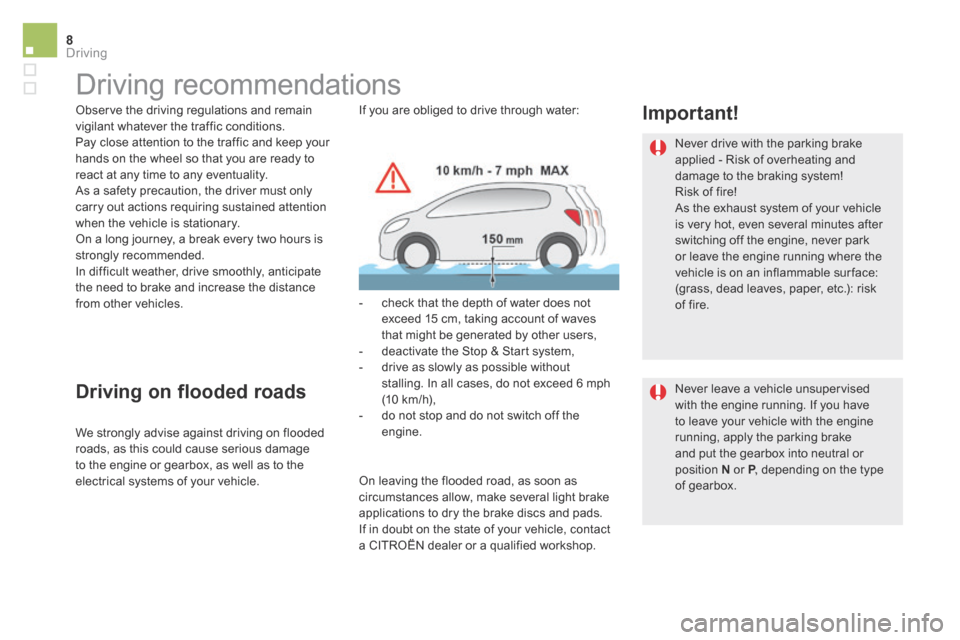
8Driving
DS5_ Additif_en_Chap04_conduite_ed03-2015
Driving recommendations
Observe the driving regulations and remain vigilant whatever the traffic conditions. Pay close attention to the traffic and keep your hands on the wheel so that you are ready to react at any time to any eventuality. As a safety precaution, the driver must only carry out actions requiring sustained attention when the vehicle is stationary. On a long journey, a break every two hours is strongly recommended. In difficult weather, drive smoothly, anticipate the need to brake and increase the distance from other vehicles.
Driving on flooded roads
We strongly advise against driving on flooded roads, as this could cause serious damage to the engine or gearbox, as well as to the electrical systems of your vehicle.
- check that the depth of water does not exceed 15 cm, taking account of waves that might be generated by other users, - deactivate the Stop & Start system, - drive as slowly as possible without stalling. In all cases, do not exceed 6 mph (10 km/h), - do not stop and do not switch off the engine.
Important!
Never drive with the parking brake applied - Risk of overheating and damage to the braking system! Risk of fire! As the exhaust system of your vehicle is very hot, even several minutes after switching off the engine, never park or leave the engine running where the vehicle is on an inflammable sur face: (grass, dead leaves, paper, etc.): risk of fire.
Never leave a vehicle unsupervised with the engine running. If you have to leave your vehicle with the engine
running, apply the parking brake and put the gearbox into neutral or position N or P , depending on the type P , depending on the type Pof gearbox.
If you are obliged to drive through water:
On leaving the flooded road, as soon as circumstances allow, make several light brake applications to dry the brake discs and pads. If in doubt on the state of your vehicle, contact
a CITROËN dealer or a qualified workshop.