Page 12 of 500
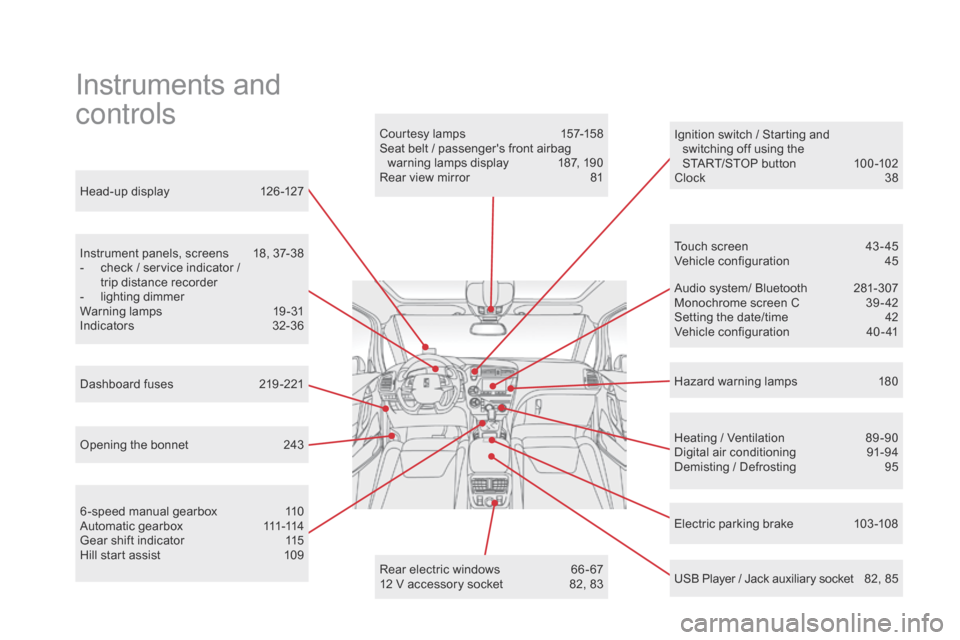
DS5_en_Chap00b_vue-ensemble_ed02-2015
Head-up display 126 -127
Instrument panels, screens
18
, 37-38
-
ch
eck / service indicator /
trip distance recorder
-
li
ghting dimmer
Warning lamps
19
-31
Indicators
32-
36
Electric parking brake
10
3 -108
Ignition switch / Starting and
switching off using the
START/STOP button
10
0 -102
Clock 38
H azard warning lamps
18
0
Instruments and
controls
Courtesy lamps 157-158
Seat belt / passenger's front airbag warning lamps display
187
, 190
Rear view mirror
81
H
eating / Ventilation
89
-90
Digital air conditioning
91
-94
Demisting / Defrosting
95
U
SB Player / Jack auxiliary socket
82
, 85
Dashboard fuses
21
9 -221
6 -speed manual gearbox
11
0
A u t o m a t i c g e a r b o x
111 -
114
Gear shift indicator
11
5
Hill start assist
10
9 Audio system/ Bluetooth
28
1-307
Monochrome screen C
39
- 42
Setting the date/time
42
V
ehicle configuration
40
- 41
Touch screen
43
- 45
Vehicle configuration
45
O
pening the bonnet
24
3 Rear electric windows
66
- 67
12 V accessory socket
82
, 83
Page 20 of 500

Petrol-Diesel instrument panel
1. Rev counter (x 1 000 rpm or tr/min),
graduation according to engine (petrol or
Diesel).
2.
Fu
el gauge.
3.
En
gine coolant temperature gauge.
4.
An
alogue speedometer (mph or km/h).
5.
Cr
uise control or speed limiter settings. A. Ma
in lighting and controls dimmer.
B. - Sh ort press: display in turn of servicing
information, remaining range for the
AdBlue additive and the alert log.
- Lo
ng press: reset the service indicator or
trip recorder (depending on context).
6. Ge
ar shift indicator or gear lever position
and gear engaged for an automatic
gearbox.
7.
In
strument panel screen: distance
recorders, service indicator, engine oil
level indicator*, remaining range for the
AdBlue additive and the SCR system*, alert
messages, trip computer, media currently
playing, navigation instructions*.
8.
Di
gital speedometer (mph or km/h).
dials and screenscontr ol buttons
When switching the ignition on or off,
the speedometer needle and the bars of
the dials carry out a full sweep and then
return to 0.
* Depending on version.
Page 27 of 500

25
Servicetemporarily,
accompanied by
a
m
essage.One or more minor faults for which
there is no specific warning lamp
have been detected. Identify the cause of the fault using the message
displayed in the screen.
You can deal with some problems yourself, such as a
door open or the start of saturation of the particle filter
(as soon as the traffic conditions allow, regenerate
the filter by driving at a speed of at least 40 mph
(60
k
m/h), until the warning lamp goes off).
For any other problems, such as a fault with the tyre
under inflation detection system, contact a CITROËN
dealer or a qualified workshop.
fixed, accompanied by
a message. One or more major faults for which
there is no specific warning lamp
have been detected. Identify the cause of the fault using the message
displayed in the screen; you must then contact a
CITROËN dealer or a qualified workshop.
fixed, associated with the
flashing and then fixed
display of the service
indicator spanner.The servicing interval has been
exceeded.
Only on BlueHDi Diesel versions.
Your vehicle must be serviced as soon as possible.
Warning / indicator lamp
State
cause A
ction / Observations
Monitoring
Page 30 of 500

Under-inflationfixed. The pressure in one or more wheels
is too low. Check the pressure of the tyres as soon as possible.
This check should preferably be carried out when the
tyres are cold.
+ flashing then fixed,
accompanied by the
Service warning lamp.The tyre pressure monitoring system
has a fault or no sensor is detected
on one of the wheels. Under-inflation detection is not assured.
Have the system checked by a CITROËN dealer or a
qualified workshop.
Warning / indicator lamp
State
cause A
ction / Observations
Engine
autodiagnosis
system flashing.
The engine management system has
a fault. Risk of destruction of the catalytic converter.
Have it checked by a CITROËN dealer or a qualified
workshop.
fixed. The emission control system has
a fault.
The warning lamp should go off when the engine is started.If it does not go off, contact a CITROËN dealer or
qualified workshop without delay.
Low fuel level fixed with the two
l
ast
bars flashing,
accompanied by a
message and an
audible signal. When it first comes on there remains
approximately 6 litres of fuel
in the
tank. You must refuel as soon as possible to avoid running
out of fuel.
This warning lamp will come on every time the ignition
is switched on, accompanied by a message and an
audible signal, until a sufficient addition of fuel is
made.
This audible signal and message are repeated with
increasing frequency as the fuel level drops and
approaches "0".
Fuel tank capacity: approximately 60 litres.
Never continue to drive until you run out of fuel as
this could damage the emission control and injection
systems.
Page 31 of 500

29
Warning / indicator lampStatecause A ction / Observations
AdBlue
® additive
(BlueHdi di esel) fixed, on switching
on the ignition,
accompanied by an
audible signal and a
message indicating the
remaining driving range. The remaining driving range is
between 350 miles (600 km) and
1500 miles (2400 km).
Have the AdBlue® additive tank topped up as soon
as possible: go to a CITROËN dealer or a qualified
workshop, or carry out this operation yourself.
+ flashing associated with
the SERVICE warning
lamp, accompanied by
an audible signal and a
message indicating the
remaining driving range.The remaining driving range is
between 0 and 350 miles (600 km).
You must top-up the AdBlue
® additive tank to avoid
a breakdown : go to a CITROËN dealer or a qualified
workshop, or carry out this operation yourself.
flashing, associated
with the SERVICE
warning lamp,
accompanied by an
audible signal and a
message indicating that
starting is prevented. The AdBlue
® tank is empty: the
starting inhibition system required
by legislation prevents starting of the
engine. To be able to start the engine, you must top-up the
AdBlue® additive tank: go to a CITROËN dealer or
a qualified workshop, or carry out this operation
yourself.
It is essential to add at least 3.8 litres of AdBlue
® to
the additive tank.
For topping-up or for more information on the AdBlue
® additive, refer to the corresponding section.
Monitoring
Page 32 of 500

Warning / indicator lampStatecause A ction / Observations
+
+ S
cR em
issions
control system
(BlueH
di
di
esel)fixed, on switching
on the ignition,
associated with the
SERVICE and engine
diagnostic warning
lamps, accompanied
by an audible signal
and a message. A fault with the SCR emissions
control system has been detected.
This alert disappears once the exhaust emissions
return to normal levels.
flashing, on switching
on the ignition,
associated with the
SERVICE and engine
diagnostic warning
lamps, accompanied by
an audible signal and
a message indicating
the remaining driving
range. After confirmation of the fault with the
emissions control system, you can
drive for up to 650 miles (1 100 km)
before the engine starting inhibition
system is triggered.
Contact a CITROËN dealer or a qualified workshop
without delay
, to avoid a breakdown .
flashing, on switching
on the ignition,
associated with the
SERVICE and engine
diagnostic warning
lamps, accompanied
by an audible signal
and a message. You have exceeded the authorised
driving limit following confirmation
of a fault with the emissions control
system: the engine starting inhibition
system prevents starting of the
engine.
To be able to start the engine, you must
call on a
CITROËN dealer or a qualified workshop.
Page 35 of 500

33
Service indicator
More than 1 800 miles (3 000 km)
remain before the next service
is due
When the ignition is switched on, no service
information appears in the instrument panel
screen.
System which informs the driver when the
next service is due, in accordance with the
manufacturer's service schedule.
Between 600 miles (1 000 km) and 1 800 miles
(3 000 km) remain before the next service is due
For a few seconds after the ignition is switched
on, the spanner symbolising the service
operations comes on and a message is
displayed in the instrument panel indicating
the distance or time remaining before the next
service is due.
Example: 1 900 miles (2 800 km) remain
before the next service is due.
When the ignition is switched on, the
instrument panel screen temporarily indicates:
A few seconds after the ignition is switched on,
the spanner goes off .
The point at which the service is due is
calculated from the last service indicator reset
to zero, according to the mileage covered and
the time elapsed since the last service.
For BlueHDi Diesel versions, depending
on the country of sale, the degree of
deterioration of the engine oil may also
be taken into account.
Monitoring
Page 37 of 500
35
If you have to disconnect the battery
following this operation, lock the vehicle
and wait at least five minutes for the
reset to be registered.
Resetting the service indicator
After each service, the service indicator must
be reset to zero.
If you have carried out the service on your
vehicle yourself:
F
sw
itch off the ignition,
F
pr
ess and hold the trip distance recorder
zero reset button,
F
sw
itch on the ignition; the distance recorder
display begins a countdown,
F
wh
en the display indicates "=0" , release
the button; the spanner disappears.
Retrieving the service
information
You can access the service information at any
time.
F
Pr
ess the trip distance recorder zero reset
button.
Th
e service information is displayed for a
few seconds, then disappears.
Monitoring