2016 Citroen DS5 fuel
[x] Cancel search: fuelPage 315 of 500

313
Pads, brake ...................................................252
P aint colour code .......................................... 2 74
P
arking brake, electric
............ 26
, 103, 107, 252
Parking sensors, front
................................... 137
P
arking sensors, rear.................................... 13 6
Petrol
............................................................. 24
0
Plates, identification ...................................... 2 74
Player, MP3 CD
.....................................
288, 289
Port, USB
................................................85
, 290
Pressures, tyres
.....................................19
7, 274
Pre-tensioning seat belts
.............................. 188
P
riming the fuel system
................................ 246
P
rotecting children
.................16
0 -176, 188, 190
Puncture
........................................................ 19
6Rear screen, demisting
............................. 80
, 95
Recharging the battery
................................. 225
R
eduction of electrical load
..........................
227
R
egeneration of the particle filter
.................
2 51
R
einitialising the remote control
.....................
59
Re
mote control
.................................... 52
-55, 60
Removing a wheel
........................................ 20
6
Removing the mat
........................................... 84
R
eplacing bulbs
.....................................
21
1-218
Replacing fuses
..................................... 2
19-222
Replacing the air filter
................................... 2 51
R
eplacing the oil filter
...................................
2 51
R
eplacing the passenger
compartment filter ...................................... 2 51
R esetting the service indicator .......................35
Re
setting the trip recorder
.................. 37
, 46, 47
Reversing camera
......................................... 13
8
Reversing lamp
............................................. 216
Ro
of bars
.......................................................232
R
oof, Cockpit glass
.........................................68
Ru
nning out of fuel (Diesel)
..........................246
O
P
S
Safety, children ......................16 0 -176, 188, 190
Saturation of the particle filter (Diesel)
............................................... 2 51
S
creen, instrument panel
.......................... 18
, 46
Screen menu map
................................. 30
1, 302
Screen, monochrome
.....................39
, 284, 301
Screenwash reservoir
................................... 249
R
adio
............................................................. 28
5
Range, AdBlue
......................................
254, 255
R
Oil change ..................................................... 2 47
Oil consumption ............................................ 247
O
Il, engine
...............................................
36, 247
Opening the boot
................................
52-54, 62
Opening the doors
....................................
52, 54 Screenwash, front .........................................
15 4
S
creenwash, rear ..........................................15
4
SCR (Selective Catalytic Reduction)
.................. 253
Se
at belts
.......................................16
8, 18 6 -188
Seats, front
................................................. 7
2 -74
Seats, heated
.................................................. 76
S
eats, rear
................................................. 77
, 79
Serial number, vehicle
.................................. 2 74
S
ervice indicator
.............................................33
Ser
vicing
.........................................................14
S
ettings, equipment
.................................. 39
, 45
Sidelamps
.............. 14
2, 145, 148, 211-213, 216
Side repeater
................................................ 2
15
Ski flap
............................................................ 86
S
now chains
..................................................210
S
ocket, 12 V accessory
............................ 82
, 83
Sockets, audio
................................85
, 290, 291
Speed limiter
.........................................
128, 130
Spotlamps, side
.................................... 14
9, 215
Starting the engine
....................... 10
0, 102, 111
Starting using another battery
...................... 224
S
teering mounted controls, audio
................283
S
teering wheel, adjustment
............................81
St
ickers, expressive
......................................233
St
op & Start
..................................2
2, 48, 92, 95,
118, 223, 226, 239, 243, 251
Storage
................................................
82, 85 - 87
Storing driving positions
................................. 74
St
owing rings
..................................................
87
Switching off the engine
............... 10
0, 102, 111
Synchronising the remote control
................... 59
Alphabetical index
Page 316 of 500

v
W
T
Ventilation .................................................
89, 90
Visibility ........................................................... 95
W
arning and indicator lamps
..................... 19
- 31
Warning lamp, braking system
....................... 27
W
arning lamp, Diesel engine pre-heater
....... 21
War
ning lamps
.................................... 21
, 24, 26
Warning lamp, SCR emissions control system
........................................................... 3
0
Warning lamp, Service.................................... 25
Washing (advice) ................................... 138, 233
Weights
.................................................
265, 269
Wheel, spare
......................................... 20
2, 203
Window controls
............................................. 66
Wip
er blades (changing)
....................... 15
6, 228
Wiper, rear ..................................................... 15 4
Wipers
............................................. 22
, 153, 155
Wipers, automatic rain sensitive
........... 153
, 155
U
Under-inflation (detection) ............................11 6
U nlocking .................................................. 52, 54
Unlocking from the inside
............................... 61
Ta
ble of weights
....................................26
5, 269
Tables of engines
..................................
264, 267
Tables of fuses
.............................................. 219
T
ank, AdBlue
® additive ......................... 25
3, 258
Tank, fuel ............................................... 239, 242
Technical data
....................................... 26
4-276
Temperature, coolant
...................................... 32
Th
ird brake lamp
........................................... 218
T
hree flashes (direction indicators)
.............. 180
T
ime (setting)
......................................
38, 39, 42
To o l s
......................................................
202, 203
Topping-up the AdBlue
® additive ................. 258
T
otal distance recorder ................................... 37
To
uch screen ................................. 38, 43, 45, 47
To w b a r
........................................................... 2
31
Towed loads
..........................................26
5, 269
Towing another vehicle
................................. 230
T
raction control (ASR)
............................ 27
, 182
Traffic information (TA)
................................. 286
Tr
a i l e r
......................................................
99, 231
Trajectory control systems
............................ 182
T
riangle, warning ............................................. 88
Trip computer
............................................ 46-
48
Trip distance recorder
..................................... 37
Ty
r e s
........................................................ 14
, 276
Tyre under-inflation detection
....................... 11 6U
nlocking the boot
..........................................
53
Un
locking the doors
........................................
61
URE
A
....................................................
253, 254
USB player
...................................................... 85
Page 363 of 500

1
8
9
10
1
1
37 Audio and Telematics
Level 1
Level 2
Comments
Settings
Secondary page
System Settings
Units
Set the units used to display distance, fuel
consumption and temperature.
Delete data
Select the desired data in the list then press
Delete.
Factor y settings
Return to factory settings.
Confirm
Save the settings.
Settings
Secondary page
Time/Date
Confirm
Set the date and time then confirm.
Settings
Secondary page
Screen settings
Activate automatic text scrolling
Activate or deactivate the setting then confirm.
Activate animations
Confirm
Page 367 of 500
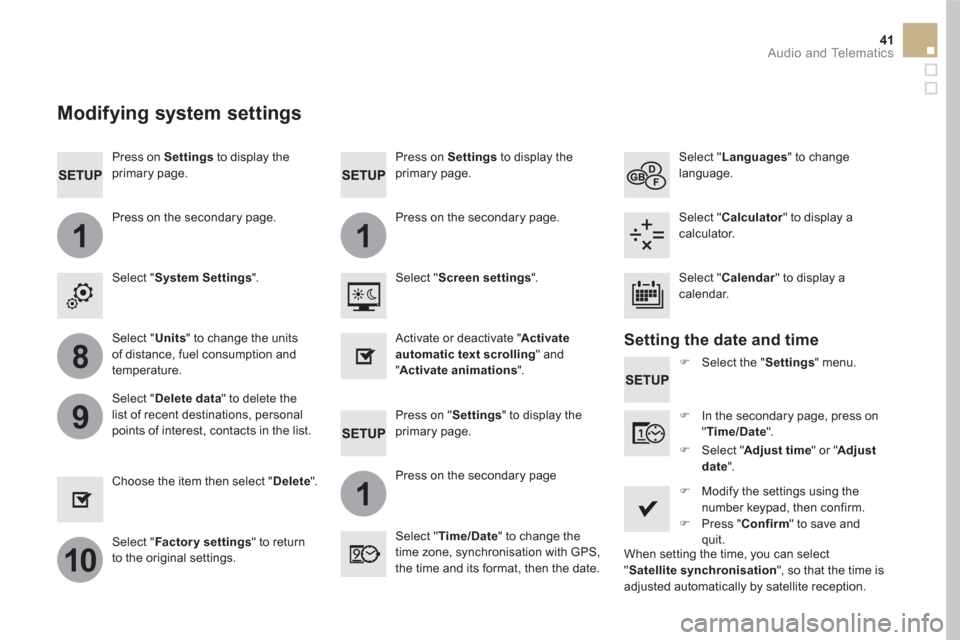
11
1
8
9
10
41 Audio and Telematics
Press on Settings
to display the
primary page.
Press on "Settings" to display the
primary page.
Press on Settings
to display the
primary page.
Press on the secondary page.
Press on the secondary page
Press on the secondary page.
Select " System Settings
".
Select " Time/Date
" to change the
time zone, synchronisation with GPS,
the time and its format, then the date.
Select " Screen settings
".
Select " Units
" to change the units
of distance, fuel consumption and
temperature.
Select " Languages
" to change
language.
�)
Select the " Settings
" menu.
Activate or deactivate " Activate
automatic text scrolling
" and
" Activate animations
".
Select " Delete data
" to delete the
list of recent destinations, personal
points of interest, contacts in the list.
Select " Calculator
" to display a
calculator.
�)
In the secondary page, press on
" Time/Date
".
Choose the item then select " Delete
".
Select " Calendar
" to display a
calendar.
�)
Modify the settings using the
number keypad, then confirm.
�)
Press " Confirm
" to save and
quit.
�)
Select " Adjust time
" or " Adjust
date
".
Select " Factor y settings
" to return
to the original settings.
Modifying system settings
Setting the date and time
When setting the time, you can select
" Satellite synchronisation
", so that the time is
adjusted automatically by satellite reception.
Page 435 of 500

31
32
33 Audio and Telematics
Level 3
Level 4
Level 5
Comments
Select city Confirm Select or change a city.
Around the vehicle
Select or change a city.
On the route
At the destination
Weather
Weather information
Display the weather forcast for the day or the
following days.
Filling stations Filling stations around the vehicle
Display the list of filling stations and the
associated information (address, prices,
fuels, ...). Filling stations on the route
Filling stations at the destination
By distance
By price
Car park Car parks around the vehicle
Dsplay the list of car parks and the associated
information (address, distance, spaces available,
price, ...). Car parks on the route
Car parks at the destination
Sort by distance
Sort by spaces
Sor t by price
Zoom out.
Zoom in.
Page 479 of 500

1
9
10
1
1
14
15
16
17
12
11
13
77 Audio and Telematics
Level 1
Level 2
Level 3
Comments
Settings
Secondary page
Screen
configuration
Animation
Activate or deactivate settings.
Brightness
Adjust the level of brightness.
Confirm
Save the settings.
Settings
Secondary page
System
settings
Units
Distance and fuel
consumption
Set the units used for distance, fuel consumption
and temperature.
Te m p e r a t u r e
Factor y settings
Reinitialize Return to the factory settings.
System info
View View the versions of the different modules
(system, mapping, risk areas) installed in the
system as well as the updates available.
Confirm
Save the settings.
Settings
Secondary page
Languages
All
Select the language then confirm.
Europe
Asia
America
Confirm
Having selected the language, save the setting.
Page 484 of 500
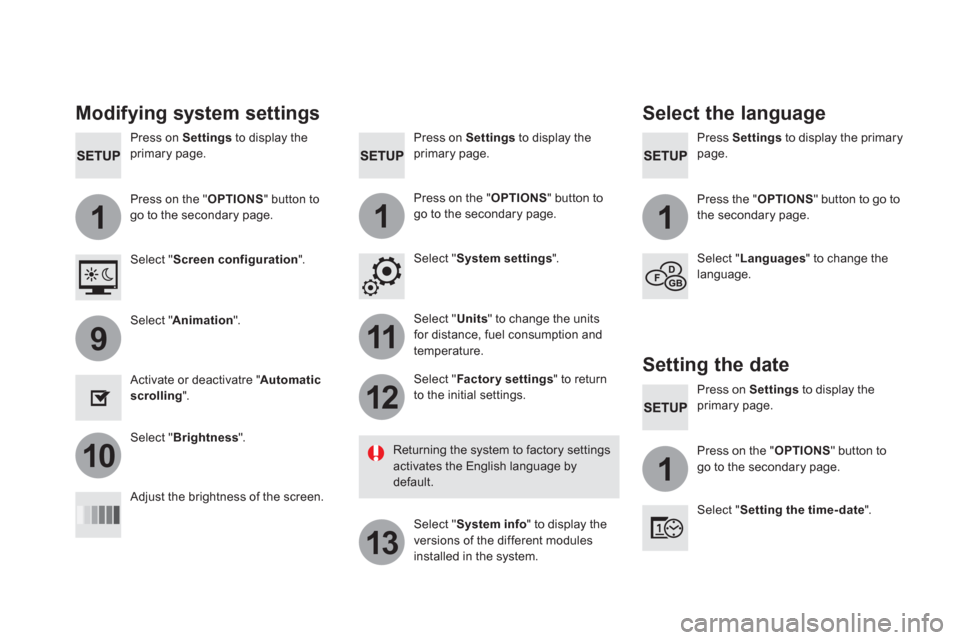
111
11
12
13
9
101
Press on Settings
to display the
primary page.
Press Settings
to display the primary
page.
Press on Settings
to display the
primary page.
Press on the " OPTIONS
" button to
go to the secondary page.
Press the " OPTIONS
" button to go to
the secondary page.
Press on the " OPTIONS
" button to
go to the secondary page.
Select " System settings
".
Select " Screen configuration
".
Select " Units
" to change the units
for distance, fuel consumption and
temperature.
Select " Languages
" to change the
language.
Activate or deactivatre " Automatic
scrolling
".
Adjust the brightness of the screen.
Select " Factor y settings
" to return
to the initial settings.
Select " System info
" to display the
versions of the different modules
installed in the system.
Modifying system settings
Returning the system to factory settings
activates the English language by
default.
Select " Animation
".
Select " Brightness
".
Select the language
Press on Settings
to display the
primary page.
Press on the " OPTIONS
" button to
go to the secondary page.
Select " Setting the time- date
".
Setting the date