Page 26 of 500
Warning lamps
When the engine is running or the vehicle is being driven, illumination of one of the following warning lamps indicates a fault which requires action on
the part of the driver.
Any fault resulting in the illumination of a warning lamp must be investigated further by reading the associated message in the instrument panel
screen.
If you encounter any problems, contact a CITROËN dealer or a qualified workshop.Warning / indicator lamp State
cause A
ction / Observations
STOP fixed, associated
with another warning
lamp, accompanied
by an audible signal
and a message in the
screen. Illumination of this warning lamp is
related to a serious fault with the
braking system, power steering, the
engine oil pressure or engine coolant
temperature or a major electrical
fault. Stop as soon as it is safe to do so as the engine may
cut out.
Park, switch off the ignition and call a CITROËN
dealer or a qualified workshop.
Page 34 of 500
coolant
t emperature gauge
With the engine running:
- in z
one A, the temperature is correct,
-
in z
one B, the temperature is too high; the
central STOP warning lamp comes on,
accompanied by an audible signal and a
message in the instrument panel screen.
You MUST stop as soon as it is safe to do so.
Wait a few minutes before switching off the
engine.
Contact a CITROËN dealer or a qualified
workshop. After driving for a few minutes, the temperature
and pressure in the cooling system increase.
To top up the level:
F
wa
it for the engine to cool,
F
un
screw the cap by two turns to allow the
pressure to drop,
F
wh
en the pressure has dropped, remove
the cap,
F
to
p up the level to the "MA X" mark.
Be aware of the risk of burns when
topping up the cooling system. Do not
fill above the maximum level (indicated
on the reservoir).
Page 35 of 500

33
Service indicator
More than 1 800 miles (3 000 km)
remain before the next service
is due
When the ignition is switched on, no service
information appears in the instrument panel
screen.
System which informs the driver when the
next service is due, in accordance with the
manufacturer's service schedule.
Between 600 miles (1 000 km) and 1 800 miles
(3 000 km) remain before the next service is due
For a few seconds after the ignition is switched
on, the spanner symbolising the service
operations comes on and a message is
displayed in the instrument panel indicating
the distance or time remaining before the next
service is due.
Example: 1 900 miles (2 800 km) remain
before the next service is due.
When the ignition is switched on, the
instrument panel screen temporarily indicates:
A few seconds after the ignition is switched on,
the spanner goes off .
The point at which the service is due is
calculated from the last service indicator reset
to zero, according to the mileage covered and
the time elapsed since the last service.
For BlueHDi Diesel versions, depending
on the country of sale, the degree of
deterioration of the engine oil may also
be taken into account.
Monitoring
Page 36 of 500

Service overdue
For a few seconds after the ignition is switched
on, the spanner flashes to indicate that
the service must be carried out as soon as
possible.
Example: the service is overdue by 300 miles.
When the ignition is switched on, the instrument
panel screen indicates: For BlueHDi Diesel versions, the
spanner may also come on early,
according to the level of deterioration
of the engine oil, which depends on the
driving conditions in which the vehicle
is used.
The spanner remains on alongside the
mileage recorder to indicate that a service is
overdue.
With BlueHDi Diesel versions, the
Service warning lamp also comes on
when the ignition is switched on.
Less than 600 miles (1 000 km)
remain before the next service is due
Example: 500 miles (900 km) remain before
the next service is due.
For a few seconds after the ignition is switched
on, the instrument panel screen indicates:
After the message disappears, the spanner
remains on alongside the mileage recorder as
a reminder that a service must be carried out
soon.
The spanner may come on if you have
exceeded the period since the last service,
as indicated in the manufacturer's service
schedule.
Page 38 of 500
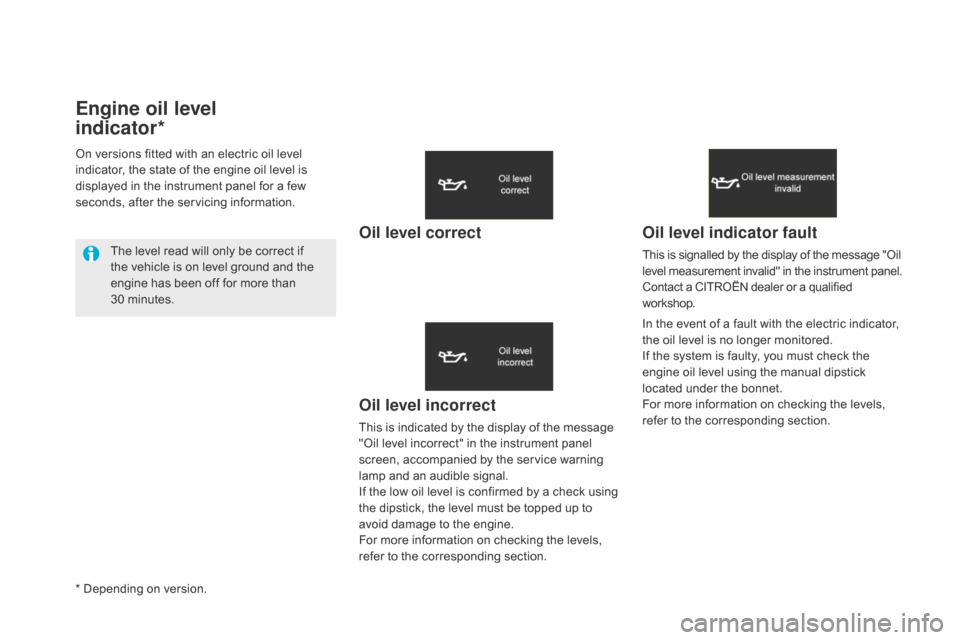
Engine oil level
indicator*
Oil level incorrect
This is indicated by the display of the message
"Oil level incorrect" in the instrument panel
screen, accompanied by the service warning
lamp and an audible signal.
If the low oil level is confirmed by a check using
the dipstick, the level must be topped up to
avoid damage to the engine.
For more information on checking the levels,
refer to the corresponding section.
Oil level indicator fault
This is signalled by the display of the message "Oil
level measurement invalid" in the instrument panel.
Contact a CITROËN dealer or a qualified
workshop.
In the event of a fault with the electric indicator,
the oil level is no longer monitored.
If the system is faulty, you must check the
engine oil level using the manual dipstick
located under the bonnet.
For more information on checking the levels,
refer to the corresponding section.
On versions fitted with an electric oil level
indicator, the state of the engine oil level is
displayed in the instrument panel for a few
seconds, after the servicing information.
The level read will only be correct if
the vehicle is on level ground and the
engine has been off for more than
30
mi
nutes.
Oil level correct
* Depending on version.
Page 40 of 500
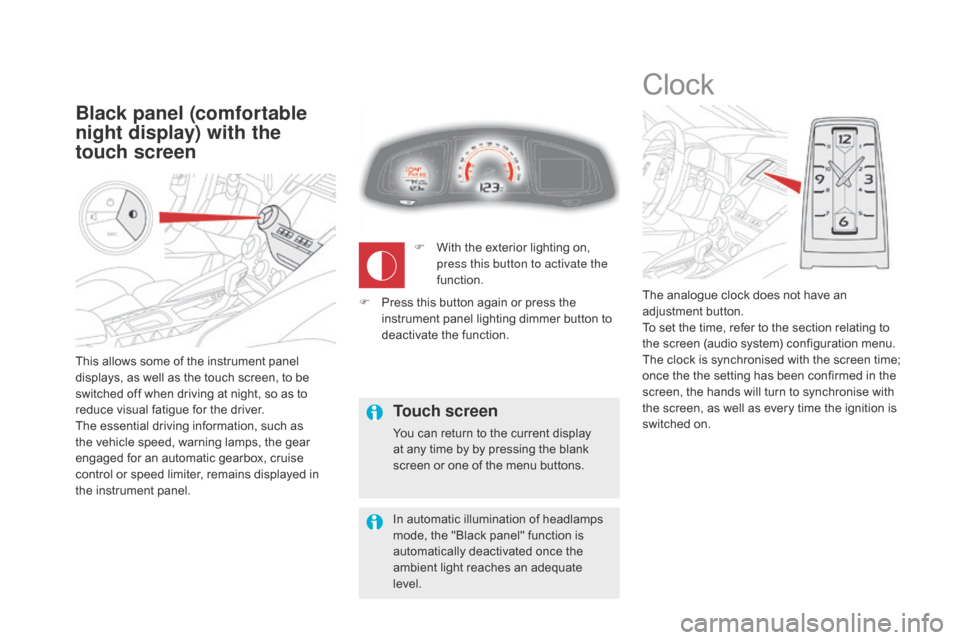
This allows some of the instrument panel
displays, as well as the touch screen, to be
switched off when driving at night, so as to
reduce visual fatigue for the driver.
The essential driving information, such as
the vehicle speed, warning lamps, the gear
engaged for an automatic gearbox, cruise
control or speed limiter, remains displayed in
the instrument panel.
Black panel (comfortable
night display) with the
touch screen
Clock
The analogue clock does not have an
adjustment button.
To set the time, refer to the section relating to
the screen (audio system) configuration menu.
The clock is synchronised with the screen time;
once the the setting has been confirmed in the
screen, the hands will turn to synchronise with
the screen, as well as every time the ignition is
switched on.
F
Wi
th the exterior lighting on,
press this button to activate the
function.
Touch screen
You can return to the current display
at any time by by pressing the blank
screen or one of the menu buttons.
In automatic illumination of headlamps
mode, the "Black panel" function is
automatically deactivated once the
ambient light reaches an adequate
level.
F
Pr
ess this button again or press the
instrument panel lighting dimmer button to
deactivate the function.
Page 48 of 500
Trip computer
System that gives you information on the current journey (range, fuel consumption…).
Instrument panel screen
Information display
F Press the button on the end of the wiper
control stalk to display the various tabs in
succession. -
Th
e current information tab with:
●
th
e range,
●
th
e current fuel consumption,
●
th
e Stop & Start time counter.
-
Tr
ip "1"
with:
●
th
e average speed,
●
th
e average fuel consumption
fo
r the first trip.
-
Tr
ip "2"
with:
●
th
e average speed,
●
th
e average fuel consumption fo
r the second trip.F
Wh
en the desired trip is displayed, press
for more than two seconds on the end of
the wiper control stalk .
Tr i p s "1" and "2" are independent but their use
is identical.
For example, trip "1" can be used for daily
figures, and trip "2" for monthly figures.
- Ra dio or media.
-
Sat
ellite navigation.
Trip reset
Page 61 of 500

59
DS5_en_Chap02_ouvertures_ed02-2015
Do not throw the remote control
batteries away, they contain metals
which are harmful to the environment.
Take them to an approved collection
point.
changing the cell battery
Battery ref.: CR2032 / 3 volts.
This replacement battery is available from a
CITROËN dealer or a qualified workshop.
A message appears in the instrument panel
screen when replacement of the battery is
needed.
F
Un
clip the cover using a small screwdriver
at the cutout.
F
Li
ft off the cover.
F
Re
move the flat battery from its location.
F
Fi
t the new battery into its location
observing the original direction of fitment.
F
Cl
ip the cover onto the casing.
Remote control problem -
reinitialisation
Following disconnection of the vehicle battery,
replacement of the remote control battery or
in the event of a remote control malfunction,
you can no longer unlock, lock or locate your
vehicle.
F
Pl
ace the mechanical key (integral with the
remote control) in the lock to unlock your
vehicle.
F
Pl
ace the electronic key in the reader.
F
Sw
itch on the ignition by pressing
START/STOP.
The electronic key is fully operational again.
If the problem persists, contact a CITROËN
dealer or a qualified workshop as soon as
possible.
Access