Page 31 of 500

29
Warning / indicator lampStatecause A ction / Observations
AdBlue
® additive
(BlueHdi di esel) fixed, on switching
on the ignition,
accompanied by an
audible signal and a
message indicating the
remaining driving range. The remaining driving range is
between 350 miles (600 km) and
1500 miles (2400 km).
Have the AdBlue® additive tank topped up as soon
as possible: go to a CITROËN dealer or a qualified
workshop, or carry out this operation yourself.
+ flashing associated with
the SERVICE warning
lamp, accompanied by
an audible signal and a
message indicating the
remaining driving range.The remaining driving range is
between 0 and 350 miles (600 km).
You must top-up the AdBlue
® additive tank to avoid
a breakdown : go to a CITROËN dealer or a qualified
workshop, or carry out this operation yourself.
flashing, associated
with the SERVICE
warning lamp,
accompanied by an
audible signal and a
message indicating that
starting is prevented. The AdBlue
® tank is empty: the
starting inhibition system required
by legislation prevents starting of the
engine. To be able to start the engine, you must top-up the
AdBlue® additive tank: go to a CITROËN dealer or
a qualified workshop, or carry out this operation
yourself.
It is essential to add at least 3.8 litres of AdBlue
® to
the additive tank.
For topping-up or for more information on the AdBlue
® additive, refer to the corresponding section.
Monitoring
Page 32 of 500

Warning / indicator lampStatecause A ction / Observations
+
+ S
cR em
issions
control system
(BlueH
di
di
esel)fixed, on switching
on the ignition,
associated with the
SERVICE and engine
diagnostic warning
lamps, accompanied
by an audible signal
and a message. A fault with the SCR emissions
control system has been detected.
This alert disappears once the exhaust emissions
return to normal levels.
flashing, on switching
on the ignition,
associated with the
SERVICE and engine
diagnostic warning
lamps, accompanied by
an audible signal and
a message indicating
the remaining driving
range. After confirmation of the fault with the
emissions control system, you can
drive for up to 650 miles (1 100 km)
before the engine starting inhibition
system is triggered.
Contact a CITROËN dealer or a qualified workshop
without delay
, to avoid a breakdown .
flashing, on switching
on the ignition,
associated with the
SERVICE and engine
diagnostic warning
lamps, accompanied
by an audible signal
and a message. You have exceeded the authorised
driving limit following confirmation
of a fault with the emissions control
system: the engine starting inhibition
system prevents starting of the
engine.
To be able to start the engine, you must
call on a
CITROËN dealer or a qualified workshop.
Page 35 of 500

33
Service indicator
More than 1 800 miles (3 000 km)
remain before the next service
is due
When the ignition is switched on, no service
information appears in the instrument panel
screen.
System which informs the driver when the
next service is due, in accordance with the
manufacturer's service schedule.
Between 600 miles (1 000 km) and 1 800 miles
(3 000 km) remain before the next service is due
For a few seconds after the ignition is switched
on, the spanner symbolising the service
operations comes on and a message is
displayed in the instrument panel indicating
the distance or time remaining before the next
service is due.
Example: 1 900 miles (2 800 km) remain
before the next service is due.
When the ignition is switched on, the
instrument panel screen temporarily indicates:
A few seconds after the ignition is switched on,
the spanner goes off .
The point at which the service is due is
calculated from the last service indicator reset
to zero, according to the mileage covered and
the time elapsed since the last service.
For BlueHDi Diesel versions, depending
on the country of sale, the degree of
deterioration of the engine oil may also
be taken into account.
Monitoring
Page 36 of 500

Service overdue
For a few seconds after the ignition is switched
on, the spanner flashes to indicate that
the service must be carried out as soon as
possible.
Example: the service is overdue by 300 miles.
When the ignition is switched on, the instrument
panel screen indicates: For BlueHDi Diesel versions, the
spanner may also come on early,
according to the level of deterioration
of the engine oil, which depends on the
driving conditions in which the vehicle
is used.
The spanner remains on alongside the
mileage recorder to indicate that a service is
overdue.
With BlueHDi Diesel versions, the
Service warning lamp also comes on
when the ignition is switched on.
Less than 600 miles (1 000 km)
remain before the next service is due
Example: 500 miles (900 km) remain before
the next service is due.
For a few seconds after the ignition is switched
on, the instrument panel screen indicates:
After the message disappears, the spanner
remains on alongside the mileage recorder as
a reminder that a service must be carried out
soon.
The spanner may come on if you have
exceeded the period since the last service,
as indicated in the manufacturer's service
schedule.
Page 41 of 500

39
Monochrome screen C
Depending on the context, it displays:
- time,
-
dat
e,
-
am
bient temperature (this flashes if there is
a risk of ice),
-
vi
sual parking sensor information,
-
cu
rrent audio source,
-
te
lephone or Bluetooth system information,
-
se
ttings menus for the screen and the
vehicle equipment. From the control panel of your Audio system,
press:
F
b
utton A to chooses between the display
of audio information in full screen or the
shared display of the audio source and the
time,
F
t
he "MENU" button for access to the main
menu ,
F
th
e "5" or " 6" buttons to scroll through the
items in the screen,
F
th
e "7" or " 8" buttons to change a setting
value,
F
t
he "OK" button to confirm,
or
F t
he "Back" button to abandon the
operation in progress. F
Pr
ess the "MENU"
button for access to the
main menu :
-
"M
ultimedia",
-
"T
elephone",
-
"B
luetooth connection",
-
"P
ersonalisation-configuration",
F Pr ess the "
7" or " 8" button to select the
menu required, then confirm by pressing
the "OK" button.
displays in the screencontr olsMain menu
Monitoring
Page 42 of 500
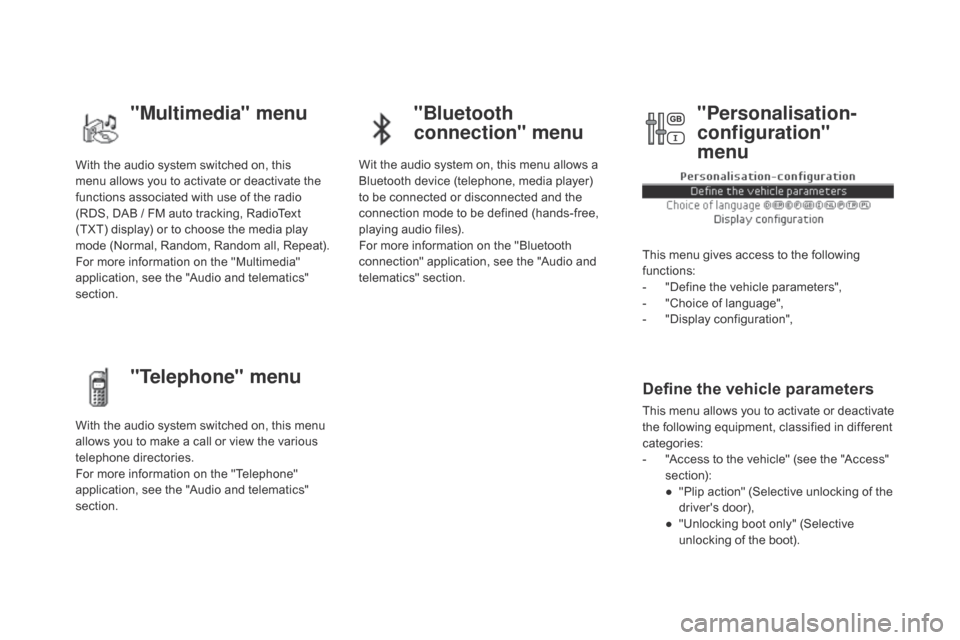
With the audio system switched on, this
menu allows you to activate or deactivate the
functions associated with use of the radio
(RDS, DAB
/ F
M auto tracking, RadioText
(TXT) display) or to choose the media play
mode (Normal, Random, Random all, Repeat).
For more information on the "Multimedia"
application, see the "Audio and telematics"
section.
With the audio system switched on, this menu
allows you to make a call or view the various
telephone directories.
For more information on the "Telephone"
application, see the "Audio and telematics"
section. Wit the audio system on, this menu allows a
Bluetooth device (telephone, media player)
to be connected or disconnected and the
connection mode to be defined (hands-free,
playing audio files).
For more information on the "Bluetooth
connection" application, see the "Audio and
telematics" section.
This menu gives access to the following
functions:
-
"D
efine the vehicle parameters",
-
"C
hoice of language",
-
"D
isplay configuration",
Define the vehicle parameters
This menu allows you to activate or deactivate
the following equipment, classified in different
categories:
-
"A
ccess to the vehicle" (see the "Access"
section):
●
"P
lip action" (Selective unlocking of the
driver's door),
●
"U
nlocking boot only" (Selective
unlocking of the boot).
"Multimedia" menu "Bluetooth
connection" menu
"Telephone" menu "Personalisation-
configuration"
menu
Page 45 of 500

43
Touch screen
Associated with the navigation system, this
screen gives access to:
-
me
nus for adjusting settings for vehicle
functions and systems,
-
au
dio and display settings menus,
-
au
dio system and telephone controls and
the display of associated information.
-
th
e controls for the navigation system
and Internet services and the display of
associated information.
It also allows the display of:
-
th
e ambient temperature (a blue snowflake
appears if there is a risk of ice),
-
th
e trip computer,
-
vi
sual parking sensor information,
-
th
e image from the reversing camera. As a safety measure, the driver
should only carr y out operations
that require close attention with the
vehicle stationary.
Some functions are not accessible
when driving.General operation
Recommendations
Its use is possible at all temperatures and when
wearing gloves.
Do not use pointed objects on the touch
screen.
Do not touch the touch screen with wet hands.
Uses a soft clean cloth to clean the touch
screen.
Principles
Press the virtual buttons in the touch screen.
Each menu is displayed over one or two pages
(primary page and secondary page).
Use the "Options" button to go to the
secondary page.
After a few moments with no action on
the secondary page, the primary page
is displayed automatically.
Use this button for access to
additional information and to the
settings for certain functions.
Use this button to confirm.
Use this button to quit the current
display and return to the primary
page.
For versions equipped with a navigation
system in the touch screen, refer to the
supplement in the handbook pack.
Monitoring
Page 46 of 500
Menus
Press one of the buttons on the control panel
for direct access to a particular menu.
dri
ving
Allows settings to be adjusted for
certain vehicle functions.
See the corresponding section.
Navigation .
See the "Audio and telematics"
section.
Radio Media .
See the "Audio and telematics"
section.
Telephone .
See the "Audio and telematics"
section.
con
nected services .
The connected services are
accessible via Bluetooth, Wi-Fi,
MirrorLink™ or CarPlay
® connections.
See the "Audio and telematics"
section. Settings
.
Allows configuration of the display
and the system.
Language, units, date and time,
colour schemes, ... 1.
Vol
ume.
2.
On / O
ff.
3.
Bl
ack panel (comfortable night driving
display).
4.
Ch
ange audio source.
5.
Ac
cess to audio settings.
See the "Audio and telematics" section.