Page 386 of 745
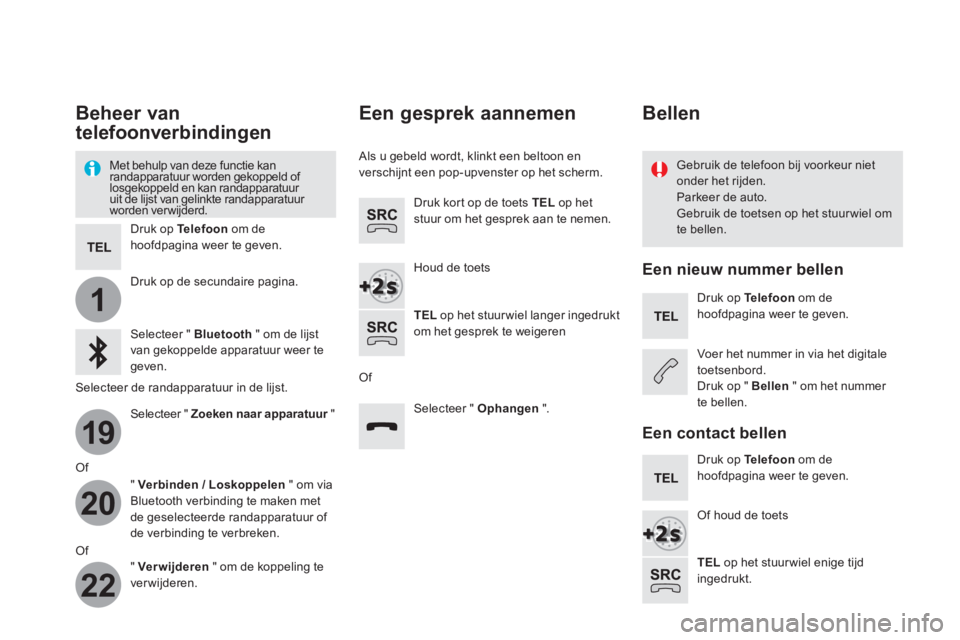
1
19
20
22
Beheer van
telefoonverbindingen
Met behulp van deze functie kan
randapparatuur worden gekoppeld of
losgekoppeld en kan randapparatuur
uit de lijst van gelinkte randapparatuur
worden verwijderd.
Gebruik de telefoon bij voorkeur niet
onder het rijden.
Parkeer de auto.
Gebruik de toetsen op het stuur wiel om
te bellen.
Druk op Te l e f o o n
om de
hoofdpagina weer te geven.
Druk op de secundaire pagina.
Selecteer " Bluetooth
" om de lijst
van gekoppelde apparatuur weer te
geven.
Selecteer de randapparatuur in de lijst.
Selecteer " Zoeken naar apparatuur
"
Of
" Verbinden
/ Loskoppelen
" om via
Bluetooth verbinding te maken met
de geselecteerde randapparatuur of
de verbinding te verbreken.
Of
" Ver wijderen
" om de koppeling te
ver wijderen.
Een gesprek aannemen
Als u gebeld wordt, klinkt een beltoon en
verschijnt een pop-upvenster op het scherm.
Druk kort op de toets TEL
op het
stuur om het gesprek aan te nemen.
Houd de toets
TEL
op het stuur wiel langer ingedrukt
om het gesprek te weigeren
Of
Selecteer " Ophangen
".
Bellen
Een nieuw nummer bellen
Druk op Te l e f o o n
om de
hoofdpagina weer te geven.
Voer het nummer in via het digitale
toetsenbord.
Druk op " Bellen
" om het nummer
te bellen.
Een contact bellen
Druk op Te l e f o o n
om de
hoofdpagina weer te geven.
Of houd de toets
TEL
op het stuur wiel enige tijd
ingedrukt.
Page 392 of 745
VRAAG
ANTWOORD
OPLOSSING
De CD-speler levert een
slechte geluidskwaliteit. De gebruikte CD is gekrast of van slechte kwaliteit. Gebruik alleen CD's van goede kwaliteit en berg
ze zorgvuldig op.
De audio-instellingen (bassen, hoge tonen, klankkleur) zijn niet op
de CD-speler afgestemd. Zet het niveau van de bassen of de hoge tonen
op 0 en kies geen klankkleur.
Soms wordt de informatie
tijdens de weergave van
een mediaspeler niet
correct weergegeven. De audio-installatie kan sommige karakters niet weergeven. Gebruik standaard karakters voor de benaming
van nummers en afspeellijsten.
Bij streaming audio start
het lezen van bestanden
niet. De aangesloten randapparatuur biedt geen mogelijkheid om het
lezen automatisch te starten. Start het afspelen via de aangesloten
randapparatuur.
De namen van de
nummers en de speelduur
verschijnen niet op het
scherm bij streaming
audio. De Bluetooth-verbinding biedt deze mogelijkheid niet.
Page 395 of 745

69 Audio en telematica
VRAAG
ANTWOORD
OPLOSSING
Het lukt me niet om mijn
Bluetooth-telefoon te
koppelen. Het is mogelijk dat de Bluetooth-functie van de telefoon is
uitgeschakeld of dat uw telefoon niet zichtbaar is voor het systeem.
- Controleer of de Bluetooth-functie van uw
telefoon is ingeschakeld.
- Controleer bij de instellingen van uw telefoon
of deze op " Vind mij" staat.
De Bluetooth-telefoon is niet compatibel met het systeem. Op www.citroen.nl (services) kunt u bekijken of
uw mobiele telefoon compatibel is.
Het signaal van de
aangesloten Bluetooth-
telefoon is niet hoorbaar. Het geluid is afhankelijk van zowel het systeem als de telefoon. Verhoog het volume van de radio eventueel tot
het maximum en verhoog het geluidsniveau van
de telefoon indien nodig.
Het geluid wordt verstoord door omgevingsgeluiden. Beperk het omgevingsgeluid (ramen sluiten,
aanjager lager zetten, snelheid verminderen
enz.).
Sommige contacten
komen dubbel voor in de
lijst. Bij het synchroniseren worden de contacten op de simkaart en/
of die in het geheugen van de telefoon overgenomen. Als beide
geheugens worden gesynchroniseerd kan het voorkomen dat
sommige contacten dubbel worden overgenomen. Kies "Contacten van simkaart weergeven" of
"Contacten van telefoon weergeven".
De contacten worden niet
in alfabetische volgorde
weergegeven. Sommige telefoons hebben speciale weergave-opties. Afhankelijk
van de instellingen kunnen contacten in een bepaalde volgorde
worden overgenomen. Verander de instellingen voor de weergave van
contacten in de telefoon.
Het systeem ontvangt
geen SMS-berichten. De Bluetooth-functie stuurt geen SMS-berichten door naar het
systeem.
Te l e f o o n
Page 403 of 745

1 Audio en telematica
DS Connect Nav
GPS-navigatie - Connectiviteit - Multimedia-autoradio - Bluetooth ® GPS-navigatie - Connectiviteit - Multimedia-autoradio - Bluetooth ® GPS-navigatie - Connectiviteit - Multimedia-autoradio - Bluetooth -telefoon
Inhoud Basisfuncties 2
Stuurkolomschakelaars 4
Menu's 5
Gesproken commando's 6
Navigatie 12
Online navigatie 28
Connectiviteit 38
Rad Media 50
Telefoon 62
Instellingen 74
Veelgestelde vragen 84
Dit systeem is zodanig gecodeerd dat het uitsluitend in uw auto functioneert.
Hieronder vindt u de link naar de OSS (Open Source Software) -broncodes voor het systeem. http://www.psa-peugeot-citroen.com/oss
Om veiligheidsredenen mag de bestuurder handelingen die zijn volledige aandacht vragen, zoals het koppelen van een Bluetooth-telefoon aan het Bluetooth-handsfree systeem van de autoradio, uitsluitend uitvoeren bij stilstaande auto en aangezet
contact. De overgang naar de waakfase wordt aangekondigd door een melding over de eco-mode. Raadpleeg de rubriek "Eco-mode" van het instructieboekje.
Page 405 of 745

3 Audio en telematica
Selecteren van de geluidsbron (volgens uitvoering): - Radio "FM"/"DAB" * /"AM" * . - Smartphone via MirrorLink TM of CarPlay ® . - "USB"-stick. - CD-speler in het dashboardpaneel. - Mediaspeler aangesloten via de AUX-aansluiting (Jack, kabel niet meegeleverd). - Telefoon aangesloten via Bluetooth * met Bluetooth* multimedia-streaming .
* Volgens uitrusting.
Sneltoetsen: de toetsen in de bovenste balk van het touchscreen bieden rechtstreeks toegang tot de keuze van de geluidsbron, de lijst met zenders (of titels afhankelijk van de geluidsbron), notificaties van meldingen, e-mailberichten, updates van kaartgegevens en afhankelijk van de beschikbaarheid de aanwijzingen van het navigatiesysteem.
Bij zeer hoge temperaturen kan het geluidsvolume worden beperkt om het systeem te beschermen. Het systeem kan gedurende ten minste 5 minuten stand-by (scherm en geluid uitgeschakeld) worden gezet. Zodra de temperatuur in het interieur is gezakt, zal de oorspronkelijke instelling weer worden gebruikt.
Via het menu "Instellingen" kunt u een profiel voor één persoon of voor een groep personen met gemeenschappelijke instellingen aanmaken, waarbij vele instellingen mogelijk zijn (voorkeuzezenders radio, audio-instellingen, geschiedenis navigatiesysteem, favoriete contacten, enz.). De instellingen worden automatisch aangepast.
Page 407 of 745
5 Audio en telematica
Menu's
Instellingen
Radio Media Online navigatie
Rijden
Connectiviteit
Telefoon
Instellen van een persoonlijk profiel en/of instellen van het geluid (balans, geluidssfeer, ...), de grafische weergave en de weergave (taal, eenheden, datum, tijd, ...).
Selecteren van een geluidsbron of een zender, weergeven van foto's. Instellen van de navigatie en kiezen van de bestemming. Gebruiken van de beschikbare realtime-diensten, afhankelijk van de uitrusting.
Weergeven van de boordcomputer. Inschakelen, uitschakelen en instellen van bepaalde functies van de auto.
Gebruiken van bepaalde apps van de smartphone met internetverbinding, via MirrorLink TM of CarPlay®. Controleer de Bluetooth- et Wifi-verbinding van uw smartphone.
Via Bluetooth ® verbinden van een telefoon, ® verbinden van een telefoon, ®
berichten en e-mails lezen en sms-berichten versturen.
Page 412 of 745

"Gesproken commando's"Aanwijzingen
Bel <...> *
Om te telefoneren, zegt u "bel" en dan de naam van de contactpersoon, bijvoorbeeld "Bel Jan". U kunt ook het telefoontype noemen, bijvoorbeeld "Bel Jan thuis". Om een nummer te kiezen, zegt u "kies" gevolgd door het telefoonnummer, bijvoorbeeld "Kies 0123 4567890". U kunt uw voicemail afluisteren door "bel voicemail" te zeggen. Om een SMS te sturen, zegt u "verstuur standaard SMS naar" gevolgd door het contact en de naam van het standaardbericht dat u wilt verzenden. Bijvoorbeeld, "verstuur standaard SMS naar Jan, Ik kom te laat". Om een lijst met contacten of oproepen weer te geven, zegt u "contacten weergeven" of "oproepen weergeven". Voor meer informatie over SMS berichten, zegt u "hulp bij SMS".
Bel <...> *
Toon contacten *
Toon oproepen *
Bel voicemail *
* Deze functie is alleen beschikbaar als de met het systeem verbonden telefoon geschikt is voor het downloaden van het telefoonboek en de lijst
van recente oproepen, en als deze gegevens werkelijk zijn gedownload.
Gesproken commando's "Telefoon"
Als er een telefoon is verbonden met het systeem, kunnen deze gesproken commando's vanaf elke primaire schermpagina worden gegeven nadat op de stuur wieltoets voor de telefoon is gedrukt, behalve als er een telefoongesprek bezig is. Als er geen Bluetooth-verbinding is met een telefoon, wordt de melding "Koppel alstublieft eerst een telefoon" uitgesproken, waarna de sessie van gesproken commando's wordt afgebroken.
Page 413 of 745

11 Audio en telematica
"Gesproken commando's"Aanwijzingen
Stuur snelbericht naar <...> Om uw berichten af te luisteren, kunt u bijvoorbeeld zeggen "lees nieuwste SMS". Als u een SMS wilt versturen, staan er ook een aantal standaard berichten ter beschikking. Gebruik dan de naam van het standaard bericht en zeg bijvoorbeeld "verstuur standaard SMS naar Jan Jansen, ik kom te laat". Zie het telefoonmenu voor de beschikbare standaard berichten.
Zeg "bel" of "verstuur standaard SMS naar" en dan een regelnummer. Om door een lijst op het scherm te navigeren, zegt u "ga naar begin", "ga naar einde", "volgende pagina" of "vorige pagina". Om uw selectie ongedaan te maken, zegt u "terug". En om de huidige actie te annuleren en opnieuw te beginnen, zegt u "annuleren". Lees nieuwste bericht *
Gesproken commando's "Tekstberichten"
Als er een telefoon is verbonden met het systeem, kunnen deze gesproken commando's vanaf elke primaire schermpagina worden gegeven nadat op de stuur wieltoets voor de telefoon is gedrukt, behalve als er een telefoongesprek bezig is. Als er geen Bluetooth-verbinding is met een telefoon, wordt de melding "Koppel alstublieft eerst een telefoon" uitgesproken, waarna de sessie van gesproken commando's wordt afgebroken.
* Deze functie is uitsluitend beschikbaar als de aan het systeem gekoppelde telefoon de overdracht van het telefoonboek en de laatste gesprekken
ondersteunt en deze overdracht heeft plaatsgevonden.
Het systeem verstuurt uitsluitend vooraf opgestelde "snelberichten".