Page 10 of 436

DS4_en_Chap00b_vue-ensemble_ed03-2015
Exterior
Keyless Entry and Starting 6 6-72
Remote control
6
0 - 65, 72
-
o
pening / closing
-
b
ack-up control
-
battery
Alarm
7
5-78 Lighting controls
1
28 -132
Headlamp adjustment
1
34
Guide-me-home lighting
1
31, 132
Welcome lighting
1
33
Directional lighting systems
1
35 -136
Changing bulbs
2
44-249
-
f
ront lamps
-
f
ront foglamps
-
si
de repeaters
Wiper controls
1
37-141
Changing a wiper blade
2
64 Door mirrors
9
3 -94
Blind spot sensors
2
13 -215
Doors
7
3 -74, 81
Keyless Entry and Starting
6
6-72
-
o
pening / closing
-
b
ack-up control
Child lock
1
62
Electric windows
7
9 - 80
Fuel tank
2
79 -281
Misfuel prevention
2
82
Accessories
274-275
Roof bars
2
65
Braking assistance
1
68 -169
Trajectory control
1
69 -170
Tyre under-inflation detection
20
6-207
Tyre pressures
2
06, 234, 315
Snow chains
2
43
Boot
6
1, 66, 82- 83
Reversing camera
2
26
Temporary puncture
repair kit
2
30 -234
Changing a wheel
2
35 -242
-
tools
-
r
emoving / refitting
AdBlue additive, topping up
2
94-300, 301-303
Changing bulbs
2
50-252
-
r
ear lamps
-
3
rd brake lamp
-
n
umber plate lamp
Parking sensors
2
24-225
Towbar
1
85, 268
Quickly detachable towball
2
69 -273
Towing
2
66-267
Page 12 of 436

DS4_en_Chap00b_vue-ensemble_ed03-2015
Instruments and controls
Instrument panels 18 -20
Warning lamps 2 1-34
Indicators
35
-38
Manual test
3
9
Setting buttons
4
0 - 42
-
t
rip distance recorder
-
dashboard lighting dimmer / black panel- customisation of dials and screens
Adjusting headlamps
1
34
Door mirrors
9
3 -94
Electric windows
7
9 - 80
Dashboard fuses
2
53 -256
Opening the bonnet
2
84 Monochrome screen
4
3-46
Seat belt / front passenger airbag warning lamp display
1
72-173, 177
Reversing camera 2 26
Manual gearbox
1
99
Automatic gearbox
20
0-203
Parking brake
1
92-197, 198
Rear view mirror
9
5
Courtesy lamps
1
42
Ventilation
9
6-98
Manual air conditioning
9
9 -100, 105
Digital air conditioning
1
01-104, 105
Demisting / Defrosting the rear screen
1
06
Audio system
3
91- 418
Setting the date / time
4
6
Touch screen tablet
4
7-51, 321-390
Setting the date / time
5
1
Interior mood lighting
1
43
Ignition switch / Steering lock / Starting with the key
1
86 -188
Steering lock / Starting with the START/STOP button
1
86, 189 -191
Page 92 of 436
DS4_en_Chap03_confort_ed03-2015
Storing driving positions
System which registers the electrical settings
of the driver's seat and door mirrors. It enables
you to store and recall two positions using the
buttons on the side of the driver's seat.
Storing a position
Using buttons M / 1 / 2
F Switch on the ignition.
F A djust your seat and the door mirrors.
F
P
ress button M , then press button 1 or 2
within four seconds.
A
n audible signal indicates that the position
has been stored.
Recalling a stored position
Ignition on or engine running
F Press button 1 or 2 to recall the corresponding position.
A
n audible signal confirms that adjustment
is complete.
Storing a new position cancels the
previous position. You can interrupt the current movement
by pressing button M
, 1 or 2 or by using
one of the seat controls.
A stored position cannot be recalled
while driving.
Recalling stored positions is
deactivated 45 seconds after switching
off the ignition.
Page 114 of 436
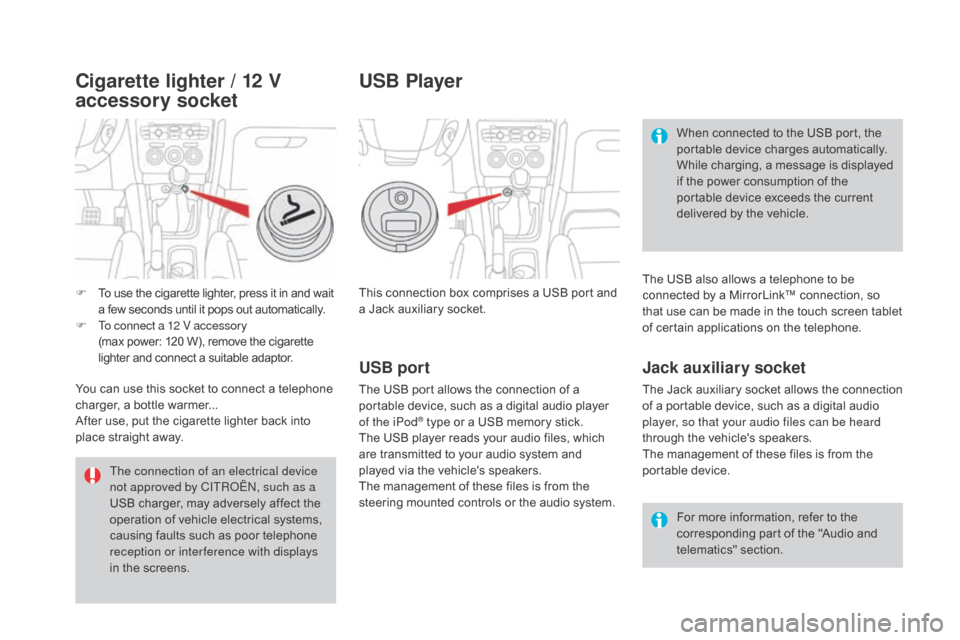
DS4_en_Chap04_amenagement_ed03-2015
This connection box comprises a USB port and
a Jack auxiliary socket.For more information, refer to the
corresponding part of the "Audio and
telematics" section.
USB port
The USB port allows the connection of a
portable device, such as a digital audio player
of the iPod
® type or a USB memory stick.
The USB player reads your audio files, which
are transmitted to your audio system and
played via the vehicle's speakers.
The management of these files is from the
steering mounted controls or the audio system.
USB Player
When connected to the USB port, the
portable device charges automatically.
While charging, a message is displayed
if the power consumption of the
portable device exceeds the current
delivered by the vehicle.
Jack auxiliary socket
The Jack auxiliary socket allows the connection
of a portable device, such as a digital audio
player, so that your audio files can be heard
through the vehicle's speakers.
The management of these files is from the
portable device. The USB also allows a telephone to be
connected by a MirrorLink™ connection, so
that use can be made in the touch screen tablet
of certain applications on the telephone.
The connection of an electrical device
not approved by CITROËN, such as a
USB charger, may adversely affect the
operation of vehicle electrical systems,
causing faults such as poor telephone
reception or inter ference with displays
in the screens.
F
T
o use the cigarette lighter, press it in and wait
a few seconds until it pops out automatically.
F
T
o connect a 12 V accessory
(max power:
120 W), remove the cigarette
lighter and connect a suitable adaptor.
You can use this socket to connect a telephone
charger, a bottle warmer...
After use, put the cigarette lighter
back into
place straight away.
Cigarette lighter / 12 V
accessory socket
Page 323 of 436
321
DS4_en_Chap12c_SMEGplus_ed03-2015
7-inch touch screen tablet
GPS satellite navigation - Multimedia audio - Bluetooth® telephone
Contents
First steps 32 2
Steering mounted controls
3
24
Menus
325
Navigation
3
26
Navigation - Guidance
3
34
Tr a f fi c
3
3 8
Radio Media
3
40
Radio
3
46
DAB (Digital Audio Broadcasting) radio
3
48
Media
350
Settings
3
54
Connected services
3
62
Internet browser
3
63
MirrorLink
TM 366
CarPlay® 370
Telephone
374
Frequently asked questions
3
82
The system is protected in such a way that it will only operate in
your vehicle. As a safety measure, the driver should only carry out operations
which require prolonged attention while the vehicle is stationary.
The display of the energy economy mode message signals
that the system is about to go into standby. Refer to the Energy
economy (mode) section.
Audio and Telematics
Page 371 of 436
369
DS4_en_Chap12c_SMEGplus_ed03-2015
Level 1Level 2 Level 3 Comments
Connected services
MirrorLink
TM
Connect-App Car mode Connect-App
Access or return to the list of applications already
downloaded to your smartphone and adapted to
MirrorLink
TM technology.
Controls "Back": abandon the current operation, go up
one level.
"Home": access or return to the "Car mode"
page.
Access to the "Connected services" primary
page.
Audio and Telematics