Page 314 of 436

DS4_en_Chap11_caracteristiques_ed03-2015
diesel enginee-H d i 115BlueH d i 115 S&S
Gearbox Manual
(6- speed) Manual
(6- speed) EAT6 automatic
(6- speed)
Model code:
NX... 9H
d8
/S
9H
d8
/1SBHXM/S
BHXM/1S -/2S -/3S BHX T/1S
BHX T/2S
-
U
nladen weight 1 2951 290 1 310
-
K
erb weight* 1 3701 365 1 385
-
G
ross vehicle weight (GV W) 1 8101 860 1 890
-
G
ross train weight (GTW)
o
n a 12 % gradient 3 11 0
3 160 3 090
-
B
raked trailer (within GTW limit)
o
n 12 % gradient 1 300
1 300 1 200
-
B
raked trailer** (with load transfer with the
GTW limit) 1 550
1 550 1 450
-
U
nbraked trailer 680680640
-
R
ecommended nose weight 757575
Diesel weights and towed loads (in kg)
The GTW and towed load values indicated are valid up to a maximum altitude of 1 000 metres; the towed load mentioned must be reduced by 10 % for
each additional 1 000 metres of altitude.
When towing, the maximum authorised speed is reduced (comply with the legislation in force in your country).
High ambient temperatures may result in a reduction in the per formance of the vehicle to protect the engine; if the ambient temperature is above 37 °C,
limit the towed load. * The kerb weight is equal to the unladen weight + driver (75 kg).
**
T
he weight of the braked trailer can be increased, within the GTW limit, if the GV W of the towing vehicle is reduced by an equal amount. Warning:
towing using a lightly loaded towing vehicle may have an adverse effect on its road holding.
Page 315 of 436

313
DS4_en_Chap11_caracteristiques_ed03-2015
diesel engineBlueH d i 120 S&S BlueH d i 150 S&S BlueH d i 180 S&S
Gearbox Manual
(6- speed) EAT6 automatic
(6- speed) Manual
(6- speed) EAT6 automatic
(6- speed)
Model code:
NX... BHZM/S
BHZM/1S -/2S -/3S BHZT/SAHRM/S
AHRM/1S -/2S AHW T/S
AHW T/1S - /2S
-
U
nlade weight 1 2901 3101 4101 410
-
K
erb weight* 1 3651 4151 485 1 495
-
G
ross vehicle weight (GV W) 1 8601 890 1 935 1 975
-
G
ross train weight (GTW)
o
n a 12 % gradient 3 160
3 090 3 235 3 275
-
B
raked trailer (within GTW limit)
o
n 12 % gradient 1 300
1 2001 300 1 300
-
B
raked trailer** (with load transfer with the
GTW limit) 1 550
1 4501 550 1 550
-
U
nbraked trailer 680640 74 074 5
-
R
ecommended nose weight 75757575
The GTW and towed load values indicated are valid up to a maximum altitude of 1 000 metres; the towed load mentioned must be reduced by 10 % for
each additional 1 000 metres of altitude.
When towing, the maximum authorised speed is reduced (comply with the legislation in force in your country).
High ambient temperatures may result in a reduction in the per formance of the vehicle to protect the engine; if the ambient temperature is above 37 °C,
limit the towed load. * The kerb weight is equal to the unladen weight + driver (75 kg).
**
T
he weight of the braked trailer can be increased, within the GTW limit, if the GV W of the towing vehicle is reduced by an equal amount. Warning:
towing using a lightly loaded towing vehicle may have an adverse effect on its road holding.
Technical data
Page 323 of 436
321
DS4_en_Chap12c_SMEGplus_ed03-2015
7-inch touch screen tablet
GPS satellite navigation - Multimedia audio - Bluetooth® telephone
Contents
First steps 32 2
Steering mounted controls
3
24
Menus
325
Navigation
3
26
Navigation - Guidance
3
34
Tr a f fi c
3
3 8
Radio Media
3
40
Radio
3
46
DAB (Digital Audio Broadcasting) radio
3
48
Media
350
Settings
3
54
Connected services
3
62
Internet browser
3
63
MirrorLink
TM 366
CarPlay® 370
Telephone
374
Frequently asked questions
3
82
The system is protected in such a way that it will only operate in
your vehicle. As a safety measure, the driver should only carry out operations
which require prolonged attention while the vehicle is stationary.
The display of the energy economy mode message signals
that the system is about to go into standby. Refer to the Energy
economy (mode) section.
Audio and Telematics
Page 329 of 436
327
DS4_en_Chap12c_SMEGplus_ed03-2015
Level 1Level 2 Level 3 Comments
Navigation
Navigation Settings Enter destination
Display recent destinations
Calculatory criteria Fastest
Choose the navigation criteria.
The map displays the route chosen according to
these criteria.
Shortest
Time/distance
Ecological
To l l s
Ferries
Tr a f f i c
Strict-Close
Show route on map Display the map and start navigation.
Confirm
Save the options.
Save current location Save the current address.
Stop navigation Delete the navigation information.
Voice synthesis Choose the volume for voice and announcement
of street names.
di
version Detour from your initial route by a determined
distance.
Navigation Display in text mode
Zoom in.
Zoom out.
Display in full screen mode.
Use the arrows to move the map.
Switch to 2D map.
Audio and Telematics
Page 345 of 436
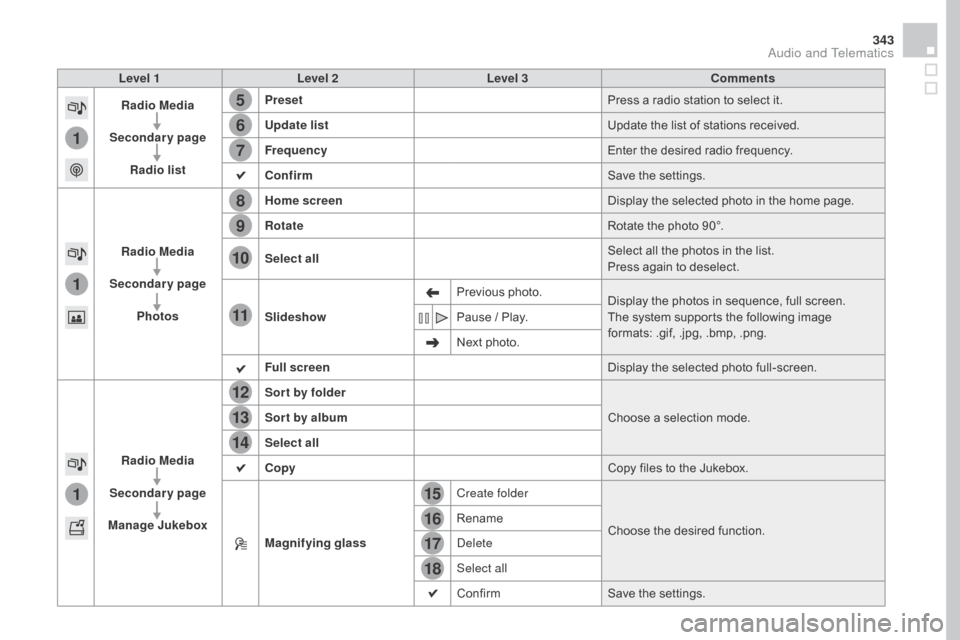
15
5
12
8
16
6
13
9
17
7
14
10
11
18
1
1
1
343
DS4_en_Chap12c_SMEGplus_ed03-2015
Level 1Level 2 Level 3 Comments
Radio Media
Secondary page Radio list Preset
Press a radio station to select it.
Update list Update the list of stations received.
Frequency Enter the desired radio frequency.
Confirm Save the settings.
Radio Media
Secondary page Photos Home screen
Display the selected photo in the home page.
Rotate Rotate the photo 90°.
Select all Select all the photos in the list.
Press again to deselect.
Slideshow Previous photo.
Display the photos in sequence, full screen.
The system supports the following image
formats: .gif, .jpg, .bmp, .png.
Pause / Play.
Next photo.
Full screen Display the selected photo full-screen.
Radio Media
Secondary page
Manage Jukebox Sor t by folder
Choose a selection mode.
Sor t by album
Select all
Copy Copy files to the Jukebox.
Magnifying glass Create folder
Choose the desired function.
Rename
Delete
Select all
Confirm
Save the settings.
Audio and Telematics
Page 348 of 436

2
3
3
1
DS4_en_Chap12c_SMEGplus_ed03-2015
Press on Radio Media to display the
primary page.
Press on Radio Media to display the
primary page. Select "
Preset".
If necessary, select change of
source. Press on Radio Media
to display the
primary page.
Select change source.
"
AM Radio ". By automatic frequency search
Select "FM Radio ".
" AM Radio ".
Press on the secondary page.
Select a preset radio station
in the list.
Select " FM Radio ".
Select a radio station from
the list offered.
Select " Update list " to refresh the
list. Select " List" in the primary page.
Press on Radio Media to display the
primary page.
Radio
Changing a radio frequency
Selecting a station
To select a preset radio station. THEN
Radio reception may be affected by
the use of electrical equipment not
approved by CITROËN, such as a USB
charger connected to the 12 V socket.
The exterior environment (hills,
buildings, tunnel, car park, below
ground...) may prevent reception,
even in RDS station tracking mode.
This phenomenon is normal in the
propagation of radio waves and is in no
way indicative of a fault with the audio
system.
Or
Select "Radio list " in the secondary
page. Or
Press 3 or 4 to move the cursor for an
automatic search down or up for a radio
frequency.
Or
Page 353 of 436

351
DS4_en_Chap12c_SMEGplus_ed03-2015
The audio equipment will only play audio
files with ".wma, .aac, .flac, .ogg and. mp3"
file extensions and with a bit rate of between
32 Kbps and 320 Kbps.
It also supports VBR (Variable Bit Rate) mode.
No other type of file (.mp4,
...) can be played.
".wma" files must be of the standard wma 9
type.
The sampling rates supported are 32, 44 and
48 KHz. In order to be able to play a recorded CDR or
CDRW, when recording it is preferable to select
the ISO 9660 level 1, 2 or Joliet standard.
If the disc is recorded in another format it may
not be played correctly.
It is recommended that the same recording
standard is always used for an individual disc,
with as low a speed as possible (4x maximum)
for optimum sound quality.
In the particular case of a multi-session CD, the
Joliet standard is recommended.
It is advisable to restrict file names to
20
characters, without using of special
characters (e.g.: " " ? ; ù) to avoid any playing
and displaying problems.
Information and advice
Use only USB memory sticks formatted FAT 32
(file allocation table).
The system supports USB mass
storage devices, BlackBerry
® devices
or Apple® players via USB ports. The
adaptor cable not supplied.
Control of the peripheral device is with
the audio system controls.
Other peripherals, not recognised on
connection, must be connected to the
auxiliary socket using a Jack cable (not
supplied). It is recommended that the USB cable
for the portable device is used. The system does not support the
simultaneous connection of two
identical devices (two memory sticks,
two Apple
® players) but it is possible
t
o connect one memory stick and one
Apple
® player at the same time.
Audio and Telematics
Page 354 of 436

DS4_en_Chap12c_SMEGplus_ed03-2015
Bluetooth® audio streaming
Streaming allows audio files on your telephone
to be played through the vehicle's speakers.
Connect the telephone: see the "Telephone"
section, then " Bluetooth".
Choose the " Audio" or "All" profile.
If play does not start automatically, it may be
necessary to start the audio playback from the
telephone.
Control is from the peripheral device or by
using the audio system buttons.
Once connected in streaming mode,
the telephone is considered to be a
media source.
It is recommended that you activate
"Repeat " on the Bluetooth peripheral.
Connecting Apple® players
Connect the Apple® player to the USB port
using a suitable cable (not supplied).
Play starts automatically.
Control is via the audio system. The classifications available are those
of the portable device connected
(artists / albums / genres / playlists /
audiobooks / podcasts).
The default classification used is by
artist. To modify the classification used,
return to the first level of the menu
then select the desired classification
(playlists for example) and confirm
to go down through the menu to the
desired track.
The version of software in the audio system
may not be compatible with the generation of
your Apple
® player.